Set an alarm in your clock app, repeat forever
Asklemmy
A loosely moderated place to ask open-ended questions
If your post meets the following criteria, it's welcome here!
- Open-ended question
- Not offensive: at this point, we do not have the bandwidth to moderate overtly political discussions. Assume best intent and be excellent to each other.
- Not regarding using or support for Lemmy: context, see the list of support communities and tools for finding communities below
- Not ad nauseam inducing: please make sure it is a question that would be new to most members
- An actual topic of discussion
Looking for support?
Looking for a community?
- Lemmyverse: community search
- sub.rehab: maps old subreddits to fediverse options, marks official as such
- !lemmy411@lemmy.ca: a community for finding communities
~Icon~ ~by~ ~@Double_A@discuss.tchncs.de~
He wants a ding, not a responses required alarm.
Yeah it's called Temu. You'll get them in your email and SMS inboxes too.
Clock app, make a 30 minute timer, reset when it goes off. Why do you need a whole app for that?
Not the OP, but I used to work at a retail job where we couldn't touch our phones or have them out visible. There was no clock around either so having my phone speak the time aloud from my pocket every 30 minutes helped me get through the day until the shift ended.
Also automating this would remove the element of imperfect human functioning. If you had to open up your phone and press snooze every 30 minutes, that takes a few seconds or minutes if you're busy, and then the timer would start to lag behind and no longer be in sync with a clock's time and thus lose its utility. And how exhausting would it be to keep on top of that task for 16 hours every single day without any mistakes allowed ever? My ADHD brain is getting anxiety just thinking about managing that.
This sounds like the Pomodoro technique.... There are a lot of apps for that.
It sorta is a pomodoro, I've been using Pomofocus.io for a while for desktop so I don't lose track of time. Though majority of my time I didn't spend on a desktop so, a mobile app that also less resourceful could be more useful.
My watch buzzes me if I haven't stood up for an hour. Not what you're looking for but the only other thing I can think of is an alarm app that you can set to snooze for half an hour as many times as you see fit. I would guess something like that might exist.
Calendar. Recurring event every 30 minutes with a notification at start.
the shortest google calendar could reoccur an event is 1 day
That’s why you schedule 96 of them. (Please don’t do that - there has to be a better way.)
The lads at Google looking at the data gathered on someone with 48 appointments every day:
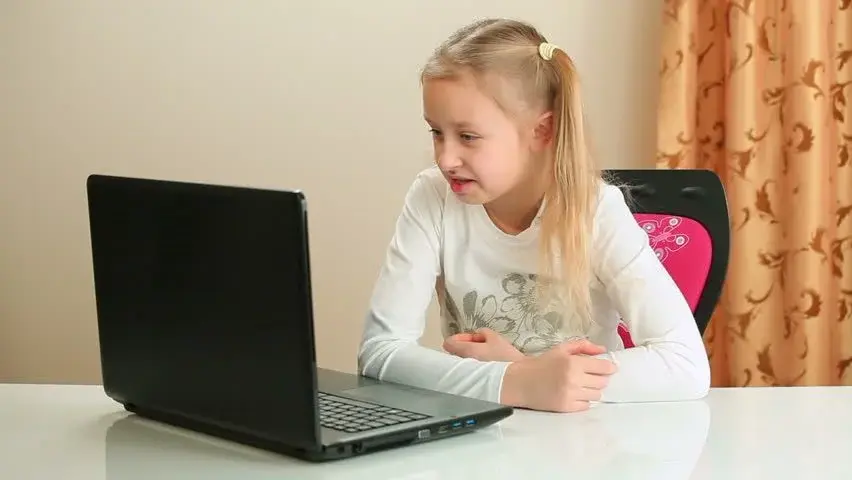
Hmm. That is disappointing.
Edit: what if you had a daily event with reminders every 30 minutes. You'd have to manually add the reminders, but you would only have to do that once and it'd still be one event.
That's what I'd do, but I'd make sure:
- I could hide the events in my calendar so I could still see the real events I want to keep track of, or
- to use a different calendar for this particular thing, or
- to assign them their own colour which I can easily ignore.
For this kind of thing, I use Godot and write a quick and ugly one-off app. That way it works exactly how I imagine and I just send myself the APK over messenger and install it :P
Although it would be a joy to implement in hardware.
Probably called cockoo clock or pomodoro timer, or interval timer. A quick search shows there are multiple such apps, I haven't tried them so I'm not sure which to recommend.
Or... Hear me out...
Use the default built-in alarm.
Why? Most of the non-built are somewhat blocked by phone notification controls such as do-not-disturb and other similar modes. Getting an app that has its implementation of this just right can be frustrating...
Just put a bunch of 30 min interval alarm, with a slight different ringtone than your usual alarms and you'll be golden :)
Most of the non-built are somewhat blocked by phone notification controls such as do-not-disturb and other similar modes.
I'd say that could interfere with sleep, but instead of an alarm on repeat he could just have 32 timers set, allowing for 8 hours of sleep. (24-8)*16
You could try a ship’s bell app, there are a bunch out there. They chime every half hour
This sounds basic enough that you'd almost certainly be able to do this with Tasker. It's not FOSS though (and a paid app).
Any app that you can setup Macros with. I use Macrodroid on Playstore.
Maybe you could try Pomodoro? It splits up your time into 25 min chunks, and then you take a break and decide what to do next.
You can setup a countdown timer for 30 mins and restart it every time.
i can't personally recommend it, as i just found it, but 'mindful notifier' on f-droid appears to do what you're looking for.
My comment won't be anything helpful, there are some propositions already.
I just want to give my thought and maybe rant a little, because my Linux nerd mind is screaming to me how this could be done on Linux:
In crontab:
*/30 7-16 * * 1-5 notify-send "Text"
Sending a notification every 30 minutes from monday to sunday from 7am to 4pm with one line of code not needing to create new app.
If the others suggested aren’t quite right for you, you might try looking for an interval timer app. These are generally used for fitness, but it seems to me that type of setup might do exactly what you want if you just set up a “workout” that has a single 30 min interval and repeats.
It seems Tasks.org let's you set reminders on tasks that can repeat every minute (if you go to the custom option). Maybe have a play with that? It's on F-droid.
I'll check it out
I feel you. I guess what you need is a chime.
I used an hourly chimer app back when I was studying.
https://play.google.com/store/apps/details?id=com.caynax.hourlychime This is what I could find. Hope this helps.
I like Galarm, it's an alarm app that lets you set any interval you want to repeat, and you can set it to only occur during certain times. I have an alarm that goes off every two hours from 8:30am-8:30pm, for example.
Can't recall an app like that but I'm willing to bet you can get a digital watch to do that
Yeah. When I was trying to cultivate this kind of mindfulness, I used my wristwatch.
Cuckoo Hourly Chime - A Clock App with Customizable Sounds and Speaking Time
Cuckoo Hourly Chime is an Android application developed by Dev Technosoft that functions as a clock app with customizable sounds and speaking time. The app is categorized under Lifestyle and is available for free.
This clock app offers a variety of features such as more than 10 inbuilt sounds that play every half and full hour, including the option to speak time with a custom title. Users can also choose the hours-only option, wake the screen to stop the chime, and stop the app from the notification bar.
ohhhhhh, I didn't download the app itself but it makes me search cuckoo in f-droid, and what do you know there is one
https://f-droid.org/en/packages/com.jmstudios.chibe/ last updated in 2017, wish me luck and thank you
I use Due on iOS for repeating timers/reminders where I need it to be persistent and annoying because the task is important. Like paying rent, or physical therapy “homework” I kept forgetting. The persistence might be good if you’re worried you’ll just dismiss a normal alarm or forget to start the next timer.
Clock app set many alarms
People using the Pomodoro technique use apps like that. That's usually 25 minutes, 5 minute break, repeated 4 times, then a 30 minute break. This is apparently a popular Android one but there are others for Windows, Chrome, MacOs, I assume Linux and more for Android as well.
There’s an app called Interval Timer on iOS.
I’ll leave figuring out what it does as an exercise for the reader
It's not on F-Droid, but I use BlipBlip for this exact thing. It's an old app sadly, but still works on Android 14. There's a ton of customization options which you might find useful.
On my google pixel 5 with android 14 it says "this app is too old for your device". Maybe it just works because you installed it before upgrading or something?
OpenHIIT is a workout timer I've used before. It can handle a simple auto repeating timer.
I used to have an iPhone app that did this. I kept my phone in my pocket at work and every 30 minutes it would speak the time aloud. You could also configure it to sound a discreet beep instead. I don't remember the name of the app but just want to say this is a really handy tool to have and now your post makes me want to find one for Android.
Reminds me of the character White Rose from Mr. Robot. Here's the introduction scene.
Here is an alternative Piped link(s):
Piped is a privacy-respecting open-source alternative frontend to YouTube.
I'm open-source; check me out at GitHub.