Guide to Determining Your Threat Model
Creating a solid threat model is an essential step in improving your operations security (OPSEC). It helps you identify potential threats, assess their impact, and prioritize your defenses. Here’s a step-by-step guide to help you develop your own threat model.
1. Define Your Assets
First, list the things you want to protect. These might include:
- Personal Information: Name, address, phone number, Social Security number, etc.
- Financial Information: Bank account details, credit card numbers, financial records.
- Digital Assets: Emails, social media accounts, documents, photos.
- Physical Assets: Home, devices (computers, smartphones, etc.).
2. Identify Potential Threats
Next, think about who or what could pose a threat to your assets. Possible threats include:
- Hackers: Individuals or groups looking to steal data or money.
- Government Agencies: Law enforcement or intelligence agencies conducting surveillance.
- Corporations: Companies collecting data for marketing or other purposes.
- Insiders: Employees or contractors who might misuse their access.
- Physical Threats: Burglars or thieves aiming to physically access your assets.
3. Assess Your Vulnerabilities
Identify weaknesses that these threats could exploit. Consider:
- Technical Vulnerabilities: Unpatched software, weak passwords, outdated systems.
- Behavioral Vulnerabilities: Poor security habits, lack of awareness.
- Physical Vulnerabilities: Insecure physical locations, lack of physical security measures.
4. Determine the Potential Impact
Think about the consequences if your assets were compromised. Ask yourself:
- How critical is the asset?
- What would happen if it were accessed, stolen, or damaged?
- Could compromising this asset lead to further vulnerabilities?
5. Prioritize Your Risks
Based on your assessment, rank your risks by considering:
- Likelihood: How probable is it that a specific threat will exploit a particular vulnerability?
- Impact: How severe would the consequences be if the threat succeeded?
6. Develop Mitigation Strategies
Create a plan to address the most critical risks. Strategies might include:
-
Technical Measures:
- Use strong, unique passwords and enable two-factor authentication.
- Keep your software and systems up to date with the latest security patches.
- Use encryption to protect sensitive data.
-
Behavioral Measures:
- Be cautious with sharing personal information online.
- Stay informed about common scams and phishing tactics.
- Regularly review your privacy settings on social media and other platforms.
-
Physical Measures:
- Secure your devices with locks and use physical security measures for your home or office.
- Store sensitive documents in a safe place.
- Be mindful of your surroundings and use privacy screens in public places.
7. Continuously Review and Update
Your threat model isn’t a one-time project. Review and update it regularly as your situation changes or new threats emerge.
Example Threat Model
-
Assets:
- Personal Information (e.g., SSN, address)
- Financial Information (e.g., bank accounts)
- Digital Assets (e.g., emails, social media)
- Physical Assets (e.g., laptop, phone)
-
Threats:
- Hackers (e.g., phishing attacks)
- Government Agencies (e.g., surveillance)
- Corporations (e.g., data collection)
- Insiders (e.g., disgruntled employees)
- Physical Threats (e.g., theft)
-
Vulnerabilities:
- Weak passwords
- Outdated software
- Sharing too much information online
- Insecure physical locations
-
Potential Impact:
- Identity theft
- Financial loss
- Loss of privacy
- Compromise of additional accounts
-
Prioritize Risks:
- High Likelihood/High Impact: Weak passwords leading to account compromise.
- Low Likelihood/High Impact: Government surveillance leading to loss of privacy.
-
Mitigation Strategies:
- Use a password manager and enable two-factor authentication.
- Regularly update all software and devices.
- Limit the amount of personal information shared online.
- Use a home security system and lock devices.
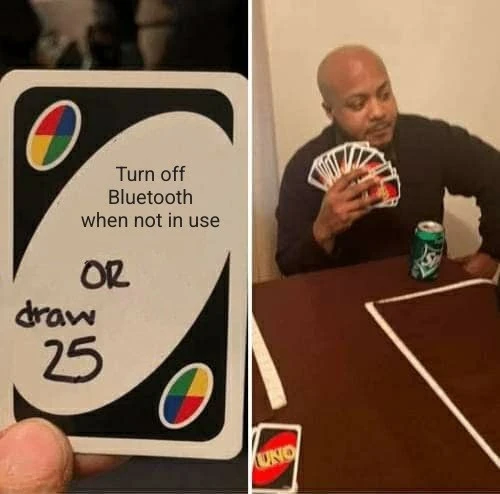
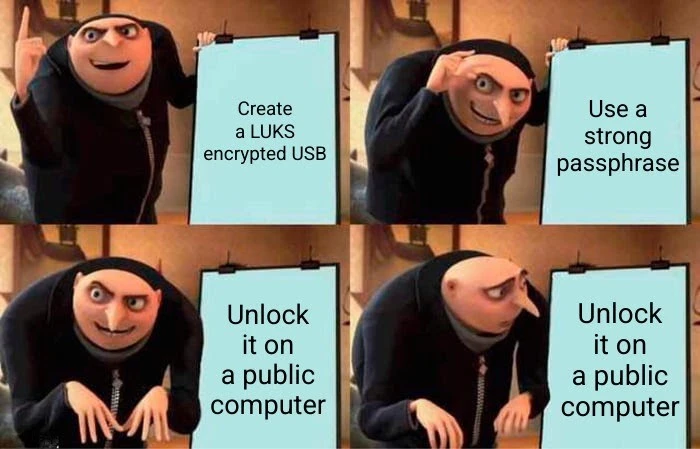
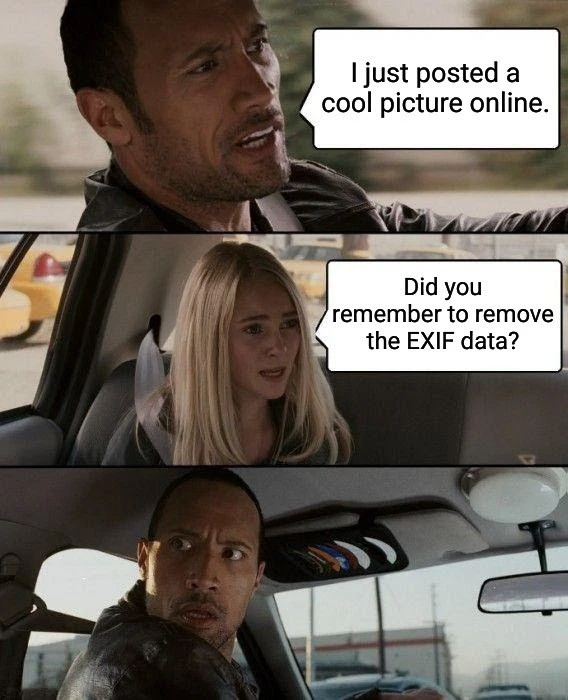

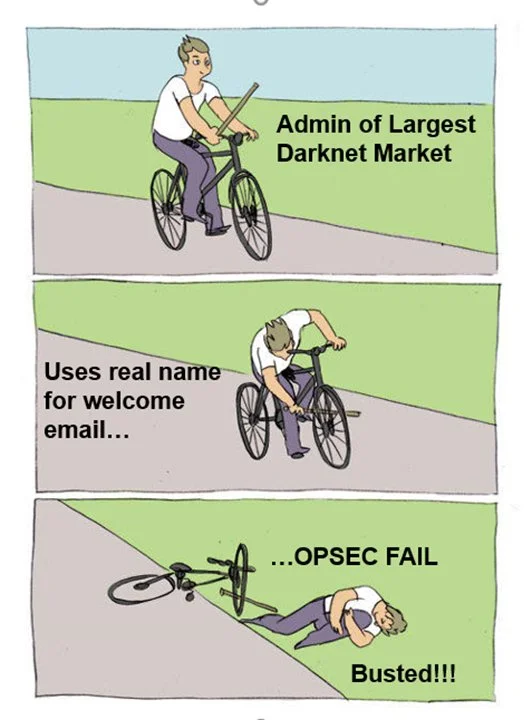
Hmmm, strange. It's working on my side.