"pancake" refers to a colloaquial term for tiny nimble classic recreational racing sailboats like sunfishes and lasers, essentially the hull is shaped like a pancake (well a bowl more like but whatever) and all of the lateral resistance to getting blown sideways (that would be provided naturally by a long slim hull that sat deep in the water) is focused on the narrow point of the single daggerboard and to a lesser extent rudder. This is what makes sailboats like this an absolute joy to sail even in fairly light wind in real life, they take almost no wind to go and can take advantage of passing bursts of energy from even the most capricious wind gusts, so it makes sailing them a very direct and deeply calming conversation with the immediate elements of the wind and water around you.
Sailing in light wind is fun in a chill way but for long sailboats that have a consequently big turning radius, often it is difficult to keep any speed when turning the front of the boat directly past the onblowing wind because you can't pick up any speed in that moment, you have to rely on inertia. A pancake sailboat like this is made to spin like a top with a flick of the rudder so that even in light wind the hull can carry momentum through multiple quick tacks (changing direction by rotating the bow past the direction of the onblowing wind) or jives (changing direction by rotating the bow the other way, so that it never directly passes by the direction of the onblowing wind, can be very difficult to control in a small sailboat like this).
With this kind of sailboat you basically have two controls, you aim the rudder with an articulated handle in one hand and you control the angle of the sail/boom through a rope held in your other hand that runs through a pulley. In real life you also are able to control the center of mass of your personal meatcube for minute corrections as well, but with essentially just those two control inputs an incredible variety and complexity of movement is possible.
Even if you have never thought about learning sailing, it is worth learning for its own sake because of how primal and direct learning how to sail a pancake boat like this is that only has one rope to hold and one rudder and that is the whole dashboard of controls. If you have ever met sailors, they probably are really intense and get all hyped about racing around in conditions that look absolutely awful to a non-sailor lol, but it is just as valid to sail around in light wind normal on a blustery afternoon summer day as wiser and lazier alternative to paddling a kayak :). Honestly it takes an astonishingly little amount of energy to move a tiny sailboat like this at a pace faster than you can paddle a kayak.
Pancake Sailor and the developers non-free games are marketed definitely pretty heavily towards VR, but Pancake Sailor actually works bloody fantastic as a Steam Deck game. It is an immediate cozy and chill experience, the moment you open the game and start playing. I can easily see myself talking with someone on the phone while I focus on the conversation and mindlessly sail around in pancake sailor.
Check it out! It is free!
Also the main game is on sale for $5 in the steam summer sale, the game doesn't seem to go cheaper, it isn't necessarily a super rare sale either though so shrugs honestly I recommend just downloading Pancake Sailor and having some fun!
This game will genuinely teach you how to sail, and the really wonderful thing is that if you learn how to sail a really really simple sailboat like this you will understand the basics of how to sail any sailboat, no matter how complex. Yes there are a billion more things to learn with larger sailboats with multiple crew and sails and ways to manipulate those sails... but at the end of the day you are trying to accomplish the same set of maneuevers that will become deeply intuitive to you if you practice sailiing a simple sailboat like this. Honestly, master a boat like this and if someone threw you onto a typical 40 foot monohull sailboat and you had to sail it back to a harbor to save your life, you would be fine. You would do a really shitty job, but again the fundamentalis are the same. This is a human skill I think everyone should explore through video games!
Warning though, once you learn how to sail every time you play a video game where sailboats are just normal boats but with an animated sail that magically changes the wind direction around.. or even if there are true sailing mechanics but they are shallow af, you will become very sad.... :( but then valheim will give you a hug and remind you that there are people out there that really do care.


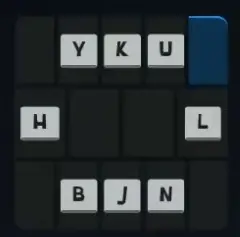
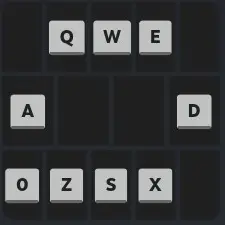

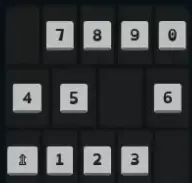
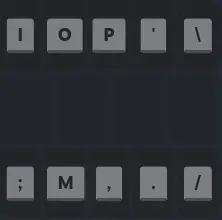
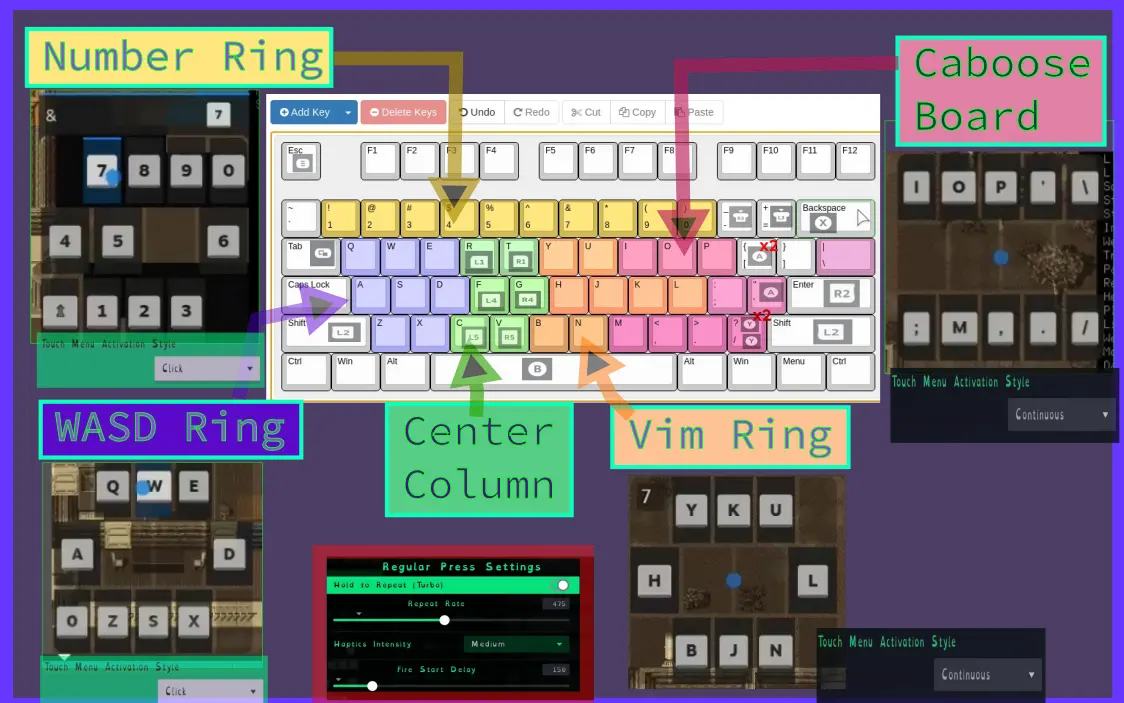
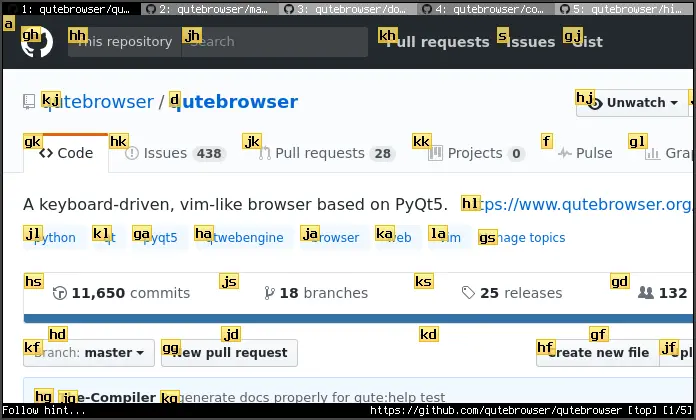
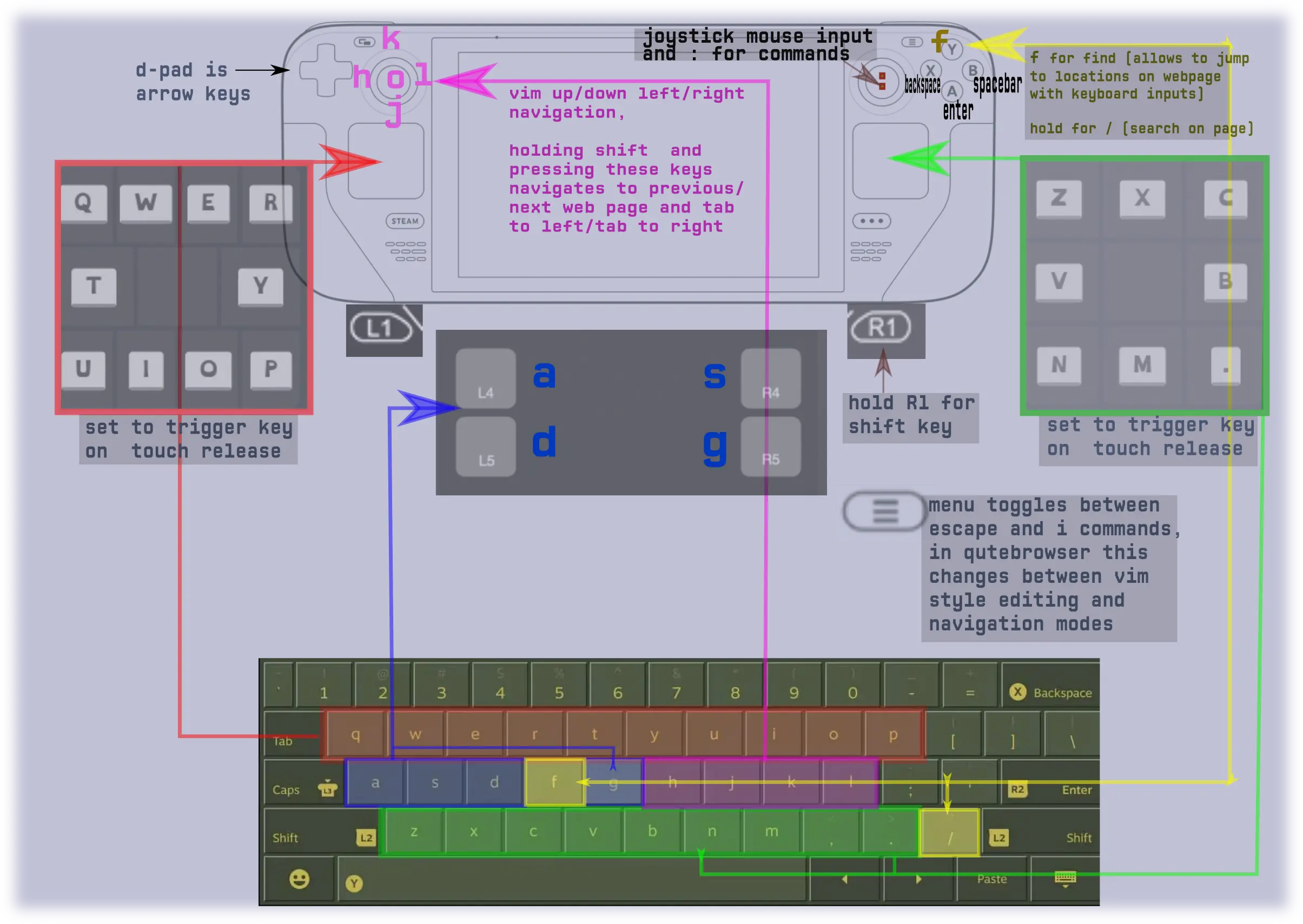
I use Square Home and for my icons I use the Shimu Icon Pack. I jack up the icon size to fill the square home squares, turn off text and leave it at that. Simple square shapes (why does everyone lovvvveee rounded???) with clean and colorful pastel colors, just the way I like it!
I don't know, I was originally a big windows phone fan because I loved how minimal and clean the UI is. I still still think the entire phone market has been going the wrong way ever since with 3d backgrounds, super high resolution wallpapers, lots of fiddly animations and text heavy interfaces which makes no sense, after the 1000th time looking at your home screen you are literally never reading any of the icon text?? You aren't consciously perceiving a highly detailed background. So why have it? Do people really think that the way the human brain works is after the 1000th time looking at a familiar scene the brain's visual perception literally reads the same damn tiny text over and over again? That would be an exhaustingly inefficient way for the brain to process the world.
Ughh I hate how android is either an apple cargo cult or somehow even worse.
Welp, at least I can set my launcher to whatever I want!
(High resolution cool backgrounds are cool, not trying to hate on other people liking them).