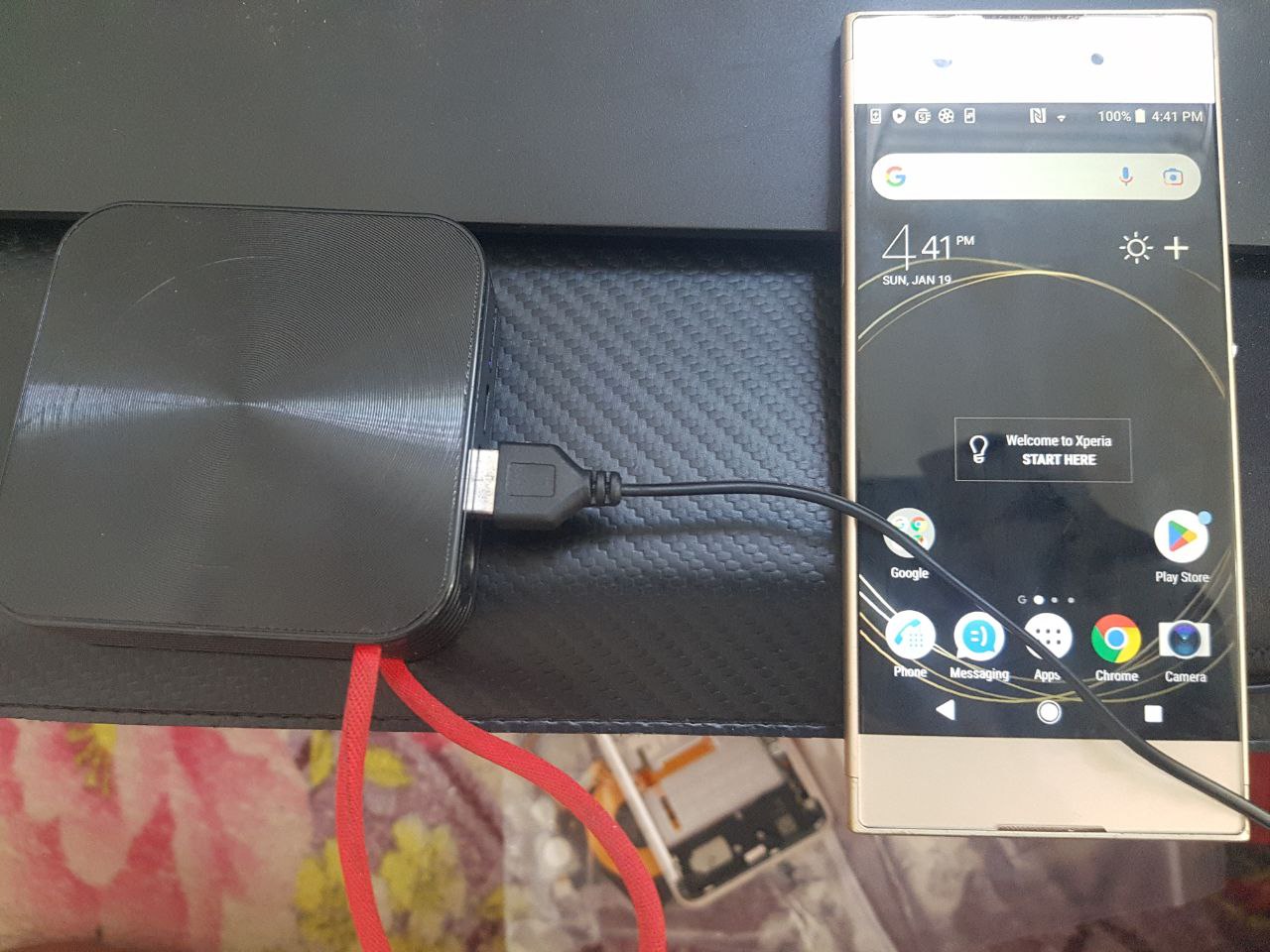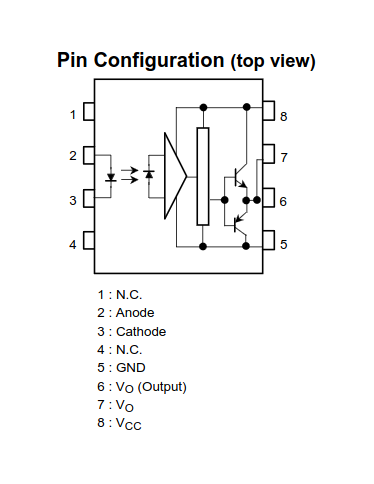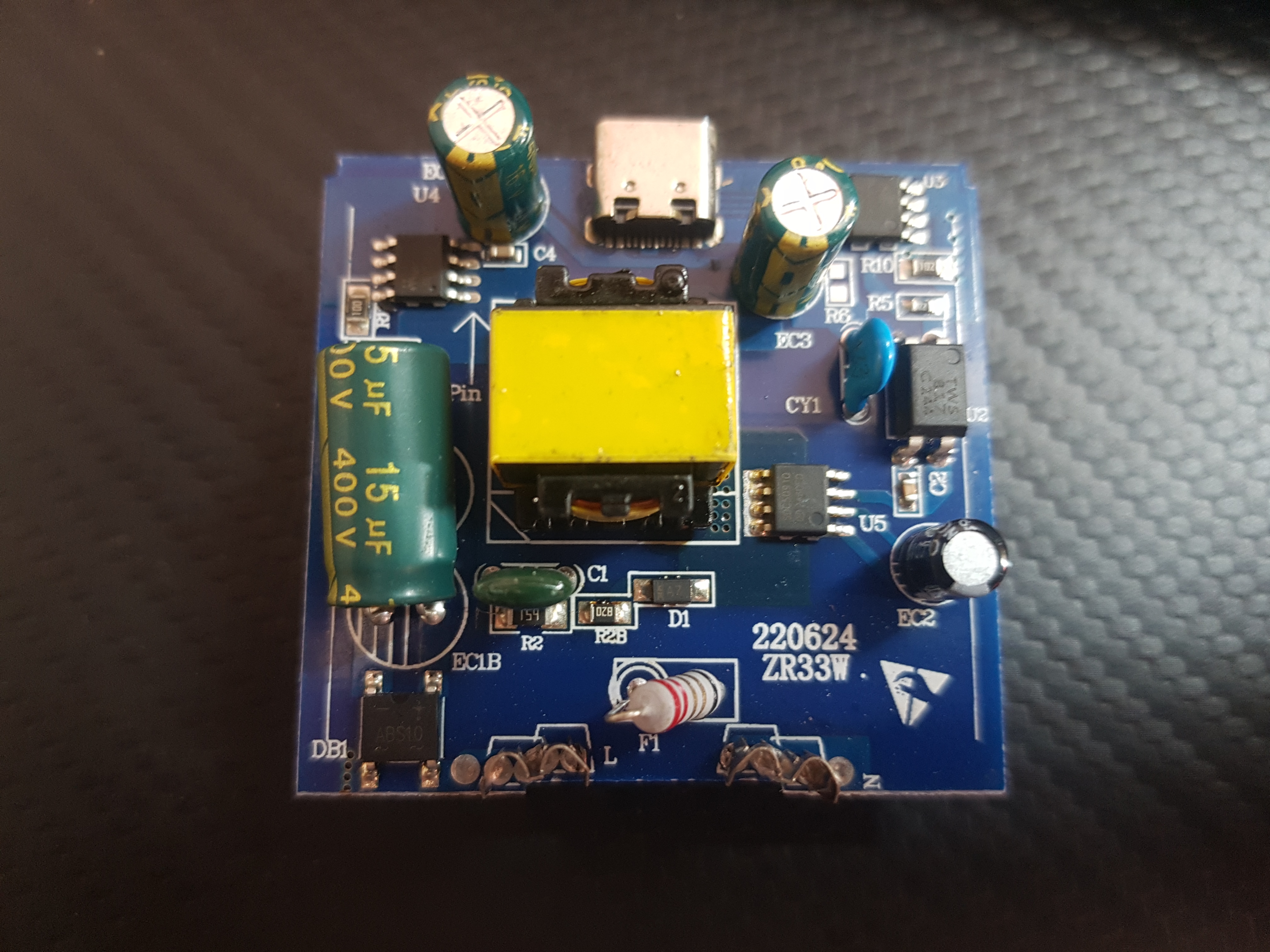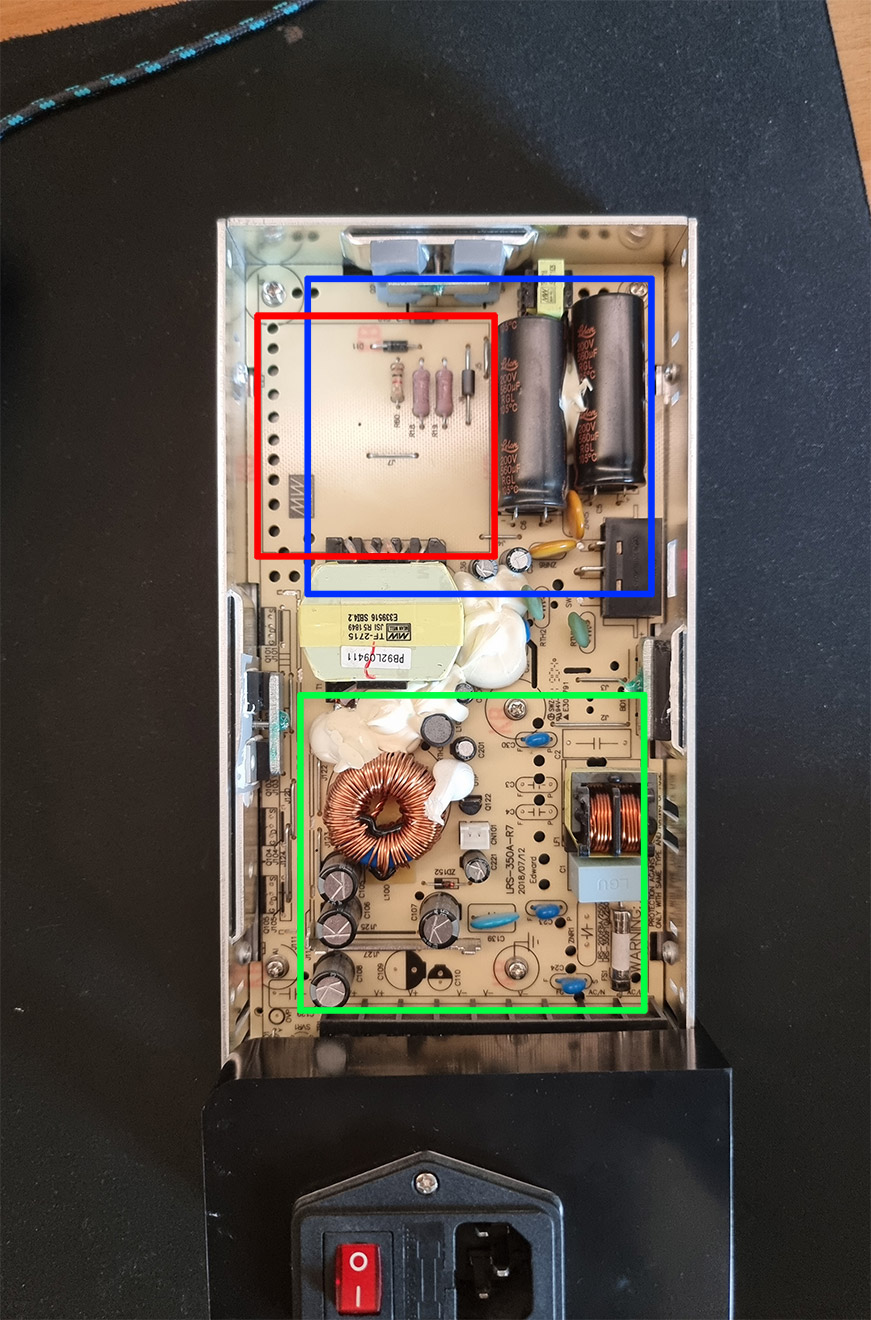Ask Electronics
3728 readers
24 users here now
For questions about component-level electronic circuits, tools and equipment.
Rules
1: Be nice.
2: Be on-topic (eg: Electronic, not electrical).
3: No commercial stuff, buying, selling or valuations.
4: Be safe.
founded 2 years ago
MODERATORS
26
27
28
29
30
31
32
33
34
35
36
37
38
39
40
41
42
43
44
45
17
Whats the best website to get Electronic components for small projects in Europe/Germany?
(lemmy.blahaj.zone)
46
47
48
49
50