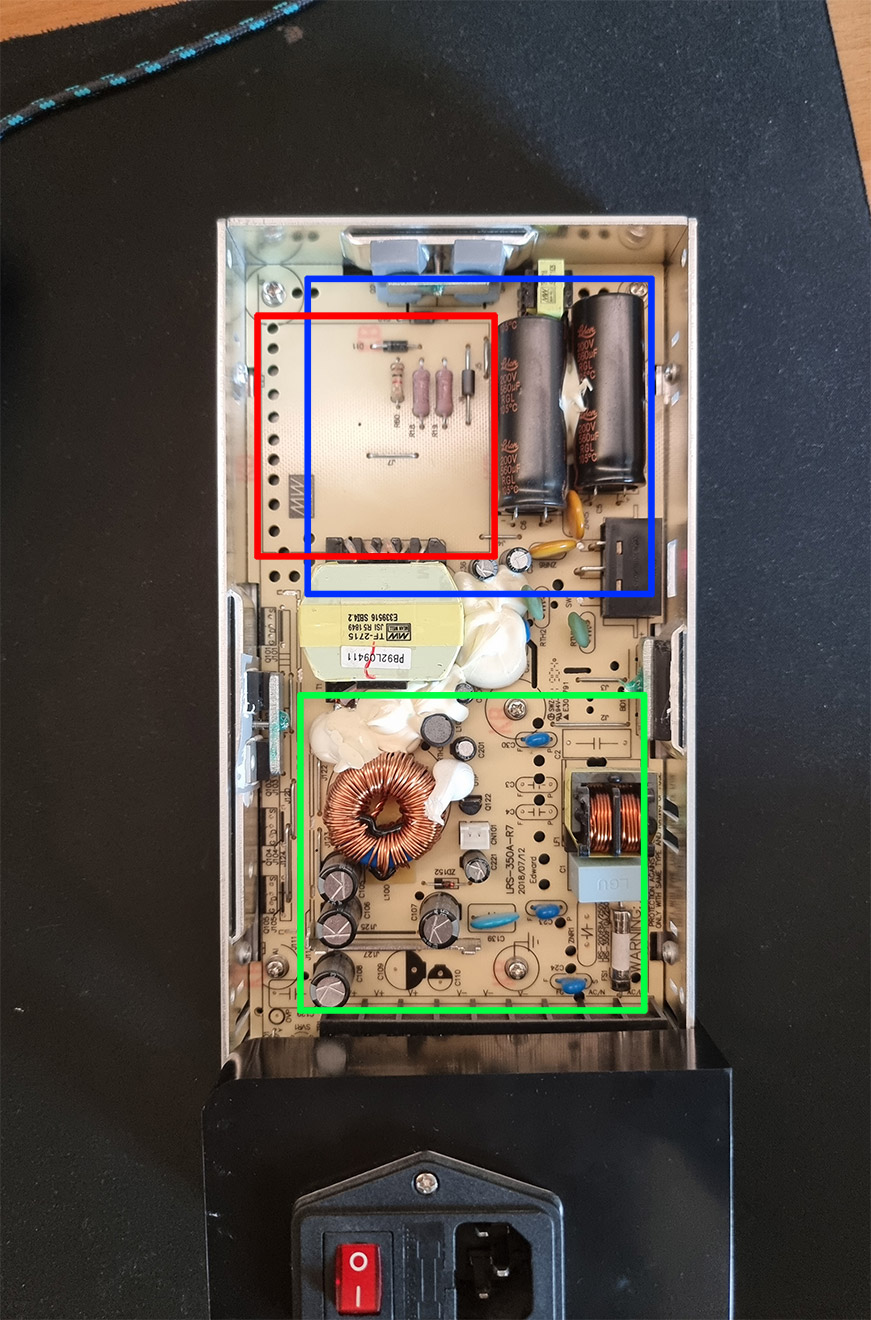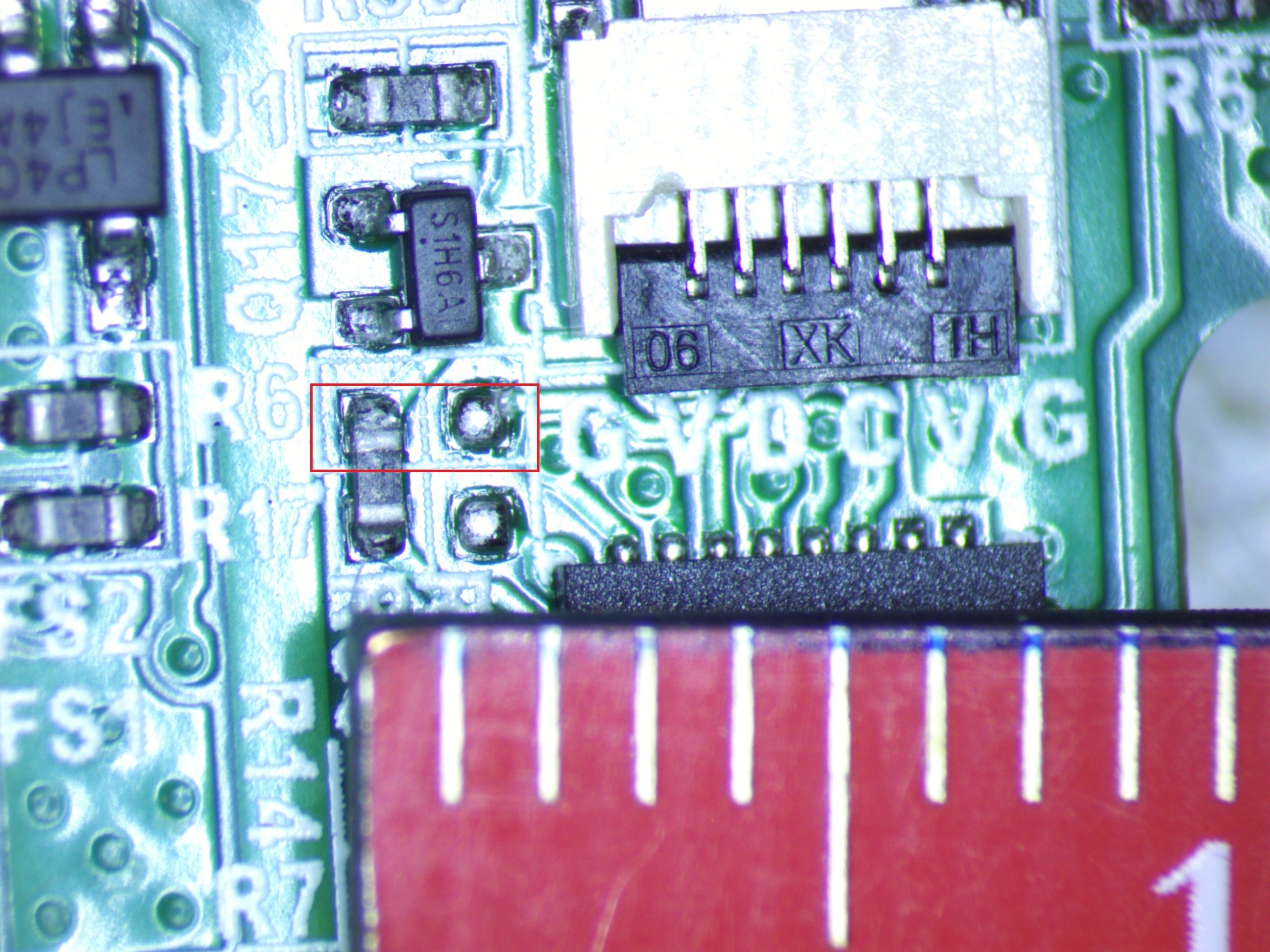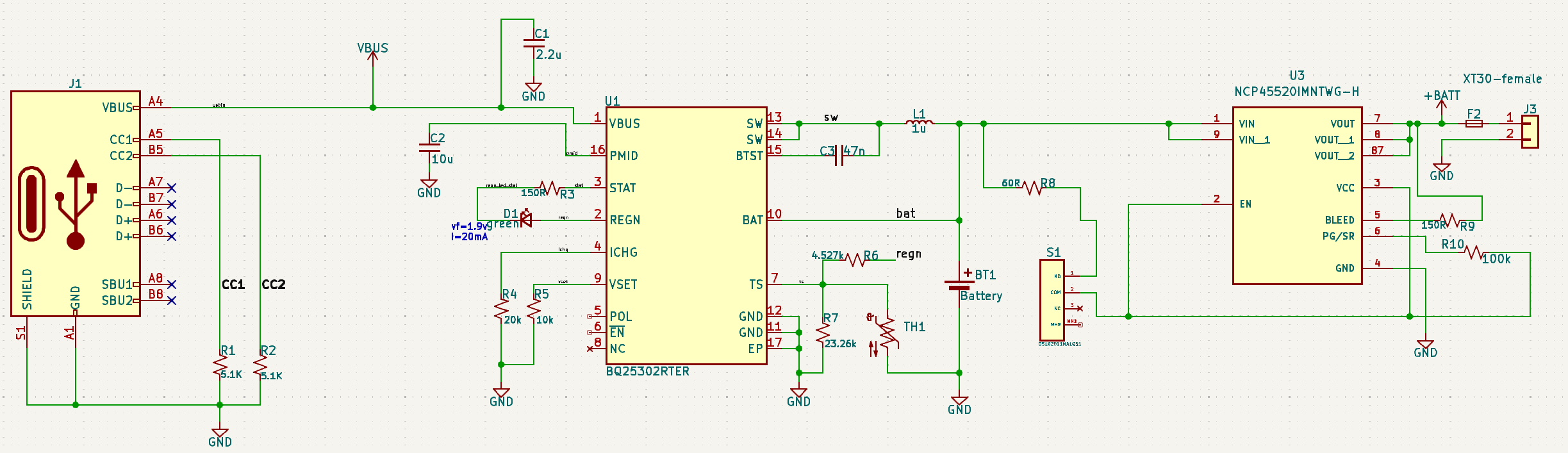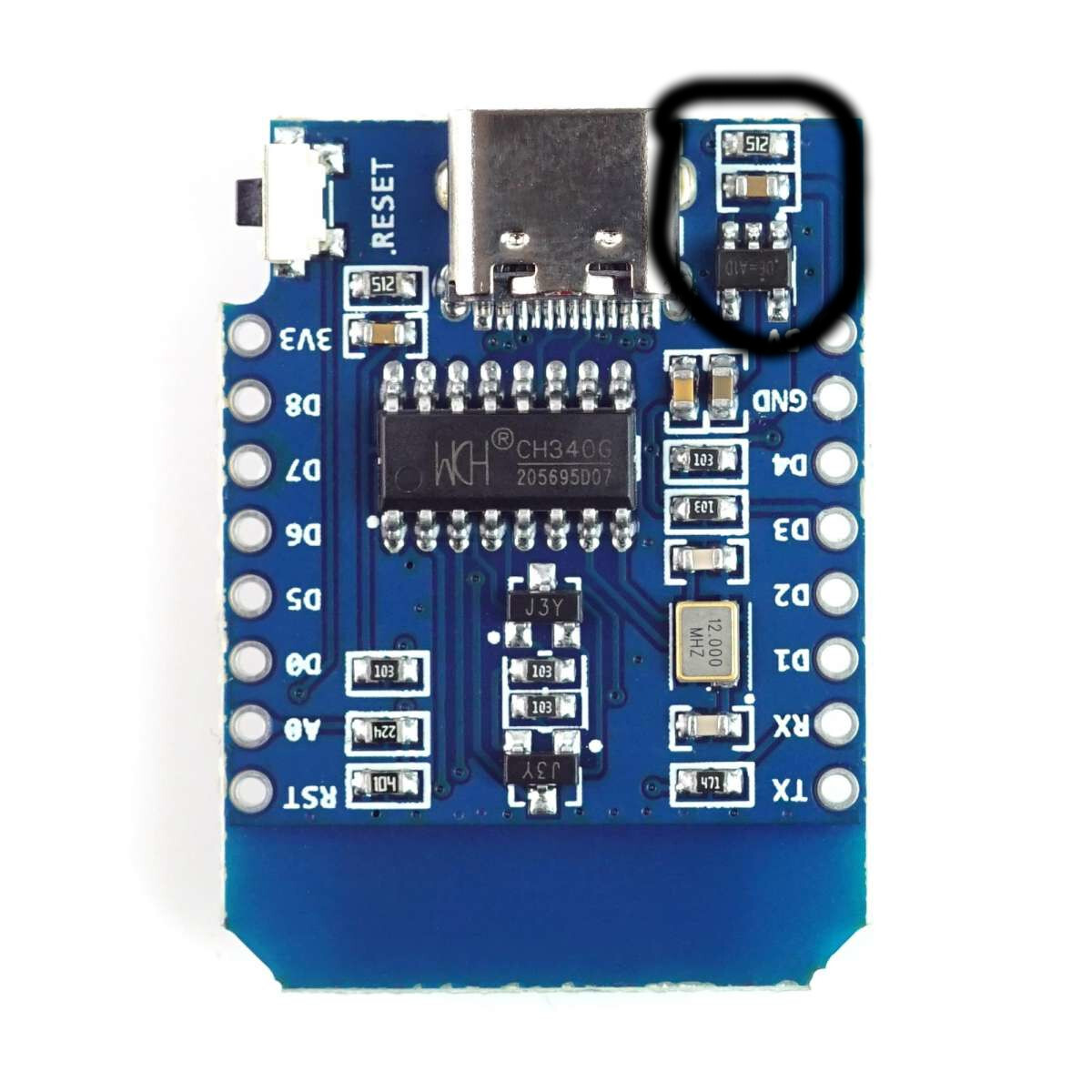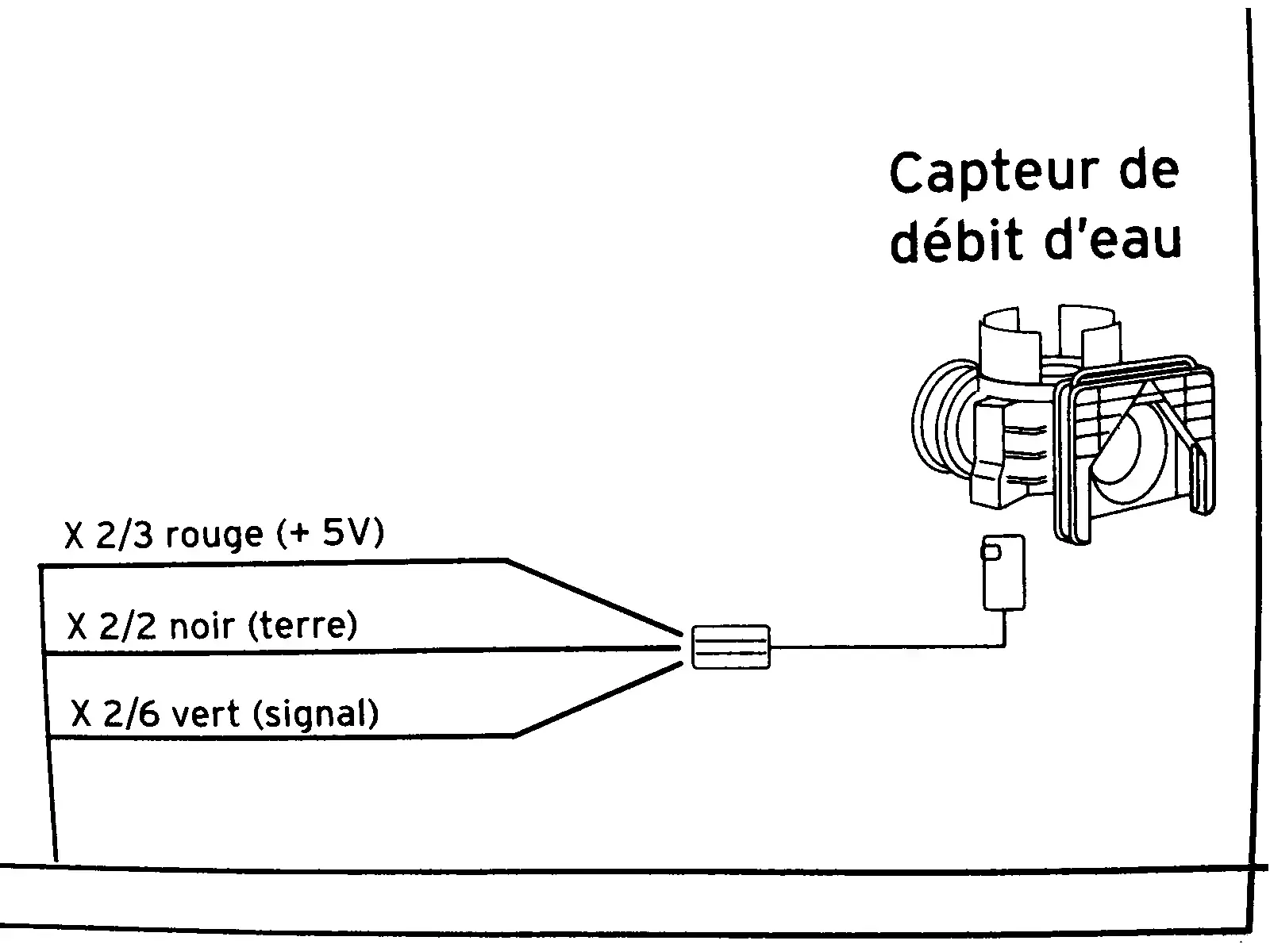Ask Electronics
3307 readers
3 users here now
For questions about component-level electronic circuits, tools and equipment.
Rules
1: Be nice.
2: Be on-topic (eg: Electronic, not electrical).
3: No commercial stuff, buying, selling or valuations.
4: Be safe.
founded 1 year ago
MODERATORS
1
2
16
Whats the best website to get Electronic components for small projects in Europe/Germany?
(lemmy.blahaj.zone)
3
4
5
6
7
8
9
10
15
11
12
13
14
15
16
17
18
19
22
[solved] help needed to understand this diagram of a water flow sensor (from a boiler)
(lemmy.dbzer0.com)
20
21
22
23
24
25
view more: next ›