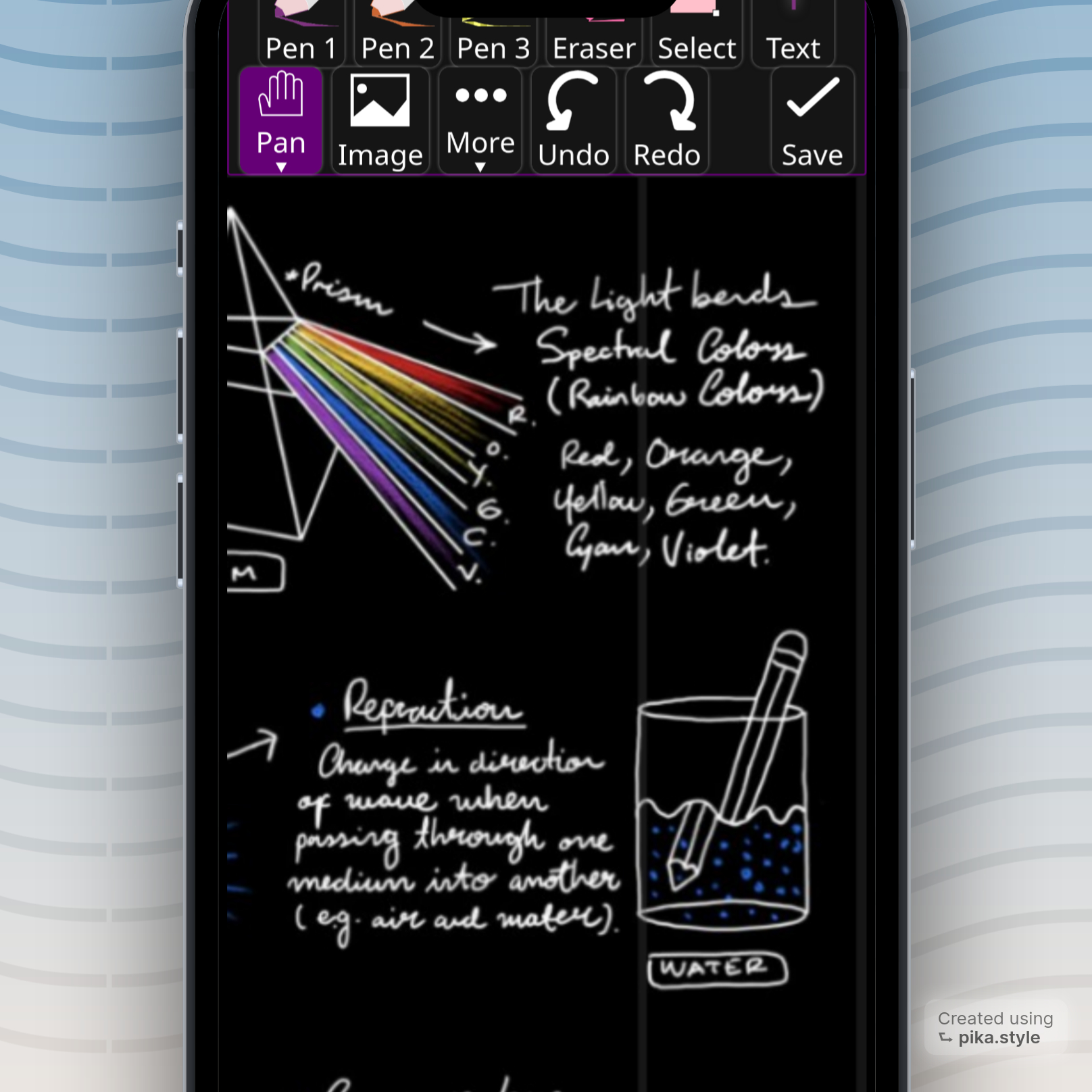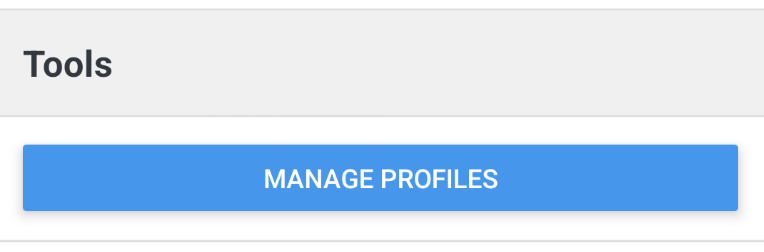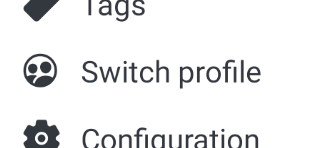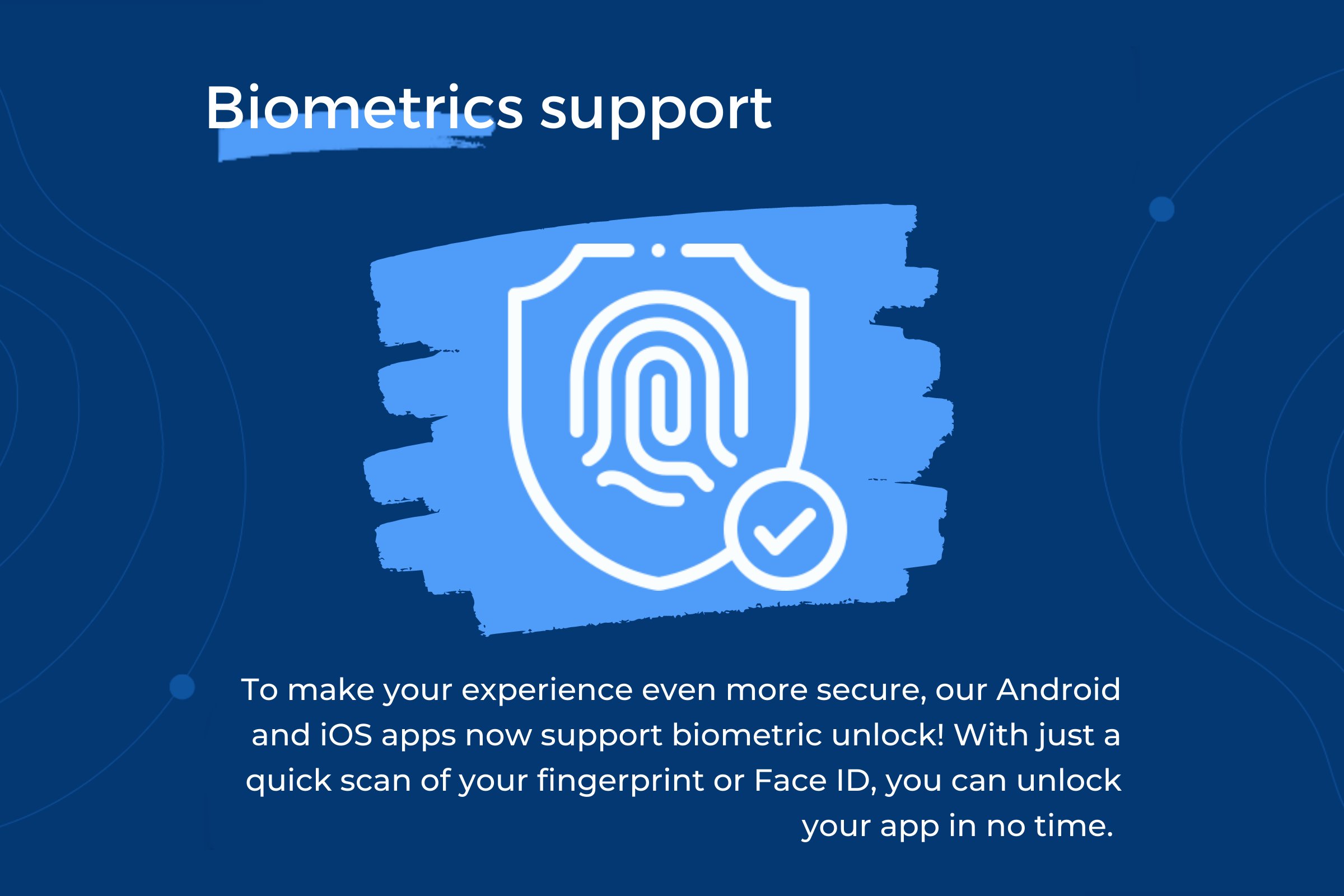Joplin
632 readers
1 users here now
Official community of Joplin - the secure open-source note-taking app.
Capture your thoughts and securely access them from any device.
Features:
- 🔗 sync via Joplin Cloud, NextCloud, Dropbox, OneDrive, Syncthing, WebDAV
- 🌐 web clipper extension
- 🛡️ end-to-end encryption
- ✏️ Markdown support
- ✅ built-in todo manager
- 📱 runs on every desktop and mobile OS
founded 2 years ago
MODERATORS
26
27
28
29
30
31
32
33
35
36
1
You can jot it faster by voice! - Joplin introduces voice typing in 2.11
(static1.makeuseofimages.com)
37
38
39
40
41
42
43
44
45
46
47


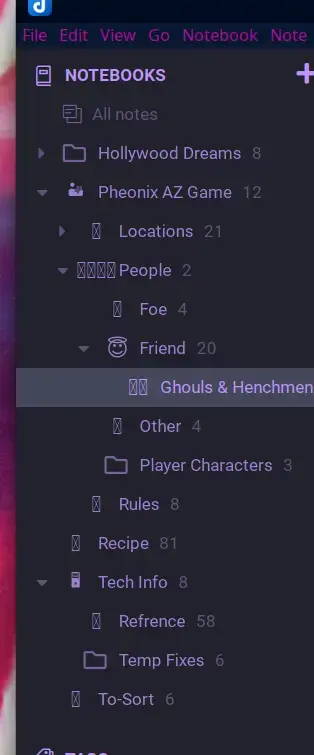
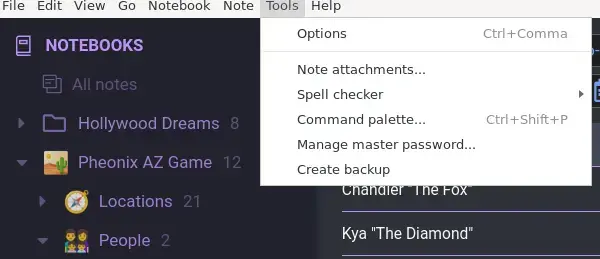 Icons, but Broken Theme in Flatpak version
Icons, but Broken Theme in Flatpak version

 ](
](