this post was submitted on 07 Sep 2024
472 points (92.6% liked)
Technology
59593 readers
4032 users here now
This is a most excellent place for technology news and articles.
Our Rules
- Follow the lemmy.world rules.
- Only tech related content.
- Be excellent to each another!
- Mod approved content bots can post up to 10 articles per day.
- Threads asking for personal tech support may be deleted.
- Politics threads may be removed.
- No memes allowed as posts, OK to post as comments.
- Only approved bots from the list below, to ask if your bot can be added please contact us.
- Check for duplicates before posting, duplicates may be removed
Approved Bots
founded 1 year ago
MODERATORS
you are viewing a single comment's thread
view the rest of the comments
view the rest of the comments
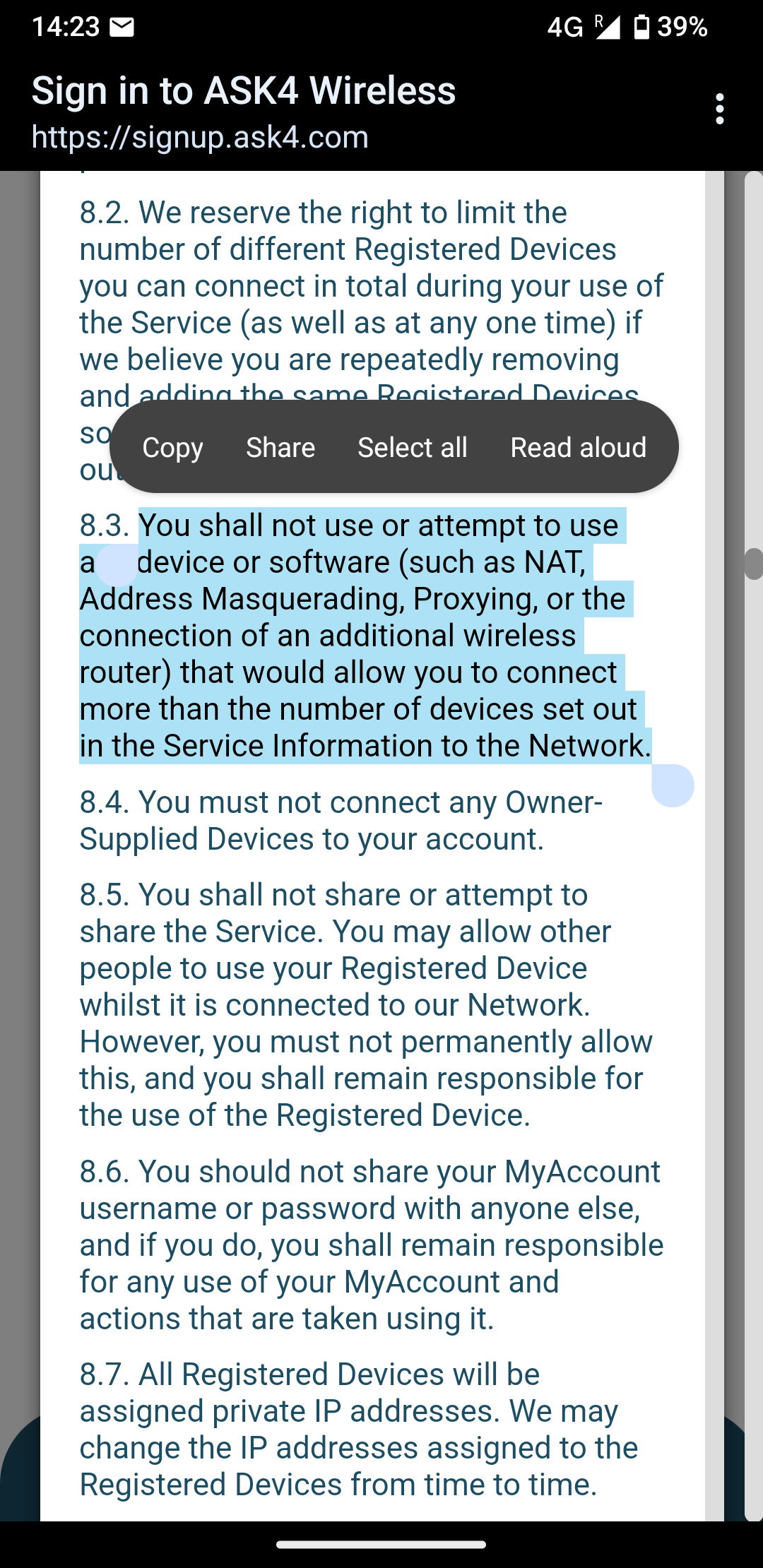
So in regards to specifically VR, I'm just going to make the blind assumption that your headset is a quest 2 or something along those lines. For the time being on campus, you might just want to consider running VR through a physical USB-C link cable rather than jumping through so many hoops on the router setup. A decent cable will run you like $20 US or how ever that translates to local. The quality of the connection is generally about the same as wireless, the main drawback is usually a wired link can't put through enough energy to recharge you headset on top of the data transfer, so your battery will slowly drain over a few hours. There are also link cables that you can additionally plug your charger into so you don't slowly run out of battery, but I think the build quality on those is often sketchy. Either way something to consider.
Yeah, that's a possibility. I did fly the router all the way here but if I really can't use it I will go wired. Sadly I couldn't get WiVRn working on wired, and ALVR had really bad performance.