this post was submitted on 03 Nov 2023
1204 points (97.6% liked)
Programmer Humor
32155 readers
294 users here now
Post funny things about programming here! (Or just rant about your favourite programming language.)
Rules:
- Posts must be relevant to programming, programmers, or computer science.
- No NSFW content.
- Jokes must be in good taste. No hate speech, bigotry, etc.
founded 5 years ago
MODERATORS
you are viewing a single comment's thread
view the rest of the comments
view the rest of the comments
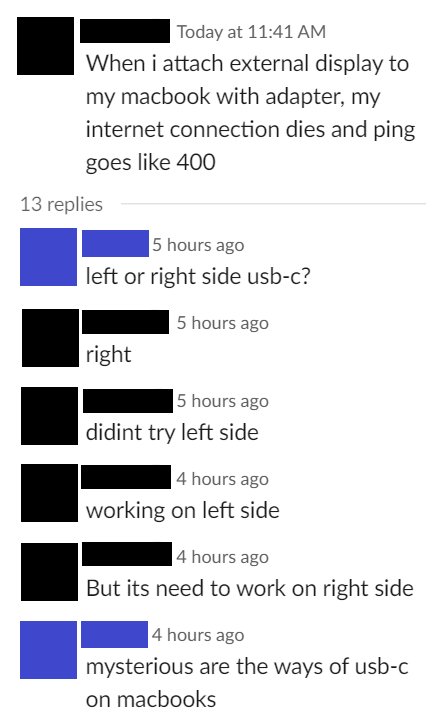
Apple users have to jump through so many hoops just to look down on everyone else
I know nobody asked, but the reputation Macs have amongst IT industry professionals is insanely annoying to me. I guess it's a difference between what I like in a laptop versus what other people like in them.
I've seen developers working for FAANGs unironically praise the M1 Macbooks as work machines. And I'm just sitting here, like...why? You are locked into an inferior operating system that becomes progressively more janky the deeper you get into its configuration. I have one and the damn thing has an option to change the "modifier key" for the fucking mouse, so you can change your mouse's modifier key to its ctrl or shift key, apparently. Y'know, in case your standard 20 dollar Logitech wired mouse, like the one I'm using, has shift and modifier keys. Just super useful /s. It randomly had slack muted after installing it, so I could never get message notifications until I figured out what to alter after digging through the guts of its terrible system configuration UI. It can't remember the order of attached displays and half the time I have to rearrange them after resuming it from hibernation. If you want to do basic window manager things, like press the meta key (also referred to as the windows key on non-macbooks) + direction arrow to have a window snap to a quadrant of your screen, you have to install a 3rd party application with Homebrew. Its keyboard is that weird, unresponsive, flat form factor that makes it a nightmare to actually use as a portable device. With any luck you don't have to compile anything for it, because...you probably won't be able to. Perhaps most annoying is the fact that, even if you want to use it as a full desktop replacement and plug in 3 monitors with the same resolution into it at a desk (most Macs have at least passable 3rd party dock support), the Mac just won't let you. It only lets you plug in 2 and it duplicates one of those two onto the 3rd one. If you want to plug in 3, you technically can: you just have to download 3rd party displaylink drivers, which, knowing Apple, probably won't fucking work and might permanently fuck up your display.
I get that it's a relatively powerful computer for the ludicrous amount of battery life it gives you, but that's purely because it's an extremely optimized ARM based processor that's only designed to work with this specific operating system. I also get that machines running Linux also have their own problems, but you aren't paying for whatever Linux distro you're running (probably) and you also have the power to change things with a little bit of effort. If I'm buying a machine like an M1, where the OS is presumably part of the whole "package," it should just work well out of the box.
Beyond those complaints, it's got good speakers and never produces any heat. Honestly, the only good things about the machines are those hardware elements: the speakers, battery life, and lack of heat. If they could run linux and had decent keyboards, I might like them. But Apple is practically an antonym for FOSS at this point. I also have a Thinkpad X1 Carbon, which is physically a worse machine: it gets hot, has a fraction of the battery life, etc. But you can install any Linux distro (that isn't Nix based, sadly) to it without issue and its keyboard makes it actually tolerable to code on for extended periods. I wonder if the people that really like the M1s like them because it's the laptop equivalent of an iPhone.
I believe many of the display issues were fixed with the M2. And you don't need brew to install a window manager, although the fact that brew lets you treat it like a linux box is great.
The system configuration is more about what you're used to than anything else. I haven't used Windows in a couple of decades, and I absolutely hate it. Can't even think of going back. The modern version looks like a tablet OS trying to pass as a desktop OS. Give me a Windows machine and the first thing I'll do is wipe it clean and install Ubuntu. But I'm also sure Windows is great for you. So it's what we're used to. Nothing wrong with it.
I have an M2 and it has literally every display issue I've talked about here.
I hate Windows. I have a single Windows machine that I use for a few specific things and then like...5 linux machines. And then the M2.
Ok, you know better. I had heard that the M2 was able to handle more external displays than the M1, but haven't tried it myself as in my current setup I can't even use one external display. Last time I was able to use external displays I had two, but I was using an Intel version.
I loved win XP, but it's been steeply down hill since then, to this unbearable toddler ui. So I'm with you on that one. I've been on *nix for 20+ years now.
Please tell me more.
My new job gave me a Mac. First one I've used ... that has a colour screen, and boy have things (and myself) changed in the interim. I spent the entire first day figuring out what the buttons even do. Am I really expected to use the mouse (well, trackpad) this much? The first port replicator I bought only did one screen, I'm hoping the one now in the mail does better...
It's rectangle, not in the app store but you can download it like bamboo said.
I use rectangle for window snapping. It supports basic side snapping, more advanced layouts, and configurable keyboard bindings. It’s open source and you can install it from their website, it’s just a .app. I think I installed it via brew cask but that was just because it’s convenient.
https://github.com/rxhanson/Rectangle