this post was submitted on 01 Apr 2024
409 points (94.7% liked)
Technology
59440 readers
3424 users here now
This is a most excellent place for technology news and articles.
Our Rules
- Follow the lemmy.world rules.
- Only tech related content.
- Be excellent to each another!
- Mod approved content bots can post up to 10 articles per day.
- Threads asking for personal tech support may be deleted.
- Politics threads may be removed.
- No memes allowed as posts, OK to post as comments.
- Only approved bots from the list below, to ask if your bot can be added please contact us.
- Check for duplicates before posting, duplicates may be removed
Approved Bots
founded 1 year ago
MODERATORS
you are viewing a single comment's thread
view the rest of the comments
view the rest of the comments
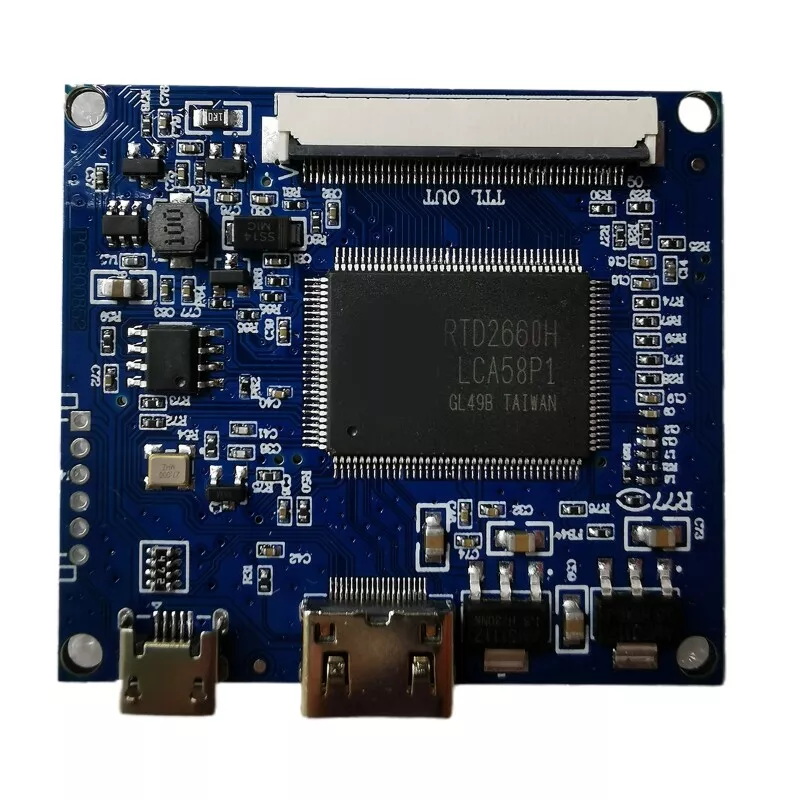
I've always wondered this, figure this is the thread to ask it.
I've been using the same dumb TV since 2013 it's great, but eventually it's gonna die an I'm scared of what pieces of shit smart TV's are.
Could I not just use a computer and run it through the smart TV and bypass all the smart bullshit by using it as a monitor?
My experience with LG/WebOS has been fine if I don't try to get online. It doesn't pester me to do so.
I have a WebOS TV and I absolutely hate how slow it is. Turning on takes a long time. Selecting apps takes a long time. Flipping channels takes a long time. Did we forget how fast TVs from the 90s were??
To be fair, TVs from the 90s didn't have apps, and I don't actually use the apps on my LG, so it seems fine.
For older LG webos TVs, the delay between button push and action in the settings app can get as bad as 4 seconds.
The reason I bought it:
The hardware is not much better. There's constantly something wrong. But the LCD panel is pretty decent, so I just patch it up every time, rather than throwing it out.
In Spanish "WebOS" sounds exactly as if you were saying "huebos" which is slang for testicles.
Just a tidbit for your day to go just that much faster.