this post was submitted on 17 Apr 2024
340 points (83.1% liked)
linuxmemes
20686 readers
887 users here now
I use Arch btw
Sister communities:
- LemmyMemes: Memes
- LemmyShitpost: Anything and everything goes.
- RISA: Star Trek memes and shitposts
Community rules
- Follow the site-wide rules and code of conduct
- Be civil
- Post Linux-related content
- No recent reposts
Please report posts and comments that break these rules!
founded 1 year ago
MODERATORS
you are viewing a single comment's thread
view the rest of the comments
view the rest of the comments
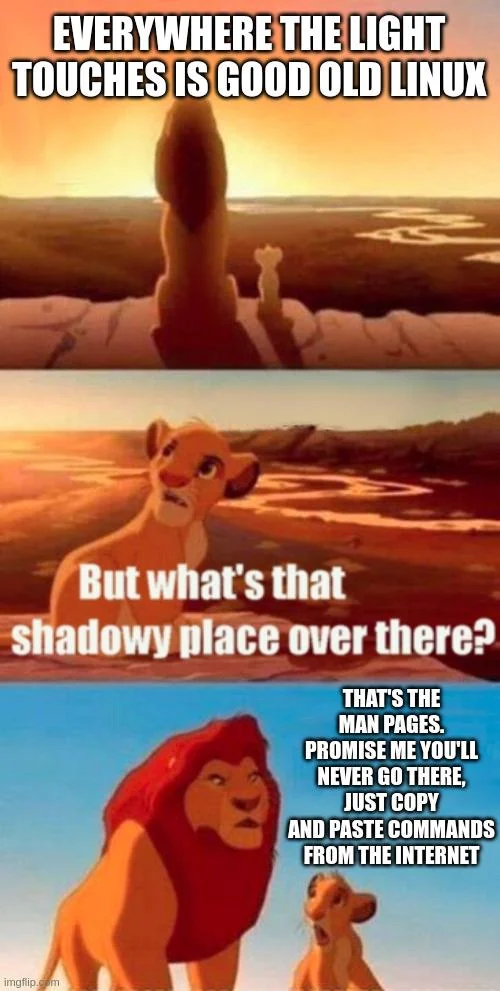
Look, I don't need all of the options, just give me an example command for the common use case
https://www.man7.org/linux/man-pages/man1/find.1.html
Jesus Christ, if I didn't know already what to type I would never figure it out
Like all the examples on that page under the header "examples"?
Skill issue tbh.
When you use the man pages from the terminal it's not so easy to skip to them
Sounds like you need to spend some time in
man moreShould be enough to skip right to what you want.
Or I just use this instead
http://bropages.org/examples/77
Seems like a lot of extra faffing about if you're already in a terminal with your hands on the keyboard to avoid learning how to use a tool explicitly built for that use case.
But sure. You do you boo.
It's also a terminal application, but that one in particular is deprecated
This one isn't
https://tldr.inbrowser.app/pages/common/find
tldr is in my distro's repos so it's easy enough to install