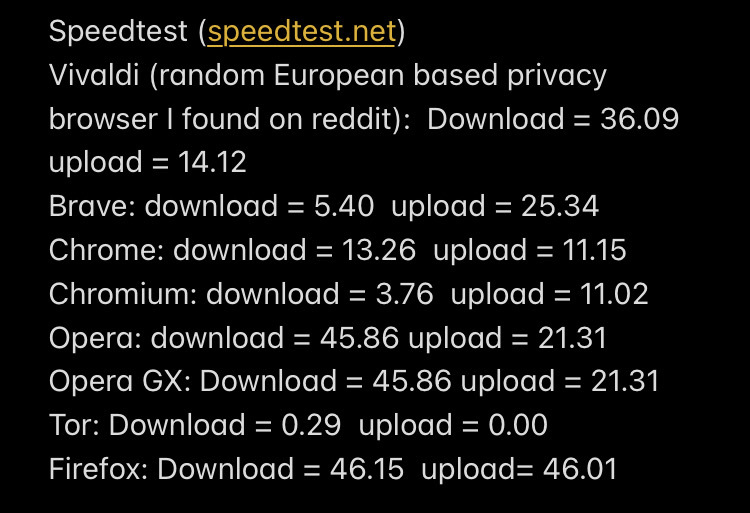It looks like Google's long-running project to split up ChromeOS and its Chrome browser will be shipping out to the masses soon. Kevin Tofel's About Chromebooks has spotted flags that turn on the feature by default for ChromeOS 116 and up. 116 is currently in beta and should be live in the stable channel sometime this month.
The project is called "Lacros" which Google says stands for "Linux And ChRome OS." This will split ChromeOS's Linux OS from the Chrome browser, allowing Google to update each one independently. Google documentation on the project says, "On Chrome OS, the system UI (ash window manager, login screen, etc.) and the web browser are the same binary. Lacros separates this functionality into two binaries, henceforth known as ash-chrome (system UI) and lacros-chrome (web browser)." Part of the project involves sprucing up the ChromeOS OS, and Google's docs say, "Lacros can be imagined as 'Linux chrome with more Wayland support.'"
Previously ChromeOS was using a homemade graphics stack called "Freon," but now with Wayland, it'll be on the new and normal desktop Linux graphic stack. Google's 2016 move to Freon was at a time when it could have moved from X11 (the old, normal desktop Linux graphics stock) directly to Wayland, but it decided to take this custom detour instead. Google says this represents "more Wayland support" because Wayland was previously used for Android and Linux apps, but now it'll be used for the native Chrome OS graphics, too.
On the browser side, ChromeOS would stop using the bespoke Chrome browser for ChromeOS and switch to the Chrome browser for Linux. The same browser you get on Ubuntu would now ship on ChromeOS. In the past, turning on Lacros in ChromeOS would show both Chrome browsers, the outgoing ChromeOS one and the new Linux one.
Lacros has been in development for around two years and can be enabled via a Chrome flag. Tofel says his 116 build no longer has that flag since it's the default now. Google hasn't officially confirmed this is happening, but so far, the code is headed that way.
Users probably won't notice anything, but the feature should make it easier to update Chrome OS and might even extend the lifetime of old ChromeOS devices. This should also let Google more directly roll out changes on ChromeOS. Currently, there can be a delay while Google does the extra build work for ChromeOS, so the standalone browsers get security fixes first.
Archived version: https://archive.ph/EG7nc