Winget (Better than Ninite)
Terminal application manager for windows. If you don't want to bother too much with the terminal
- Go to winstall.app and add as many apps as you want.
- Click generate script, select powershell, copy the code.
- Open powershell and copy paste.
I have my script saved on a notepad incase I have to reset windows or set up a new PC, turns something that takes hours into something that takes minutes.
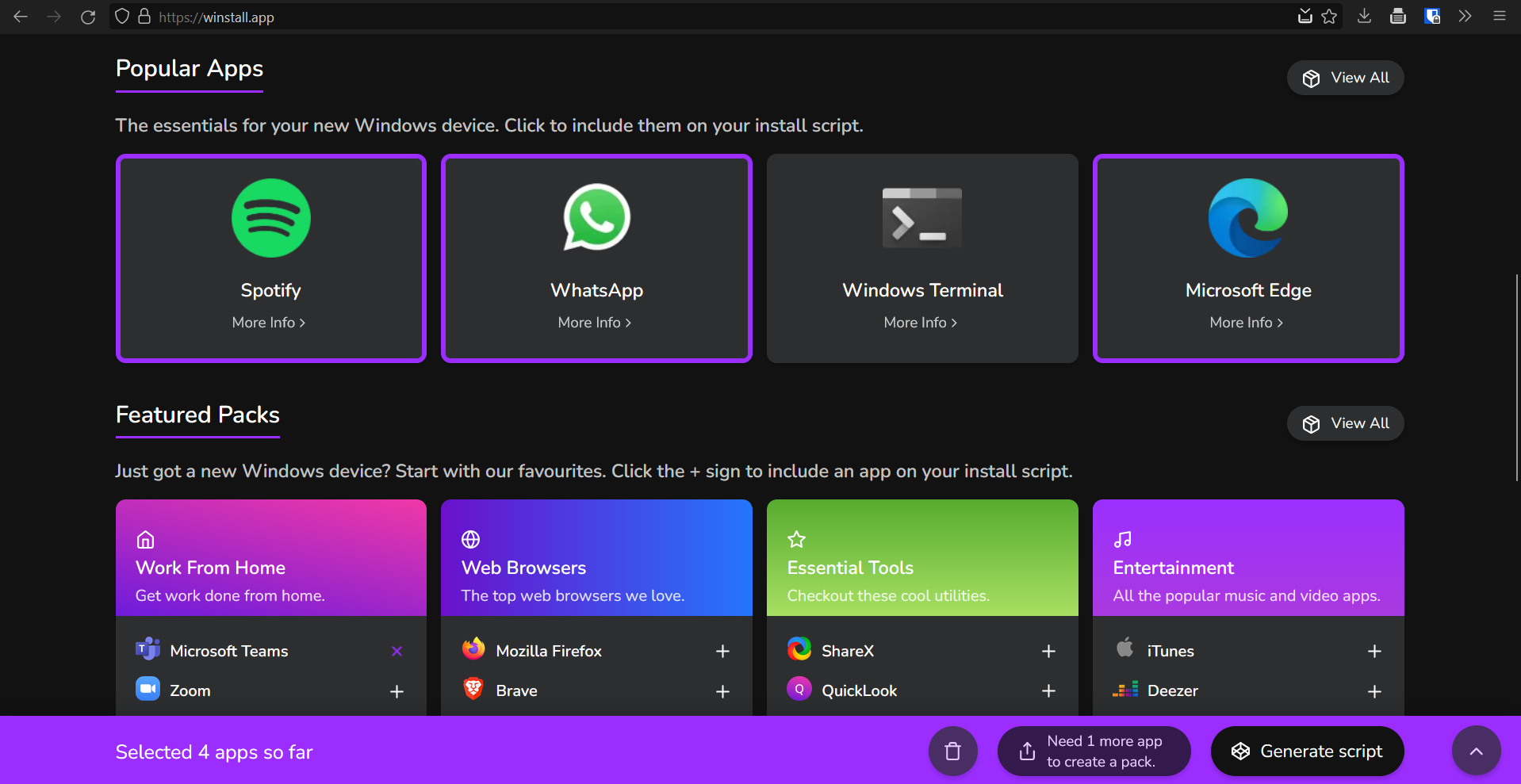
Filelight (Better than WinDirStat)
It is open source (Made by KDE Devs), faster and better looking.
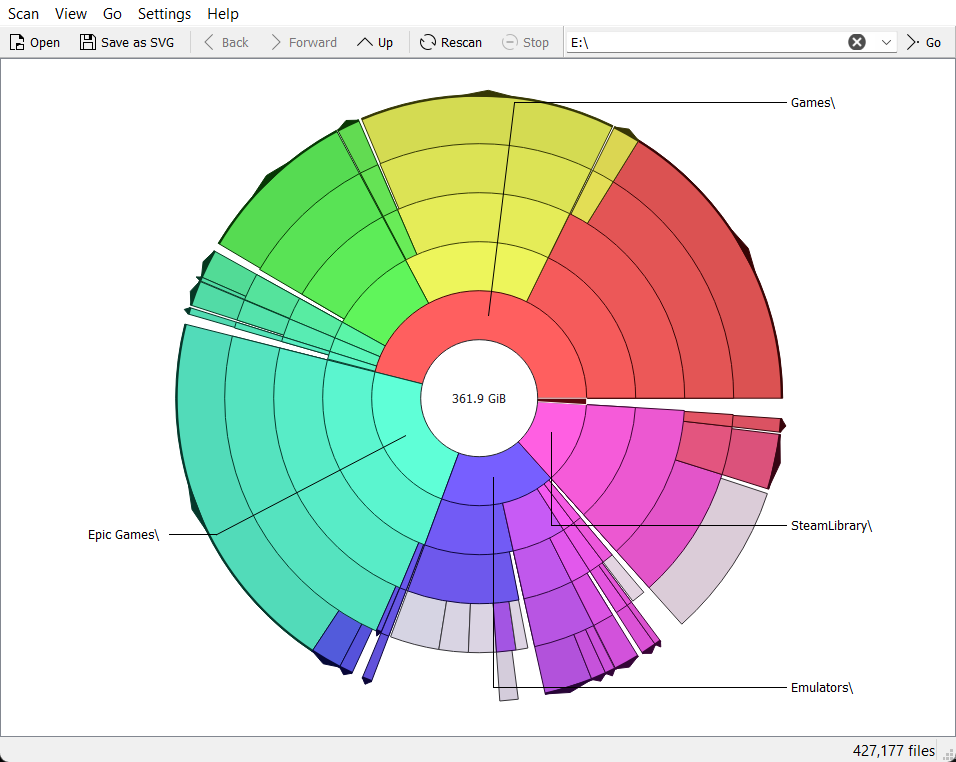 You can hover over each subsection to get more details
You can hover over each subsection to get more details
Flow Launcher (Better than windows search)
Open source, looks better, searches your apps, settings, control panel AND google instead of bing, gives better results and allows blacklisting and alot more.
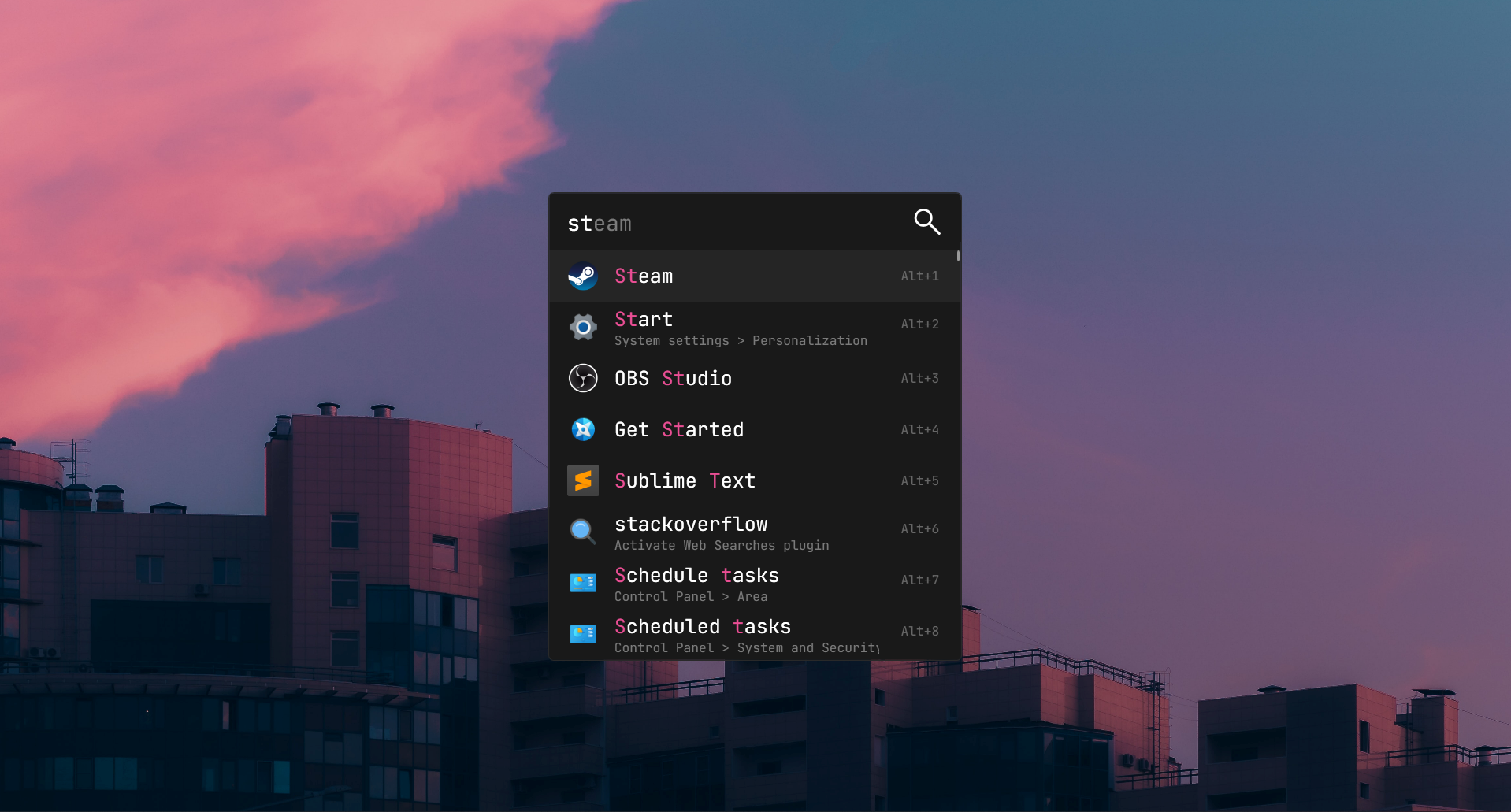
KDE Connect (Better than Phone Link)
Well better for Non Samsung users. Gives you
- Notifications
- Air Drop
- Clipboard Sync
- Remote Shutdown/Any Command and more.
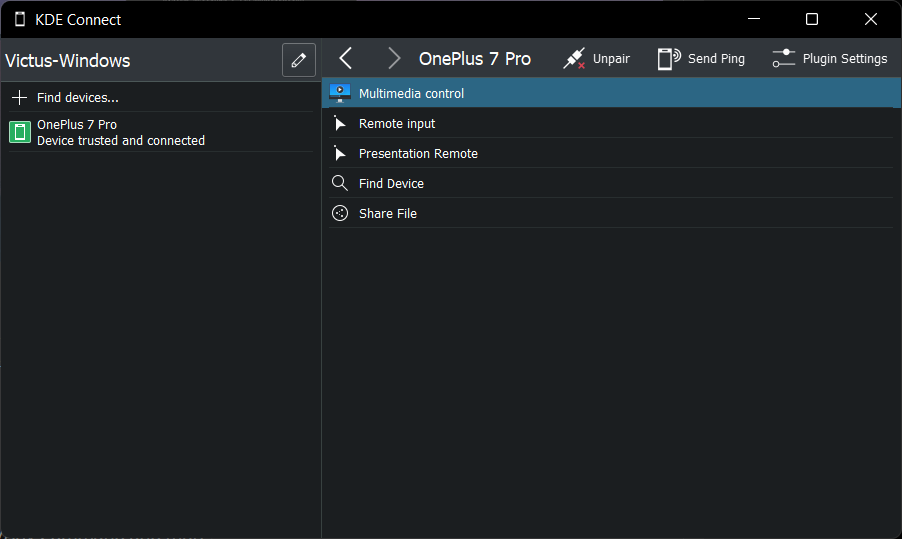
ShareX (Better Than Clipping Tool)
Has more options, has the ability to only copy to clipboard and not save. Is what I'm using to write this right now.
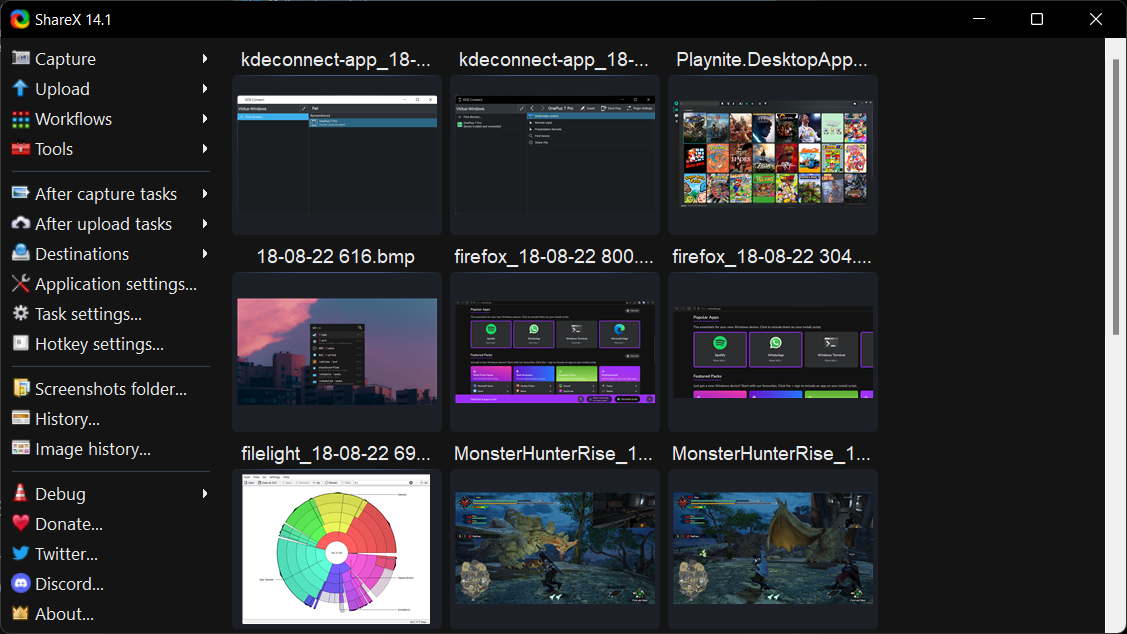
Playnite (Better than Steam/Gog Galaxy IMO)
- open-source,
- supports theming,
- automatic metadata serach,
- supports multiple stores,
- has emulation support out of the box
- and huge plugin library for extra functionality.
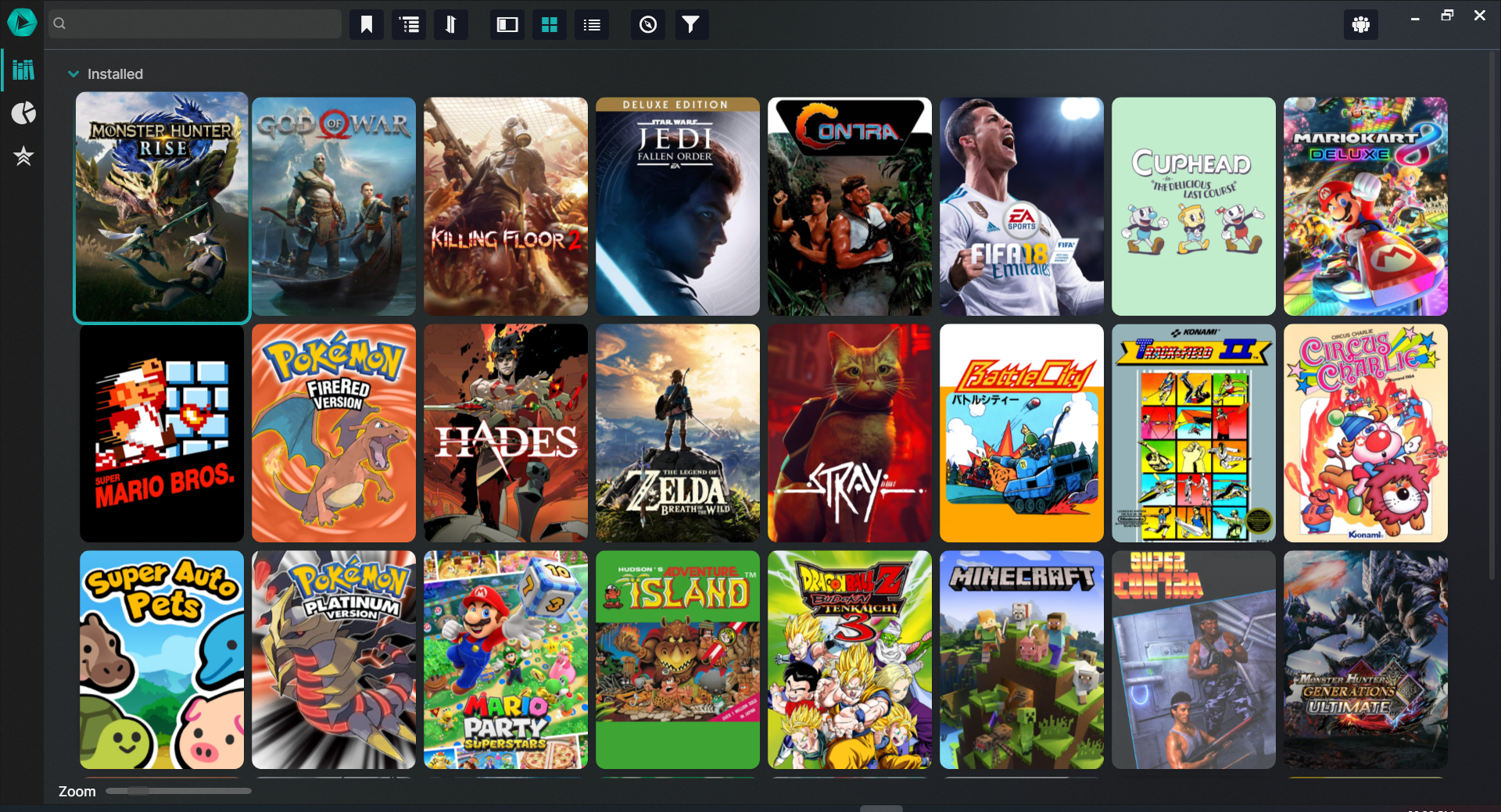 Switch, GBA, NES, PC, DS it is all here.
Switch, GBA, NES, PC, DS it is all here.
Mica For Everyone (Better Than Windows)
Adds Black/White Titlebars based on your theme choice or manual choice.
Edit: Using Mica used to cause artifacts it is fixed now.
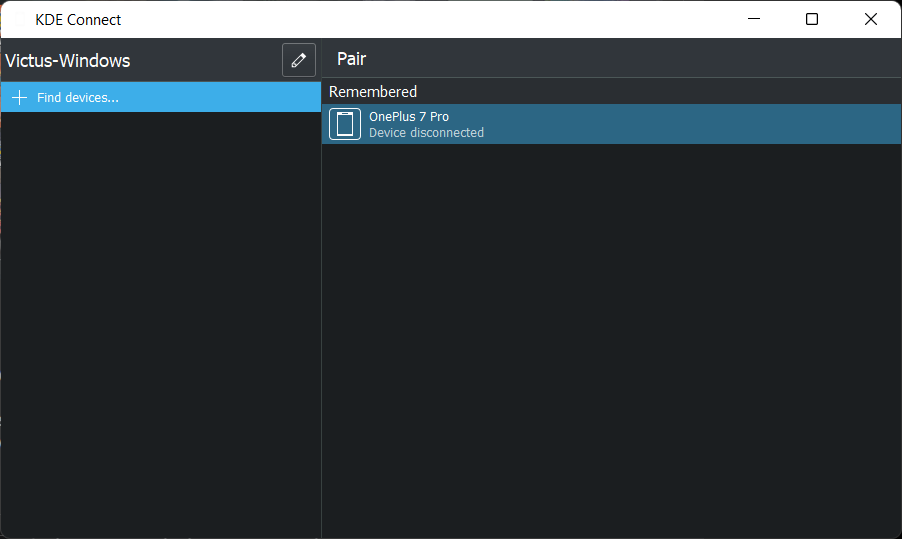
This is what KDE connect looks like without MFE :C
ModernFlyouts (Better Than Windows)
Better Volume/Key Notification. IT ALSO TELLS YOU IF YOUR NUM LOCK IS ON. Underrated.
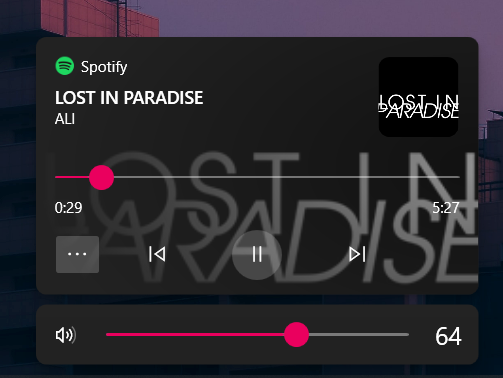
Will My PC Burn Keeping So Many Things in the Background?
I can't close Firefox or I'll lose my post sorry :(. Also ShareX for SS (Takes about 1%)
Disclaimer: I have 16 GB DDR4 Memory and I have only closed the utilities mentioned in this post.
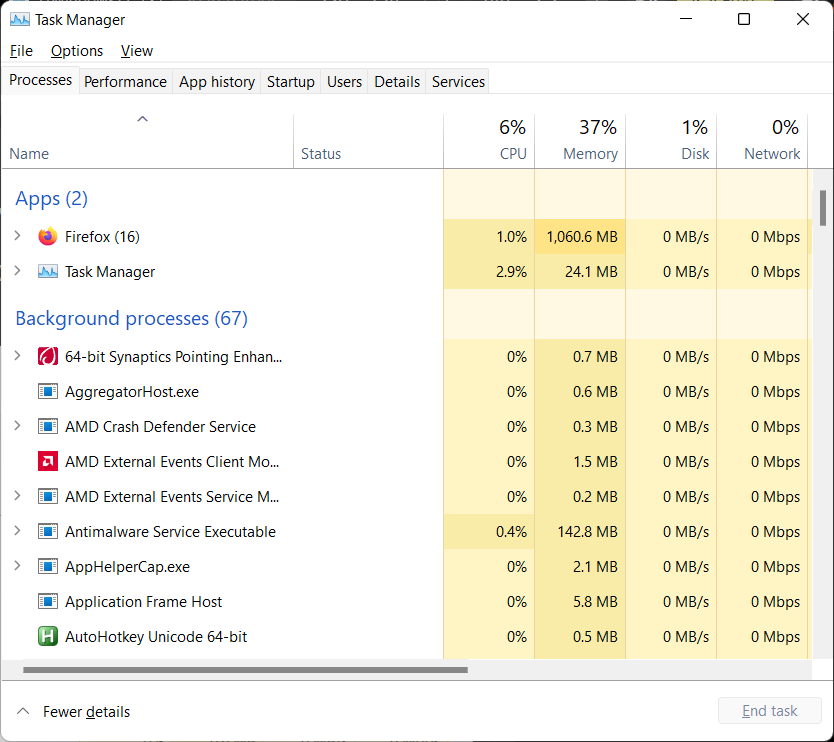 Everything On
Everything On
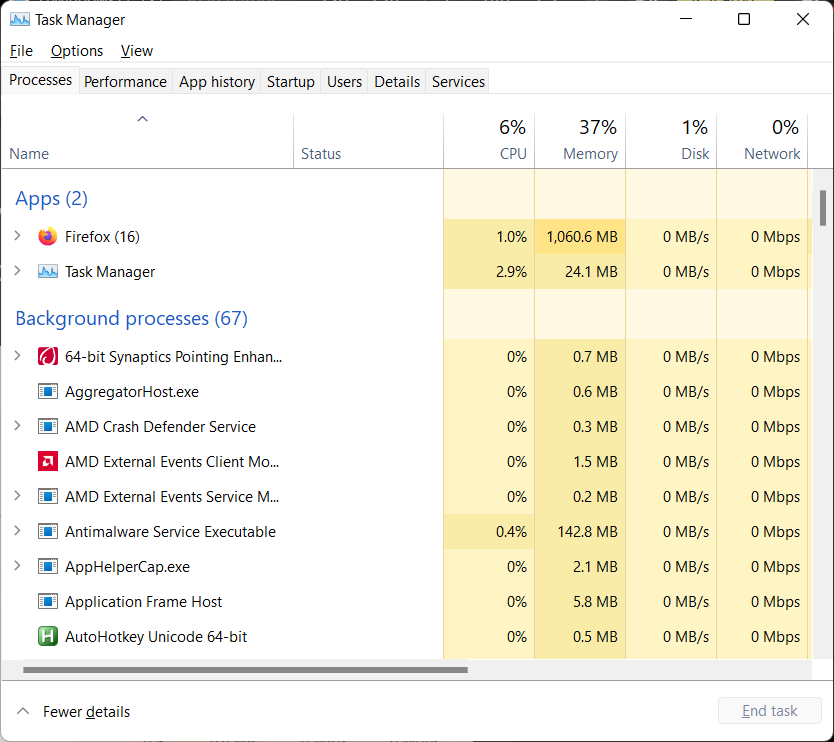 Everything Off
Everything Off
I'm just...not finding it very bloated at all; it's not too hard to find guides online about how to debloat during the installation