this post was submitted on 26 Nov 2024
858 points (98.9% liked)
Microblog Memes
5873 readers
3413 users here now
A place to share screenshots of Microblog posts, whether from Mastodon, tumblr, ~~Twitter~~ X, KBin, Threads or elsewhere.
Created as an evolution of White People Twitter and other tweet-capture subreddits.
Rules:
- Please put at least one word relevant to the post in the post title.
- Be nice.
- No advertising, brand promotion or guerilla marketing.
- Posters are encouraged to link to the toot or tweet etc in the description of posts.
Related communities:
founded 1 year ago
MODERATORS
you are viewing a single comment's thread
view the rest of the comments
view the rest of the comments
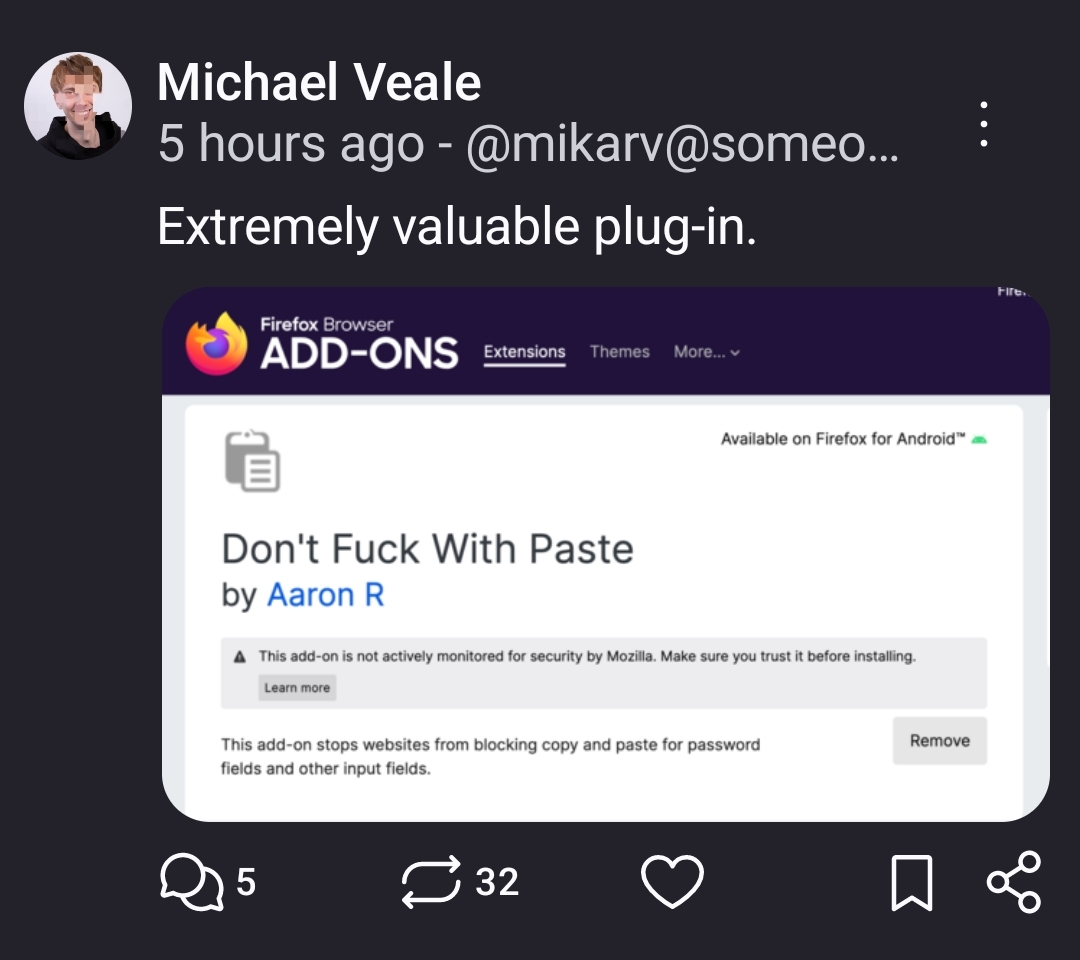
Does your password manager not support auto type?
I've seen password managers fail to detect password fields because the frontend devs thought whatever stupid piece of React crap they vomited from their keyboards was better than using standard html fields for their intended purpose. It's not very common, but it happens. Credit card fields are also a big mess for the same reason. Half the time bitwarden's best guess at auto filling those results in some absolute soup that makes no sense.
I'd also like to take this opportunity to send my warmest, most sincerest fuck yous to all the UX designers who think it's a good idea to fuck with navigation. Don't prevent me from opening shit in a new tab. Don't just scroll the page up to the previous h1 when I try to go back. Who the hell do you think you are?
I’m a developer that doesn’t fuck with the fields! ✨ I can’t stand JavaScript-based validation either, I use HTML attributes for basic pre-submit validation then do the actual validation on the backend.
I can’t stand the fucked up forms either.
Auto type doesn't rely on password fields classification. Auto fill does
In KeypassXC you click on the field where you want the password to be entered, then click into the password manager and do auto type.
KeypassXC will then minimise and type the password for you.
I do this a lot when replacing 20+ character passwords in remote desktop sessions.
You just gave me a hideous flashback to the bitlocker carnage a while ago, and having to type in what felt like an endless stream of characters that some poor sod in IT was reading me over the phone, probably for the 100th time that day.
It does, but (as far as I know) not for putting a newly generated password into a signup field.