this post was submitted on 18 Sep 2023
541 points (92.1% liked)
linuxmemes
21322 readers
915 users here now
Hint: :q!
Sister communities:
Community rules (click to expand)
1. Follow the site-wide rules
- Instance-wide TOS: https://legal.lemmy.world/tos/
- Lemmy code of conduct: https://join-lemmy.org/docs/code_of_conduct.html
2. Be civil
- Understand the difference between a joke and an insult.
- Do not harrass or attack members of the community for any reason.
- Leave remarks of "peasantry" to the PCMR community. If you dislike an OS/service/application, attack the thing you dislike, not the individuals who use it. Some people may not have a choice.
- Bigotry will not be tolerated.
- These rules are somewhat loosened when the subject is a public figure. Still, do not attack their person or incite harrassment.
3. Post Linux-related content
- Including Unix and BSD.
- Non-Linux content is acceptable as long as it makes a reference to Linux. For example, the poorly made mockery of
sudoin Windows. - No porn. Even if you watch it on a Linux machine.
4. No recent reposts
- Everybody uses Arch btw, can't quit Vim, and wants to interject for a moment. You can stop now.
Please report posts and comments that break these rules!
Important: never execute code or follow advice that you don't understand or can't verify, especially here. The word of the day is credibility. This is a meme community -- even the most helpful comments might just be shitposts that can damage your system. Be aware, be smart, don't fork-bomb your computer.
founded 1 year ago
MODERATORS
you are viewing a single comment's thread
view the rest of the comments
view the rest of the comments
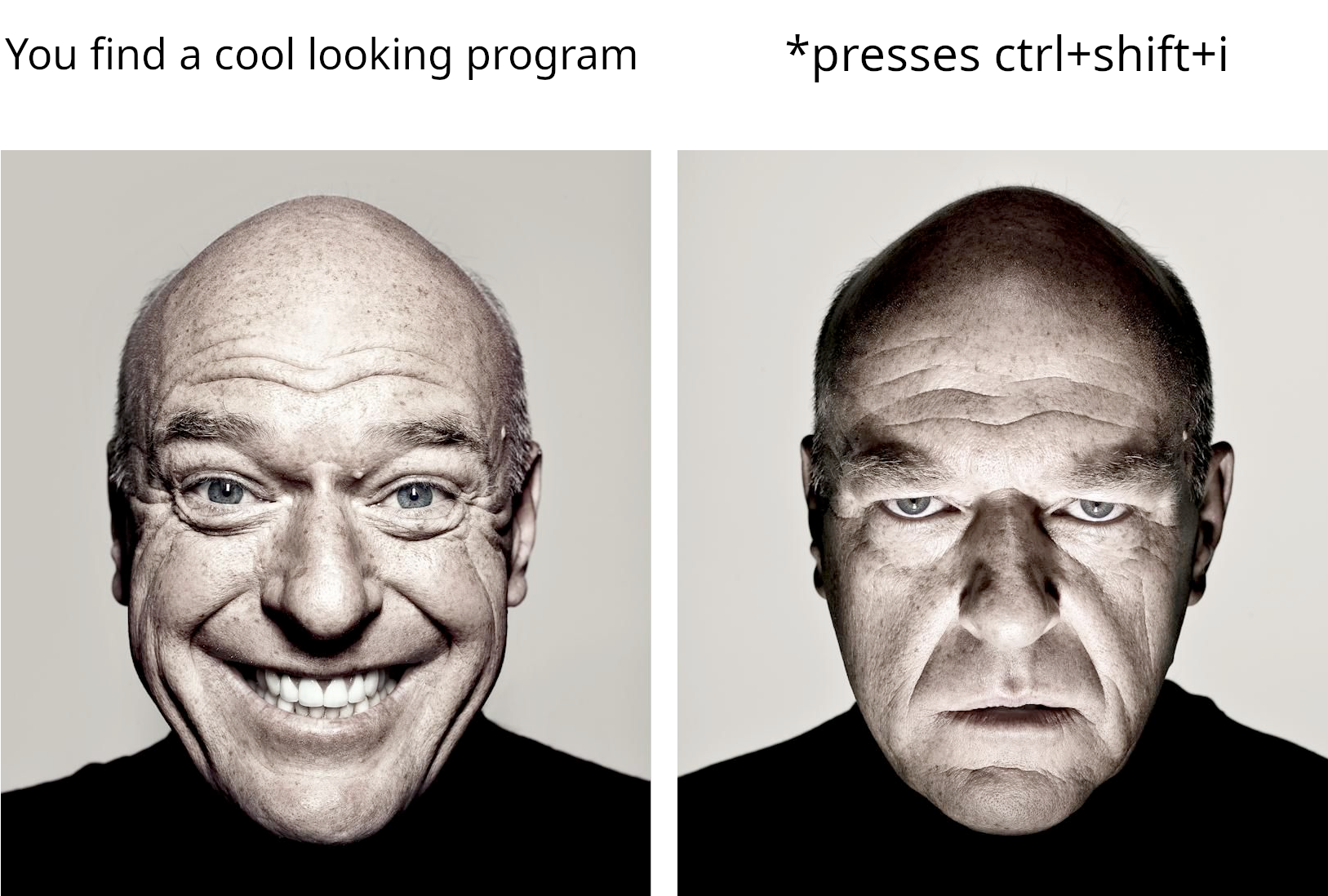
I mean, sure, but:
The Windows File Manager is really just awful in that regard. You can get alternative file managers that start up in a fraction of that time, with more features.
Startup time isn't really the worst of it. RAM usage is worse. And if a program uses lots of RAM, it will still appear quite performant. But it makes everything else on your system slower.
There's also the added CPU overhead from using JavaScript for everything to contend with.
As long as the program is not bloated, JavaScript can be fast. Unfortunately that's not the case with most programs.
especially if they're proprietary...
file manager opens instantly.
genuinely curious, I have a shitton of networked drives and at least 7 volumes on this locally, file manager has always popped open ready to go at a click or hotkey.
I don't know, man. I haven't done a scientific study on it either.
It was one of the reasons why I switched from Windows to Linux. On the same HDD, with same data, Windows file manager took half a minute to open, when the various Linux file managers were all instant.
I did 'refresh' Windows beforehand, too, which Microsoft claims is like reinstalling. Couldn't easily do a proper reinstall, because of OEM license horseshit.
These days, I only really see Windows when colleagues are using it. That's all within my company's network drive infrastructure. Maybe it is being slowed down by that.
That's still proof enough for me, though, that Windows file manager is shittily coded. A proper architecture would have the UI in a separate thread from all the file operations and it should never be the case that a slow hard drive or network drive is causing the UI to appear later.
Are you using the Windows 10 file manager? That one is so much faster than the new Windows 11 one.
TIL
Can you recommend some third party windows file managers?
Stock file manager has an okay UI (tabs are super nice) but is kinda slow, especially on battery.
I tried explorer++ but its UI is clunky and it's only slightly faster than the stock file manager.
Well, the file manager I use on Linux, Dolphin, has an experimental Windows version.
When I learned of that a few years ago, I gave it a shot on Windows and I prefered it to File Explorer, but it's not like I compared it to other offerings or anything like that.
I do think that's the best file manager on Linux and most features were working on Windows back then, so it's not unlikely either, that it is by far the best offering for Windows. But it could also be a buggy mess. I wouldn't know...
I've been using Double Commander for years and I love it, but the UI takes some getting used to (and the default settings aren't great).