this post was submitted on 20 Nov 2023
777 points (96.8% liked)
Firefox
17942 readers
81 users here now
A place to discuss the news and latest developments on the open-source browser Firefox
founded 4 years ago
MODERATORS
you are viewing a single comment's thread
view the rest of the comments
view the rest of the comments
Do these pass through the user agent to YouTube? Otherwise they'll have the same issue with Firefox being underrepresented.
YouTube doesn't actually throttle the video stream on the server, they just use some JavaScript on their official website that adds delay to the playback when Firefox is detected. The Invidious client directly connects to Google servers for video streaming, but it just displays the raw video stream without any ads, artificial delay or any crap like that.
I was replying to this part of the comment:
If the alternatives don't use a Firefox user-agent, it'll also have the same effect in reducing the amount of Firefox traffic in their logs.
I edited my comment a bit to clarify :)
When you stream a video from Google servers through the Invidious frontend and you use Firefox, the user-agent that gets reported to googlevideo.com (the domain that the requests for YouTube video streams are sent to) is Firefox. You can easily verify that yourself, go to an Invidious instance using Firefox, make sure to disable 'Proxy videos' in the Invidious settings, open the Developer Tools, go the Network tab and load a video. Click on any request to *.googlevideo.com and look at the user-agent, you can see, it's a Firefox user-agent. This thread explains how the slowdown is introduced in YouTube JavaScript: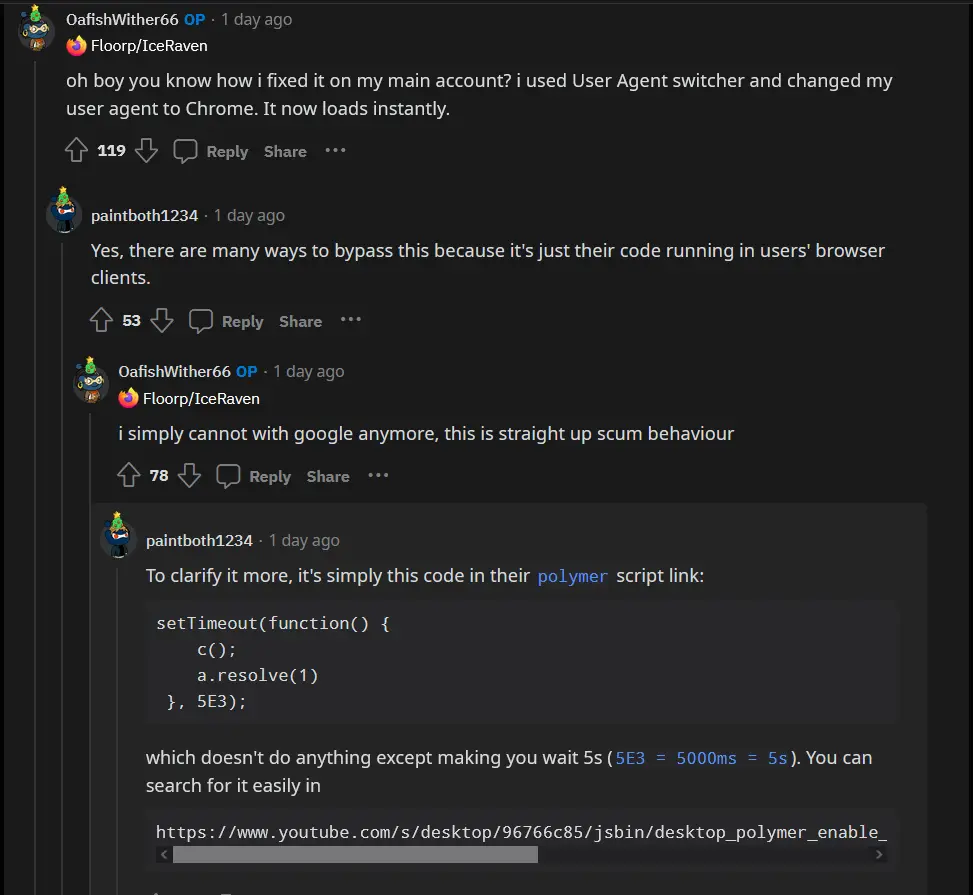
Using Invidious avoids this.
Wow! I thought it was a bug, but that code does it intentionally. Amazing.
Obviously it's intentional, it's Google, what do you expect from this piece of shit Big Tech corporation? Don't be evil has already belonged to the past for a long time.