this post was submitted on 07 Mar 2024
10 points (100.0% liked)
Linux Questions
1074 readers
1 users here now
Linux questions Rules (in addition of the Lemmy.zip rules)
- stay on topic
- be nice (no name calling)
- do not post long blocks of text such as logs
- do not delete your posts
- only post questions (no information posts)
Tips for giving and receiving help
- be as clear and specific
- say thank you if a solution works
- verify your solutions before posting them as facts.
Any rule violations will result in disciplinary actions
founded 1 year ago
MODERATORS
you are viewing a single comment's thread
view the rest of the comments
view the rest of the comments
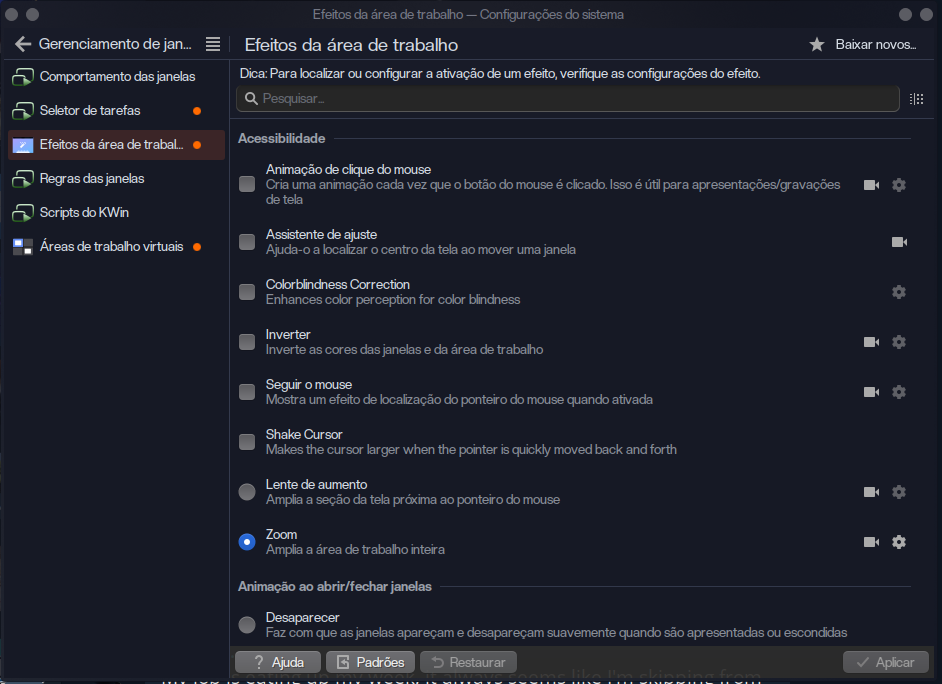
I think the tool you are looking for is kwriteconfig. I am not sure how to use it but it seems like it can do what you want.
Thanks to your hint I did some tinkering.
Made a backup of my
kwinrcfile, enabled the effect plugin, checked thediffbetween the backup and the now-changed-by-the-settings-gui file -- And indeed there it was, a line sayingcolorblindnesscorrectionEnabled=truein there.However:
kwriteconfigseemingly doesn't work like I thought it did, as just doingkwriteconfig6 colorblindesscorrectionEnabled falsedoes nothing -- This, I imagine, is just me not knowing how to work the command itself.But ALSO!
qdbus org.kde.KWin /KWin reconfigure(after searching "how to reload kde configs from terminal") and it did nothing, so that is NOT the command I need.Overall promising discoveries, hoping someone can see this and give me the clue I need to make it work.
EDIT: I FOUND IT!
Well good luck finding an answer. Just remember to keep this post updated.
Just did, posted a comment explaining it, will update the main post to mark it solved