this post was submitted on 03 Mar 2024
180 points (96.9% liked)
techsupport
2468 readers
15 users here now
The Lemmy community will help you with your tech problems and questions about anything here. Do not be shy, we will try to help you.
If something works or if you find a solution to your problem let us know it will be greatly apreciated.
Rules: instance rules + stay on topic
Partnered communities:
founded 1 year ago
MODERATORS
you are viewing a single comment's thread
view the rest of the comments
view the rest of the comments
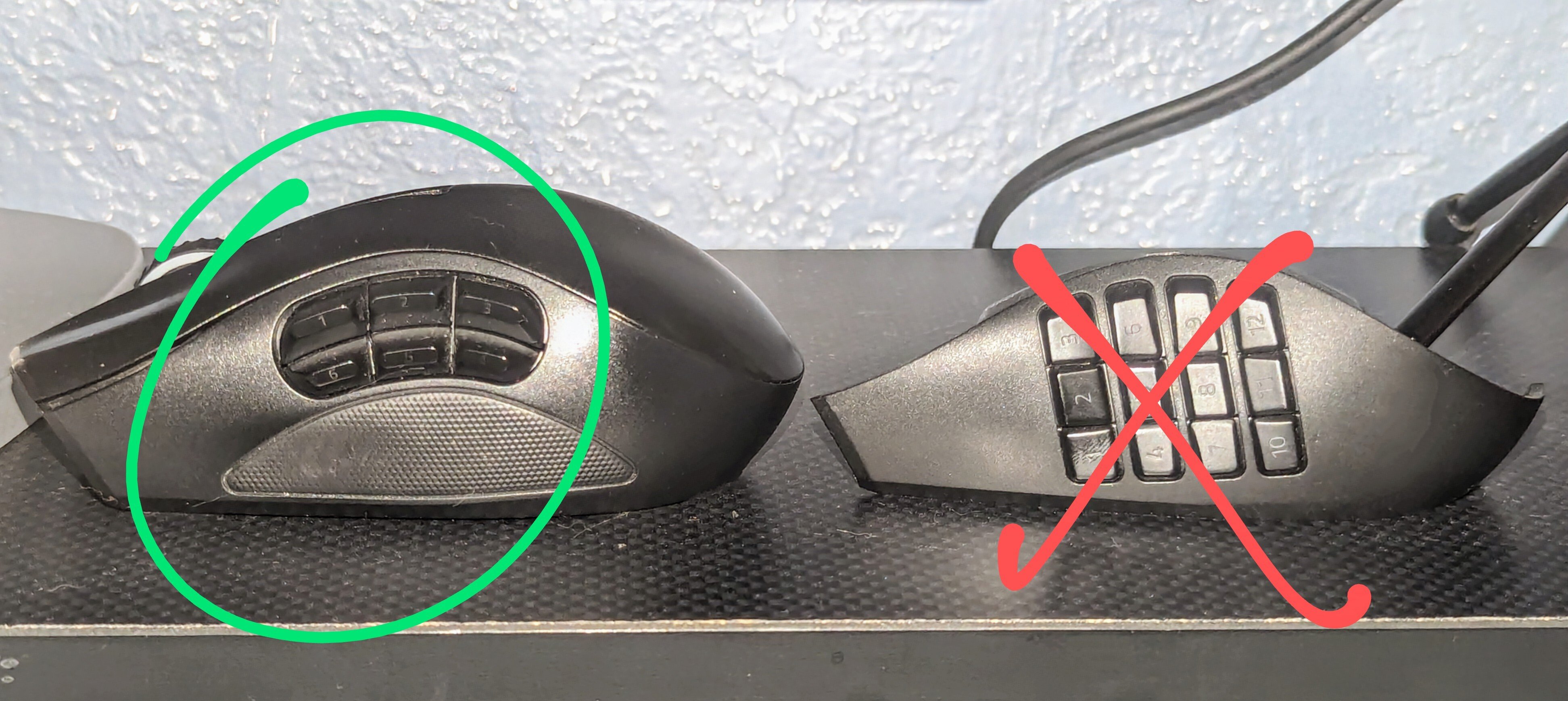
English is not my native language, so my explaination would probably be shit.
First you select continuity mode(one where shirting probes makes multimeter beep).
Then you plug cable into disassembled mouse, start with finding where USB shielding connected to by placing(touching with) one probe on outer metal rectangle and metal body and pins of socket one at a time. It is possible for ground and shielding to be shorted, this is how you check for it.
Then you google "usb type a pinout" and check continuity of all wires and pins. Also check for shorts between them. This is how you check wire and port.
Checking soldering joints is simply watching at them for obvious cracks. If you can't find any, then try plugging in mouse while pressing on soldering pads in case of tiny fracture.