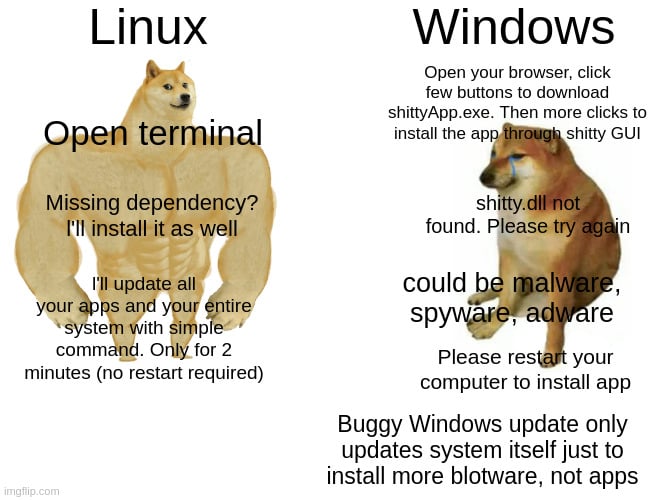Let’s not cherrypick scenarios to try and pretend Linux is easier than Windows. Most normal people are nervous interacting with a GUI pop-up that gives them two options, never mind putting them into a terminal window where they could seriously fuck up their machine. What about clicking the download link on a webpage, clicking next a few times and having them software on your machine, compared to having to build something from GitHub (how many people here have never had to do that?).
linuxmemes
Hint: :q!
Sister communities:
Community rules (click to expand)
1. Follow the site-wide rules
- Instance-wide TOS: https://legal.lemmy.world/tos/
- Lemmy code of conduct: https://join-lemmy.org/docs/code_of_conduct.html
2. Be civil
- Understand the difference between a joke and an insult.
- Do not harrass or attack users for any reason. This includes using blanket terms, like "every user of thing".
- Don't get baited into back-and-forth insults. We are not animals.
- Leave remarks of "peasantry" to the PCMR community. If you dislike an OS/service/application, attack the thing you dislike, not the individuals who use it. Some people may not have a choice.
- Bigotry will not be tolerated.
3. Post Linux-related content
- Including Unix and BSD.
- Non-Linux content is acceptable as long as it makes a reference to Linux. For example, the poorly made mockery of
sudoin Windows. - No porn, no politics, no trolling or ragebaiting.
4. No recent reposts
- Everybody uses Arch btw, can't quit Vim, <loves/tolerates/hates> systemd, and wants to interject for a moment. You can stop now.
5. 🇬🇧 Language/язык/Sprache
- This is primarily an English-speaking community. 🇬🇧🇦🇺🇺🇸
- Comments written in other languages are allowed.
- The substance of a post should be comprehensible for people who only speak English.
- Titles and post bodies written in other languages will be allowed, but only as long as the above rule is observed.
6. (NEW!) Regarding public figures
We all have our opinions, and certain public figures can be divisive. Keep in mind that this is a community for memes and light-hearted fun, not for airing grievances or leveling accusations. - Keep discussions polite and free of disparagement.
- We are never in possession of all of the facts. Defamatory comments will not be tolerated.
- Discussions that get too heated will be locked and offending comments removed.
Please report posts and comments that break these rules!
Important: never execute code or follow advice that you don't understand or can't verify, especially here. The word of the day is credibility. This is a meme community -- even the most helpful comments might just be shitposts that can damage your system. Be aware, be smart, don't remove France.
This applies to pretty much all "Linux good, Win/MacOS bad" memes. I just assume that people either aren't really serious about them and it's just tongue in cheek, or they don't have any contact with regular people.
I used to work as a(n assistant to the) sysadmin and the things I got called over never stopped to amaze. For instance, there was a case when software was updated on the work machines and I got called because some lady couldn't use Adobe Acrobat. "It is asking me something, I don't know what". I come over and it's just a TOS Accept/Decline window.
Some people do not understand computers to an extent that they can lock up in a state of confusion when a button has been moved 100px in any direction from its usual position.
Most normal people are nervous interacting with a GUI pop-up that gives them two options, never mind putting them into a terminal window where they could seriously fuck up their machine
Maybe this is a problem that we should be addressing, rather than just making technology more of a black box, and raising generations of people who have no fucking concept of how any of it works.
and raising generations of people who have no fucking concept of how any of it works
Only two generations were got to be technologically literate.
Unless you have a system without a GUI, you don't need to open a terminal in order to update or install stuff. There is a GUI for that. And no, you don't need to build stuff from GitHub for normal user stuff..
been using linux for a few years both on servers and my pc and I never had to build sth myself
Let's also not conflate "ease" with historical behavior.
Taking previous experience out of the equation, it is easier to type apt upgrade and reboot to update your entire system than to click through 300 times in the system and multiple apps with reboots.
That is a fact.
You don't even need the terminal. There is a interface to update if you are using a DE.
No restart require on Linux is a joke, right? Because I get updates that require restarts as often as I get them on Windows when updating Mint.
Unless you're updating the kernel itself, there is little chance you actually need to reboot your machine. Just restarting whatever service or application you're using should do the trick.
Just following the update manager instructions
You do you, it can't hurt to reboot and work on a fresh restart. But if for some reasons you need to keep your machine up, you'll know it is less of a problem than on windows typically
Kde neon made me reboot Everytime it updated. Turns out there was a setting I could disable. Afterwards I was never bugged about rebooting.
Used discover for updates
Maybe you have such a setting?
This is the same on Windows, you can just carry on and then complete an update when you go to shut down the machine. Can't remember the last time an app install or update required the whole OS to be restarted immediately.
Besides a kernel update... Which one?
Honest question, as I usually just restart to be sure I haven't missed to restart a service or something, but theoretically I could restart every program and service, that got updated.
Maybe Mint is very conservative here...
This was made by someone who has never used either
Eh, Windows complaints tend to get pretty hyperbolic much of the time. It’s slow and annoying but I’ve always worked with it
But the description of the Linux update process matches my experience with mint, pretty much. I even use the GUI update utility because it will put a little icon in the bottom corner of the screen. It’s quick even if I’m using a program that’s going an update, and if the kernel gets updated it’s just like “hey remember to reboot buddy!”
Open terminal
See whether the app is in my distro's repos, flathub, or snapcraft (It's not)
Go on the internet, search up the app's name
Download the AppImage (might be a virus)
LibFuse2 is not installed (fuck me)
Install LibFuse2
Install Gearlever to integrate AppImage into my desktop
I can finally launch the app
Fuck, I hate AppImages so much. Never heard of gearlever, thanks i hope this helps a lot.
Edit: Ok Gearlever is pretty great! Now I can finally open Heroic normally. That pissed me off for so long.
somepackage requires otherpackage version >10.1.79
otherpackage is already at latest version
Have fun compiling it yourself and messing up what is managed by the package manager and what's not. And don't forget that the update might break some other package along the way
If your distro maintainer's do a good job, that situation never happen's.
Or just use gentoo where that problem doensn't exist at all.
Don't use apostrophes wherever you see an "s" at the end of a word. If you're unsure about whether or not to use an apostrophe, just don't. Because statistically, there are far fewer cases where you need 'em than there are cases where you don't. Plus if you missed the apostrophe where it should be, people will just assume you didn't bother to type it or it was a typo. Whereas if you do type it where it shouldn't be, it's a clear case of "this person doesn't know how apostrophes work".
Edge (Microsoft browser) thinks the Microsoft Teams exe installer FROM MICROSOFT SERVER is malware, no joke.
When you make fun of something that really isn't an issue it just makes your side look worse. Windows has real problems, but installing shit ain't it.
My dad can install anything on windows with clicks, he can't do shit with a terminal.
I'm a power user and love GUIs. I'll use git desktop all day everyday, instead of typing shit in a command line. It's one button press vs typing paths and hoping you don't misspell shit.
I don't really get the whole command line fetish, there are no extra points in life for doing things the harder way.
I can't remember the last time I got a DLL error on my Windows laptop, honestly. I don't think that's ever happened on my current computer.
You're forgetting winget. It's actually really good.
Winget sucks ass. Fails half of the time, lists way too much I did not install through Winget m, even had apps broken because of bad updates through Winget.
Never had these problems with scoop or chocolatey though.
What the actual fuck are you smoking?
At least update this meme to the 2010s if you won't go to the 2020s
Been using Linux off and on since 2003-ish. I remember the days of having to compile applications and having to download various dependencies. Linux now is so streamlined and easy. Minus gentoo.
IDK, but I more often had issues with installing apps to Linux than to Windows, usually dependency-hell related ones, but once I had trouble enabling snap on Linux Mint.
If you're enabling Snap on Mint, you might as well install Ubuntu.
but once I had trouble enabling snap on Linux Mint.
Seems like a win
I don't know about all the arguing and snark, but... I've been using Ubuntu (laugh it up) on my work laptop for the last 3ish years, and the vast majority of the time it really is "click install updates. wait 2 minutes. ok every program on your computer is up to date, just don't forget to restart Firefox". Can't think of a time where updating sucked. Sometimes I even go through the terminal just because it makes me feel cool to be a hackerman.
I dread updating my windows pc at home. Cuts into my WoW time too much.
I don't like windows either, but updating with Winget in terminal works pretty good. Not as good as with Linux, but better than downloading every app via browser.