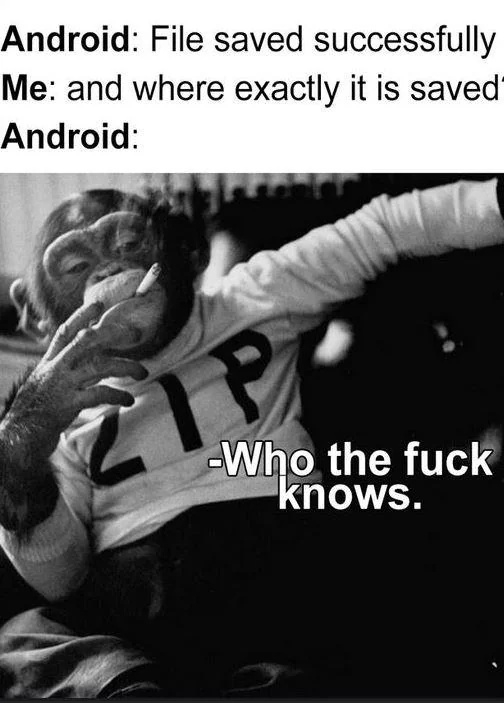Files are soo outdated. The user should not have to worry about "Files". What even is a " Directory"? Your nudes are on some guys computer in california but the world is in your hand. there is an app for everything, just use the apps, go with the flow, look at lots of ads, buy a tesla, tell your dirty secrets to google bard — everything is intuitive...
196
Be sure to follow the rule before you head out.
Rule: You must post before you leave.
Everything is a file /c
Android's file structure is bad, yes. But does iOS even have a file structure? In my very limited time using iOS, I couldn't find anything resembling a file explorer.
we had a ducking sane file structure on symbian. Before apple knew what smartphone means. We had sane file structure on siemens phones.
There's no excuse for the unholy abomination of what manufacturers call an "operating system" on a smartphone these days.
Peak symbian was the sony ericsson p1i.
Had a gf throw that thing against a cinder block wall, off a concrete floor, and basically explode everywhere. i picked upthe parts, snapped it back together, turned it back on and left.
sir, this is Wendy's :D
I would like a double jbc, please
Also applies to the Snap version of Firefox.
Found the Ubuntu user
Pdf opens in Google drive OK fine. Pdf closes so I have to reopen. Google drive is looking at me like this meme ape.
Can go into files to access it but still
It always shows/asks me the directory to save to, and I just have stock Android.
For all apps? Eg, chrome for me doesn't do that for any of my phones (including on a Pixel).
I feel the same way about the macbook I am forced to use by work. I just want my windows back
Android's file structure is so incomprehensible. I'm genuinely surprised there hasn't been any significant effort made to make it more readable. Pictures saved in app directories, downloads, camera, images, pictures, media, DCIM???.
Open source developer and Linux enthusiast here. Although cluttered, Android's home directory is fairly simple to understand
The nightmare begins when you take a look at the root filesystem.
One time I was trying to port an OS to my phone and I had to figure out the Android init system. Went to source.android.com and what. the. fuck. Just as a side-by-side comparison:
Linux boot sequence:
 Android boot sequence (unmodded, SIMPLE):
Android boot sequence (unmodded, SIMPLE):

There are so many wrong things about it like why are there 11, 12 places to put programs (/system/bin, /bin, /usr/bin /system/usr/bin, /sbin, /system/usr/share/bin...)
Why the fuck drivers are scattered around folders instead of just /lib/modules
Why is the home directory /storage/emulated/0/ instead of just /home/0/ (also why the user is named "0")
Where the fuck is everything???
God (Linus Torvalds) forgive me but even Windows is better than that shit
i wonder if that graphic is up to date with system as root and A/B dynamic partitioning and whatever crazy new bullshit google invents with every release
I raise you all of these monstrosities:
- Phones launching with Android 13 without a dedicated partition for recovery mode
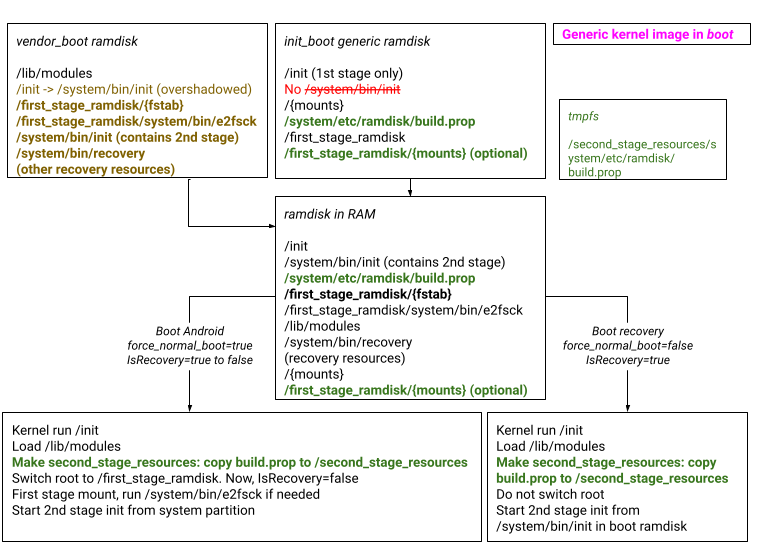
- Phones launching with Android 13 with two dedicated partitions for recovery mode (two because of A/B partitioning scheme)
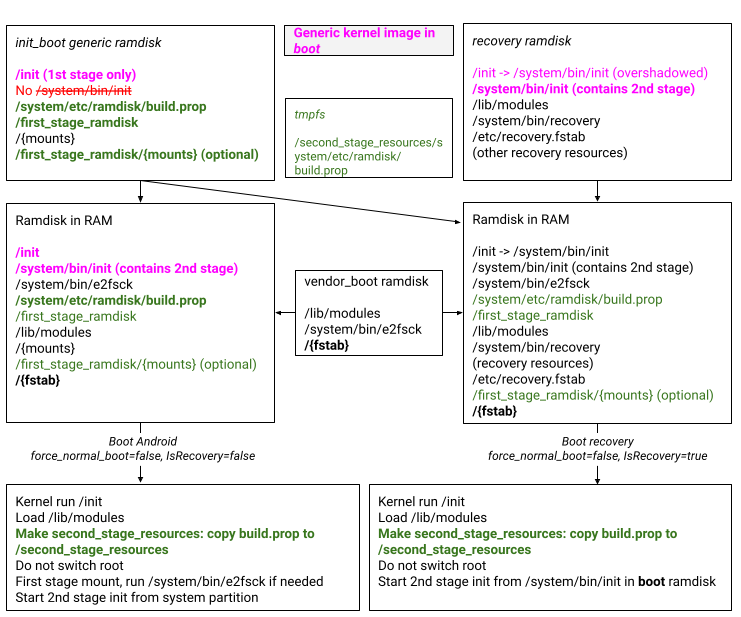
- Phones launching with Android 13 with one dedicated partition for recovery mode (only one because A/B partitioning scheme is not used)
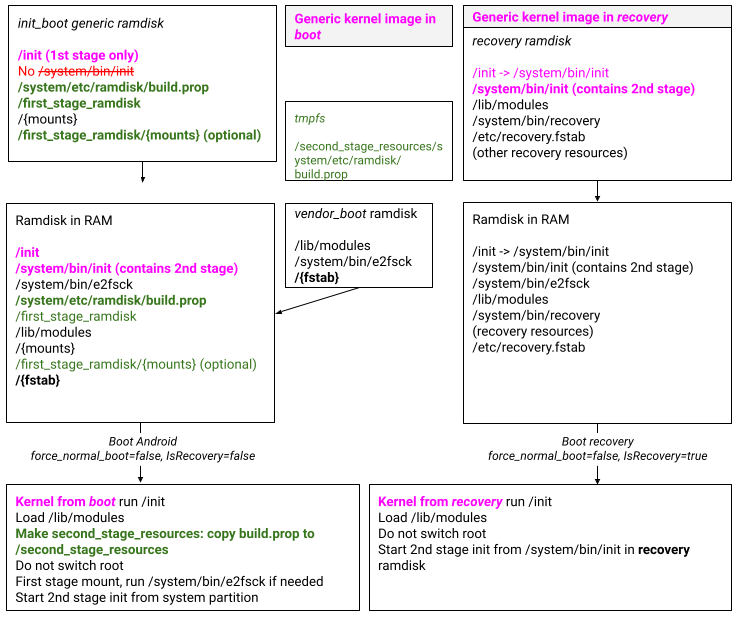
- Phones that launch with or upgrade to Android 12, that use a generic kernel image, without a dedicated partition for recovery mode
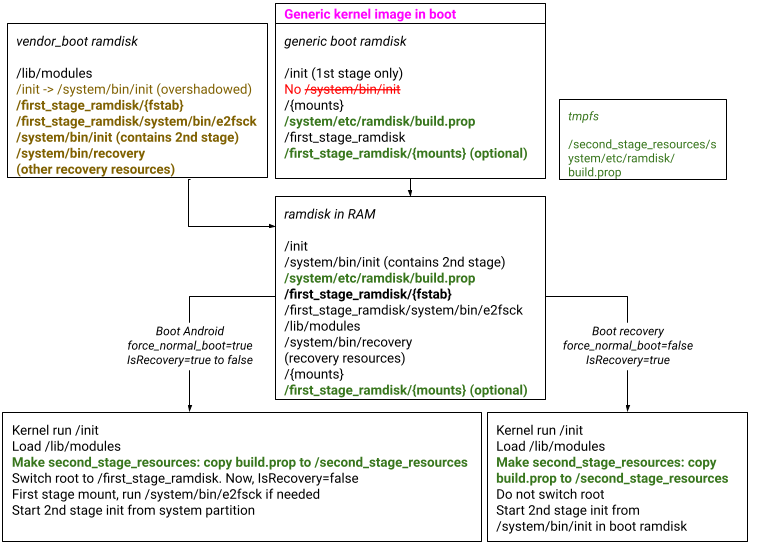
- Phones that launch with or upgrade to Android 12, that use a generic kernel image, with two dedicated partitions for recovery mode (A/B partitioning scheme)
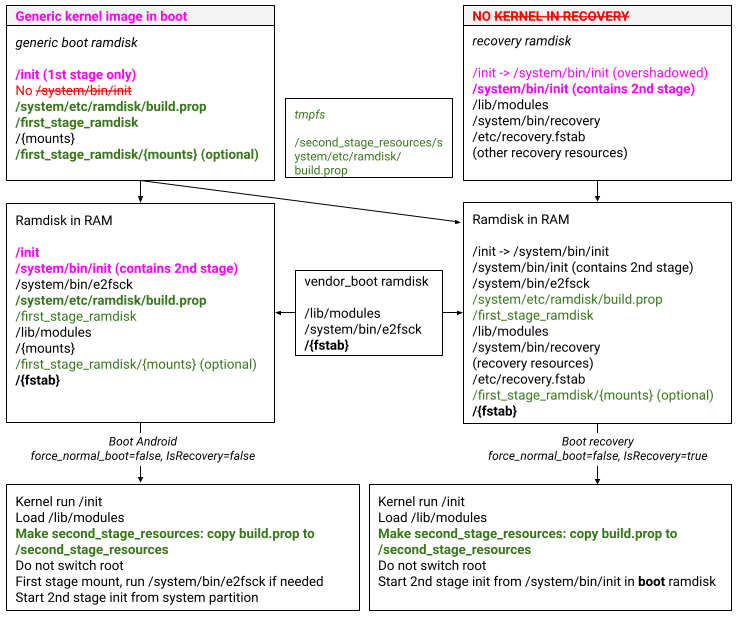
- Phones that launch with or upgrade to Android 12, that use a generic kernel image, with one dedicated partition for recovery mode (non-A/B partitioning scheme)
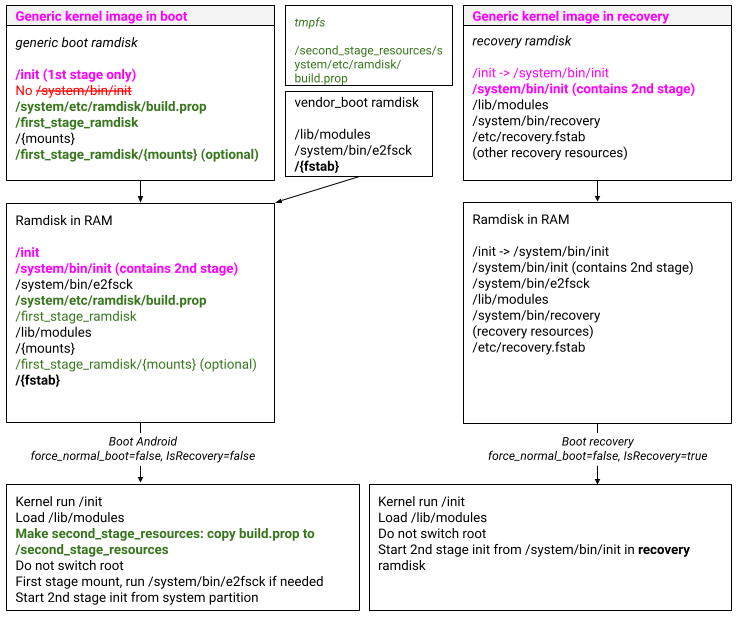
- Phones that upgrade to Android 12, that does not use a generic kernel image, with no dedicated partition for recovery mode
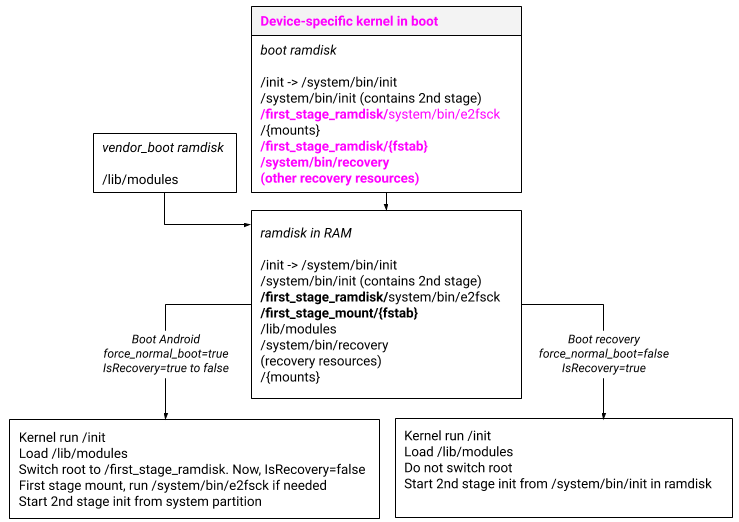
- Phones that upgrade to Android 12, that does not use a generic kernel image, with dedicated partition(s) for recovery mode
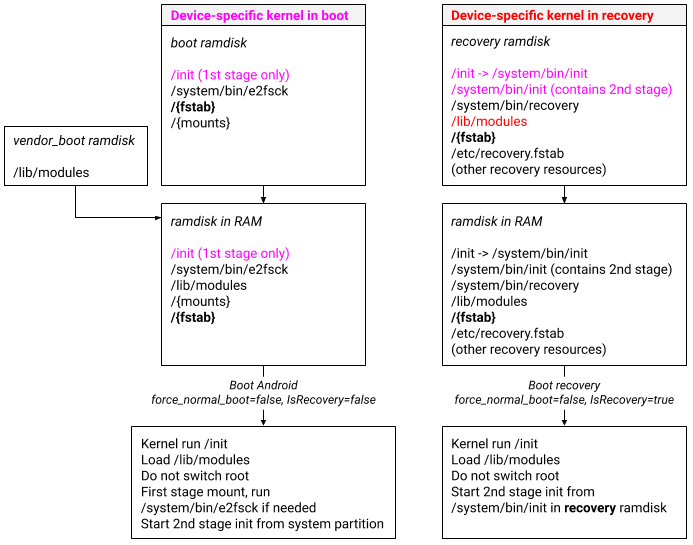
In Android's defense however, a phone would likely use only one of these layouts at a time. The question of which of these layouts does a said phone uses though, that's a more complicated question.
I'm genuinely surprised there hasn't been any significant effort made to make it more readable.
Quite the opposite. They've tried to make it better, and in turn, they've made it worse.
They used to have a pretty straightforward Linux file structure, and you were expected to put things in the external Pictures folder. And downloads went to the external Downloads folder. Back then, internal storage was small and SDs were large, so apps couldn't really afford to store these things locally and the SD structure was well enough defined that it was pretty clear where pictures would go.
Now, Google has pushed against SD cards. They also started requiring more permissions for external storage. They've added some "documents" APIs that were supposed to make it easier to tag/find files, but it's a tangled mess and most apps don't touch it. And they've rewritten their storage model multiple times at this point. If you're writing a new app, it's unclear which model to even follow anymore because Google has created a giant cluster fuck of options and paradigms.
Google is actively making this problem worse and worse. I wish they had never tried to "fix" this in the first place.
xkcd “standards” comes to mind
We don't even have to link the relevant xkcds anymore
Obvoiusly it's in /Downloads/Firefox/Hidden/Furrystash/
*iOS
Can one of many the actually-tech-competent humans in the comments please explain why i can never download a pdf of an online recipe unless i send it to myself through a messaging app from my laptop 😭 😭 😭
IOS is worse. You can't even be sure that it's saved, let alone where.
Please someone tell me why androids filesystem structure is so damn confusing, I've wondered this forever but have never looked it up
I have spent weeks setting up LineageOs for my unsupported phone and I think I understood it.
- So /storage/emulated/0 is practically your home directory, all folders you can easily change are there.
- I don’t understand these memes, everything gets saved to /Downloads. The default file explorer is just crap. I use amaze
- the only really weird directory is the camera, it is saved in DCIM
- If you care about app specific app data go to /Android/data (for me its like the .config directory)
Download completed..
Files>downloads>empty 😔
Ah see, the problem is you were looking in /sdcard0/ which of course, refers to your internal storage and not your SD card which is probably called /0xgg0gdjdsjgg/ or something.