Hey guys, so I installed Bazzite on my 2nd SSD last weekend and I've installed some games and searched through the OS to familiarize myself with it, but I still have a few questions about Bazzite and Linux in general that I'd like some help with! I've used Ubuntu and Linux mint in the past (2014ish) just to mess around with but never fully switched. I'm having no problems with gaming, all the games I've tested work fine and I have the latest Proton GE installed already.
I consider myself to be quite computer-savvy and tech-savvy in general, but Linux is making me question just how good I am with computers 😅 But it's honestly a lot of fun to be new to an OS and having to learn things again, feels like being a kid again and exploring everything about my old Windows 98 pc. I'm still using Windows 11 on my primary drive, but the goal is to eventually get comfortable enough to completely switch away from Windows since I don't have any games that require it.
My first question is, how do I install programs from outside the "discover store"? I can get the Plex app through the built in app store, but the Plex media server app isn't on there so I have to download it from the website, which gives me a .rpm file. I'm probably being dumb, but double clicking it just brings up an error message in the discover store saying it couldn't open the file.
I think I'm supposed to use the boxbuddy app to install it? I'm not sure. I'm not scared of using the terminal if I have to, and I'd actually like to get more comfortable with that anyways. Switching to Jellyfin isn't an option because my mom and brother use Plex through an xbox so I'm sticking with Plex for now.
Also, outside of the built in discover store, what's the best way to install programs? I know that Bazzite is built off of Fedora Atomic which is an "immuteable" distro so I can't directly install apps to the system without using rpm-ostree and that's apparently not recommended unless absolutely necessary according to what I've read.
I have a Logitech G502x plus mouse but piper won't recognize it, solaar works fine though. I can still configure my mouse in Windows when needed but I'd like to be able to do it in Linux as well, any ideas why piper won't recognize my mouse? I also have a Razer blackwidow v3 and I'm not sure what software to use to configure it in Linux.
Another small but annoying issue I'm having is with Firefox granting the RES (reddit enhancement suite) extension permissions, when I try to use it to expand a v.reddit link for example, it pops up a window asking me to "request permissions" but when I click that it simply brings me to this link without actually giving me the option to grant the permissions. On Windows I get a little popup near the extensions in the top right corner and I can simply grant the required permissions, but it's not doing that for me in Bazzite.
What are some cool programs in general to check out? My main use case is gaming, I don't program or do any work on my PC but I'd like to explore just for the sake of exploring! Also, what's a good way to familiarize myself with using the terminal? I've used the terminal on Windows quite a bit in the past, but only for basic things like unlocking a bootloader on Android and sending a ROM to it, back when I cared enough to root my phones. How would I, for example, pull a program off of github and compile it myself if needed? There's a program on github called gHub GUI by ysph that I'd like to check out, would be nice to be able to configure my mouse since piper doesn't seem to recognize my mouse.
What are some general best practices that differ from Windows? I don't really know how to narrow this question down, apologies for it being so vague.
Thanks in advance to anyone that can offer me some advice!

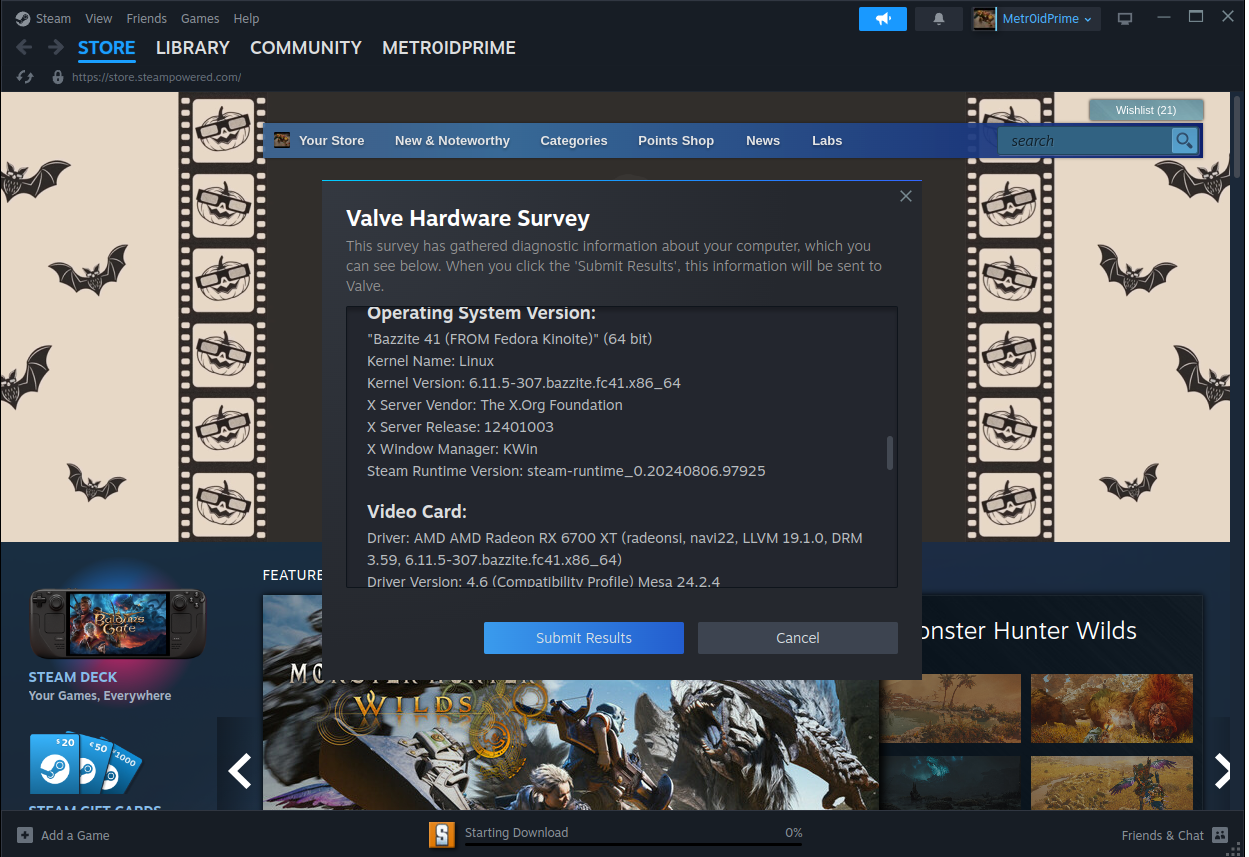


Even in my motherboard's BIOS, the Windows bootloader is no longer showing up. I'm wondering if by removing what used to be my primary Windows install, it also removed the Windows bootloader. I still have a USB with a live install of Windows, can I use that to re-add the Windows bootloader?
Thank you for the help BTW! It's much appreciated.