cross-posted from: https://lemmy.world/post/5508813
Arctic v0.2.1 is now available for testing on TestFlight!
Sorry for the delay with this update, it took longer than I had originally planned. I’ve had a busy couple or weeks, and have not had as much time as usual to work on Arctic. Additionally this update was larger than past updates, with larger features and more commits than any of the previous updates. In the future I will try and keep the updates coming more frequently,
Notable new features
This update comes packed with some exciting new features. Arctic now has support for iPad layouts (split view, slide over, full screen). This is still a work in progress and will improve in future releases. Collapsible comment chains are finally supported, tap or swipe any comment to collapse it’s content and children. Mod tools have also joined the party! You can access mod actions when viewing content from any community you moderate. Just open the action menu for any post or comment for quick access to (ban user, remove content, speak as a mod, feature or lock a post). You can also review and resolve user reported content in the new Mod Zone accessible from the sidebar, and community action menu.
Mod tools and iPad support are still a work in progress and any feedback on theses features is more that welcome.
Less notable new features
Arctic now has Lemmy Explorer (lemmyverse.net) built in. This allows for browsing and searching thousands of instances and communities inside Arctic. Currently, you can access this through Lemmy Explorer in settings. However, I’m working on integrating lemmyverse databases directly in the Search tab, and in the Community browser to allow for better search results, and increase community discovery.
Media viewer action buttons are working now, not much to explain here. You can now vote, share, save, open in browser, etc directly from the media viewer.
Upcoming features
Better iPad support. I plan to add support for 3 column layout, and a context aware sidebar. I’m also working on adding support for multiple windows, so you can browse multiple accounts, or use mod tools while browsing etc. this may take some time and likely won’t be coming in the next release.
Mod tool improvements. Better UI support for moderation, currently the UI doesn’t properly update for all mod actions. Additional convenience actions for mods, such as speak as mod, and feature posts etc before submitting the post/comment.
Comments feed, view instance or community comments in a feed similar to the posts feed, this is to match the web UI.
Chat mode for comments. Disables hierarchical comments to view comments with absolute sorting. Additionally, child comments of deleted or removed comments are not shown.
Adaptive layout. Currently long usernames, or deep nested comments, etc cause some wonky UI, where elements will overlap. I’m working on adding better support in these cases to allow the UI to adapt.
Accessibility improvements. Voiceover should already be working fairly well, however there are a lot of areas for improvement. I’m working on going through the whole UI to ensure all elements are properly supported.
State synchronization. I know I’ve mentioned this before, and I haven’t gotten to this yet. I have a pretty good idea of. How I’m going to handle this, it’s going to take some time to implement though.
Customizable swipe actions. Adding support for user customizable swipe actions. This will also come with distance based triggers rather than the current drawer style swipe actions.
Until next time
As always, thanks to everyone for testing Arctic and providing feedback. We still have a fairly small community here, and I would like to increase engagement, so everyone feel free to post any feedback or suggestions here.
V0.2.1 changes
v0.2.1
- Added support for collapsable comment chains
- Added split-view iPad layout support (also supported on full size iPhones)
- Added option to select app layout (iPhone, iPad)
- Added Moderation options to post and comment action menus (must be a moderator for the community)
- Added Mod Zone for viewing post/comment reports, and resolving them
- Added Lemmy Explorer for browsing communities/instances
- Added support for uploading images from the Files app
- Added support for loading video thumbnails (WIP)
- Added option to save, copy, or open in browser any media
- Added swipe actions to the posts feed
- Added option to select text from the detailed post view
- Added support for refreshing the profile page
- Added open in browser option to community feeds
- Added alert for viewing detailed account score, and account age
- Redesigned settings page, and organized options
- Increased the posts feed page size
- Optimized image loading, and memory usage
- Refactored the profile view and added support for viewing save comments
- Fixed posts with no comments not displaying a no comments message
- Fixed issue that could cause community feeds not to load on certain instance
- Fixed issue where canceling an image upload would result in an infinite loading screen
- Fixed crash when deleting an image from the Upload Manager
- Fixed search bars on iOS 16 to match the layout of iOS 15
- Fixed layout issues after device rotation
- Fixed media viewer action buttons not working
- Fixed issue where posts would fail to load due to unencoded urls (matrix urls)
- Fixed crash that could occur when submitting a new post/comment
- Fixed sidebar banners displaying the icon rather than the banner
- Fixed comment reports opening a post report
- Fixed alerts displaying underneath the media viewer
- Fixed moderator list in profiles always displaying your own moderator list rather than the selected user
- Fixed crash that would occur when adding or changing accounts
- Fixed delated/removed comments always displaying "deleted by creator"
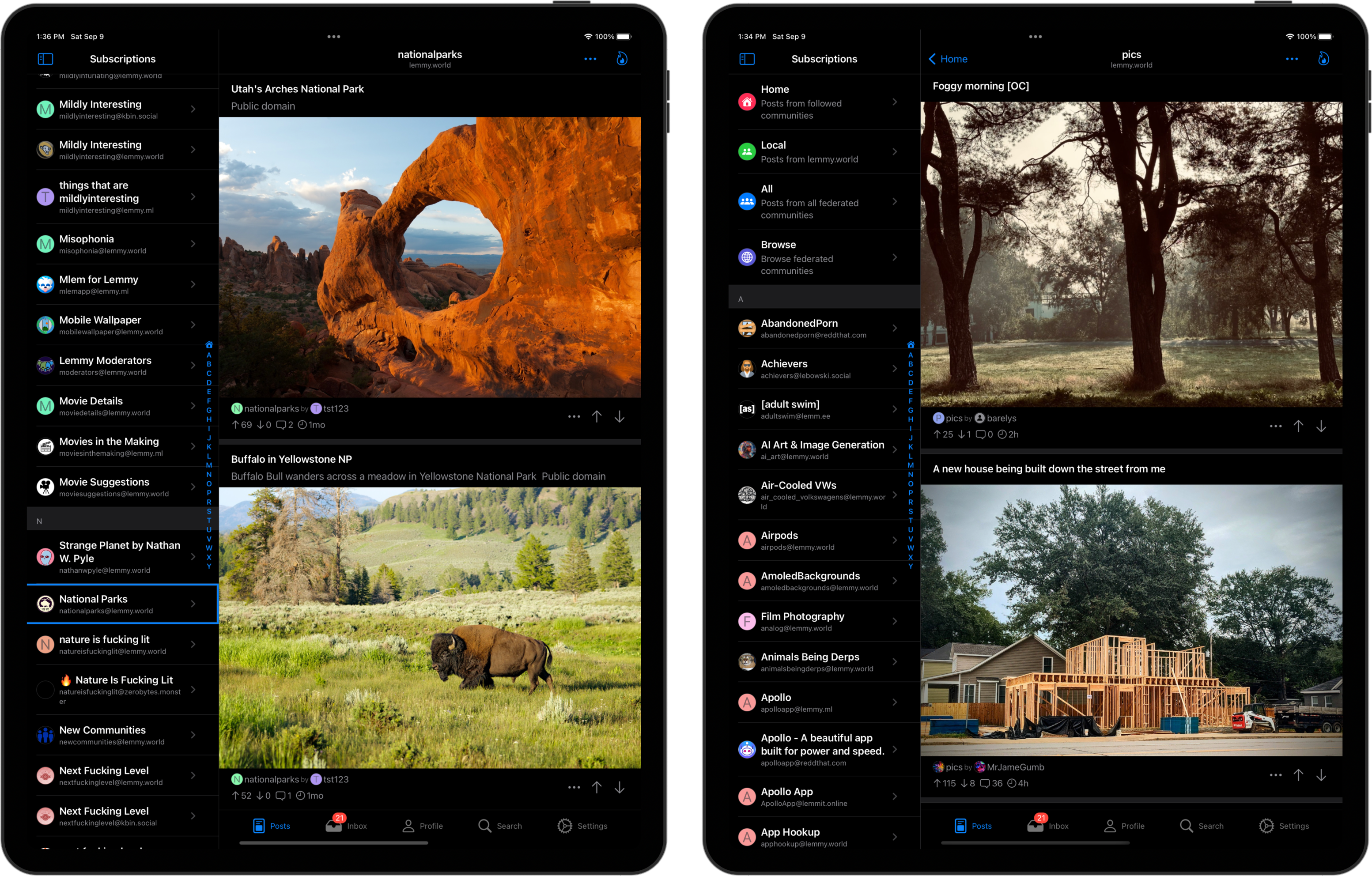
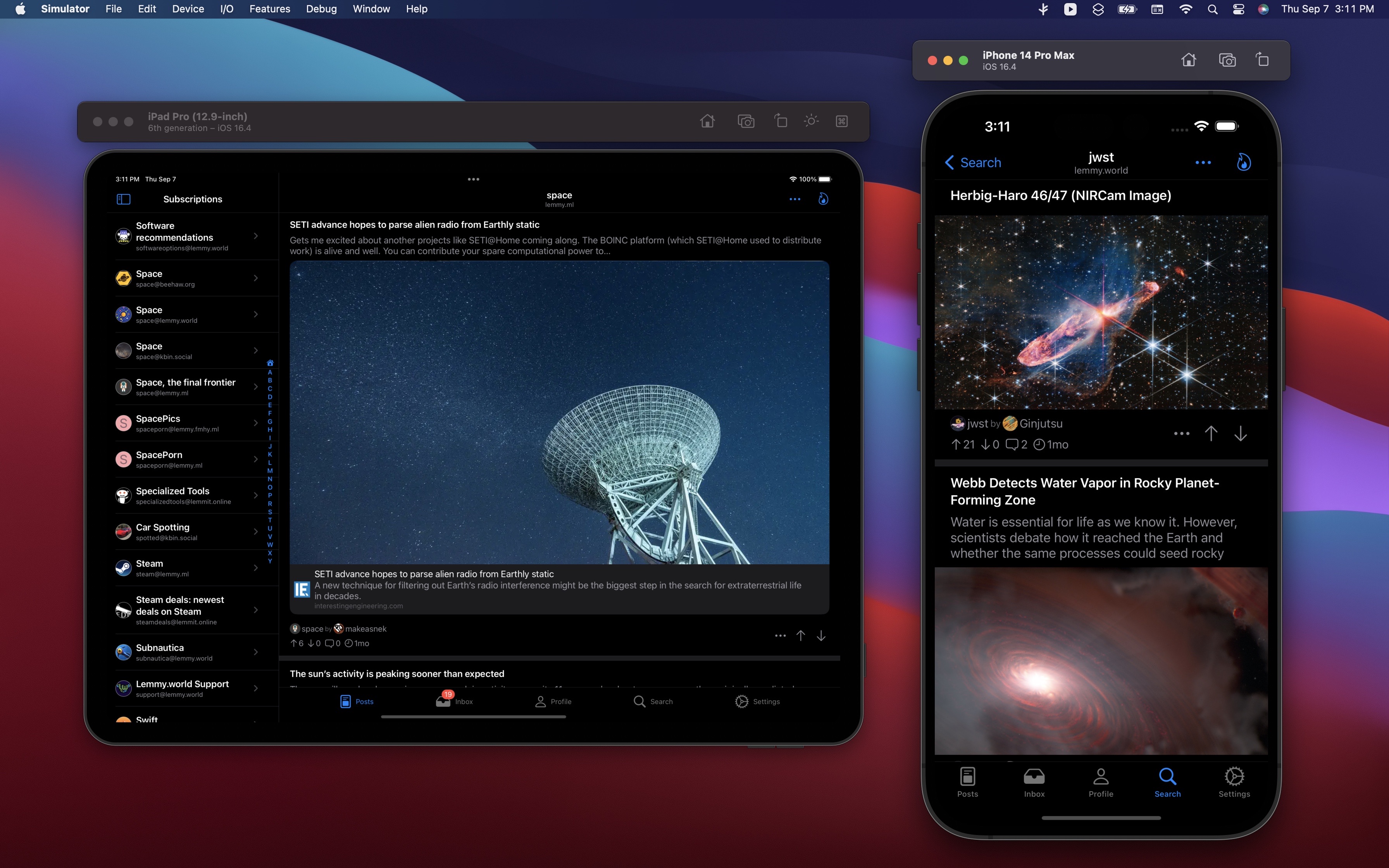
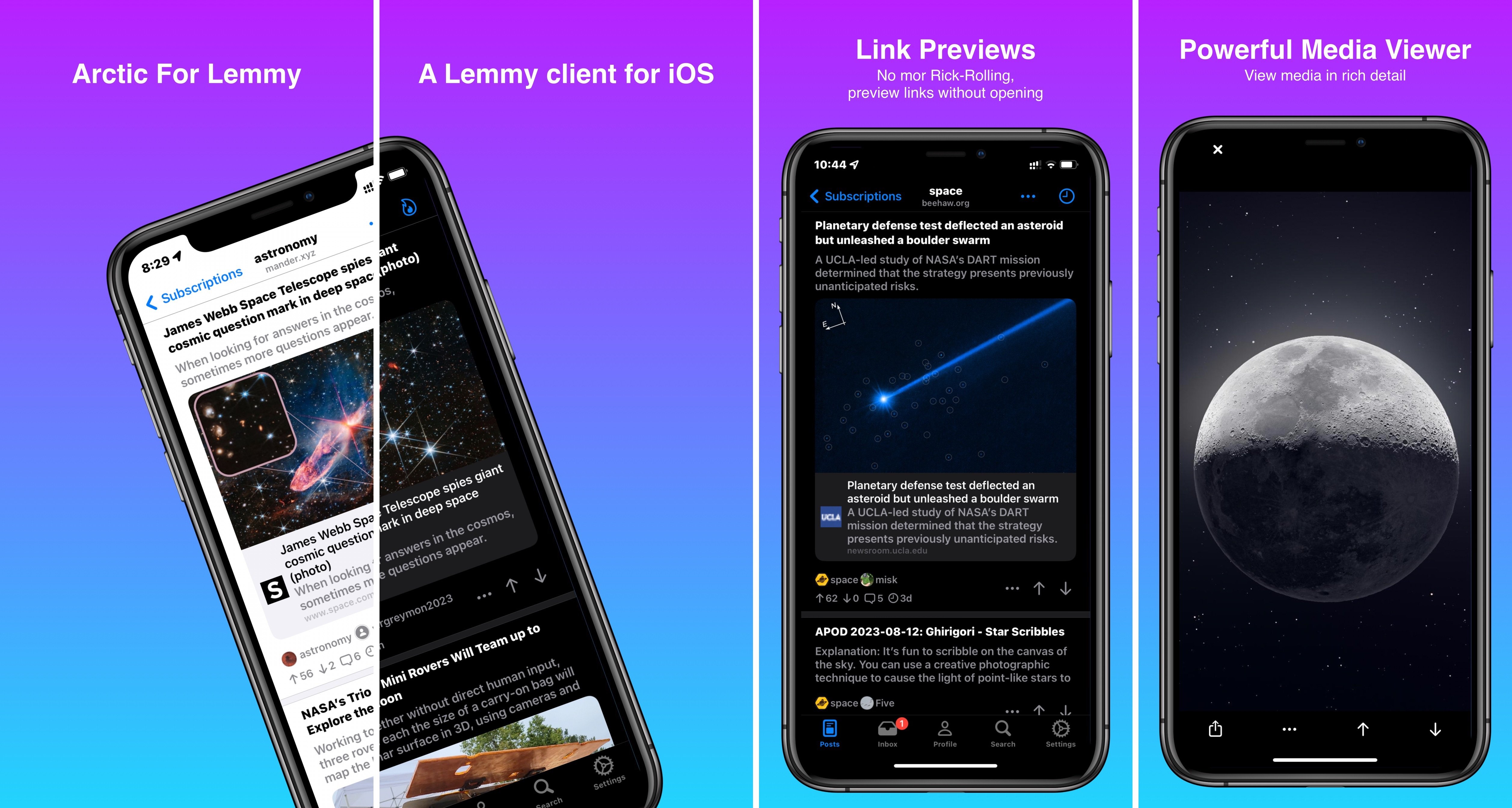
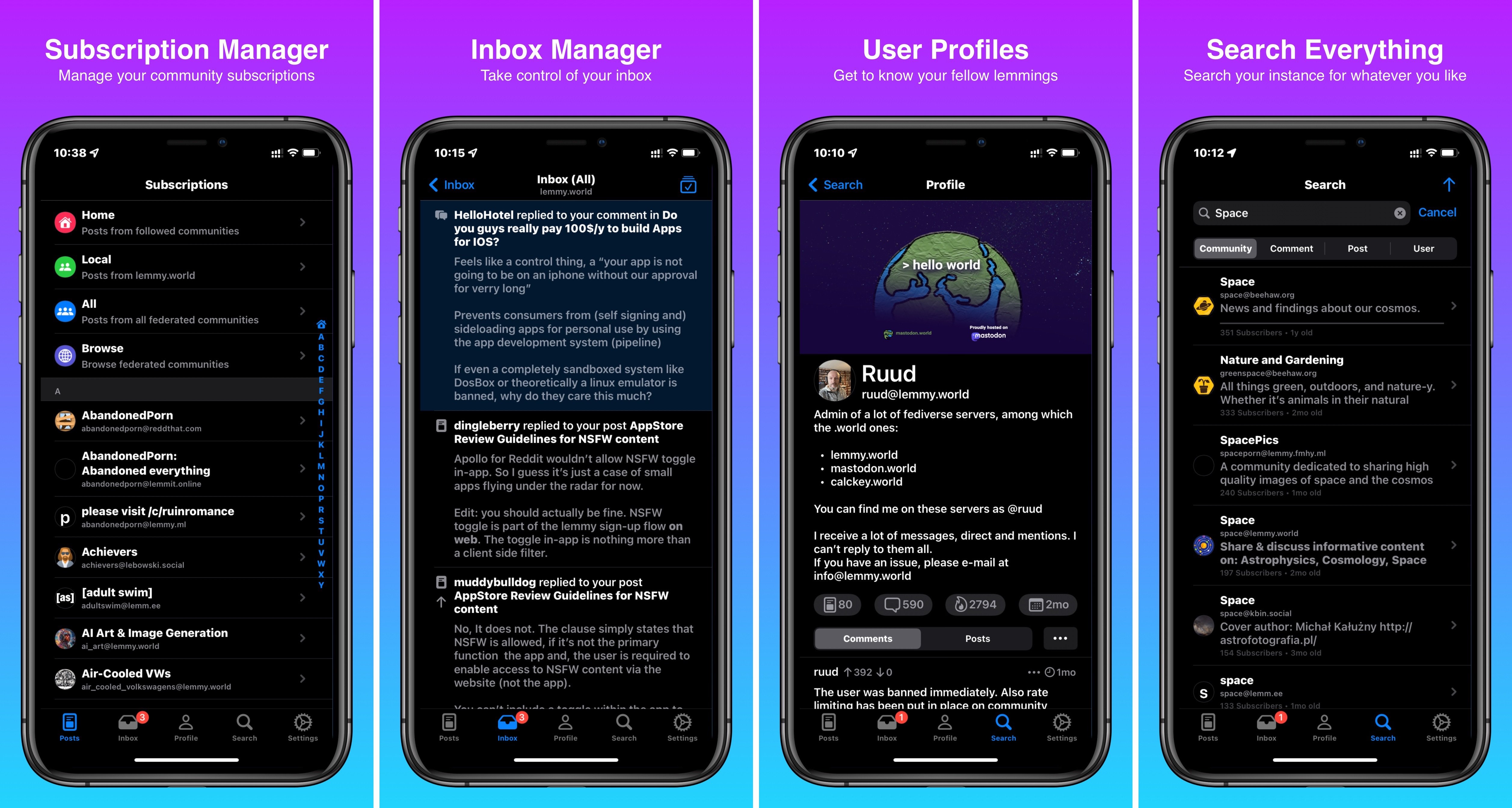
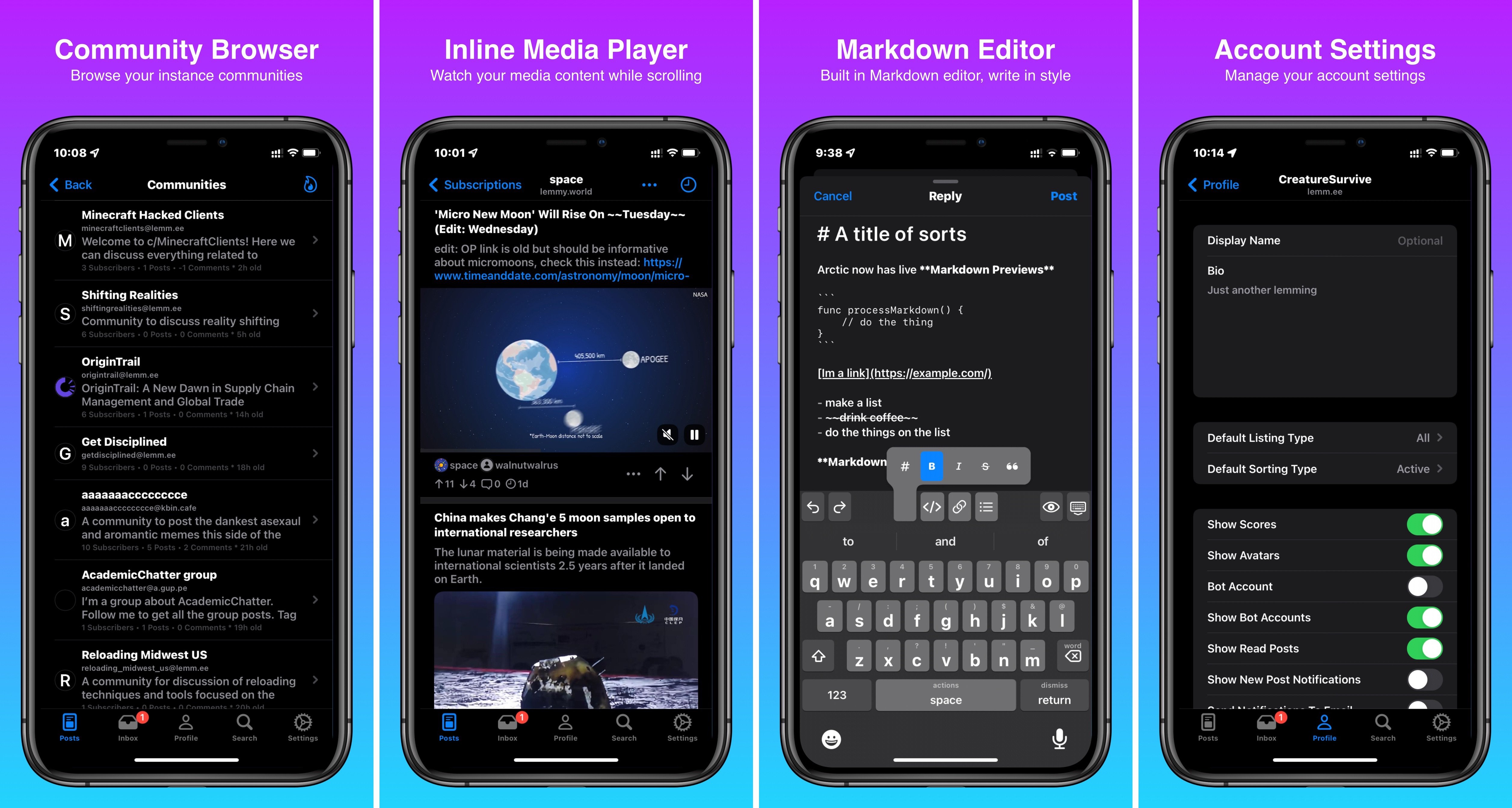

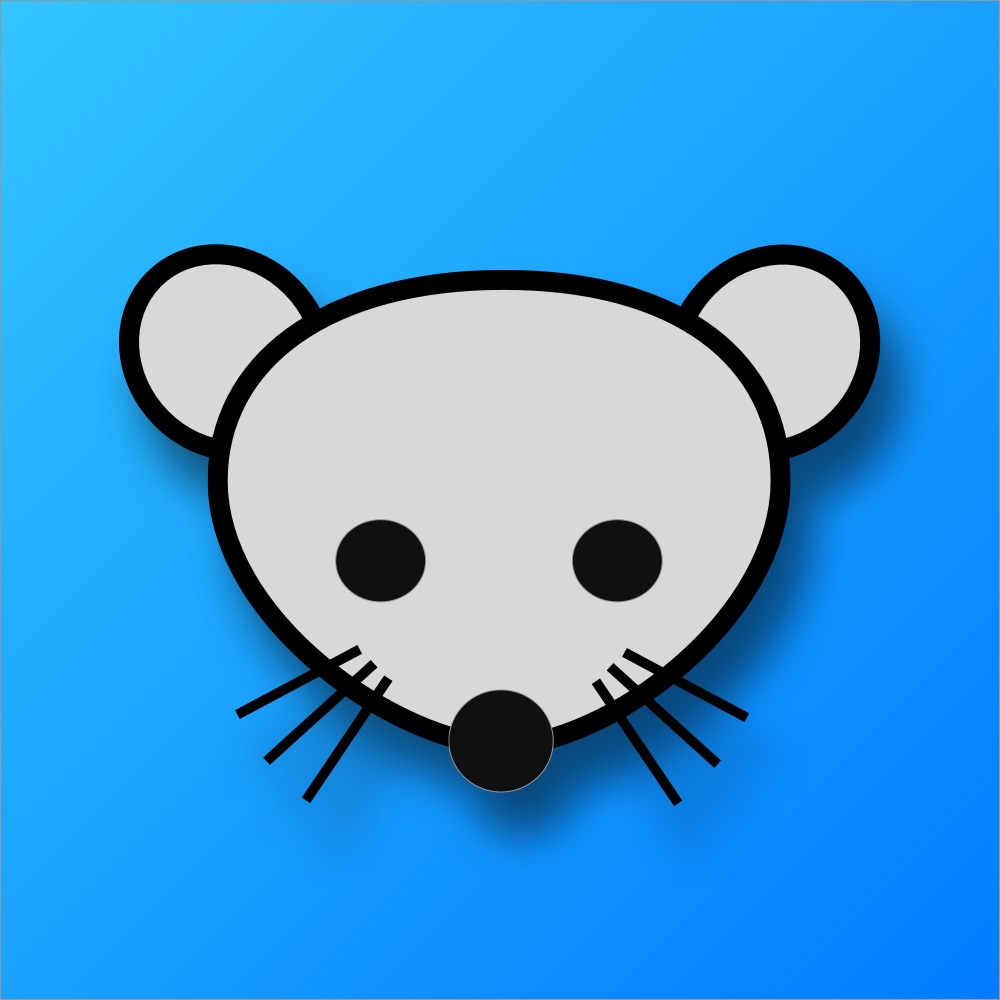
This is actually an issue I was aware of. Unfortunately textview on iOS does not have any native support for tables like the MacOS counterpart does. For tables in Arctic, I rolled my own using tab breaks for the layout, and some custom drawing for the background. This solution does not allow word wrapping within columns in the table, nor does text alignment work correctly when using tabs.
In the end, what I’ll end up doing for this, is embedding a custom view within the text view for rendering tables. This will come later as I plan to include this in a larger text rendering update that will allow for in-line media rendering, link previews and improved code and block quotes etc.
This would be a relatively trivial task using SwiftUI, but in UIKit, it’s going to take me some time to develop a custom solution.