
In VM on FreeBSD ofc, right?
Light flashes and fans move for a fraction of the second but isn't that normal? I always do that when I want to quickly discharge caps and swap some components without worrying about shorting something.
Wow amazing guide. I'll try testing with a multimeter for now but that PSU tester looks very handy. Maybe I'll buy one someday.
I know how you feel man. I used to work in a job like that. Honestly what saved me was reading some comedy manga on mangadex. Since it didn't require a lot of brainpower and I could just stop reading it whenever I wanted it was perfect for times like this. My head also was in a much better state than after scrolling back then reddit for hours. If you don't like manga you could just find some easy book.
If you can't go for a walk during work go before or after work. I try to cycle every day after work and it always makes me feel better.
Go for a walk, read a book, watch a movie, play a game it will make you feel so much better. Just remember to change activities every few hours. If you're going to play games for 10h you are probably going to get bored of it way too quickly.
I always thought that PSU testers were way more expensive but it's good to know you can buy them relatively cheap. Honestly I'm curious if such a tester would detect anything. Currently the PSU works just fine under heavy load (CPU + GPU stress test). It only happens when I turn off the PC or put it to sleep so low or little to none power draw.
I haven't seen any bad caps on the GPU or motherboard so I'll see on the PSU (obviously with caution).
With GPU it's an easy swap so I once exchanged GPUs with my friend to see if GPU is causing crashes (it was RAM btw) but with PSU I feel it's a lot of work to unplug everything so I don't want to bother them too much. I ordered an MSI 800W PSU. I have two weeks to return it if I want but your idea of having a spare is a good one.
True, usually when you work with high voltage you make sure that everything is unplugged and safe. It's common sense and that's why even though you should call an electrician to change the light bulb nobody will tell you to not do it yourself. PSU is not that simple though. Capacitors can still hold a charge. Unless you got trained for working with high voltage you definitely shouldn't tinker with the PSU.
Honestly that's wild. In one laptop I have there is a dedicated barrel charging port but there's also USB-C so I thought maybe I can charge it via USB too but nope, no power is being transferred, literally 0 amps. Meanwhile on PC if you buy an active USB hub it will power your computer lol. I feel like USB on PC should only output power. It wouldn't be even expensive to make it that way.
Just out of curiosity is your motherboard higher or lower end?
I don't have any hubs. The only thing I bought recently was 4x SATA to PCI card. But it worked ok for quite a while so this shouldn't be the culprit?
The question is which one on which component :P





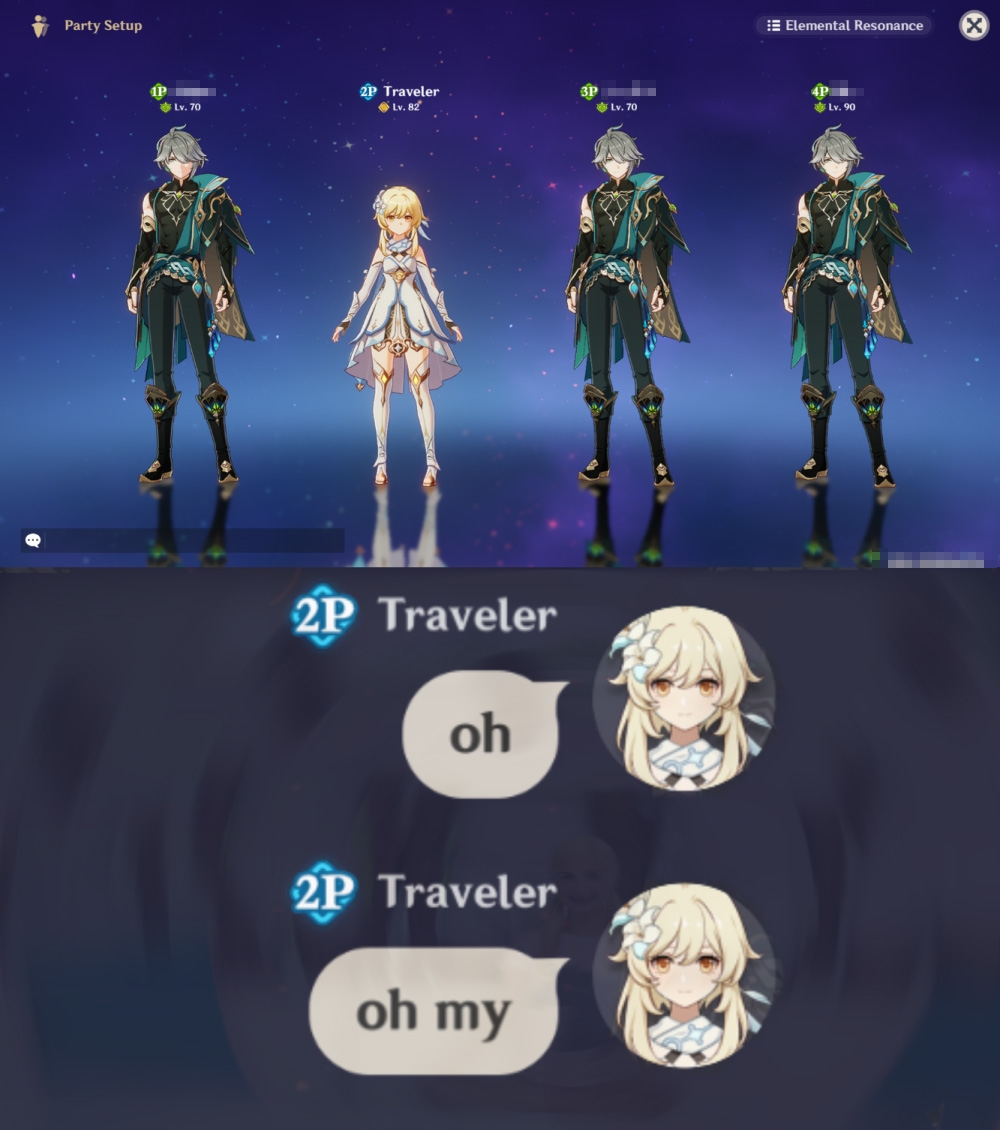




I hope it's good cause I absolutely love character design!