I too install Linux Mint, though Fedora Silverblue and Kinote is another good alternative.
The ~~FunkoPop Store~~ EB Games here in Canada were re-labeled to GameStop recently. They're still in every Mall in the land from what I've seen. Though they are doing better. Game selection isn't what it use to be, but the variety is growing now. I was surprised when I found Manga in our local GameStop.
Not exactly my cup of tea, but catering to "Nerd" culture, and going beyond "Merch" is something I can get behind, since it's rare to see another store not selling the same old drivel as everyone else.
I've been at this for years, most of my designs are like your solid parts (Display Stands and DS Stylus). I've only recently tried experimenting with moving parts, and I've found using mixed mediums the best when 3D printing. i.e. using cloth or leather as the moving medium, with TPU or PETG for strength/flexibility.
As for what this is for. I've designed and made 3D Printable e-reader cases, which this link will show you the printable parts for, but I'd like to make a case for my iPad and other tablets, however I want to be able to prop it up and for it to be stable. This is designed with my cases in mind, and it has the clearance to lay flush with the back panel.
End goal is to have this embeded in the back so I can prop it up landscape, while I have another in the sleep cover so it can be propped up portrait, like an easel.
I could achieve the same effect by making the arms thicker. Though I am thinking of printing the screw caps in TPU to see if I can make it stiffer that way.
Trying to keep the parts the same as the main thing this belongs too. M2 threaded inserts and 5mm screws. So not a lot of flexibility when it comes to thickness. That said, as a MK2 I'd probably make it 2mm thick rather than 1.2mm since that's my goto size for stiffness.
Somewhere between Minecraft Java edition and a modern title made with the Steam Deck in mind, like TMNT Shreaders Revenge.
I'm just happy to see a slowly increasing support base, even if its just to support wine
I always thought that it was the computer adjusting the view for the crew. I mean its not a window its a screen.
I didn't have to do that. Bought my parts from Canada Computers and they open the Motherboard box in store before the sale, to inspect it, and I had to sign off on it.
That said I had some issues of my own design. My PC has a space for a 3 1/2" floppy and I wanted it internal so I got a USB adapter for it to run off of the internal header. The damn board locks up on boot if its in.
Probably a setting but still annoying
This is true, I wanted to play a game and it looked broken in Linux. When I went back to Windows I discovered that it was a problem with the game. Then I went back to Linux and it ran better than it did in Windows.
Typical Ubisoft experience.
For those wondering if this is under exaggerated, it's not. Now my experience is on the Switch.
This issues I saw in my time before I got refunded was as follow. Texture Flickering and Shadow Flickering (hard to see as a screen shot so this is the worse I saw)

Textures that are still in 4:3 and not 16:9

Random Texture floating when they shouldn't be

The lighting failing on the Bridges on the Naboo Map

And the FMV's being so compressed you can see the compression artifacting (and this is a game that ~34GB)

Good video, though I feel that it just ended abruptly, almost as if they had more to say.
Reddit did stop the protest and after a month, Reddit was back to business as usual. With that said, due to the protest I got exposed to Lemmy, Mastadon and the Fediverse. And if you are a company, the last thing you want to do, is expose your customers to competition.
From a personal note, outside of a few niche communities I am subbed to on Reddit, like /r/vita. I've noticed a decline in quality in the posts, and outside of these small communities discussions are far and few between as well. Lemmy I've found is a lot more active, and I am interacting with it more.
I get and like HDCP. Mostly because of how easy it can be to bypass. I'd rather have a universal "we tried" standard, than an honest attempt to stop this. With today's tech and online focused DRM, HDCP could be a lot worse, and I am happy where it is right now.
Like Adobe Digital Editions or Kindle for eBook DRM.











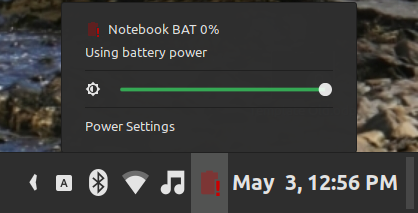
Honestly for art I’ve started using my iPad for it, and transferring the results onto my Mint install. Since mint or gnome (not sure which one) integrates Apple file sharing into the files app.