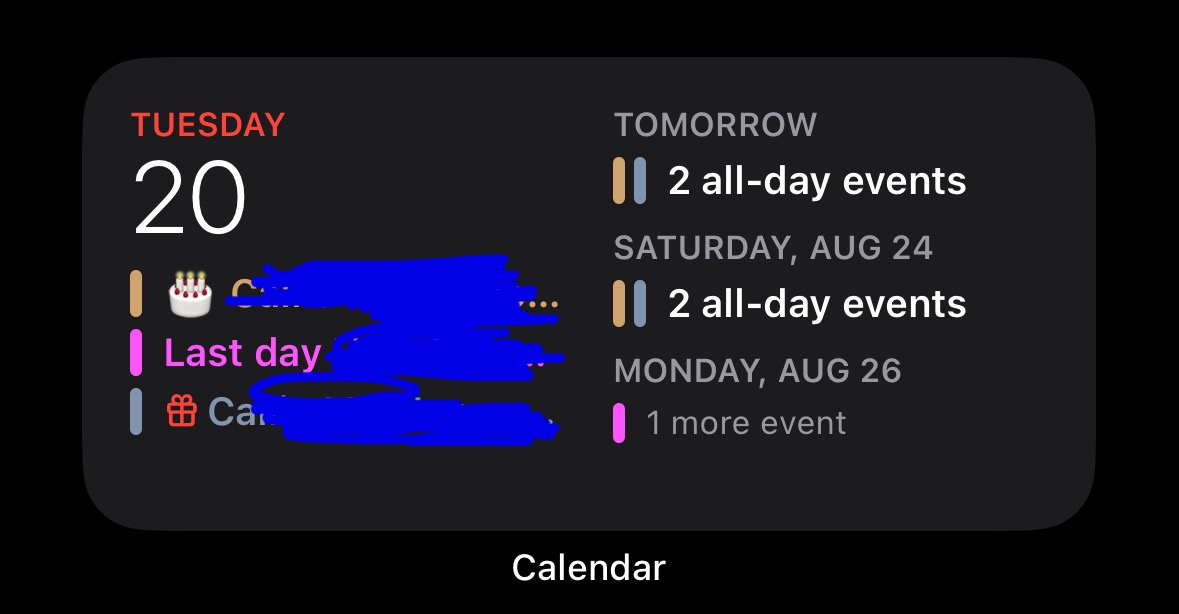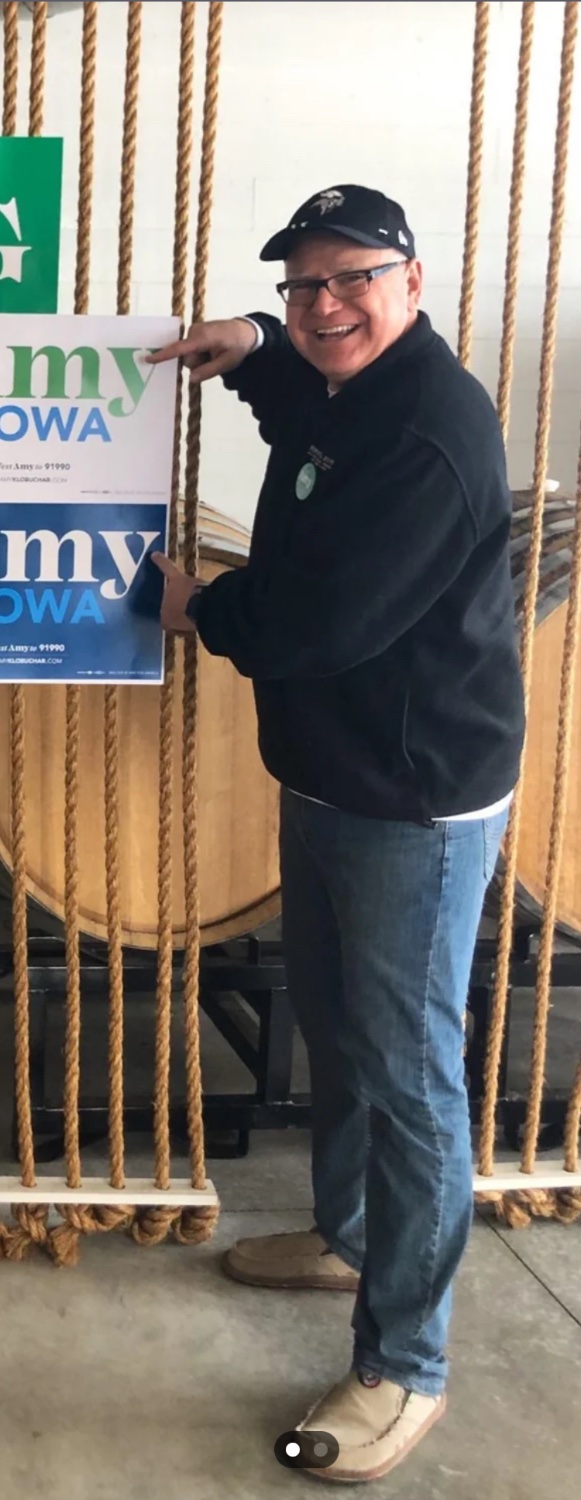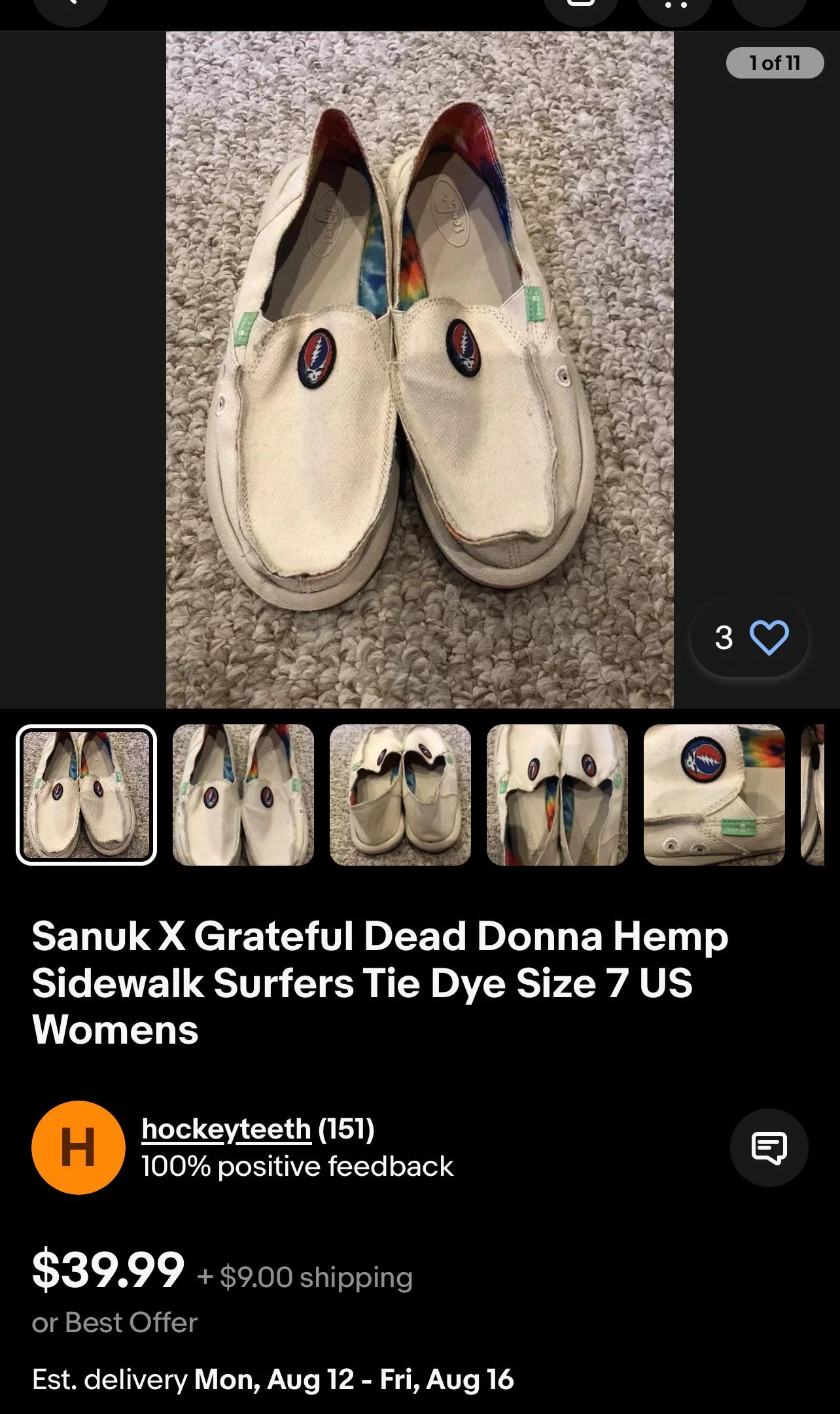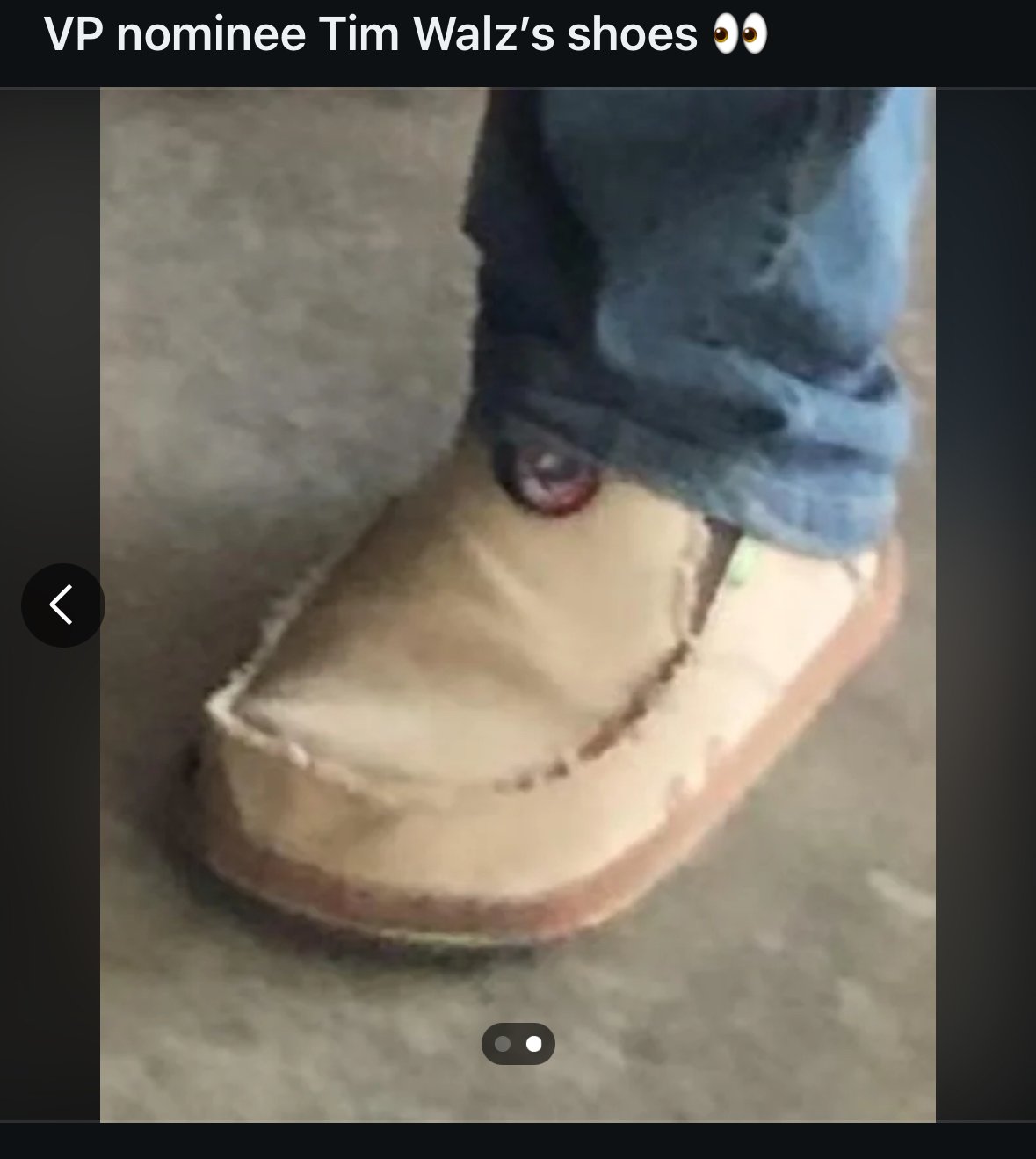zelifcam
I’d use clonezilla
E: It’s not that it can’t be done other ways, it’s just clonezilla will work and has worked for nearly 2 decades. Also there’s no information provided above about the data. So clonezilla is nice if it’s a complicated scenario.
Plus, it’s a nice tool to throw in the toolbox once you know how to use it.
E. Why do you feel like you have to use something like dd for this particular task? Less than 16 GB of data? Ya probably could have copied it over manually by now.
We all do what we can. For example my calendar is self hosted and managed personally. Apple is simply a client using Caldav.
Wow. What a zinger? No really, great addition to the discussion. Thank you.
No, probably not. Love em or hate them, they have a pretty good record on privacy going back decades.
Google though. lol. I mean that’s THE largest advertisement company to ever exist. The same company who finally admitted they were selling their browser’s incognito data.
That 3rd party app with the better widget calendar is for sure selling.
If it’s accessible using primary IP on the main system , firewall is set or completely disabled and both client and server are on the same network, then I’m not sure. Unless there’s some kinda of network setting mismatch on the laptop or a configuration in Jellyfin not allowing connections outside the host , then I’m not sure. We did cover the basics, so I’m sorry it’s not working.
Ok. So you’re definitely not trying to use 127.0.0.1 remotely.
So on your phone’s web browser ( using the same WiFi ) if you visit http://:8096 and nothing happens then it’s the firewall on the mint system. You would need to allow ports 8096/8097.
I’ve never used Linux mint, but if it’s Debian based then it might be using UFW firewall.
First, check that if firewall is running. Open a terminal and type:
sudo ufw status
Step 2: Open ports 8096 and 8097
To allow traffic through ports 8096 and 8097, use the following commands:
sudo ufw allow 8096/tcp
sudo ufw allow 8097/tcp
This opens both ports for TCP traffic. If you also want to open the ports for UDP traffic, you can use:
sudo ufw allow 8096/udp
sudo ufw allow 8097/udp
Step 3: Verify the rules
Once you’ve added the rules, you can check the firewall status to verify the changes:
sudo ufw status
You should see entries for ports 8096 and 8097 allowing TCP (and/or UDP) traffic.
Step 4: Reload firewall (if necessary)
If the changes do not take effect immediately, you may reload the firewall using:
sudo ufw reload
Now, the firewall should allow traffic through ports 8096 and 8097.
Ok. What address are you using when trying access the server on your phone or Jellyfin client?
Edit: An address like this http://127.0.0.1:8096 or this http://:8096/
How? Like http://:8096 in a web browser? On the same system running the server or is this a separate computer?
How do you know the server is worker fine? How are you accessing it to know that?
E:
Do you have a firewall running on your mint installation? If so have you allowed the ports (8096/8097)
Can you access the web client on the Mint installation http://:8096
Can you use that same address on your phone / another computer to access it?
FYI If you’re using 127.0.0.1 that will not work on your phone or any client that’s not running the Jellyfin server.
When you use the Jellyfin app which server address are you putting in?
don’t act like taco bell is somehow the first chain to give someone food poisoning.
It’s one of the only chains with that reputation. It’s kinda of weird to brag about liking it so much but hey, you do you.
If you’re still eating from there, then it shouldn’t be long now.
I joke, but not really. You have to ask yourself, how is it possible that a little chicken, lettuce tomatoes with some sauce on a “tortillas” can make so many people sick.
Which is unfortunate. Hiding projects, code and support behind discord is just wrong.
There are Linux and open source communities on discord. I mean, just think about that for a second. These people have chosen to put their stuff on a platform that has refused to acknowledge the existence of their OS / development platform. Every other post on Reddit in the Linux community before I left was about some half assed discord workaround.