Selfhosted
A place to share alternatives to popular online services that can be self-hosted without giving up privacy or locking you into a service you don't control.
Rules:
-
Be civil: we're here to support and learn from one another. Insults won't be tolerated. Flame wars are frowned upon.
-
No spam posting.
-
Posts have to be centered around self-hosting. There are other communities for discussing hardware or home computing. If it's not obvious why your post topic revolves around selfhosting, please include details to make it clear.
-
Don't duplicate the full text of your blog or github here. Just post the link for folks to click.
-
Submission headline should match the article title (don’t cherry-pick information from the title to fit your agenda).
-
No trolling.
Resources:
- selfh.st Newsletter and index of selfhosted software and apps
- awesome-selfhosted software
- awesome-sysadmin resources
- Self-Hosted Podcast from Jupiter Broadcasting
Any issues on the community? Report it using the report flag.
Questions? DM the mods!
view the rest of the comments
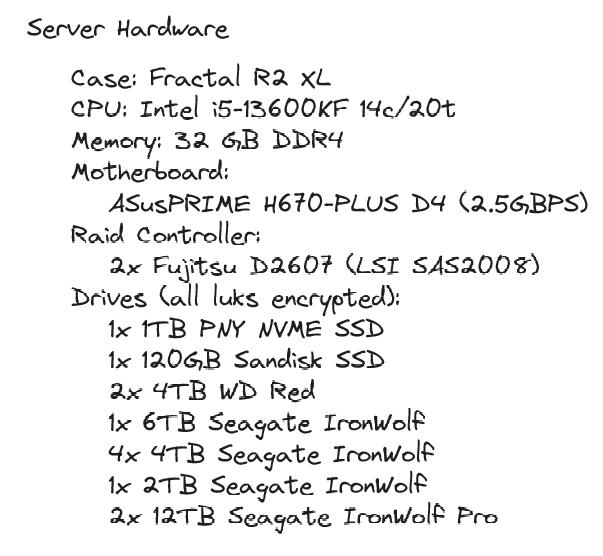
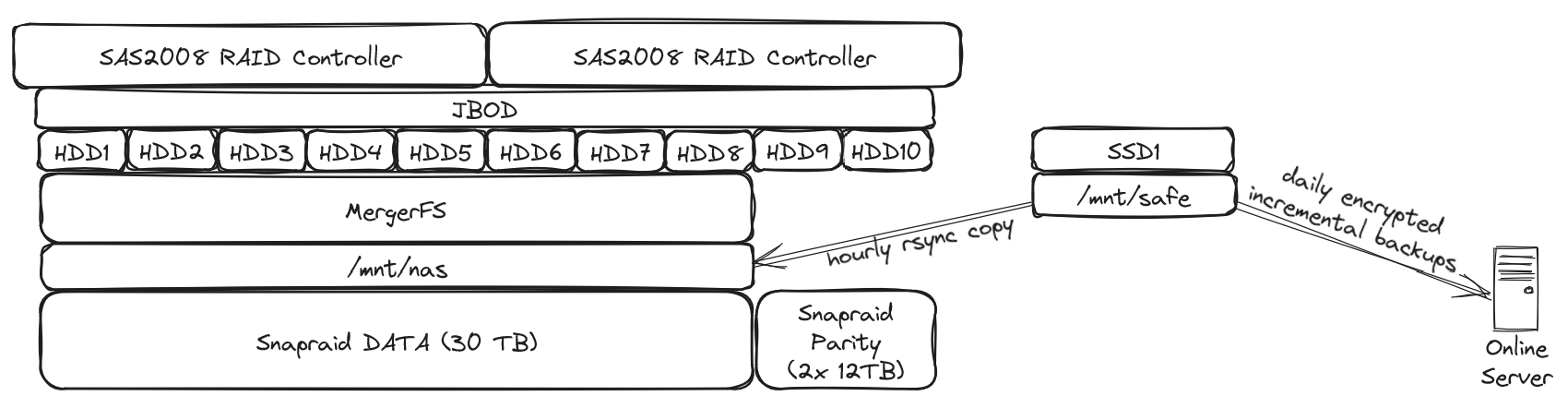
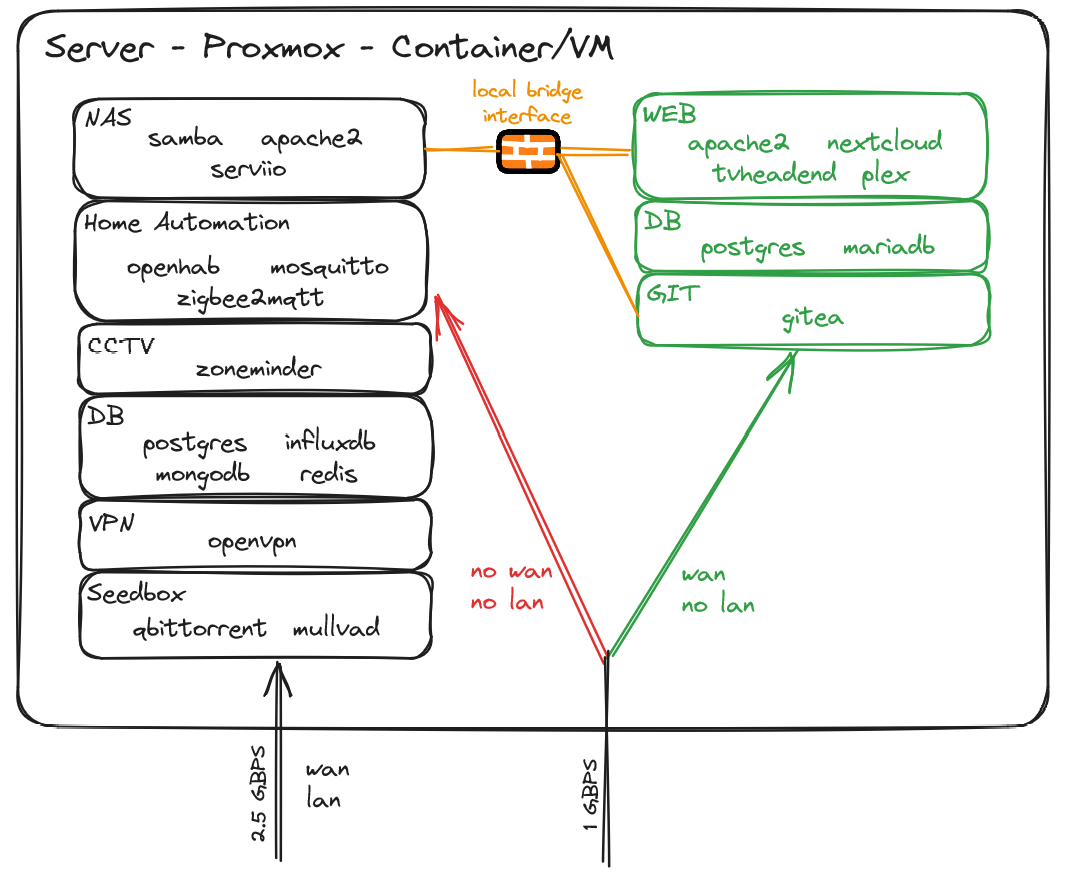
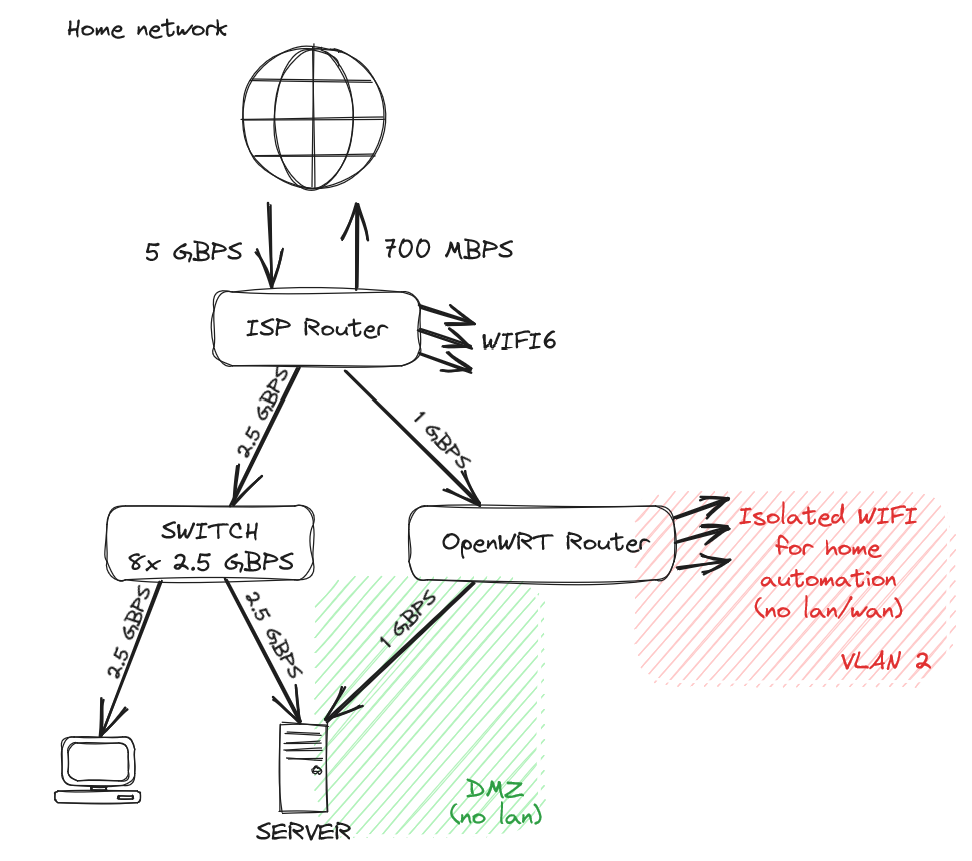
I would never use an ISPs router for my home network. It just causes so many issues that you can easily avoid by either using your own router directly or if that is not possible putting the device into "bridge" mode and using your own router behind it.
What are some of the issues?
The devices the ISPs send out are usually the cheapest hardware imaginable and therefore introduce substantial unnecessary latency.
Where I live some ISPs also used to use tools that genereted wifi passwords based on the devices MAC address. While this is apparently fixed now, a lot of non tech savvy users still use these old devices that are basically open to anyone now.
To save even more money, they sometimes deliberately send out faulty devices (as in devices that drop connection frequently, restart for no reason, etc) which is just horrible.
I know these issues because I worked in that field and there are a lot more unfortunately...
WIth my previous ISP, I swapped the ISP's router with my OpenWRT's and everything worked fine. With my current ISP, it appears that it's not that simple to swap the router altogether. But I'll be honest, the biggest factors are price and number of routers/switch. As I want 2.5gbps, I'd need a router with at least dual 2.5gbps ports. The WIFI6 offering is also quite nice. And if I can't swap my ISP router, it would just add another device. In a perfect world, I'd have a single router running openwrt, with wifi6 and couple of 2.5+gbps ports (but unfortunately openwrt doesn't play nice with most wifi6 routers and these routers can get very expensive) For now, my ISP router does the job and I haven't had any issue (yet)
What are too currently using for your OpenWRT router? I just got one of these and I would highly recommend it: https://a.aliexpress.com/_mq4HxaS
Get the N100 barebones version because you can slap an SSD and RAM in there for cheaper and have more selection. It has four 2.5Gb NICs and the internal PCIE slot for a WiFI card if you really want, though I would recommend getting a Ubiquiti AP to go along with it.
You can put OPNsense on it bare metal, or proxmox and then run your network related VMs there instead of your main server. Your choice.
I got a Netgear AC2000 (R6850) for cheap on sale, and it's been working flawlessly so far
Not a net ops person but I had to change my WiFi router MAC to the one from the ISP to make it work
Also trying calling them, if you give them your mac they can put it in the system, and then it will work. Time Warner used to be big on mac filtering.
You could spend a little for a prosumer router and AP. I have a very similar setup with a cable modem, edge router X (ubnt), a single UniFi AP, and a service running on my server (this could be replaced with a separate hardware device or Raspberry Pi, but the server is going to be running anyway). It's been rock solid since I set it up, compared to the WiFi/router combo with open-wrt I was running before that struggled and needed restarting regularly.