this post was submitted on 19 Feb 2025
747 points (98.3% liked)
linuxmemes
27026 readers
759 users here now
Hint: :q!
Sister communities:
Community rules (click to expand)
1. Follow the site-wide rules
- Instance-wide TOS: https://legal.lemmy.world/tos/
- Lemmy code of conduct: https://join-lemmy.org/docs/code_of_conduct.html
2. Be civil
- Understand the difference between a joke and an insult.
- Do not harrass or attack users for any reason. This includes using blanket terms, like "every user of thing".
- Don't get baited into back-and-forth insults. We are not animals.
- Leave remarks of "peasantry" to the PCMR community. If you dislike an OS/service/application, attack the thing you dislike, not the individuals who use it. Some people may not have a choice.
- Bigotry will not be tolerated.
3. Post Linux-related content
- Including Unix and BSD.
- Non-Linux content is acceptable as long as it makes a reference to Linux. For example, the poorly made mockery of
sudoin Windows. - No porn, no politics, no trolling or ragebaiting.
4. No recent reposts
- Everybody uses Arch btw, can't quit Vim, <loves/tolerates/hates> systemd, and wants to interject for a moment. You can stop now.
5. 🇬🇧 Language/язык/Sprache
- This is primarily an English-speaking community. 🇬🇧🇦🇺🇺🇸
- Comments written in other languages are allowed.
- The substance of a post should be comprehensible for people who only speak English.
- Titles and post bodies written in other languages will be allowed, but only as long as the above rule is observed.
6. (NEW!) Regarding public figures
We all have our opinions, and certain public figures can be divisive. Keep in mind that this is a community for memes and light-hearted fun, not for airing grievances or leveling accusations. - Keep discussions polite and free of disparagement.
- We are never in possession of all of the facts. Defamatory comments will not be tolerated.
- Discussions that get too heated will be locked and offending comments removed.
Please report posts and comments that break these rules!
Important: never execute code or follow advice that you don't understand or can't verify, especially here. The word of the day is credibility. This is a meme community -- even the most helpful comments might just be shitposts that can damage your system. Be aware, be smart, don't remove France.
founded 2 years ago
MODERATORS
you are viewing a single comment's thread
view the rest of the comments
view the rest of the comments
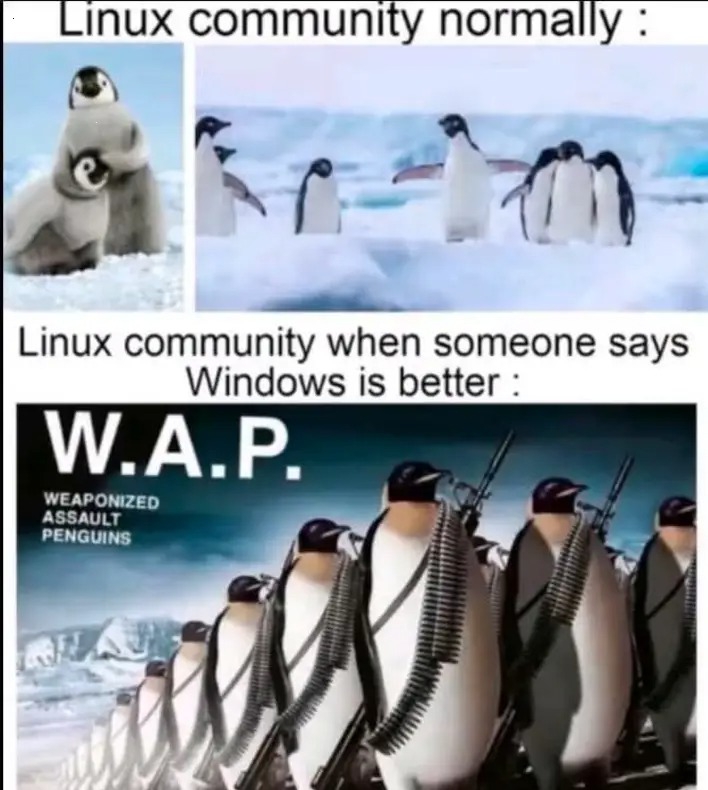
I use CLI a lot because I find it much more convenient, so I'm genuinely curious where do you actually still need it in a modern distro as a standard user?
It's not that you neeeed it for most basic stuff, but if you search how to do something the results are more commonly terminal commands.
Which is honestly a good thing, it's so much better than instructions that are like click here -> drag to the left -> open a three level deep menu -> check the box -> reopen that menu -> click go. Or even worse, instructions that are a video
In my experience learning Windows 10 for my job, the results of searching for how to do something are: 'click-this' tutorials that don't work because Microsoft changed something in the next edition, editing the registry, or PowerShell commands. The registry editing sometimes doesn't work because Microsoft changed something. The PowerShell method is the way to go, because Microsoft has embraced the command line.
Yep, when posting how to do something, between 'select an example and paste to answer' or 'series of screenshots to illustrate a gui way', the text copy/paste wins on laziness of answer.
Besides, there's a decent chance that a person has to solve it for some arbitrarily large number of systems, and speaking in CLI is a vocabulary that can more trivially be made headless across a bunch of systems.
Well, the thing is, you almost don't. But like the other commenter said, most instructions are for terminal when something happens and from my - fairly limited as of now - experience, terminal is still key to linux configuration.
What was mostly generating the Ew response was the fact that linux isn't really known for being newbie friendly. Then getting hit with headless debian during studies also didn't exactly change what I thought.
I understand your argument, just isn't the GUI version meant to work without external instructions? Otherwise I don't really see a point in it. That instructions are mainly for terminal is probably because it's easier and clearer than posting screen shots, and that for both authors and users. But that might just be my impression.
I just use it to get updates with apt-get or Pacman or yay. I haven't seen any other way to update non flatpack programs on the distros I use
My kids' PCs have a gnome extension that says how many updates there are and you can install them by clicking on the icon. Could be handy if you use gnome too.
https://extensions.gnome.org/extension/1010/archlinux-updates-indicator/
I'm a recent convert, so I picked KDE since it looked familiar. Might try gnome in the future tho, since I hear a lot of good things about it.
KDE has a GUI app called Discover that will do Flatpaks as well as other package management systems. It shows me RPM packages that I normally update with
zypperThat's interesting, normally I'd use Pacman then update flatpacks, but I'll have to check discover tomorrow before I run Pacman to see if it will do all my updates.
For arch at least there's a widget you can add that does the same thing, it can show the number of available updates and works with pacman, yay, and a few other AUR package managers too.
What's the name of the widget?
I think just Arch Update Checker iirc
I actually use KDE's discover to apply all the updates (flathub and yum). Mainly because I'm lazy and the update icon appears and it's quick to just click through.
I just checked and it doesn't seem to pick up all the updates that pacman or yay does. Looks like, among other things it's missing updates for samba, konsole, and plasma-addons
That is probably very distro dependent, I'm currently using bazzite on my daily driver and there the "updater" goes over absolutely everything: system images, custom dnf packages, containers, apt-get inside distrobox, flatpak... I guess also Android apps in way droid, but that I haven't gotten into yet.
I suppose that maybe not prioritizing Arch. Broadly speaking I feel like Arch isn't the target for a GUI-exclusive usage scenario.
Hmm, mount a network drive, or any drive? On Windows it's a few clicks in Explorer, but I'm not aware of it being that easy on any distro I used. Always had to go into /etc/fstab manually
Mounting of USB drive is automatic, SFTP can be done with file browser (bookmarking). Permanent nfs mounting, like you do in fstab I don't know, maybe in the "drives" program. I would honestly argue that this is not a casual use case, but yes, I get your point. In the end it simply depends on the desktop environment.
I think the file managers do this for you nowadays, though I generally use 'cloud' style file syncing nowadays and so I'll confess to not having done it lately.