3DPrinting
3DPrinting is a place where makers of all skill levels and walks of life can learn about and discuss 3D printing and development of 3D printed parts and devices.
The r/functionalprint community is now located at: !functionalprint@kbin.social or !functionalprint@fedia.io
There are CAD communities available at: !cad@lemmy.world or !freecad@lemmy.ml
Rules
-
No bigotry - including racism, sexism, ableism, homophobia, transphobia, or xenophobia. Code of Conduct.
-
Be respectful, especially when disagreeing. Everyone should feel welcome here.
-
No porn (NSFW prints are acceptable but must be marked NSFW)
-
No Ads / Spamming / Guerrilla Marketing
-
Do not create links to reddit
-
If you see an issue please flag it
-
No guns
-
No injury gore posts
If you need an easy way to host pictures, https://catbox.moe may be an option. Be ethical about what you post and donate if you are able or use this a lot. It is just an individual hosting content, not a company. The image embedding syntax for Lemmy is 
Moderation policy: Light, mostly invisible
view the rest of the comments
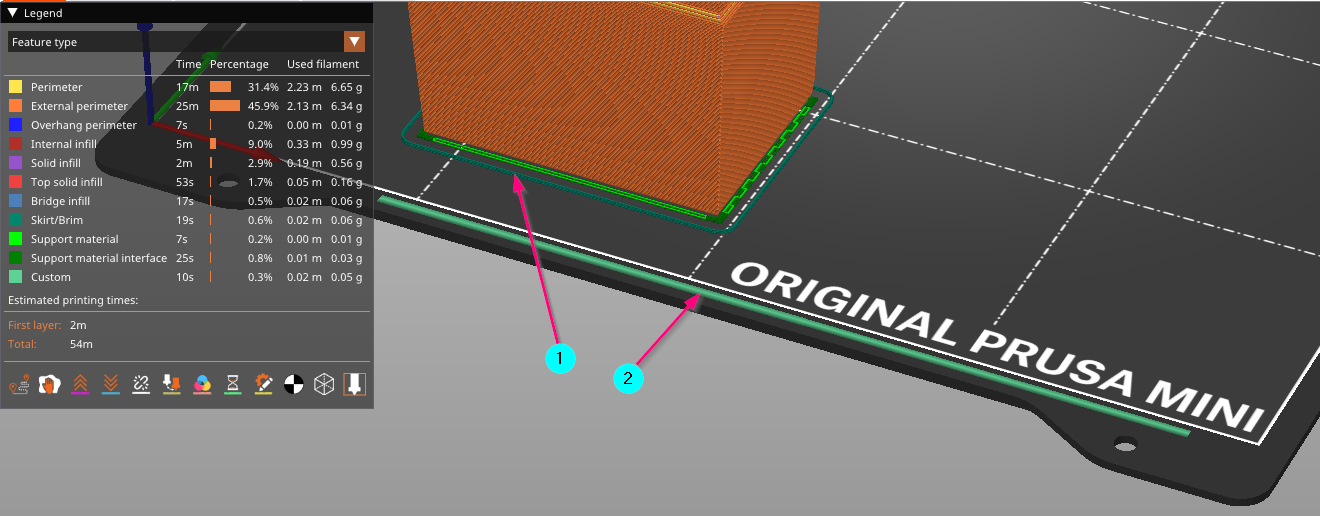
The 2 is a purge line, meant to clear any pressure in the nozzle and wipe it off before a print. It can be edited in your Start G-code on the printer settings tab > custom g-code on prusaslicer.
The 1 is a skirt, meant to get rid of any last few hanging bits of filament and start a clean print (sometimes the purge line doesn't get everything off the nozzle). It can also be used to gauge any last minute adjustments to your z offset. If the nozzle is too close or too far, you'll know before the print actually starts. I find that the skirt can be disabled if you're using a brim, since it's redundant at that point. Some who have fine tuned printers may opt not to use one at all without much issue. It isn't meant as any kind of draft shield as another person said - that's a separate setting. It's just a failsafe for the cleanest prints possible, avoiding hanging bits of filament, blobs from built up pressure, and incorrect z height. The first layer is the most important so everything that helps the first layer helps the rest.