this post was submitted on 22 Jan 2024
125 points (66.9% liked)
Firefox
20804 readers
17 users here now
/c/firefox
A place to discuss the news and latest developments on the open-source browser Firefox.
Rules
1. Adhere to the instance rules
2. Be kind to one another
3. Communicate in a civil manner
Reporting
If you would like to bring an issue to the moderators attention, please use the "Create Report" feature on the offending comment or post and it will be reviewed as time allows.
founded 5 years ago
MODERATORS
you are viewing a single comment's thread
view the rest of the comments
view the rest of the comments
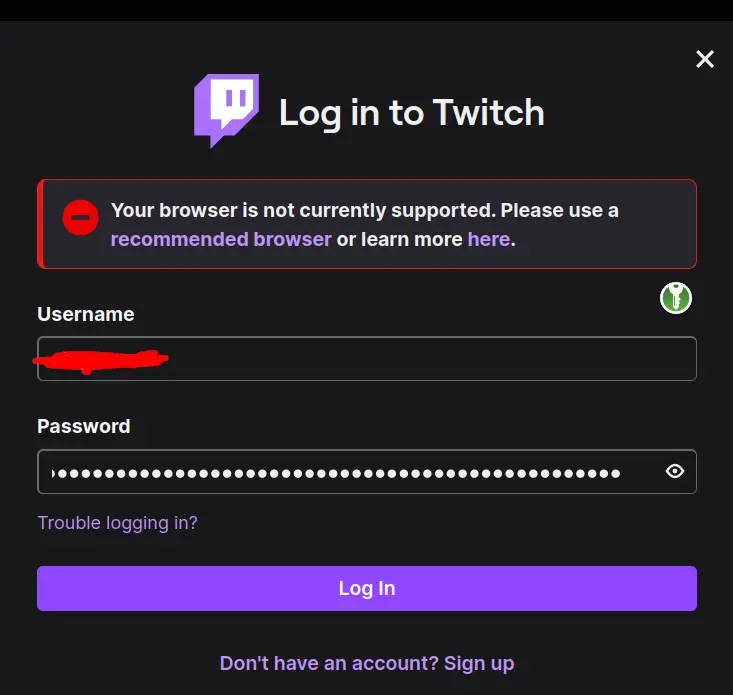
Change user agent. Log in, opting to stay logged in for 30 days. Change user agent back.
That's my routine with LibreWolf.
I also believe they don't like a particular security setting present on FF based browsers, though I don't recall off the top of my head which one.
Aite maybe this is a dumb question, but what is “changing the user agent”?
When your browser connects to a website, it will tell the webserver what type of browser you are using in the HTTP headers. This can be used for serving a special web page for browsers with quirks, or it can be used to block certain browsers.
It may look something like this:
But you can use an extension like this one to spoof your user agent and send out one that corresponds to a chromium browser.
Grazie for the link
Something you shouldn’t have to do in order to use the internet.
There are browser plugins that let you change your user-agent request header to masquerade as another browser (e.g., Chrome).
Thanks!
User-Agent is a string of information that browsers use to identify to a site what browser, version, build, etc you are using.
You can download FF extensions that allow you to spoof a different user-agent, making the site think you're instead using Chrome, as an example.
Thanks!
Thanks, this works. I can log into Twitch again after changing the user agent. Twitch stopped me from logging on before this change saying "Your browser is not supported". I'm using Librewolf. I suspect we'll be seeing more of this kind of thing.
I login with Librewolf by disabling resist fingerprinting, then disabling all content blocking extensions, then clearing cookies, then restarting Librewolf. When you login, click "Remember Me" and re-enable everything
No problem.
I remembered the security setting Twitch didn't like, as well. It was "Enable ResistFingerprinting". If it gives you any more trouble, check the LibreWolf section in your settings for that. Same deal: toggle off, login, toggle back on.
Looks like it's tracking of course