this post was submitted on 25 Jan 2024
42 points (87.5% liked)
Games
16211 readers
1090 users here now
Video game news oriented community. No NanoUFO is not a bot :)
Posts.
- News oriented content (general reviews, previews or retrospectives allowed).
- Broad discussion posts (preferably not only about a specific game).
- No humor/memes etc..
- No affiliate links
- No advertising.
- No clickbait, editorialized, sensational titles. State the game in question in the title. No all caps.
- No self promotion.
- No duplicate posts, newer post will be deleted unless there is more discussion in one of the posts.
- No politics.
Comments.
- No personal attacks.
- Obey instance rules.
- No low effort comments(one or two words, emoji etc..)
- Please use spoiler tags for spoilers.
My goal is just to have a community where people can go and see what new game news is out for the day and comment on it.
Other communities:
founded 1 year ago
MODERATORS
you are viewing a single comment's thread
view the rest of the comments
view the rest of the comments
They will try, and they will miss the mark and make an iffy experience even if the specs are good. I've heard the current one is definitely better than the others only in ease of taking apart and putting back together.
Until someone can come up with a better kb/m alternative for desktop mode nobody is beating the deck. Even the current deck solution has room for improvements. If you could edit the layout I could probably reach 80% of my qwerty speed using 'isolinear' colemak on the deck pads. Definitely can't touch my real keyboard speeds on that layout though.
Upvote for a fellow colemak user!
What does isolinear mean in this context?
This is just a random image from search but basically in a grid like this rather than Remington typewriter key positions. It's a lot easier to use blind IMO and less hand cramp-y. I could never type with 'proper' or consistent hand and finger position until I switched. I also used shift weirdly.
Ah, that looks really weird to me, but then that is how Colemak looked when I was using QWERTY. Will read about them and see what their deal is.
Thanks for the info!
Uhh. Where are most of the letters and why is there upside down stuff?
When you make a lot of diy keyboards you end up with a bunch of random symbols and duplicate keys and one keyboard will get all the odds and sods because keycaps are weirdly expensive. It's not my photo but I'm fairly certain that is what is up. If you touch type for real they can have anything. I don't know where I put it, but my keyboard has those really dished out caps with some selectively upside down to angle them the wrong way, and tab and shift etc is in the middle of the board. People that have tried to use my computer think I'm insane.
I always thought that term was 'ortholinear' - am also a fan and user of them, though mine are all splitsy in halfsies so that might be the difference...
Yeah you are right it's Ortho. I have made some split boards too but I do too much one hand typing and Cheetos in the other making single board easier
Or god forbid you have a game that has a binding on the right hand side. Ugh. Yeah. Great for working though...
Or when you want to remap to play a text chat heavy game on any non QWERTY layout and almost can but Q and E are hard mapped to menu tabbing and it feels awful and colemak at least splits them.
Gboard version for people unfamiliar with it: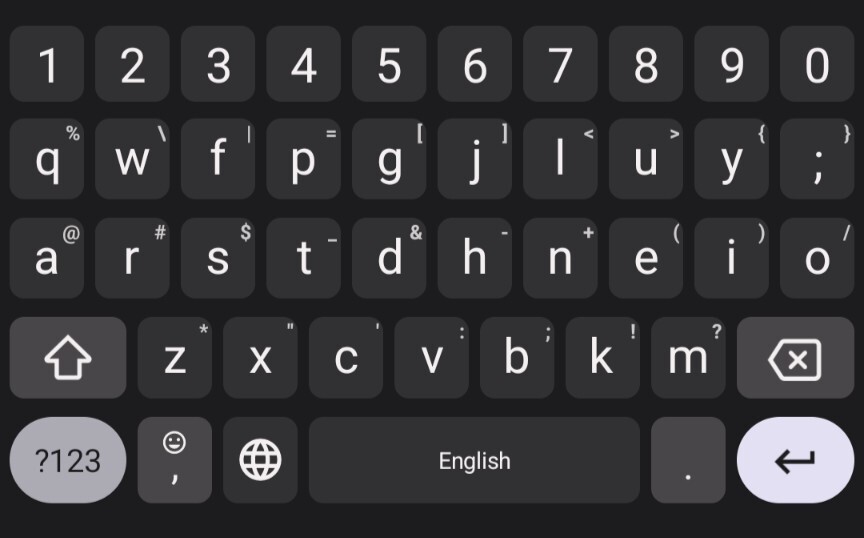 Android side note: swipe/glide type gives me better results than qwerty but alt layouts on screen typing are otherwise cursed.
Android side note: swipe/glide type gives me better results than qwerty but alt layouts on screen typing are otherwise cursed.