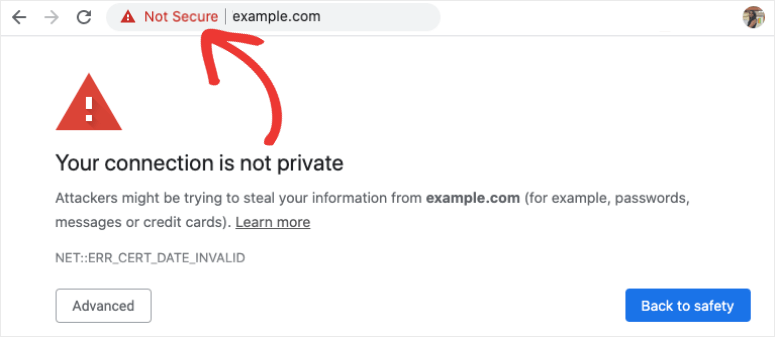It sounds like you're on the right track. As long as you aren't hosting anything too important, just go for it. The only thing to keep in mind is security, which in your case should be fairly simple.
- Use common sense: if you never have to enter a password or have a security key to access something, neither does a hacker. You would be amazed how many people host their openhab instances to the internet with no passwords.
- Use ssh keys and disable passwords. Ssh keys are sort of like giant passwords that sit in a file and you never have to type in. It is counter intuitive, but it is more secure. A giant key is harder to guess than a password. You can also encrypt your key so you need the key and a password, this is useful for laptops which could be stolen.
For how to learn simple html and css, w3schools is your friend. You can learn all the random stuff people become extremely opinionated on eventually, but don't get overwhelmed by all of it and just do what works for you.