If it's a site you use often, right-click and "block element" is your friend. Might be able to sus out a universal block as well if you dig around the different elements there.
Technology
This is a most excellent place for technology news and articles.
Our Rules
- Follow the lemmy.world rules.
- Only tech related content.
- Be excellent to each another!
- Mod approved content bots can post up to 10 articles per day.
- Threads asking for personal tech support may be deleted.
- Politics threads may be removed.
- No memes allowed as posts, OK to post as comments.
- Only approved bots from the list below, to ask if your bot can be added please contact us.
- Check for duplicates before posting, duplicates may be removed
Approved Bots
On every site I've checked it uses a random css tag so can't block more than one.
Bummer :/
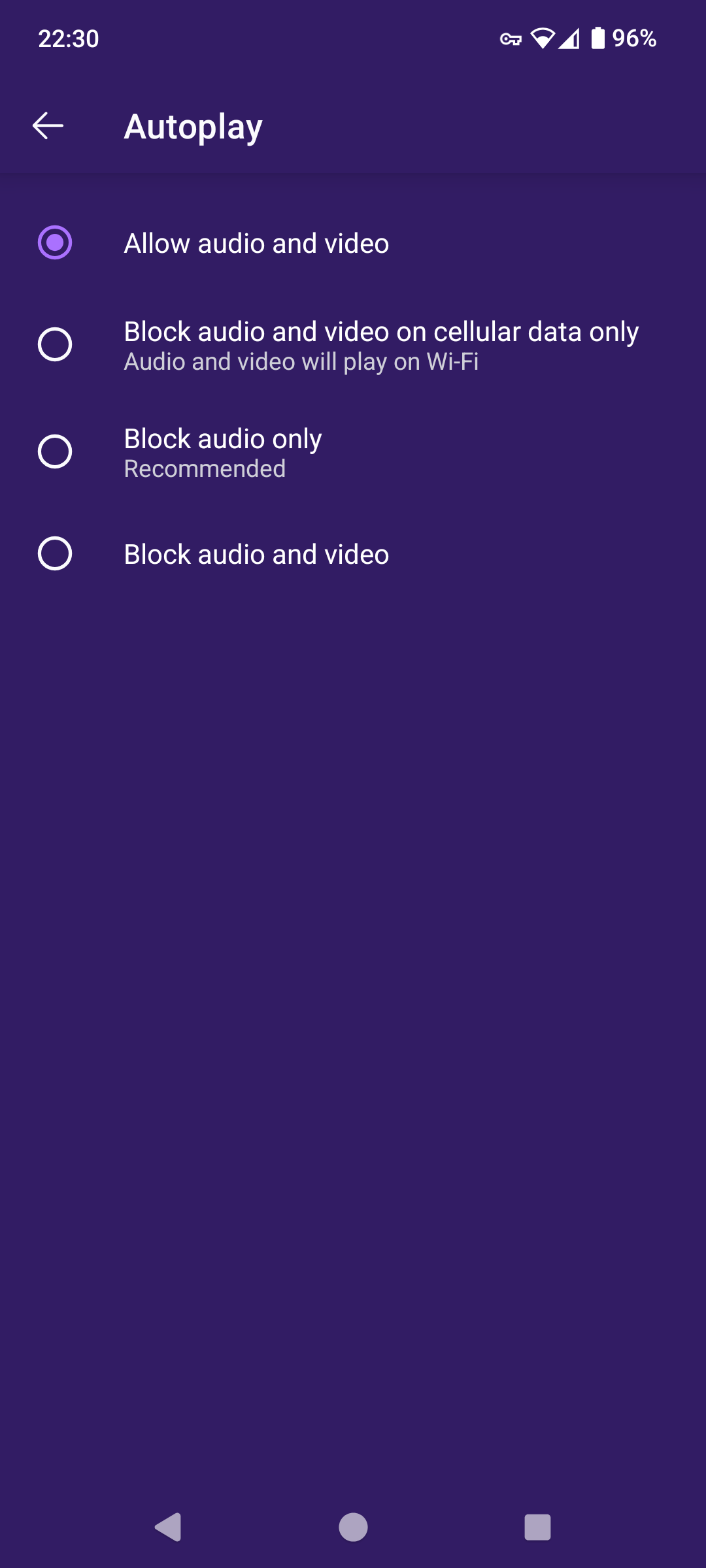
Firefox lets you set default site settings, make the default site setting disable autoplay audio and video.
For sites where you know you trust the video, you can do a per site permission in the URL bar saying autoplay is allowed for like YouTube
To expand on this, there are two settings you can put in user.js / prefs.js (desktop) or via about:config (mobile), documented on the Mozilla Wiki:
user_pref("media.autoplay.default", 5);
user_pref("media.autoplay.blocking_policy", 2);
Two bonus settings if you want to get rid of the "do you want to enable DRM?" pop-in bar when hitting one of those sites:
user_pref("media.gmp-widevinecdm.enabled", false);
user_pref("media.gmp-widevinecdm.visible", false);
hth
Very helpful for my machine setup scripts. Thanks!
I thought Firefox had something built in for that. I use ublock and don't get auto playing videos. Let me check.
Ooo an internal ad for another story on their site is not being blocked.
Here is a way from Firefox https://blog.mozilla.org/en/products/firefox/block-autoplay/
I use an add on called noscript. It's a little scorched earth, but I hardly notice it now that it's set up.
No script breaks so much of the internet. But I guess over time you can make enough rules with it that it mostly works.
Nah, it's still a chore after many years
Not really what I was looking for but thanks for the suggestion.
I like NoScript in theory, but I had to stop using it. It broke too many websites to the point of unusability for me. I just stick with uBlock Origin and use the element zapper as needed anymore.
NoScript is redundant with uBlock medium mode.
Roughly similar to using Adblock Plus with many filter lists + NoScript with 1st-party scripts/frames automatically trusted. Unlike NoScript however, you can easily point-and-click to block/allow scripts on a per-site basis.
Not sure if you're on desktop or mobile. On mobile I'm using Mull with uBlock origin in medium mode. I don't see any videos in the article you linked and I don't see most of the annoyances many people complain about.
This is a rather strict setup that can break some sites, but over time you can tune it to make most sites work without intervention on future visits.