A case in point - I enjoy playing a specific game (Destiny), the subreddit has 3.25 million subscribers and at any given time 500-1000 active users. There is just nowhere else to get the same amount of information (bugs, tips, latest news, etc.) than this community. If the UKJobs subreddit is like this, OP just needs to use it for what it is in their time of need.
scsi
To expand on this, there are two settings you can put in user.js / prefs.js (desktop) or via about:config (mobile), documented on the Mozilla Wiki:
user_pref("media.autoplay.default", 5);
user_pref("media.autoplay.blocking_policy", 2);
Two bonus settings if you want to get rid of the "do you want to enable DRM?" pop-in bar when hitting one of those sites:
user_pref("media.gmp-widevinecdm.enabled", false);
user_pref("media.gmp-widevinecdm.visible", false);
hth
I would love to find a Bill Watterson one, if anyone knows.
Here you go, I'll throw in some bonus ones as they're all linked together in the Bloom County sidebar:
The Arch wiki may have some ideas for you - tl;dr is that GDM uses a global dconf db over in /etc/ and this might be the root of your problem (these configs might not get cleaned up with a --purge?) I'm a LightDM user so best I can do to help: https://wiki.archlinux.org/title/GDM#dconf_configuration
Quick update for anyone still reading this thread:
@fdroidorg@floss.social As with any other app, we flagged Fennec and Mull with KnownVuln until the app is updated. Contributors fixed the issues that delayed versions 130 and later. Stand by for the build.
A bit of backstory on how we got here - in June 2024 Mozilla chose to (a) integrate the source tree of Firefox Mobile into their huge monorepo ("gecko-dev"), and (b) move the source off of Github onto their own git servers ("Mozilla Central"). You can read about it in the now-archived old repo:
- https://github.com/mozilla-mobile/firefox-android
- https://github.com/mozilla-mobile/firefox-android/wiki#upcoming-migration-to-mozilla-central
This was then compounded by a core Android build kit ("NDK") choosing to remove parts of the toolchain which is/was used to build Firefox releases (ergo, forcing another change to build process):
Together these have caused a bit of a kerfuffle in getting new releases compiled and released via the official F-Droid methodology. See the other comment about the Mull version in their private repo, they're having to use a Mozilla pre-built clang (a compiler toolchain) now to make it work for the time being.
The link(s) to add their F-Droid repo if not running DivestOS: https://divestos.org/pages/our_apps.html#repos
One of the links from here led me to https://deadsimplesites.com/ which has a lot of really nice examples of colour palettes and schemes for simple yet eye pleasing results.

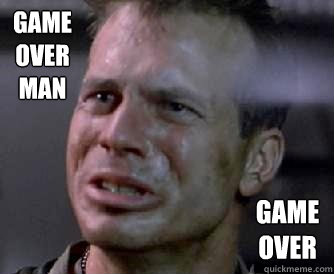
If you have access to some sort of basic Linux system (cloud server, local server whatever works for you) you can run a program on a timer such as https://isync.sourceforge.io/ (Debian package:
isync) which reads email from one source and clones it to another. Be careful and run it in a security context that meets your needs (I use a local laptop w/encryption at home that runs headless 24/7, think raspberry Pi mode).This includes IMAP (1) -> IMAP (2) as well as IMAP -> Local and so on; as with any app you'll need to spend a bit learning how to build the optimum config file for your needs, but once you get it going it's truly a "set and forget" little widget. Use an on-fail service like https://healthchecks.io/ in your wrapper script to get notified on error, then go about your life.
Edit: @mike_wooskey@lemmy.thewooskeys.com glanced at your comments and see you have a lot of self-hosting chops, here's a markdown doc of mine to use isync to clone one IMAP provider (domain1.com) to another IMAP provider (domain2.com) subfolder for archiving. (using a subfolder allows you to go both ways and use both domains normally)
----Sync email via IMAP from host1/domain1 to a subfolder on host2/domain2 via a cron/timer. Can be reversed as well, just update
Patternsto exclude the subfolders from being cross-replicated (looped).isyncpackage:apt-get update && apt-get install isyncPasswords for IMAP must be left on disk in plain text
${HOME}/.securecontents on encrypted volume unlocked manuallyThe
mbsyncprogram keeps it's transient index files in${HOME}/.mbsync/with one per IMAP folder; these are used to keep track of what it's already synced. Should something break it may be necessary to delete one of these files to force a resync.By design,
mbsyncwill not delete a destination folder if it's not empty first; this means if you delete a folder and all emails on the source in one step, a sync will break with an error/warning. Instead, delete all emails in the folder first, sync those deletions, then delete the empty folder on the source and sync again. See: https://sourceforge.net/p/isync/mailman/isync-devel/thread/f278216b-f1db-32be-fef2-ccaeea912524%40ojkastl.de/#msg37237271Simple crontab to run the script:
Main config for the
mbsyncprogram:${HOME}/.mbsyncrc
This script leverages healthchecks.io to alert on failure; replace XXXXX with the UUID of your monitor URL.
${HOME}/bin/hasync.sh