Try tapping the app icon on the app switcher screen.
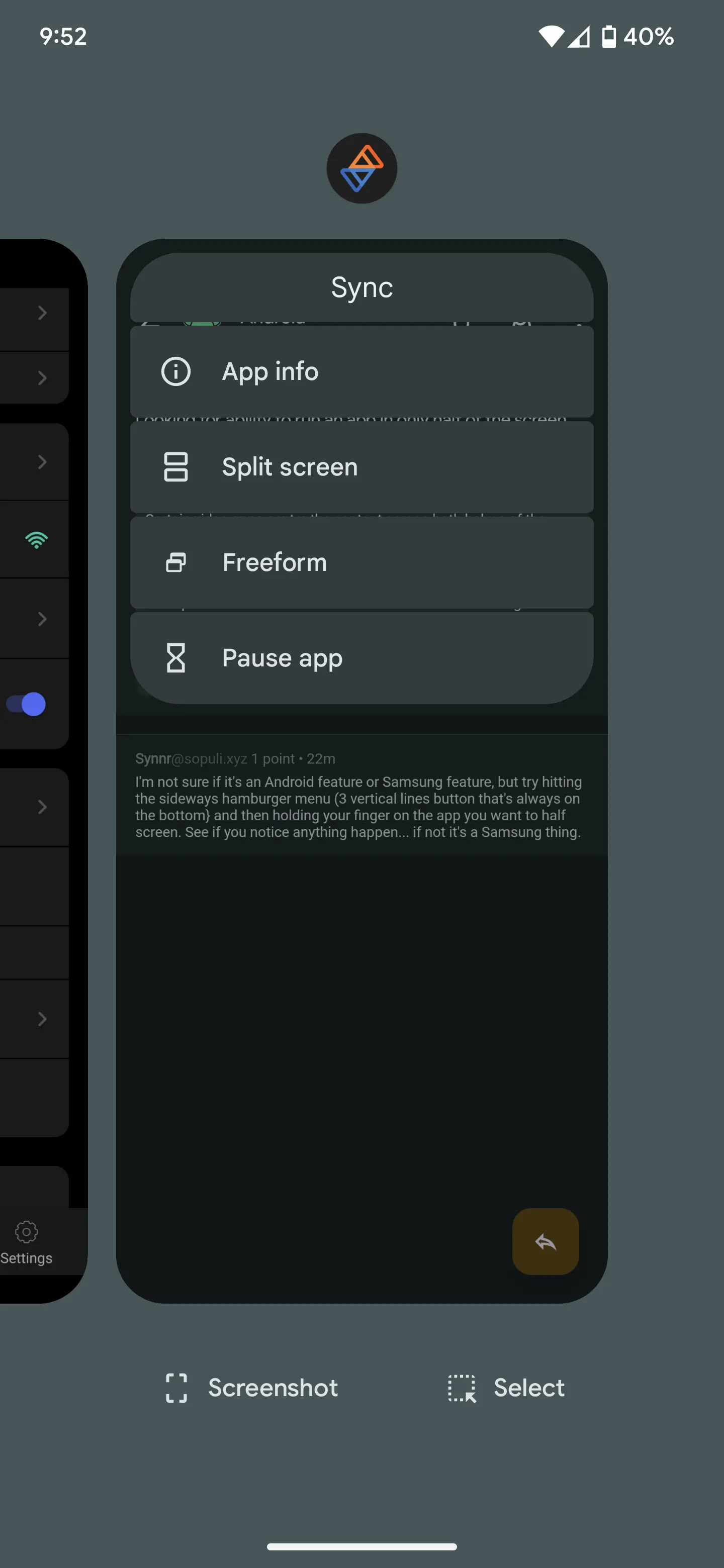
Welcome to the droidymcdroidface-iest, Lemmyest (Lemmiest), test, bestest, phoniest, pluckiest, snarkiest, and spiciest Android community on Lemmy (Do not respond)! Here you can participate in amazing discussions and events relating to all things Android.
The rules for posting and commenting, besides the rules defined here for lemmy.world, are as follows:
1. All posts must be relevant to Android devices/operating system.
2. Posts cannot be illegal or NSFW material.
3. No spam, self promotion, or upvote farming. Sources engaging in these behavior will be added to the Blacklist.
4. Non-whitelisted bots will be banned.
5. Engage respectfully: Harassment, flamebaiting, bad faith engagement, or agenda posting will result in your posts being removed. Excessive violations will result in temporary or permanent ban, depending on severity.
6. Memes are not allowed to be posts, but are allowed in the comments.
7. Posts from clickbait sources are heavily discouraged. Please de-clickbait titles if it needs to be submitted.
8. Submission statements of any length composed of your own thoughts inside the post text field are mandatory for any microblog posts, and are optional but recommended for article/image/video posts.
Community Resources:
We are Android girls*,
In our Lemmy.world.
The back is plastic,
It's fantastic.
*Well, not just girls: people of all gender identities are welcomed here.
Our Partner Communities:
Try tapping the app icon on the app switcher screen.
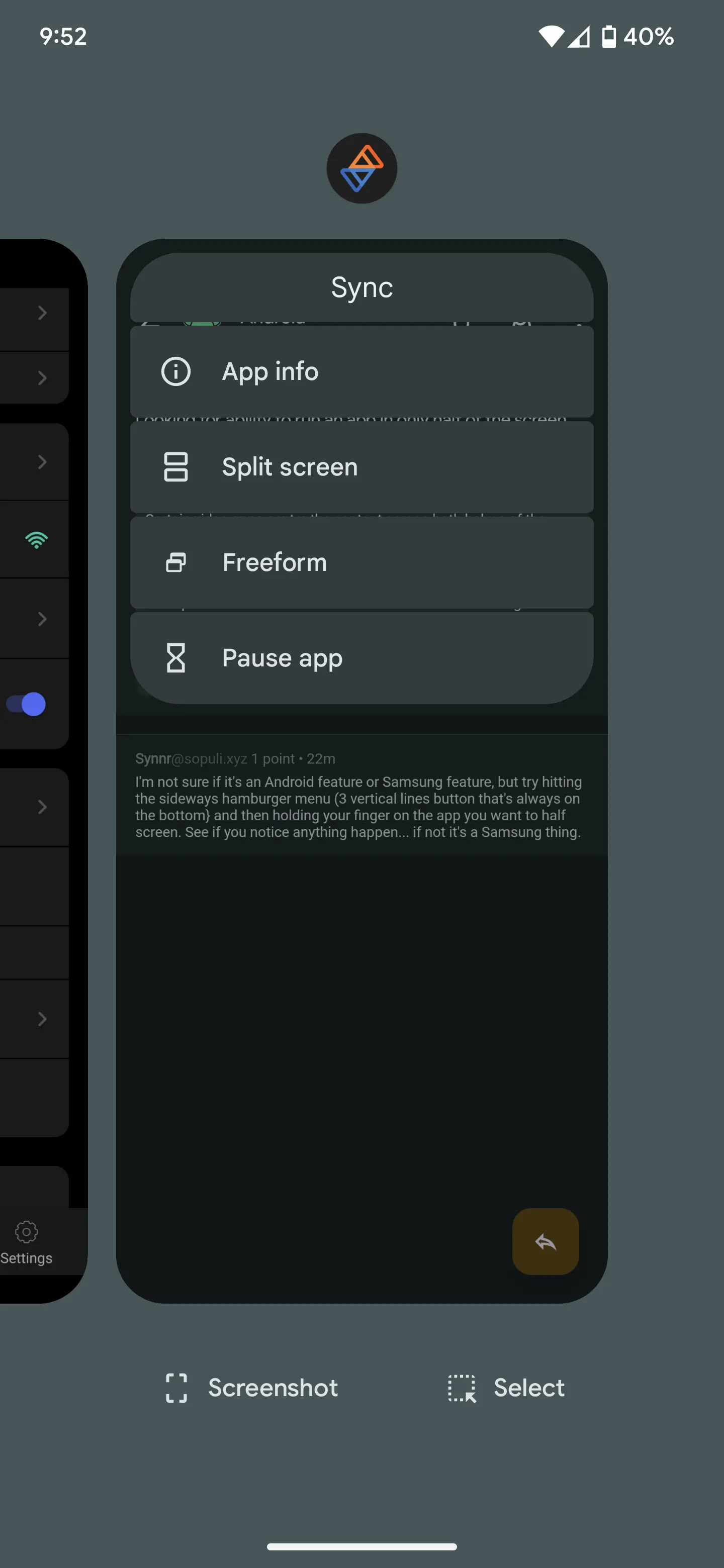
What kind of phone are you using? My Samsung has that 'freeform' option but it's called pop-up.
My wife's pixel 6a only has split screen, and that forces 2 apps.
How can all these Android versions have this, meanwhile AOSP (Lineage, GrapheneOS,...) have nothing...
Edit: okay I found this feature, but it crashes my damn Launcher
there's an option for freeform windows in AOSP (tested on Pixel 7), but it's hidden in developer options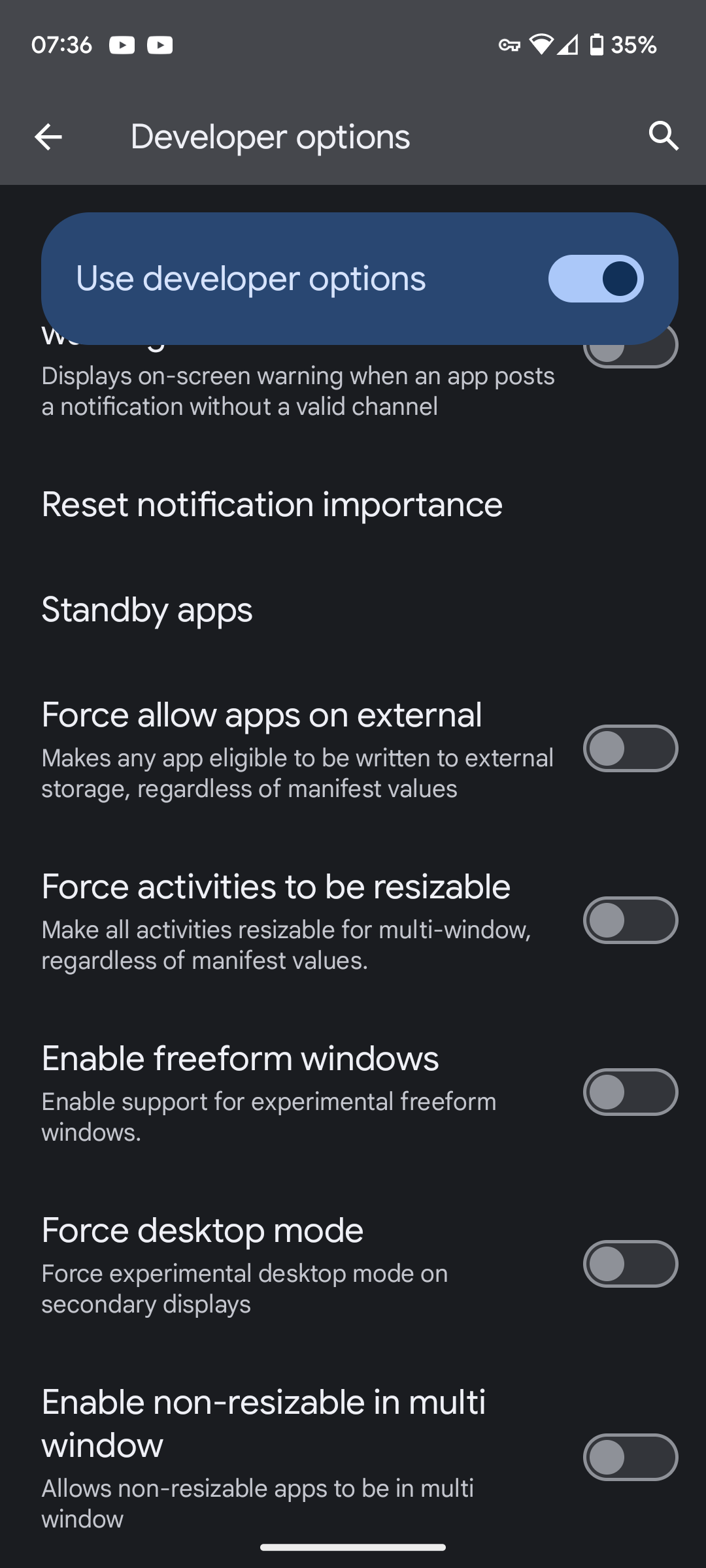
Yes I saw that, but is there a way to actually modify the size and open apps?
yes, you open apps like the first level comment showed
Thanks, tried it but on GraphenOS it simply crashes the launcher. Freeform works but is a bit useless currently
oh that's too bad, it works pretty good on AOSP
I find that custom roms are quite disappointing feature wise these days
I see the freeform option and I have tested that out. It's the closest to what I want to do.
I just wish I could click the split screen mode and only choose 1 app to run in the top 50% of the screen and have the other half just be black.
What RAZR do you have? I have a RAZR + and can see this and the screens split right on the crease.
I have the Razr+ as well. I was just looking for an option that rather than split between 2 apps, have only one app running on the top half of the screen.
I don't know if that will be a thing. The only phone I've been able to do anything even remotely close to this was an LG Wing.
This is so cool! I didn't even know this was a thing.
Install Android Studio on your PC and create a new empty app. Plug in your mobile and deploy that app. Now select that app as the second one for the lower half. It should be all black, if its all white, change the background color.
Or look if there is an all black app in the store, probably a screen tester app.
https://play.google.com/store/apps/details?id=sasha.zay.blackscreen
Found this app. Does more or less what I'm looking for.
Thanks for the suggestion.
Or download an all black image and use your image viewer
Y do ez when complicated do trick?
I'm using Android 14 on a Pixel and gesture navigation. To get split-screen, I gesture up to open the app switcher, then long-press on the icon for the app I want to split-screen. This pulls up a menu that has an option for split-screen.
I am able to do split screen in this way. What I am looking for is to run only 1 app but just in the top 50% of the screen.
ohhHHhh! Sorry, I just tried and have no idea.
I'm not sure if it's an Android feature or Samsung feature, but try hitting the sideways hamburger menu (3 vertical lines button that's always on the bottom} and then holding your finger on the app you want to half screen. See if you notice anything happen... if not it's a Samsung thing.
Must be Samsung only. I'm not able to get this to work on my Motorola RAZR+.
It's samsung one ui only I believe