The new look steam got recently looks great but it's absolutely awful performing on my machine... Videos keep playing after I leave the store page, it sucks up memory and processing in the background and recently consumed so many connects to the X server I couldn't launch new programs. I'm gonna reinstall when I get home though and see if that improves things
Pop!_OS (Linux)
Pop!_OS is an operating system developed by System76 for STEM and creative professionals who use their computer as a tool to discover and create. Unleash your potential on secure, reliable open source software. Based on your exceptional curiosity, we sense you have a lot of it.
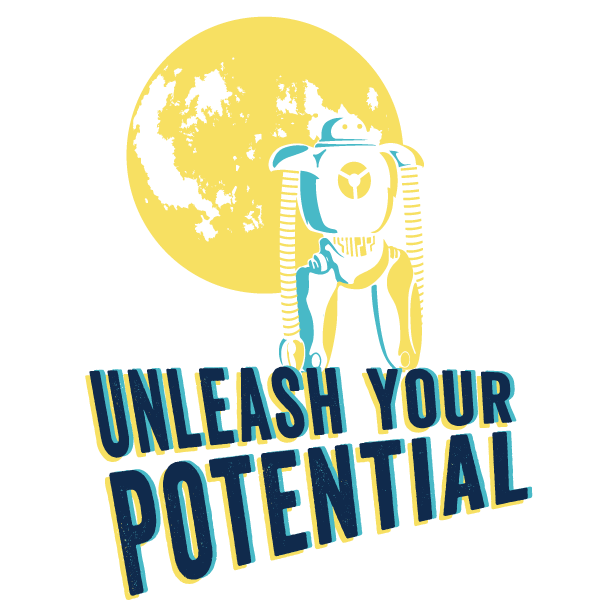
Whether this is your first experience with Linux, or your latest adventure, all are welcome to discuss and ask questions about Pop!_OS and COSMIC. Keep the discussions friendly though, and remember to assume good intentions whenever you reply. We're all here because we have a shared love for Linux and open source software.
Support us by buying System76 hardware for you or your company! Or by donating on the Pop!_OS website through the "Support Pop" button. Pop!_OS and COSMIC are fully funded by System76 hardware sales. All systems are assembled in the USA. With your support, we'll work to push the Linux desktop forward with COSMIC.
Links
Guides
Hardware
Recommended
- !system76@lemmy.world
- !linux@lemmy.ml
- !opensource@lemmy.ml
- !linux@programming.dev
- !linux_gaming@lemmy.world
- !linux_gaming@lemmy.ml
- !selfhosted@lemmy.world
- !rust@programming.dev
- programming.dev
- fosstodon.org (Mastodon)
- !redox@lemmy.world
Community Rules
Follow the Code of Conduct
All posts on pop_os must adhere to the Pop!_OS community Code of Conduct. https://github.com/pop-os/code-of-conduct
Be helpful
Posts to pop_os must be helpful. When responding to a user asking for help, do not provide tongue-in-cheek responses like "RTM" or links to LMGTFY. Linking to direct sources that answer the asker's question is fine, but it's advised to provide some explanation as to how you got to that source.
Critique should be constructive
We within the Pop!_OS community welcome helpful criticism or ideas on ways to improve. However, basic "It's bad" or other simple negative comments don't help anyone fix anything. When voicing a complaint about something, try to point out ways the complaint could be improved or worked around, so that we can make a better product for it.
This rule applies to both Pop!_OS and its projects as well as other products available from third-parties.
Don't post malicious "advice"
It can be funny to joke about malicious commands, however this is not the venue for it. Do not advise users to run commands which will lock up their systems, steal their data, or erase their drive. Examples of this include (but are not limited to) fork bombs, rm, etc.
Posts violating this rule will be removed, even if the post is clearly in jest. Repeated offences may lead to a ban. You may understand that the command isn't serious, but a new user might not.
No personal attacks
Posts making a personal attack on any user will not be tolerated.
No hate speech
Hate speech of any kind will not be tolerated. Any violations will be removed, and are grounds for a ban.
I am also experiencing a lot of little weird glitches and bugs with the new UI that I never had before in all the years of the previous one. On the one hand, I love the look and new features. On the other, I just want the basic fucking shit I've already been using for decades to actually work. Most of these are specific to Big Picture mode, which has seen an even more dramatic UI change than the desktop version.
I have also been experiencing this problem (Steam crashes constantly when trying to use my AMD card, but works fine with my integrated GPU).
I believe the issue is this: https://github.com/ValveSoftware/steam-for-linux/issues/9383
Basically, if you have Steam setup to prefer the external / discrete GPU, it currently will crash (at least with AMD... interestingly it works fine with my NVIDIA eGPU). However, if you launch it with the integrated graphics, then it will work as you pointed out.
So until Valve fixes this, you may need to start Steam with your integrated graphics card, and then add DRI_PRIME=1 to the command options of the games you want to use your external GPU.
Thank you! I was afraid that it was something I had done, as it had been working with the 3060 Ti that I just removed. I guess I'll just launch it with integrated graphics and use the extra command for the game itself until Valve fixes it.
See my reply to the parent comment
and then add DRI_PRIME=1 to the command options of the games you want to use your external GPU.
No you don't need to do this. The games will use the dGPU automatically. Only the steam client uses the iGPU
Hmm... Is that a recent change? That is not true from my experience and most comments online discuss explicitly setting this to take advantage of the dGPU.
Value itself also mentions using this environment variable: https://github.com/ValveSoftware/steam-runtime/blob/master/doc/steamlinuxruntime-known-issues.md#-multiple-gpu-systems
Update: So I just tried this with City Skylines. I launched Steam from the dock/panel with the "Integrated Graphics" option and started City Skylines without the DRI_PRIME environment variable. Checking the output of intel_gpu_top it appears that the game was only used my integrated graphics as the Render/3D usage was 100%.
I then added the DRI_PRIME environment variable to the launch options and restarted City Skylines. With the setting, the FPS counter was higher and the intel_gpu_top output was only around 10%... which probably means it was using my discrete AMD GPU instead of just my integrated Intel one. Also, my fans kicked on, which usually only happens with the dGPU is being used.
So unfortunately, it does not appear to automatically use the dGPU... at least not on my laptop, with my configuration.
Odd. I am guessing that use integrated graphics option from the Gnome DE forces the use of the iGPU for everything steam launches. Do you also require to use the DRI_PRIME=1 command if you launch steam through the terminal in which case it automatically switches to the iGPU for the steam client because I sure did not when I was launching steam from the terminal to circumnagivate the issue
I used the workarounds mentioned in this post's comments to resolve the issue https://lemmy.one/post/151466. With this workaround there no need to use the DRI_PRIME=1 modifier for the games(atleast in my experience)
Edit : does somebody know to link the post in a way such that it opens within the app you are currently using(voyager for me) and does not open a new lemmy.one tab in the browser
If I just start steam from the terminal, then it uses the iGPU and I still need to use the DRI_PRIME=1 environment varitable. This makes sense, because the DRI_PRIME=1 modifier is not set in the environment.
The workaround mentioned in that post (ie. changing PrefersNonDefaultGPU=true to PrefersNonDefaultGPU=false) is just a way to change the shortcut (.desktop) in GNOME from using the dGPU to iGPU by default (whereas right clicking on the shortcut and selecting "Launch with Integrated GPU" only temporarily overrides the setting for that single instance).
It would be nice if was automatically detected on my computer... or rather it would be even better if we didn't have to workaround it at all and Steam just worked :]
I am stumped. How can steam/the system exhibit different behaviour when we are executing similar commands. Maybe it is because I have an amd+amd laptop so it automatically dumps the graphically intensive application to the dGPU. Or maybe because in a desktop, the dGPU is connected directly to the display, it not switching to the dGPU automatically as the user had specified the use of the iGPU. In my laptop(which has no mux switch), the iGPU will draw the frame on the screen even if it the dGPU which determines what is to be drawn
I'm not sure either, but this is on a laptop with an Intel CPU and AMD dGPU (strange mix) and more recently a NVIDIA eGPU.
The issues only appear with the AMD dGPU.
Have you tried fully uninstalling and reinstalling steam?
Yes I did.