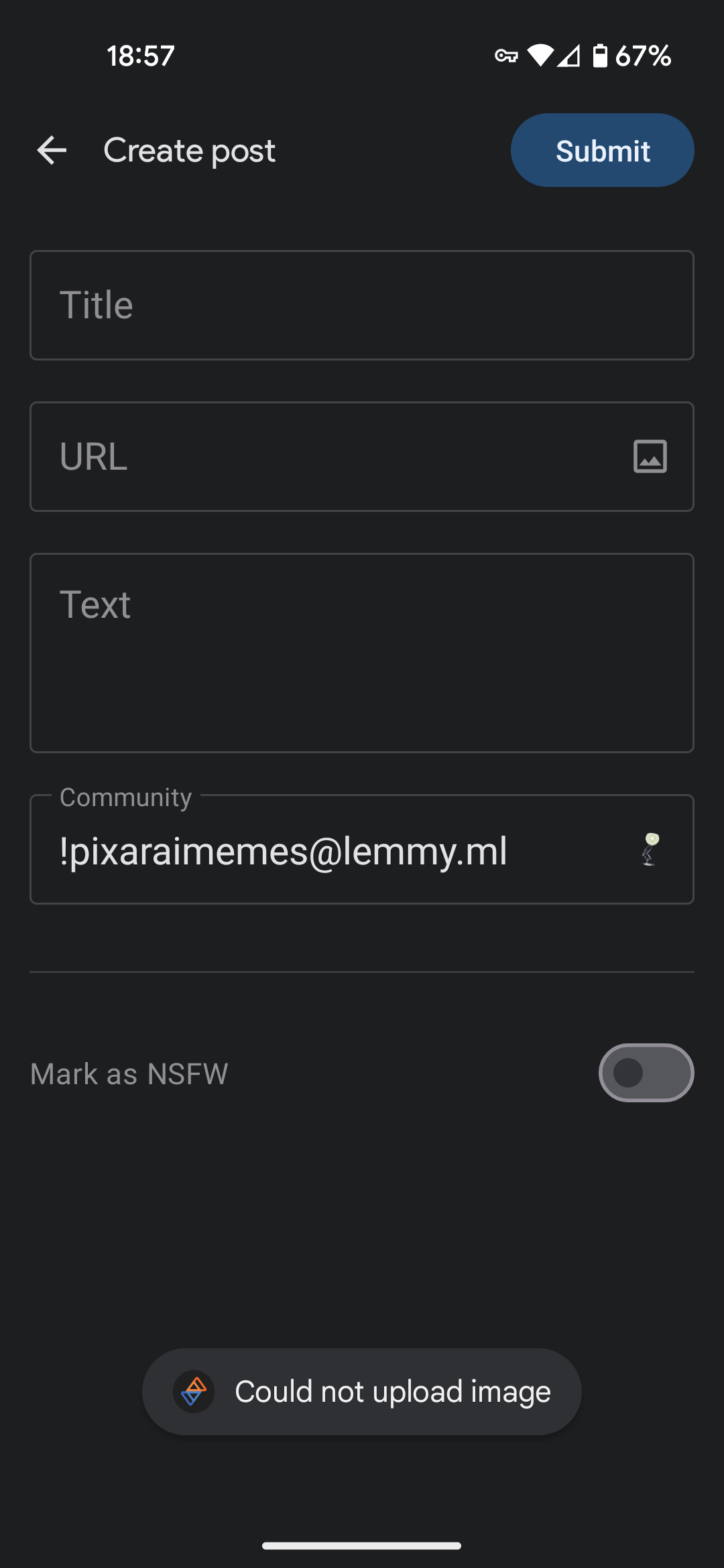You really need to fill the bug template, not just copy it over...
Without knowing in which community on which server you are trying to post which particular picture [file type, size, dimensions], this is nothing but a random guess. Oh and there's a porn blocker active.