An account is necessary to upload to TankieTube, sign up if you don't have one yet.
For all audio-only sources, please strip the audio from the video, if there is any, in order to reduce the server load and storage requirements. There are different programs available to achieve this and guides on this can be found on Google. If you have an M4A or M4B file, please convert it to MP3 before uploading.
Select Publish in the top-right of any page on TankieTube
On the 'Upload a video' page, click 'Select the file to upload' navigate to the file
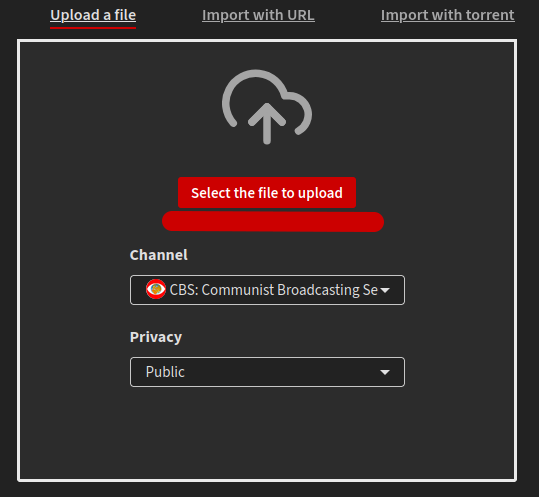
On the subsequent page, select the preferred channel to upload the audiobook to (this can be changed later via editing the upload)
Set the privacy to 'Public'
Either add a thumbnail now by clicking on the 'Edit' button (note it cannot be changed in this option), or later once the upload has begun. See step below for more info.
Click the 'Upload' button
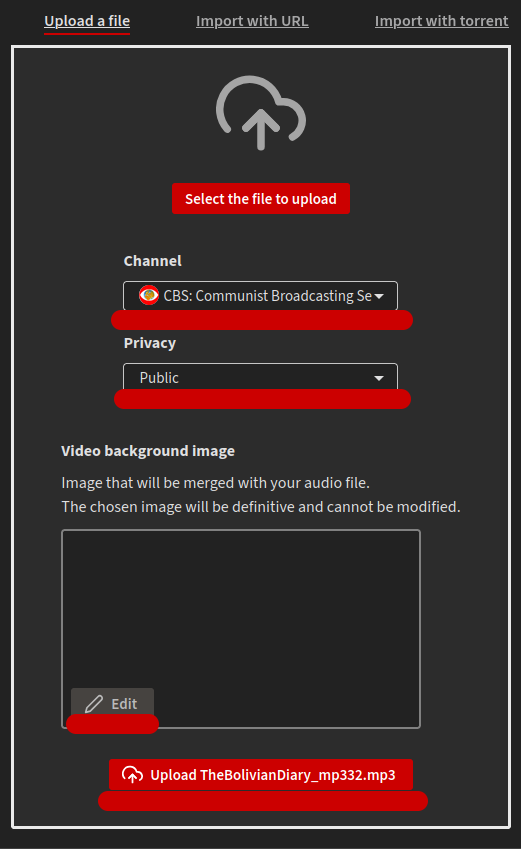
On the subsequent page, enter all relevant details as the file is uploaded and navigate to the 'Advanced Settings' tab
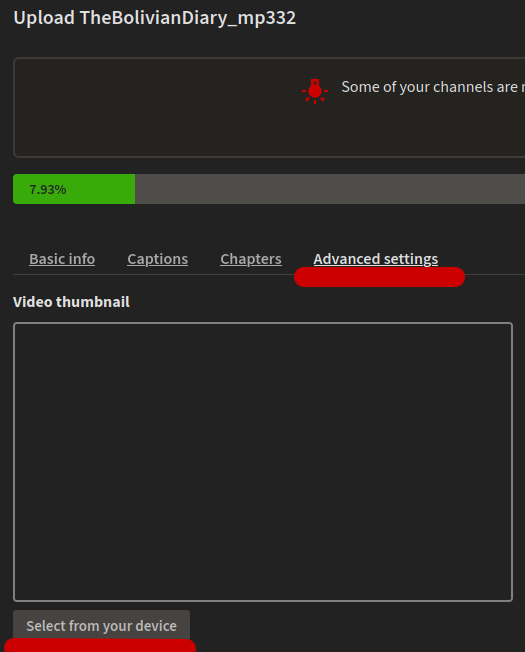
At the 'Video thumbnail' section, click 'Select from your device' and navigate to the image you would like to use as the video thumbnail and upload it
When the file has completed uploading and you are satisfied with the information and metadata you have entered, click the 'Publish' button once it appears.
Congratulations! You just uploaded your first audiobook. Thank you for contributing to this comm and to TankieTube to make learning more accessible!
(Note that once the audiobook is uploaded, if you do not feel comfortable being responsible for maintaining the upload and managing the moderation of comments please consider changing the ownership of the file to a larger, active channel.
This can be done by navigating to your uploaded videos and selecting the '...' menu beside the relevant upload, then selecting the 'Change ownership' option and entering the name of the user (the account who maintains your preferred channel, not the name of the channel itself) and once you have confirmed that you have entered the correct account name, click submit and await the channel to respond to your request.)
