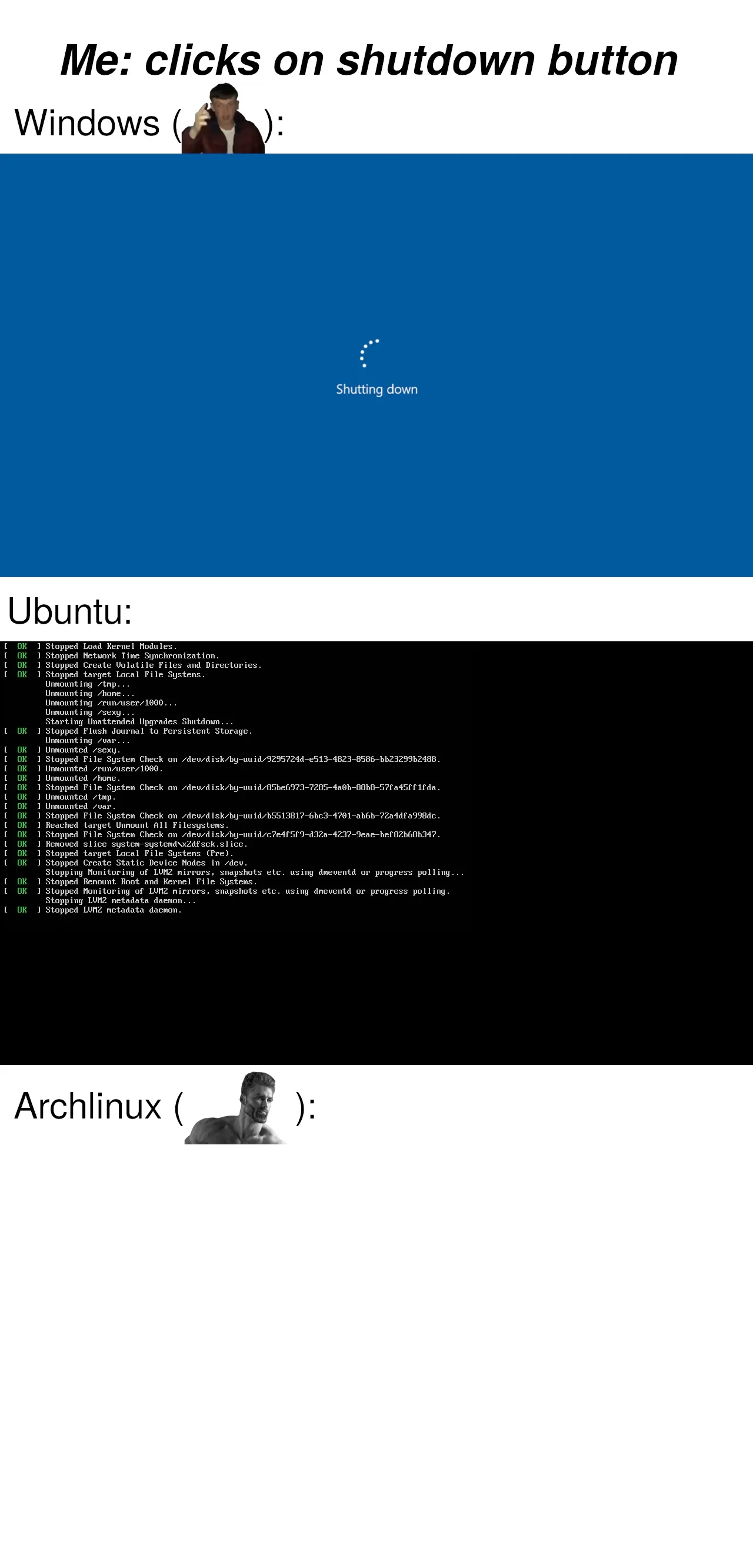Windows is doing stuff behind that splash screen too though
linuxmemes
Hint: :q!
Sister communities:
Community rules (click to expand)
1. Follow the site-wide rules
- Instance-wide TOS: https://legal.lemmy.world/tos/
- Lemmy code of conduct: https://join-lemmy.org/docs/code_of_conduct.html
2. Be civil
- Understand the difference between a joke and an insult.
- Do not harrass or attack users for any reason. This includes using blanket terms, like "every user of thing".
- Don't get baited into back-and-forth insults. We are not animals.
- Leave remarks of "peasantry" to the PCMR community. If you dislike an OS/service/application, attack the thing you dislike, not the individuals who use it. Some people may not have a choice.
- Bigotry will not be tolerated.
3. Post Linux-related content
- Including Unix and BSD.
- Non-Linux content is acceptable as long as it makes a reference to Linux. For example, the poorly made mockery of
sudoin Windows. - No porn, no politics, no trolling or ragebaiting.
4. No recent reposts
- Everybody uses Arch btw, can't quit Vim, <loves/tolerates/hates> systemd, and wants to interject for a moment. You can stop now.
5. 🇬🇧 Language/язык/Sprache
- This is primarily an English-speaking community. 🇬🇧🇦🇺🇺🇸
- Comments written in other languages are allowed.
- The substance of a post should be comprehensible for people who only speak English.
- Titles and post bodies written in other languages will be allowed, but only as long as the above rule is observed.
6. (NEW!) Regarding public figures
We all have our opinions, and certain public figures can be divisive. Keep in mind that this is a community for memes and light-hearted fun, not for airing grievances or leveling accusations. - Keep discussions polite and free of disparagement.
- We are never in possession of all of the facts. Defamatory comments will not be tolerated.
- Discussions that get too heated will be locked and offending comments removed.
Please report posts and comments that break these rules!
Important: never execute code or follow advice that you don't understand or can't verify, especially here. The word of the day is credibility. This is a meme community -- even the most helpful comments might just be shitposts that can damage your system. Be aware, be smart, don't remove France.
And arch does the exact same thing as Ubuntu :/ not sure what they are trying to say with this one.
Yeah idk, many distros show the classic startup/shutdow process
It is. Just never says what’s hung.
Frankly It’s more like
Windows - “shut down please. No it’s fine, I’ll wait. Indefinately is fine”
Linux “ shut down please. You have 30 seconds or I’ll shut you down myself”
If my pc doesn't shut down when I click on the shutdown button, I just pull it out of the wall or switch off the psu depending on my mood. At this point I think it's just affraid of me
You're forgetting the 10 minutes of mandatory Windows updates.
Only ten??
A stop job is running for Simple Desktop Display Manager
I think you can configure systemd to force shutdown such things in like 2 seconds which is the only way I can shut down my Thinkpad running Debian 12.
So real
I remember going from MS-DOS to Windows and being really annoyed that I couldn't see the loading log.
Same with Android phones in the beginning when they were still the scrappy underdog. I wanted to see machinery at work!
I would rather watch console output I don't understand scrolling by too fast to read than some dumb spinning dots >:[
Wait you guys don't sudo echo o > /proc/sysrq-trigger?
I think you'd have to do echo o | sudo tee /proc/sysrq-trigger, otherwise sudo only works for the echo, not the write.
Holy shit the reason for tee never really clicked until I saw this post. I’d used it in pasted commands, but it had always seemed superfluous.
What does tee do?
It writes to a file like >, and echos it back at the same time; in this case the latter isn't needed (we're just using it to write with sudo), but it's good to know.
echo c | sudo tee /proc/sysrq-trigger
🫣
Ah I guess I just use sudo bash a lot 😅
button?
I don't get it, shutting down looks like the Ubuntu one to me.
There's a kernel option to disable the text and it's on by default on Arch, but not on Ubuntu.
Edit: It seems that the kernel parameter is not on by default. I've always used GRUB and the text hasn't appeared for me until I've removed the quiet option in the GRUB config file so I thought it was on by default. It might be on by default with GRUB or I'm remembering wrong.
I'm not sure that's right. I just installed arch a few days ago, and I see that text during startup and shutdown. I didn't change any kernel options. Also, I've never seen that stuff with ubuntu, just a big ubuntu logo.
it's on by default on Arch
I don't think there is a default in Arch. You have to choose your own bootloader, and the documentation just lays out the options on what kernel parameters to pass. For systemd-boot, the Arch documentation gives example configurations that don't include the "quiet" parameter.
It's not on by default.
I get stuck on a black screen about every 10 or so reboots/shutdowns
Correction: first image: Windows update second image: Arch Linux third image: Void Linux