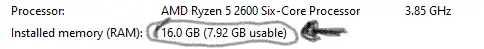I had this issue once on a PC a few years ago. I ended up having to slightly over volt the RAM in the bios. After doing that I no longer had any issues. By slightly I mean I upped it by the smallest increment once or twice.
Technology
A nice place to discuss rumors, happenings, innovations, and challenges in the technology sphere. We also welcome discussions on the intersections of technology and society. If it’s technological news or discussion of technology, it probably belongs here.
Remember the overriding ethos on Beehaw: Be(e) Nice. Each user you encounter here is a person, and should be treated with kindness (even if they’re wrong, or use a Linux distro you don’t like). Personal attacks will not be tolerated.
Subcommunities on Beehaw:
This community's icon was made by Aaron Schneider, under the CC-BY-NC-SA 4.0 license.
What other hardware do you have installed in your system?
Can you take a screenshot of the Memory tab of Resource Manager?
It looks like the BIOS is reserving the memory for something. Reserving memory is pretty normal, but 8 GB isn't. Have you tried resetting your bios to default settings.
Hit ctrl-shift-esc to quick open tasks/performance. Are apps using a total of 8 gb? What are you running?