Origami Editor 3D is an advanced paper folding simulator. It uses a what-you-see-is-what-you-get interface and operates with a geometric abstraction of the Yoshizawa-Randlett system. Anything from a simple airplane to John Montroll's omega star can be folded in this editor.
Origami files created with the program preserve the entire folding process, and they can be exported as folding diagrams in PDF, animated GIF files, or even as standalone Java programs displaying the origami in a 3D viewer when opened.
The main purpose of this program is designing origami, but if you only want to learn how to make some origami figures, there is a set of built-in example files that can help you. Currently, there are 34 example figures available.
Although abandoned in "Pre-Alpha" state in 2017 and not fully stable, this Open Source Java-application with a size of only 300 kB works surprisingly well.
User Guide: https://origamieditor3d.sourceforge.net/userguide/en/index.html
Latest version 1.3.5 can be downloaded from the Origami Editor 3D - SourceForge page:
- Download Origami Editor 3D - JAR
- Download Origami Editor 3D - source code and example ORI files
- VirusTotal report for JAR
After Starting the editor you can load Origami-files like this Crane example:
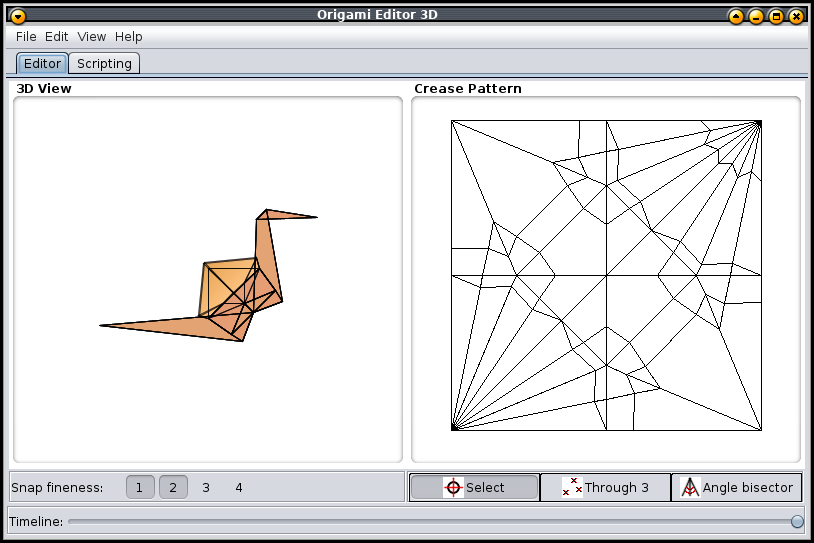
Export folding instructions
The folding instructions can be exported to PDF (here as single-page images):
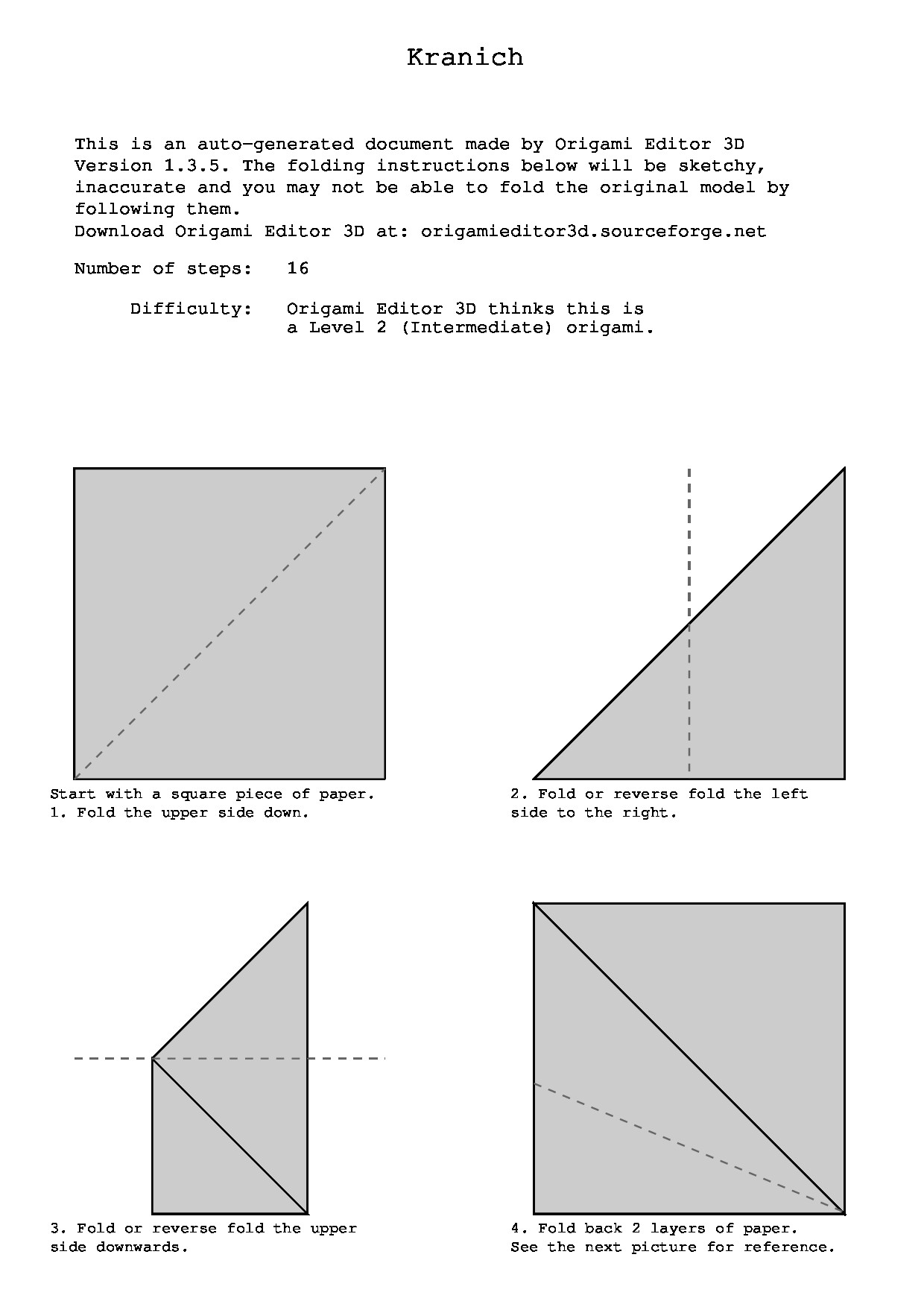
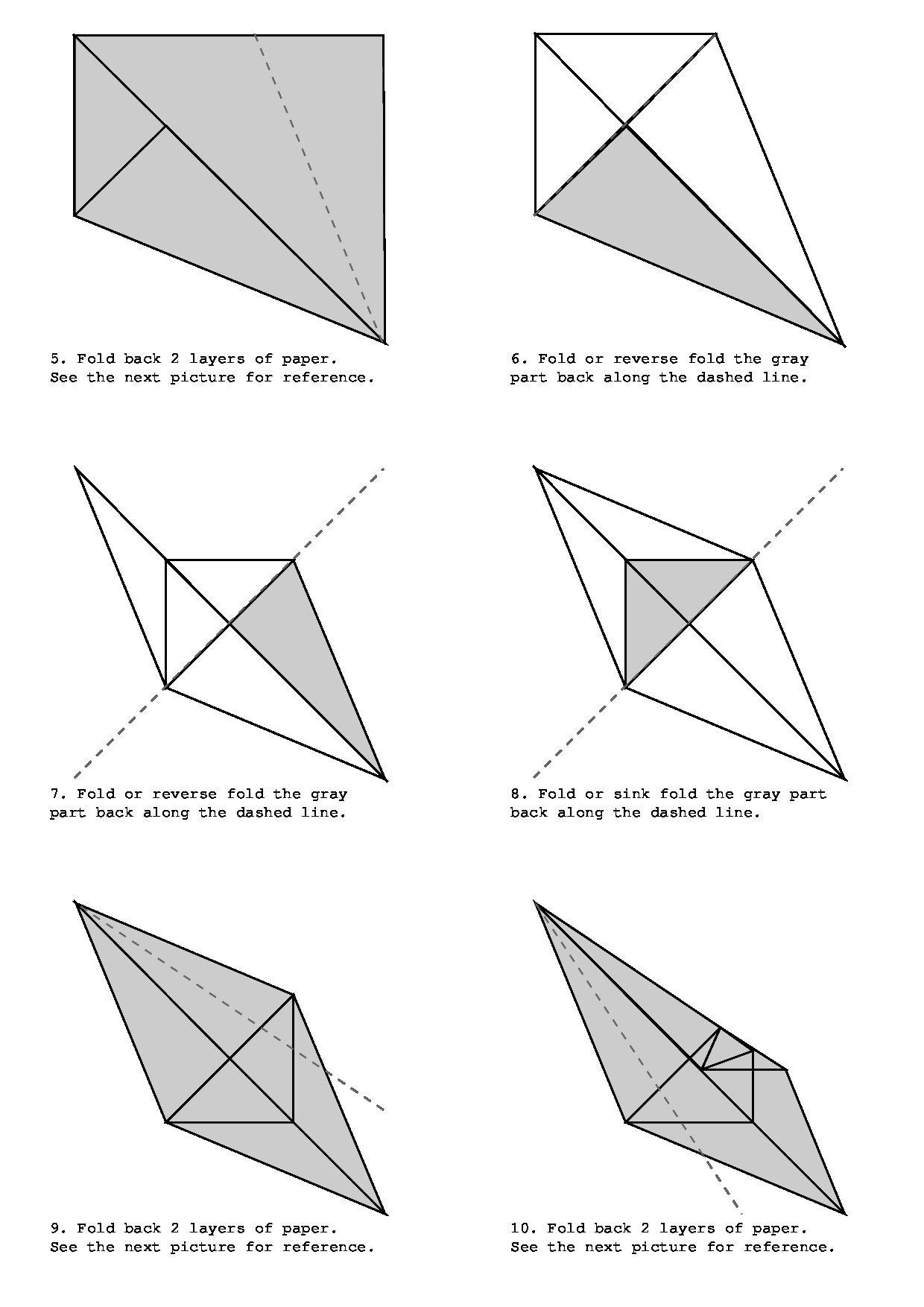
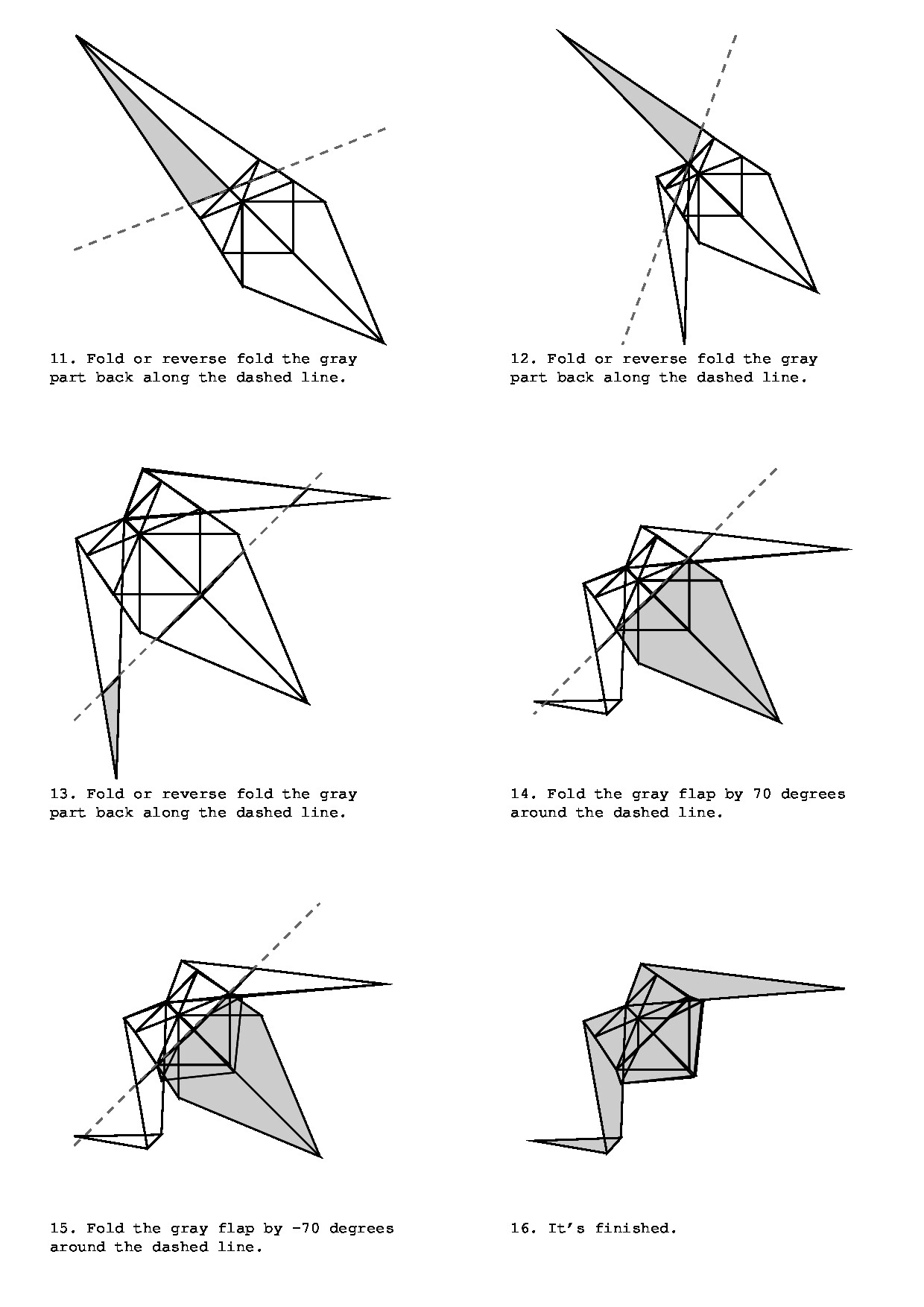
Export images
Images of the crease pattern, the folding process and a 3D-view of the Crane can be exported:
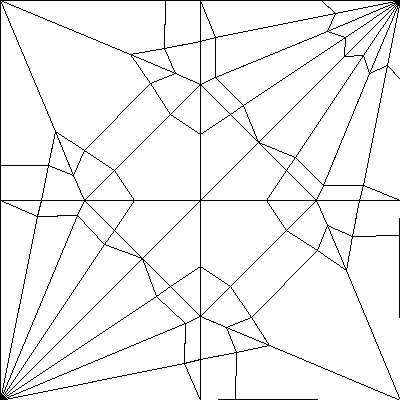
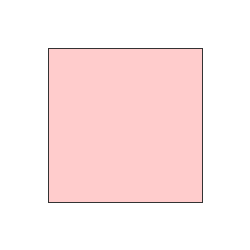
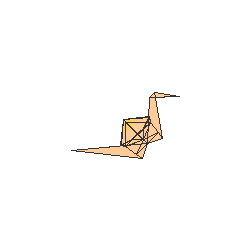
Here is another example, the Owl:
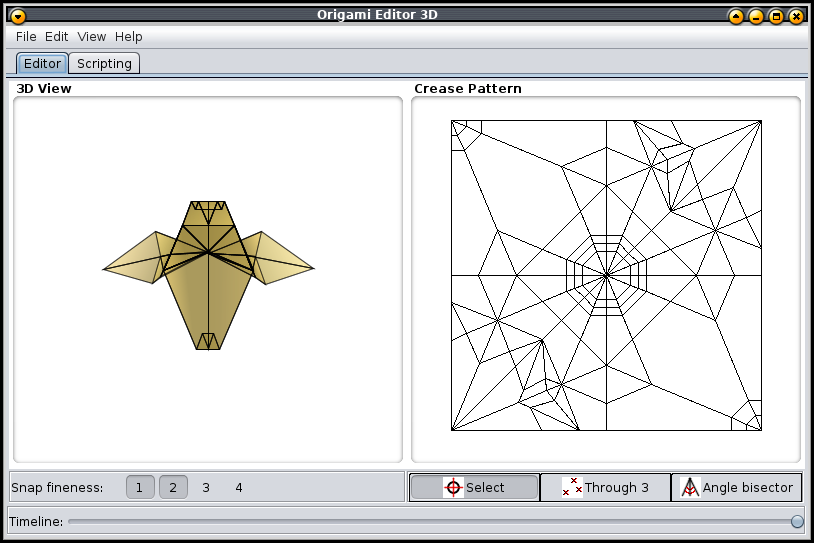
Export folding instructions
The folding instructions can be exported to PDF (here as single-page images):
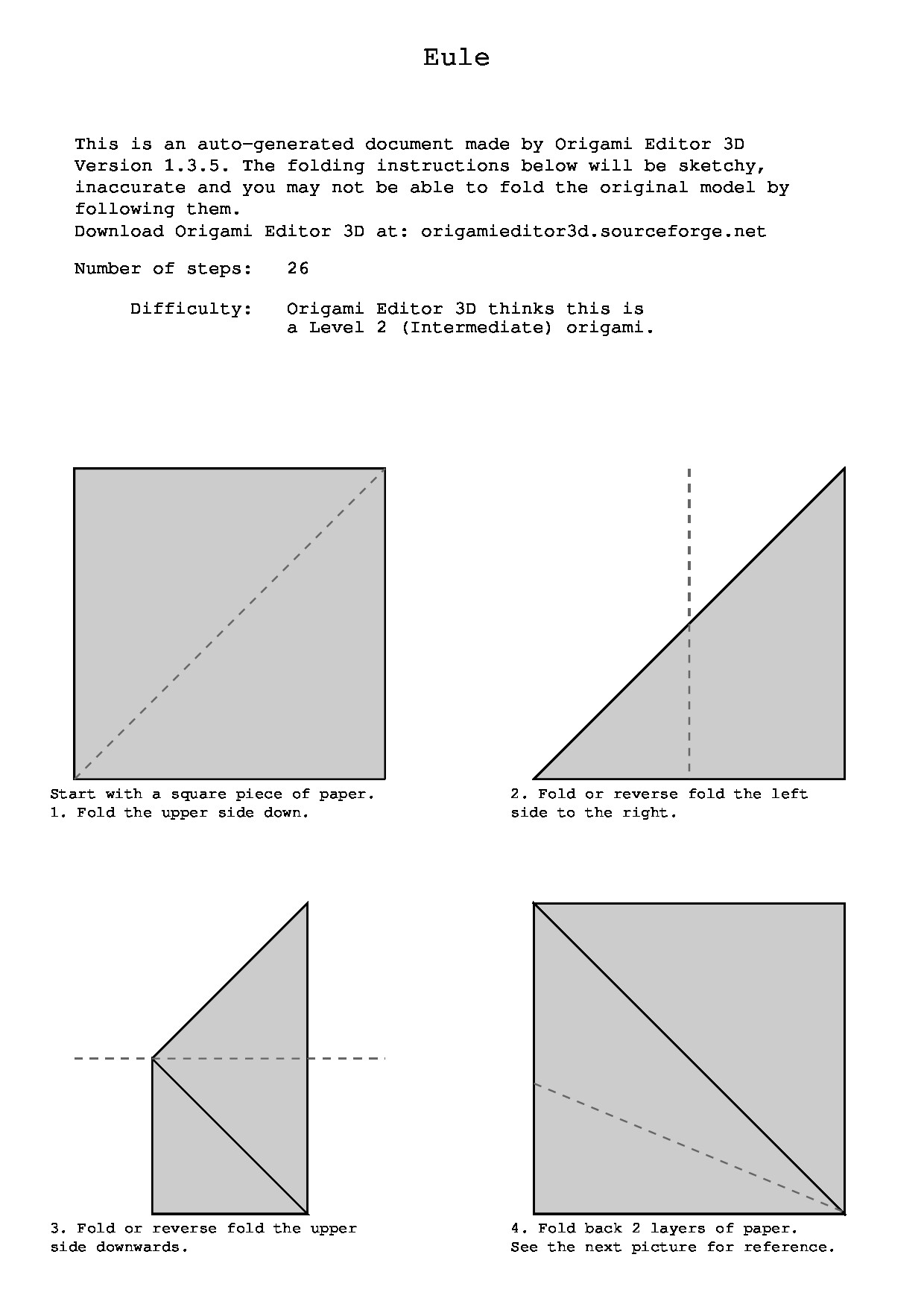
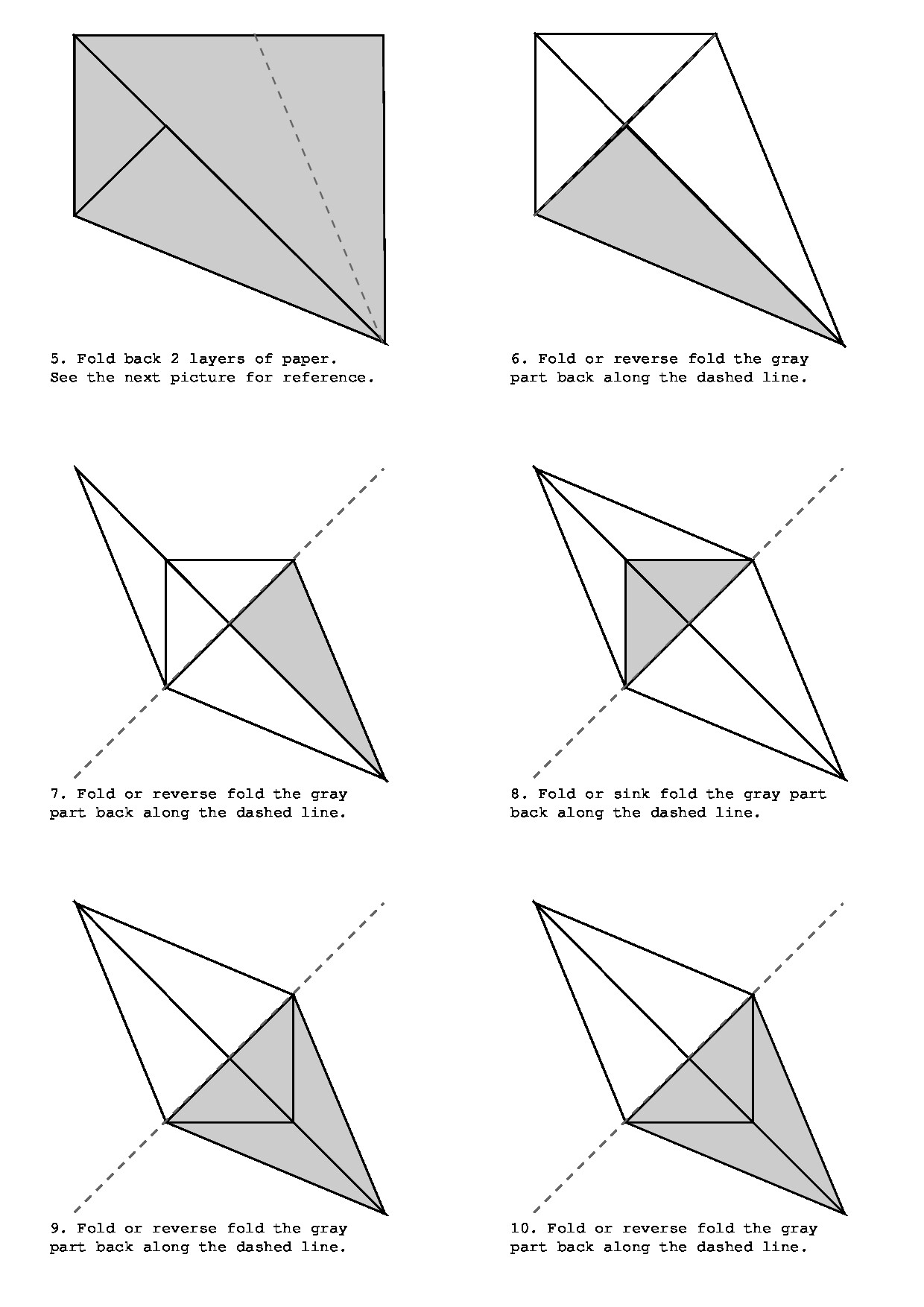
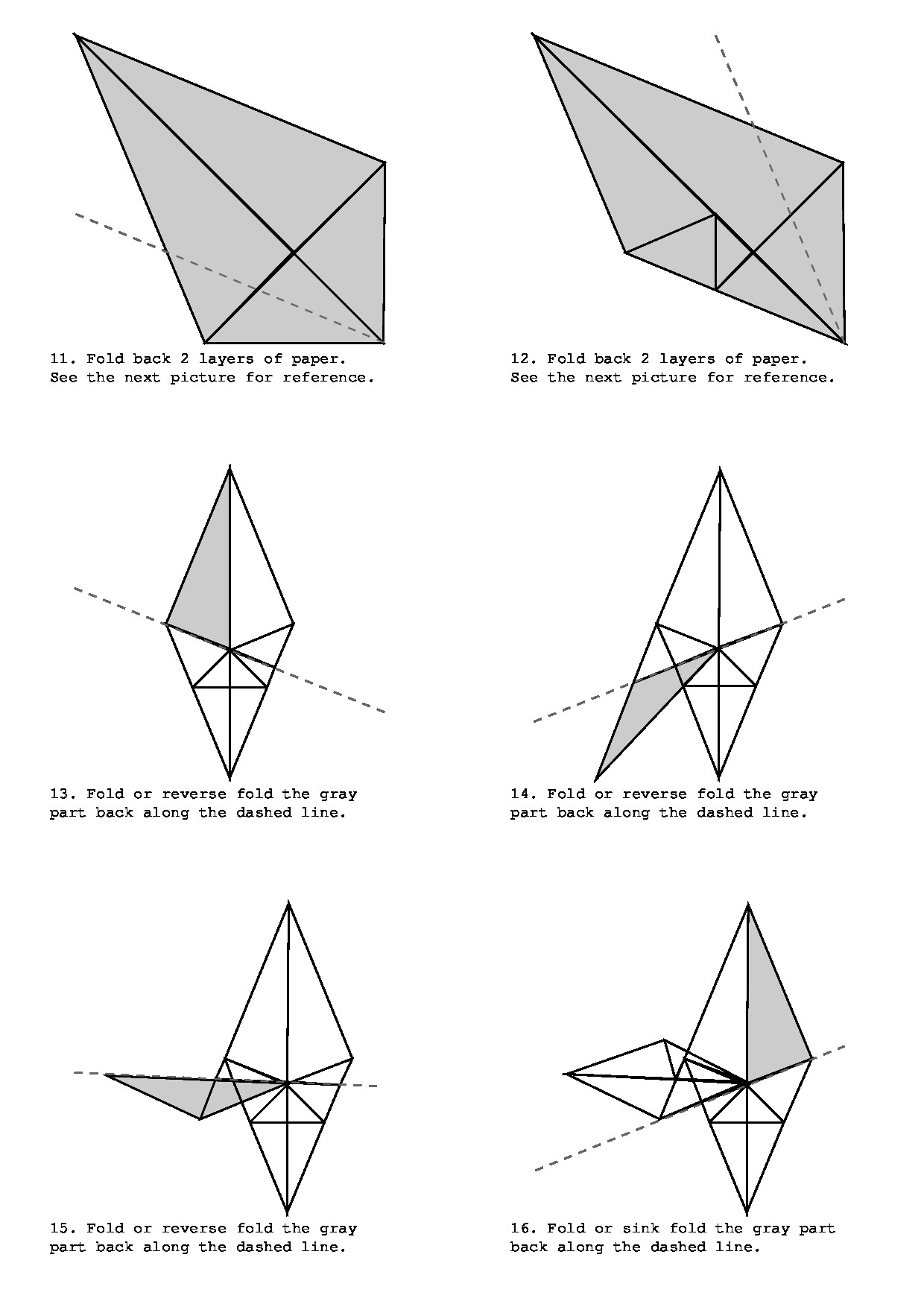
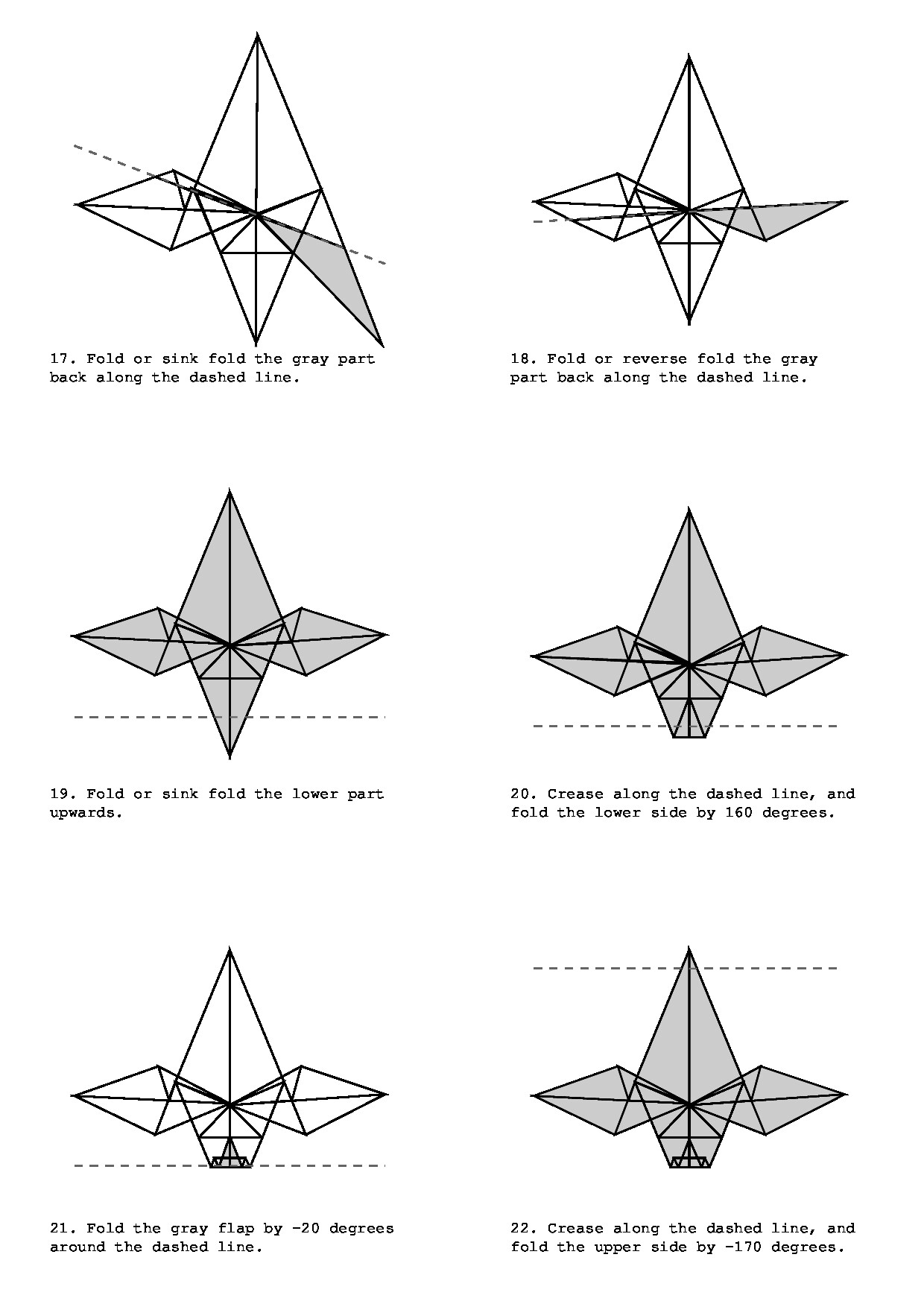
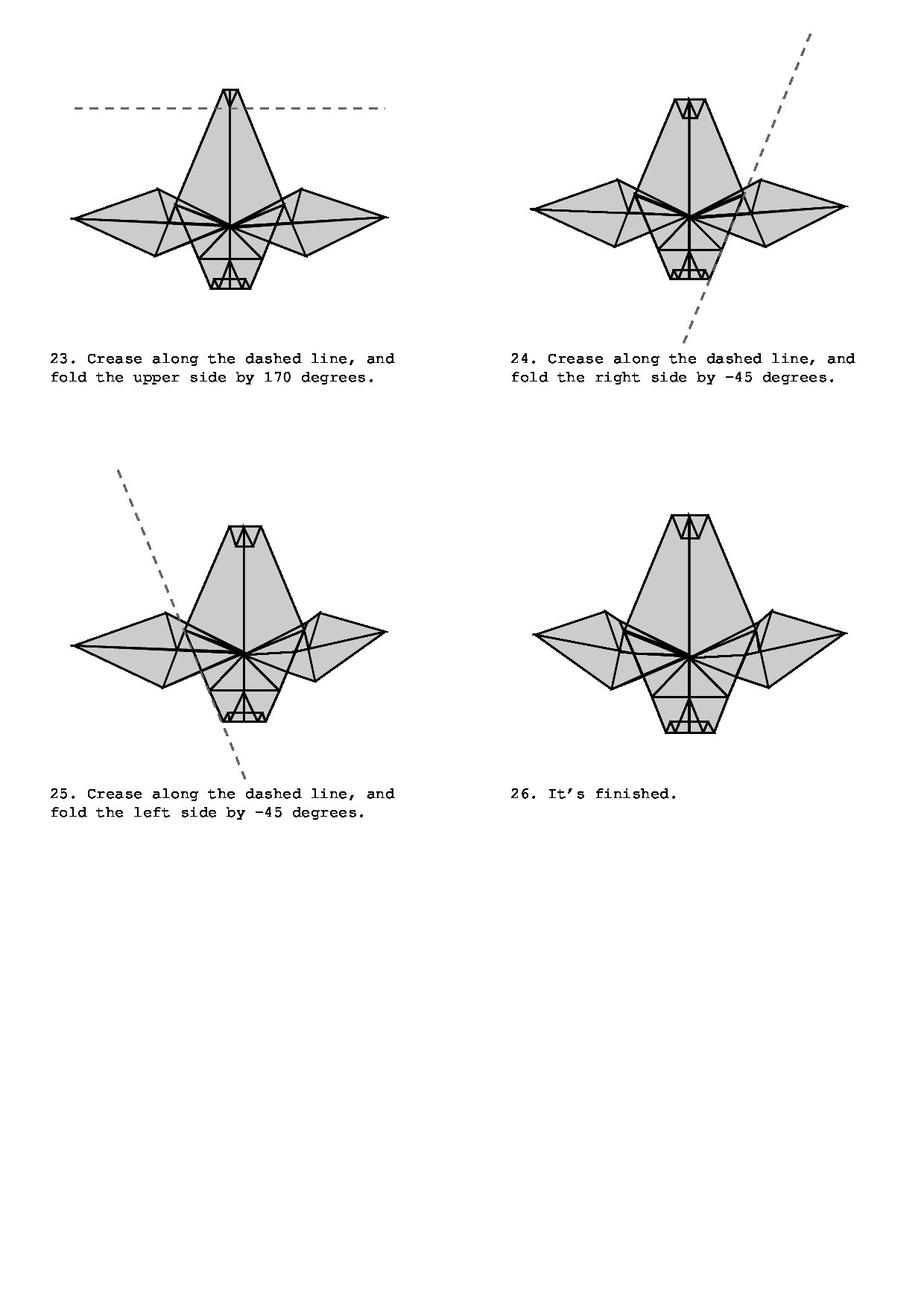
Export images
Images of the crease pattern, the folding process and a 3D-view of the Owl can be exported:
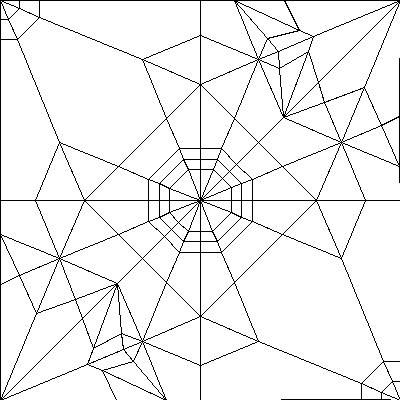
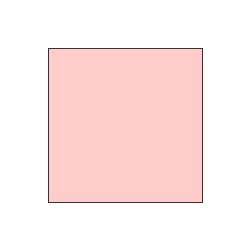
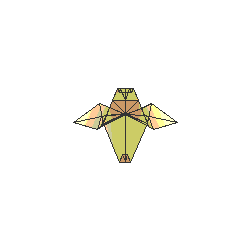
Sometimes timeout error occur while exporting. Simply click "wait"-button until export is fully done.
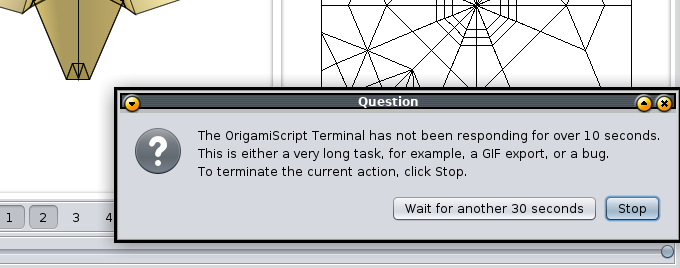
I hope you can find some joy in virtual paper folding and exporting instructions for your own creations with this editor.
Also if you know of similar software, please share your experience.
My original post from around 15.10.2023 @ !origami@feddit.de: https://feddit.de/post/4572832







