Hi guys, I am trying to bring a lemmy instance up but I have no idea why it freezes on "building lemmy"
This is what I get:
https://i.imgur.com/GjcHPkd.png
and when I check my $ docker images
https://i.imgur.com/wIUw54R.png
This is my docker-compose.yml for refenrece:
version: "3.7"
x-logging: &default-logging
driver: "json-file"
options:
max-size: "50m"
max-file: 4
networks:
# communication to web and clients
lemmyexternalproxy:
# communication between lemmy services
lemmyinternal:
driver: bridge
internal: true
services:
proxy:
image: nginx:1-alpine
networks:
- lemmyinternal
- lemmyexternalproxy
ports:
# actual and only port facing any connection from outside
# Note, change the left number if port 1236 is already in use on your system
# You could use port 80 if you won't use a reverse proxy
- "1236:1236"
- "8536:8536"
volumes:
- ./nginx.conf:/etc/nginx/nginx.conf:ro,Z
restart: always
depends_on:
- pictrs
- lemmy-ui
logging: *default-logging
lemmy:
# image: dessalines/lemmy:dev
# use this to build your local lemmy server image for development
# run docker compose up --build
build:
context: ../
dockerfile: docker/Dockerfile
# args:
# RUST_RELEASE_MODE: release
# this hostname is used in nginx reverse proxy and also for lemmy ui to connect to the backend, do not change
hostname: lemmy
networks:
- lemmyinternal
- lemmyexternalproxy
restart: always
environment:
- RUST_LOG="warn,lemmy_server=debug,lemmy_api=debug,lemmy_api_common=debug,lemmy_api_crud=debug,lemmy_apub=debug,lemmy_db_schema=debug,lemmy_db_views=debug,lemmy_db_views_actor=debug,lemmy_db_views_moderator=debug,lemmy_routes=debug,lemmy_utils=debug,lemmy_websocket=debug"
- RUST_BACKTRACE=full
volumes:
- ./lemmy.hjson:/config/config.hjson:Z
depends_on:
- postgres
- pictrs
logging: *default-logging
lemmy-ui:
image: dessalines/lemmy-ui:0.17.1
# use this to build your local lemmy ui image for development
# run docker compose up --build
# assuming lemmy-ui is cloned besides lemmy directory
# build:
# context: ../../lemmy-ui
# dockerfile: dev.dockerfile
networks:
- lemmyinternal
environment:
# this needs to match the hostname defined in the lemmy service
- LEMMY_UI_LEMMY_INTERNAL_HOST=lemmy:8536
# set the outside hostname here
- LEMMY_UI_LEMMY_EXTERNAL_HOST=localhost:1236
- LEMMY_HTTPS=false
- LEMMY_UI_DEBUG=true
depends_on:
- lemmy
restart: always
logging: *default-logging
pictrs:
image: asonix/pictrs:0.4.0-beta.19
# this needs to match the pictrs url in lemmy.hjson
hostname: pictrs
# we can set options to pictrs like this, here we set max. image size and forced format for conversion
# entrypoint: /sbin/tini -- /usr/local/bin/pict-rs -p /mnt -m 4 --image-format webp
networks:
- lemmyinternal
environment:
- PICTRS_OPENTELEMETRY_URL=http://otel:4137
- PICTRS__API_KEY=API_KEY
- RUST_LOG=debug
- RUST_BACKTRACE=full
- PICTRS__MEDIA__VIDEO_CODEC=vp9
- PICTRS__MEDIA__GIF__MAX_WIDTH=256
- PICTRS__MEDIA__GIF__MAX_HEIGHT=256
- PICTRS__MEDIA__GIF__MAX_AREA=65536
- PICTRS__MEDIA__GIF__MAX_FRAME_COUNT=400
user: 991:991
volumes:
- ./volumes/pictrs:/mnt:Z
restart: always
logging: *default-logging
postgres:
image: postgres:15-alpine
# this needs to match the database host in lemmy.hson
# Tune your settings via
# https://pgtune.leopard.in.ua/#/
# You can use this technique to add them here
# https://stackoverflow.com/a/30850095/1655478
hostname: postgres
command:
[
"postgres",
"-c",
"session_preload_libraries=auto_explain",
"-c",
"auto_explain.log_min_duration=5ms",
"-c",
"auto_explain.log_analyze=true",
"-c",
"track_activity_query_size=1048576",
]
networks:
- lemmyinternal
# adding the external facing network to allow direct db access for devs
- lemmyexternalproxy
ports:
# use a different port so it doesnt conflict with potential postgres db running on the host
- "5433:5432"
environment:
- POSTGRES_USER=lemmy
- POSTGRES_PASSWORD=password
- POSTGRES_DB=lemmy
volumes:
- ./volumes/postgres:/var/lib/postgresql/data:Z
restart: always
logging: *default-logging
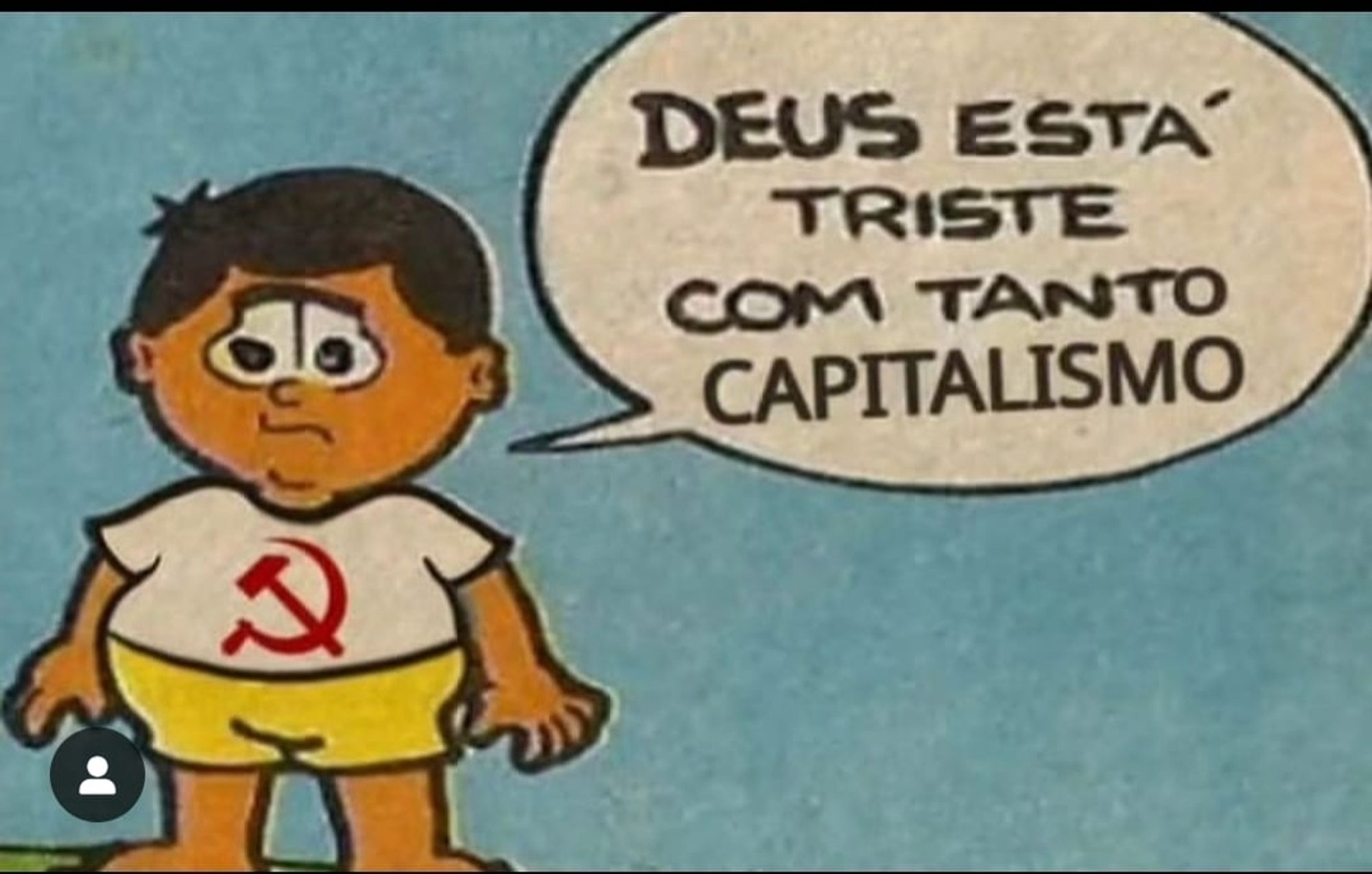

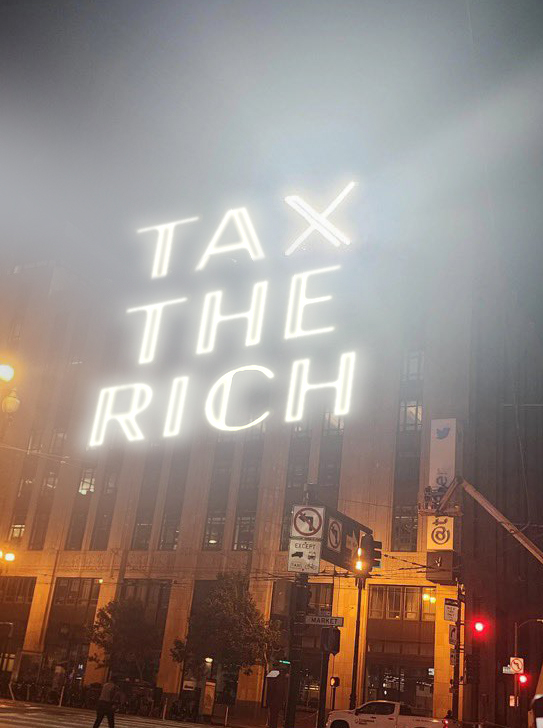
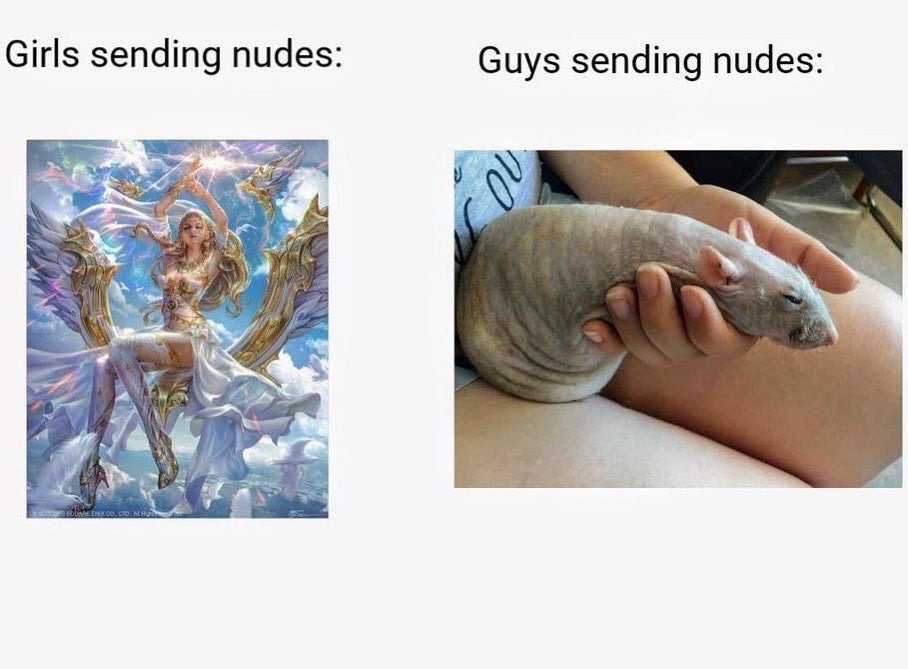

Even those are not private.