If the keyboard would be sitting on your office desk anyway, you could get yourself an Ergodox/Redox/ErgoDash and not worry about shedding keys for sake of portability.
YellowAfterlife
People and companies occasionally come back to the idea - there's the recent Flux, Elgato's macropad (and its numerous imitators), and who was it that was showing off a keyboard with mini-screens while using Dota 2 skill icons as an example
Another way to tackle this problem would be to have a little projector (maybe laser, ideally not) next to the keyboard to shine the labels onto the keys
The keyboard I've used for longest was K860 (which still works fine after 3 years and which I still like, though it is rather wide), and as for future works I'd like something between the current two keyboards being Sofle Choc (rotary encoders next to QWERTY B/N) and Redox (thumb cluster layout) with a couple tweaks to allow for closer-angled placement of the halves.
However, no such keyboard seems to currently exist, so I'd have to either find the time to design and build one myself, or commission someone to do that for me.
I recently remembered about it and it seems like the keyboard has been re-scheduled from May 2024 to August 2024 to (now) February 2025, so I think you'd be better off getting something else and then ordering it if/when it releases (and if it doesn't turn out to be a disaster).
If you'd like an extra-wide keyboard, there's timception's Drift (or less-wide Pinky4, ErgoArrows, etc.)
If you'd like pointing devices, there are some designs with various placements.
I think that did materialize, but was rather underwhelming?
As far as options for replicating the layout go, I think ErgoArrows would be the closest - you can get it as a kit.
If it's more about the middle keys than the a bunch extra keys on the bottom, there are many keyboards like that - Ergodox/derivatives, Kinesis Advantage360, Moonlander, Redox, Dygma Defy, and Keyboardio Model 100 all have 2-3 keys in the middle and can be bought pre-built. ErgoDash, Ergo68, and Pinky4 can be bought as a kit.
"Key spacing" is usually the term.
I think Dao Choc BLE, city42, or the various Hillside keyboards would be the closest that you can get pre-built.
1. You can maintain a reasonably "normal" QWERTY layout if you regularly work with a bunch of different keyboards - e.g. mine looks like this on Sofle, and on Moonlander you could spread -_, =+, and brackets across some of those inner keys for added convenience (perhaps at a price of sometimes typing [ instead of a backslash).
I occasionally press Caps Lock instead of LShift on row-staggered keyboards, but that is a price that I am willing to pay - same-row Ctrl+Z/X/C/V shortcuts just feel too good.
The other option is to remap the laptop keyboard's layout to be more like your Moonlander layout using system-level tricks (like registry/SharpKeys on Windows).
Depends on where you are in the world - e.g. here in Ukraine you can occasionally see an ergonomic keyboard or two among the office keyboards in electronics stores.
From my own experience (having replaced my Sculpt with K860 when it came out) I'll say that it feels pretty similar, but keys take slightly less force to actuate. Supposedly Microsoft Surface Ergonomic Keyboard is also similar, but I haven't had a chance to try out that one.
Primary candidates are Perixx' keyboards (335BR is the mechanical contender, but they have a bunch of cheap membrane Sculpt-likes), Logitech K860 (if you're OK with a full-sized keyboard, it's pretty solid), or one of a few two-part options - I made a list when picking mine.


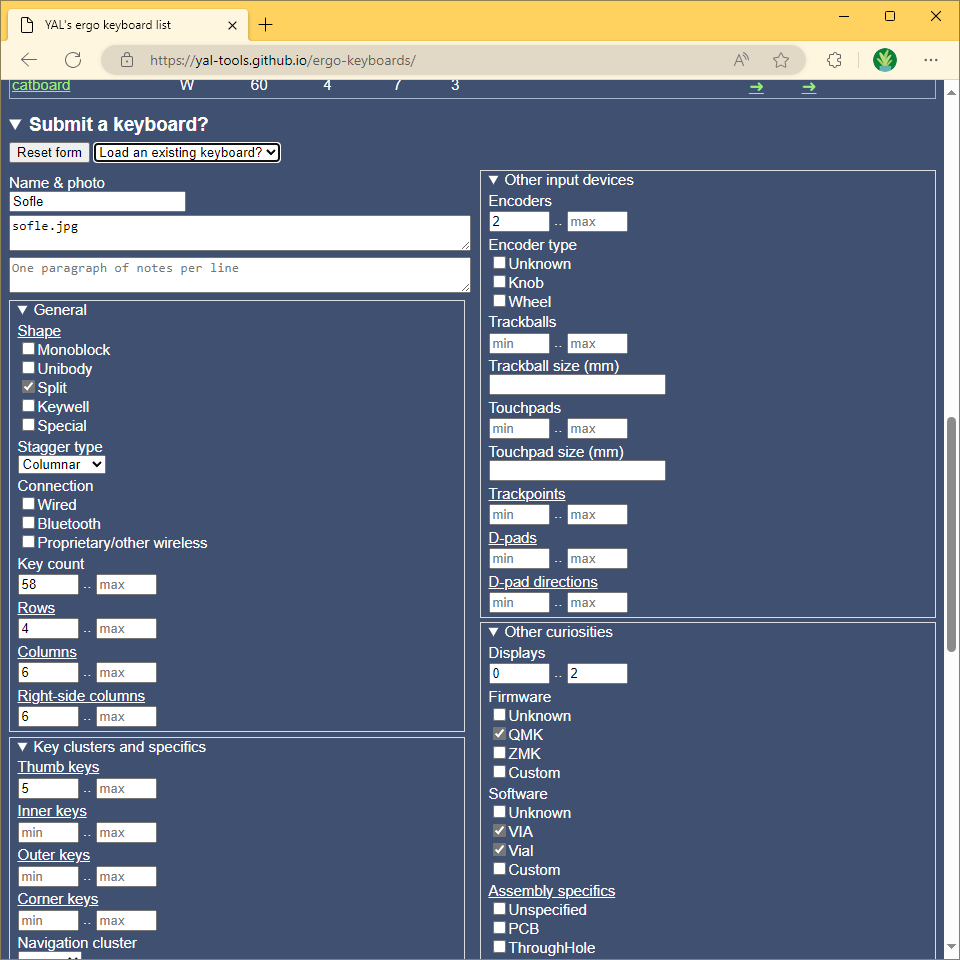
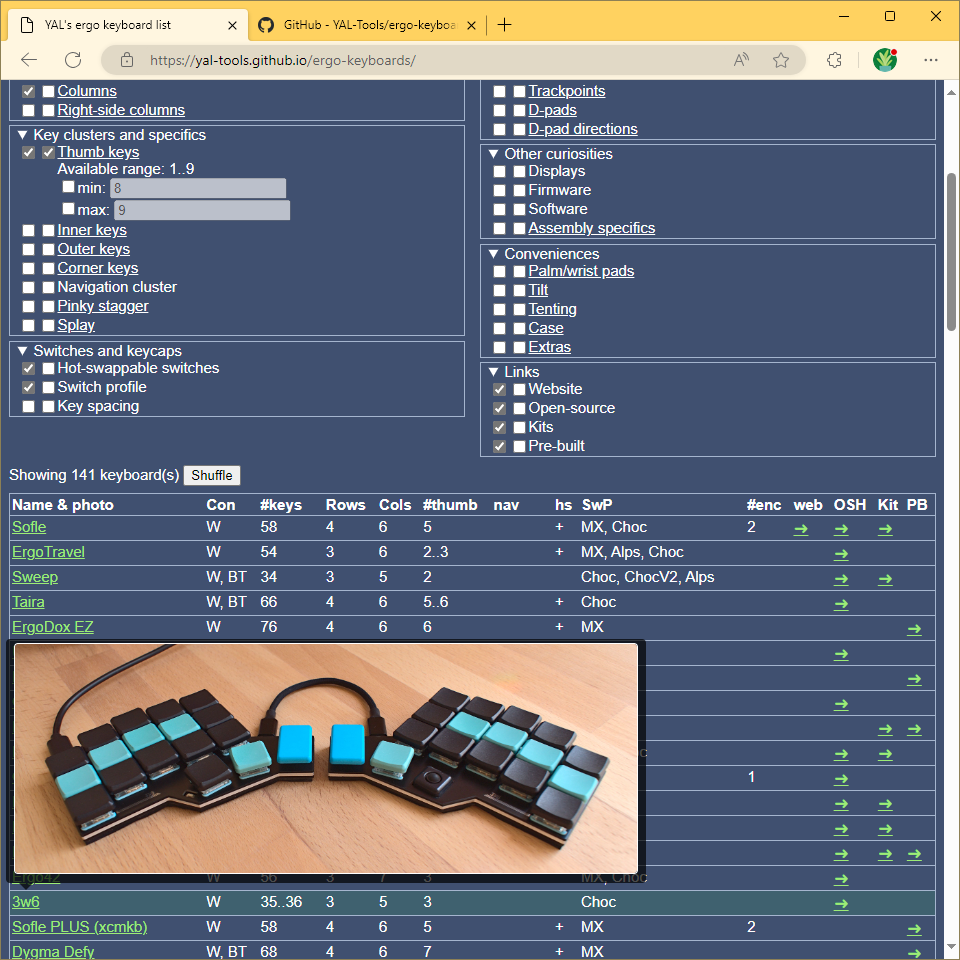

The keycaps are a part of this keyboard's cost (Keebio prices a similar set that comes with Cepstrum at $52), though it's not easy to find choc-spaced keycaps for cheap unless you 3d-print them.
The primary drivers for the cost are likely the R&D work behind the keyboard and that it's a keywell (with more complicated assembly process).
Perhaps you could get a used one - IIRC there was a channel on MoErgo's discord.
If you mean the thing for strafing, there was a QMK pull request, though this is now being hastily banned from just about every competitive game. If you mean hall effect switches, I'm not aware of any keywell keyboards with them - there's just a single 58-key (Lucca 58-HE) as far as column-staggered boards go.