asciimage
Connections
Puzzle #475
🟩🟩🟩🟩
🟪🟪🟪🟪
🟨🟨🟨🟨
🟦🟦🟦🟦Looking good! You should switch to lazy from packer though. It's simple:
- You just need to add a lazy.lua file (just copy the one from the "Structured setup" section in lazy installation documentation)
- Then instead of a plugins.lua, you can create a plugins/ directory instead where you can have separate .lua files in it and lazy will automatically detect them.
- Just follow the lazy Plugin Spec documentation and move over your packer plugins to lazy
- Yes, definitely use lua. You don't need to learn much, you can learn as you go
- I'd recommend lazy.nvim as a plugin manager
In fact, just start with kickstart.nvim. It is a starter config which is well documented and all in one file. It is a great starting point and you can then build from there. I'd recommend learning how to modularize and start moving stuff for separate concerns into separate files.
It seems all AI stuff happens through the "Assistant Panel" and nothing is sent as long as you don't interact with it.
It seems you can disable the assistant feature it is opt-out though
I haven't used it but Zed seems like what you might be looking for.
Here's what I know:
- Open Source
- Runs natively on Mac and Linux (no Windows support yet)
- Made by the same folks who made Atom
It's a little new but It looks like it's worth a try
NixOS is a good thing to be done by you sir and all the best for the new year to all of you and your family members
Yeah, long-pressing to open the menu makes intuitive sense regardless of whether you open the menu more than toggle.
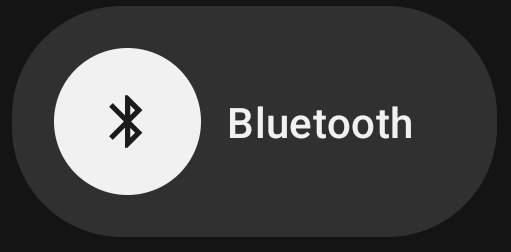 I like the way Nothing OS does it. Tapping the icon toggles Bluetooth on/off, and tapping the text/rest of the button opens the popup.
I like the way Nothing OS does it. Tapping the icon toggles Bluetooth on/off, and tapping the text/rest of the button opens the popup.
I'm sorry, it showed up as spoiler tags in my lemmy client. I've removed them.