2nd UPDATE: To anyone confused by this issue like I've become, there's a difference between EmulationStation and ES-DE,
https://www.reddit.com/r/emulationstation/comments/1ax92io/what_is_emulation_station_de/
EmulationStation (not DE) is an old frontend that got footing when it was used as the primary interface for RetroPie, a retro gaming operating system for Raspberry Pis. It hasn't been updated in a very long time; the last commit to main happened 6 years ago and the last release was in 2014.
EmulationStation got forked by a few different developers for their own projects; batocera-emulationstation is the fork used in Batocera OS, for example.
ES-DE is a fork of EmulationStation started by an independent developer (Leon Styhre) to be used as a general-purpose frontend. It brought a lot of quality of life features including automatic emulator scanning (which is what makes the front-end work out-of-the-box on your machine) and a pretty excellent themes engine. It's not affiliated with the original EmulationStation project, and it's actively maintained by Leon (he seems to be the only developer working on the project from what I can tell).
File locations:
- gamelists: ~/ES-DE/gamelists//gamelist.xml
- downloaded_media: ~/ES-DE/downloaded_media/
- systems: ~/ES-DE/custom_systems/es_systems.xml
Individual ROM paths can be set on a per system basis by changing
UPDATE: Good call, I forgot to cover the basics. After a bit more testing, it appears I don't have the issue when using the AppImage downloaded from their site, https://www.es-de.org/
Thankfully the AppImage uses most of the configurations and files I already have set in home, however the one issue I have with accepting this as a replacement is that it doesn't respect the system locations I have specified in /usr/share/es-de/resources/systems/linux/es_systems.xml. Does anyone know where/how I would modify individual system paths in the AppImage? The reason this is important to me is because I'm working with a years old ROM collection on my network drive that I need to set individual paths for each system collection (or re-sort years of ROMs into the default EmulationStation directories ..... please no ...)
Alternatively, can someone help me continue to chase down this problem? It looks like I've been able to replicate it on all 3 of my varied systems now (gaming rig, media center, laptop) so either there's something particular failing on my systems during the build process or there's an issue with the AUR package. How can I track this down and file an appropriate bug report with them, I'd like to learn how to do this proper so I can get this documented for others that may encounter the issue and contribute back.
Problem statement:
When running EmulationStation Desktop Edition (ES-DE) 3.1.1 (installed from AUR), I'm able to browse through games and watch the video previews after hovering over a game for a second but the audio is noticeably stuttering and crunchy. Audio quality in video previews continues to degrade over time until EmulationStation eventually freezes after only 5-10 minutes of use.
EDIT: Further clarification, crashes only happen while video previews are actively playing which is why I feel the issue is so heavily correlated. ES-DE can continue to be used if video previews are disabled, not shown in theme, or it sits resting on a menu item that does not play a video preview.
Navigation audio is crisp, as is the input and feeling of navigating menus, it doesn't seem to be straining any system resources I can see in System Monitor. Audio in emulators launched through ES-DE is perfectly fine. All videos are stored in appropriate directories in ~/ES-DE/downloaded_media/ and play without issue when opened through VLC. They were downloaded through the built-in connection to https://www.screenscraper.fr/ using the personal account I set up, so I don't feel there are any issues with the source files.
I've also increased the VRAM limit from the default(?) value of 512MiB to 672MiB but haven't noticed any difference, I don't feel like it should need that much to begin with.
~/ES-DE/logs/es_log.txt contains no additional information after the crash. When exiting cleanly I see "ES-DE cleanly shutting down" but when frozen this line is omitted. This is probably due to me having to force quit it, if there are any ways to collect better logs or error info, please let me know.
Hardware and other info:
This is happening on two completely different systems, my gaming desktop with an AMD 5900x and 3080 RTX (proprietary drivers) as well as an old Lenovo something with Intel and something integrated. Both are running Arch with KDE Plasma on Wayland (though X11 also seems to have the issue for whatever that's worth). Let me know what other details may be helpful to provide. Audio is pipewire.
I documented my whole setup process for this so I could replicate it on any system I installed and given how dissimilar the systems are otherwise, I feel like this must be a case of some easy misconfiguration I'm missing or weird dependency I don't have installed? I've tried searching, but internet search is worthless these days. I appreciate any thoughts anyone might have on the issue, any threads I can pull would be helpful. Thanks!
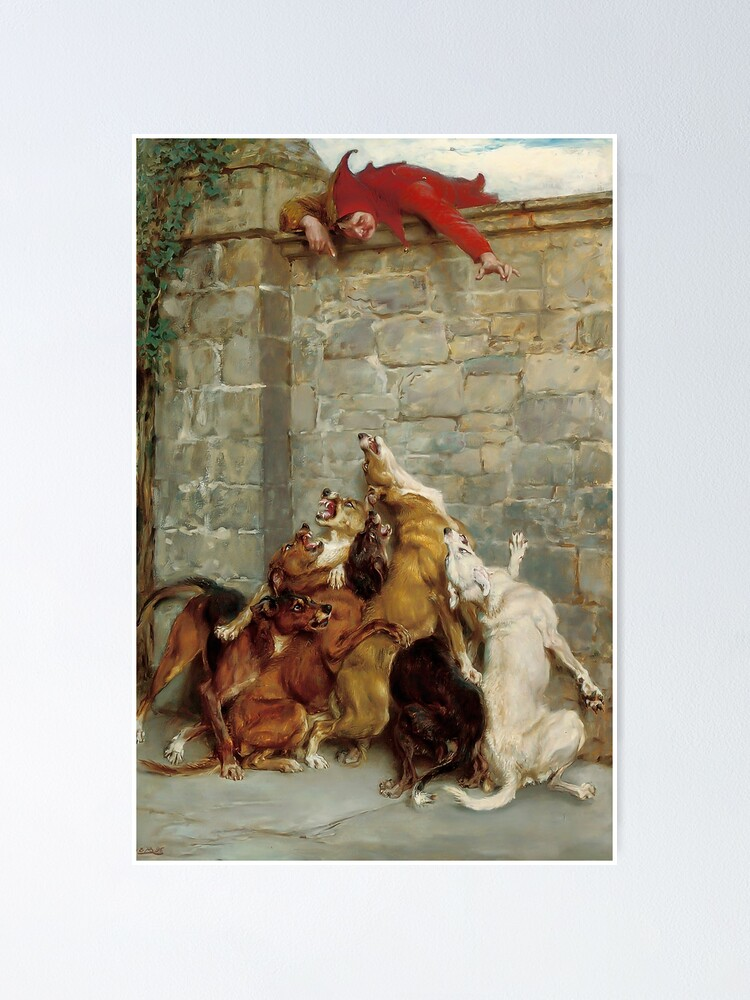
You would hope, but this is the same thing we see across almost all industries these days. It's almost like there's a root cause for it, some sort of, Iunno, economic system we could blame ...
But especially cable companies, for example. Has a dwindling customer base caused them to rethink their business strategies? Or has it caused them to try and bleed that dwindling base dryer even faster?
There's no "learning" anymore, there's riding the bus to the absolute pits of hell and just hoping you're not the CEO to be the one that has to go down with it.