Thank you.
gpstarman
joined 1 year ago
Thank You for the advice.
Thank you.
Thank you.
but not for performance reasons.
Can you tell why you are using CachyOS kernel other than performance?
Thank you for sharing.
Thank you.
I do some gaming and video editing. So, any extra performance would be great. 😅
Thank you.
I do some gaming and video editing. So, any extra performance would be great. 😅
Thank you.
Thank you.
But, its already there. Also, I don't do any raid.
That's the problem I'm asking for solution in the first place.
It doesn't show anything at all. ಥ‿ಥ
view more: next ›
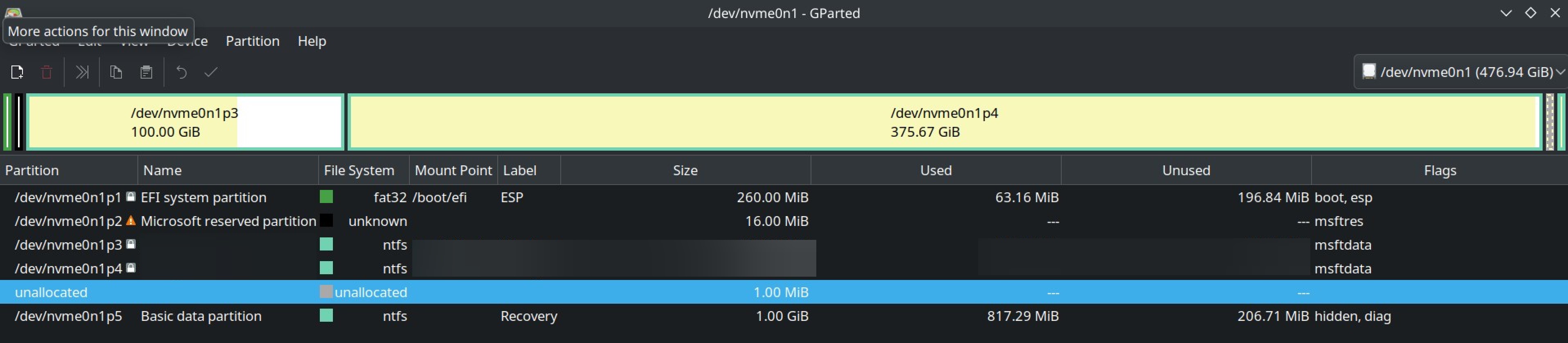
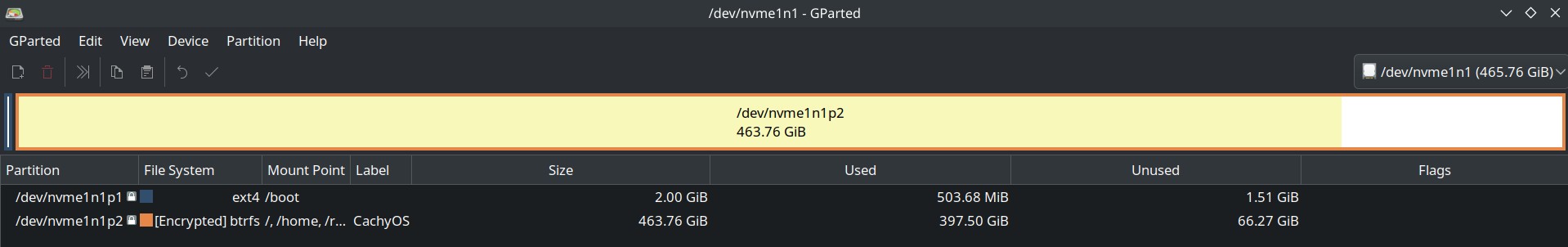




Thank you.