The same reason mine can't; because I didn't care to phrase it as such. If I were actually interested in starting a dialogue, I wouldn't have phrased the last line of my parent comment the way I did. I would have asked the question in a neutral or positive tone to show the reader that I'm not attacking their position, explicitly or implicitly.
"People that XYZ, why?"
This phrasing is automatically othering anyone that would be able to respond. Without any other context, it can easily be interpreted with more hostility, especially online.
"What are the benefits of using motion blur?"
This phrasing puts no implicit judgment on the person, and instead seeks to find positive attributes of the subject in question. Any bias that can be inferred is positive.
While I concede that op certainly could have asked the question in genuine earnest, my time on the Internet has taught me that the likelihood of that is far less likely than that of op asking a sarcastic question.

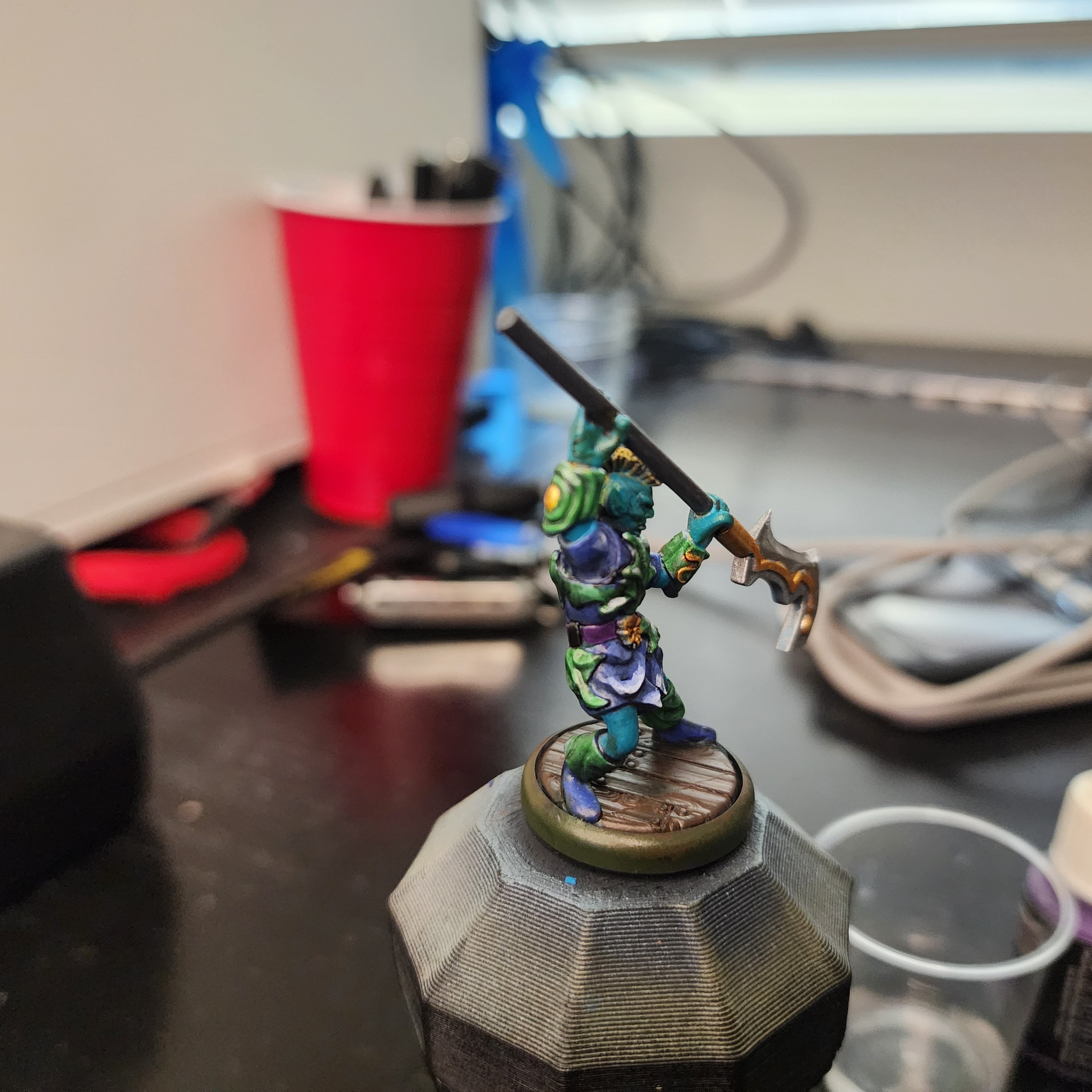
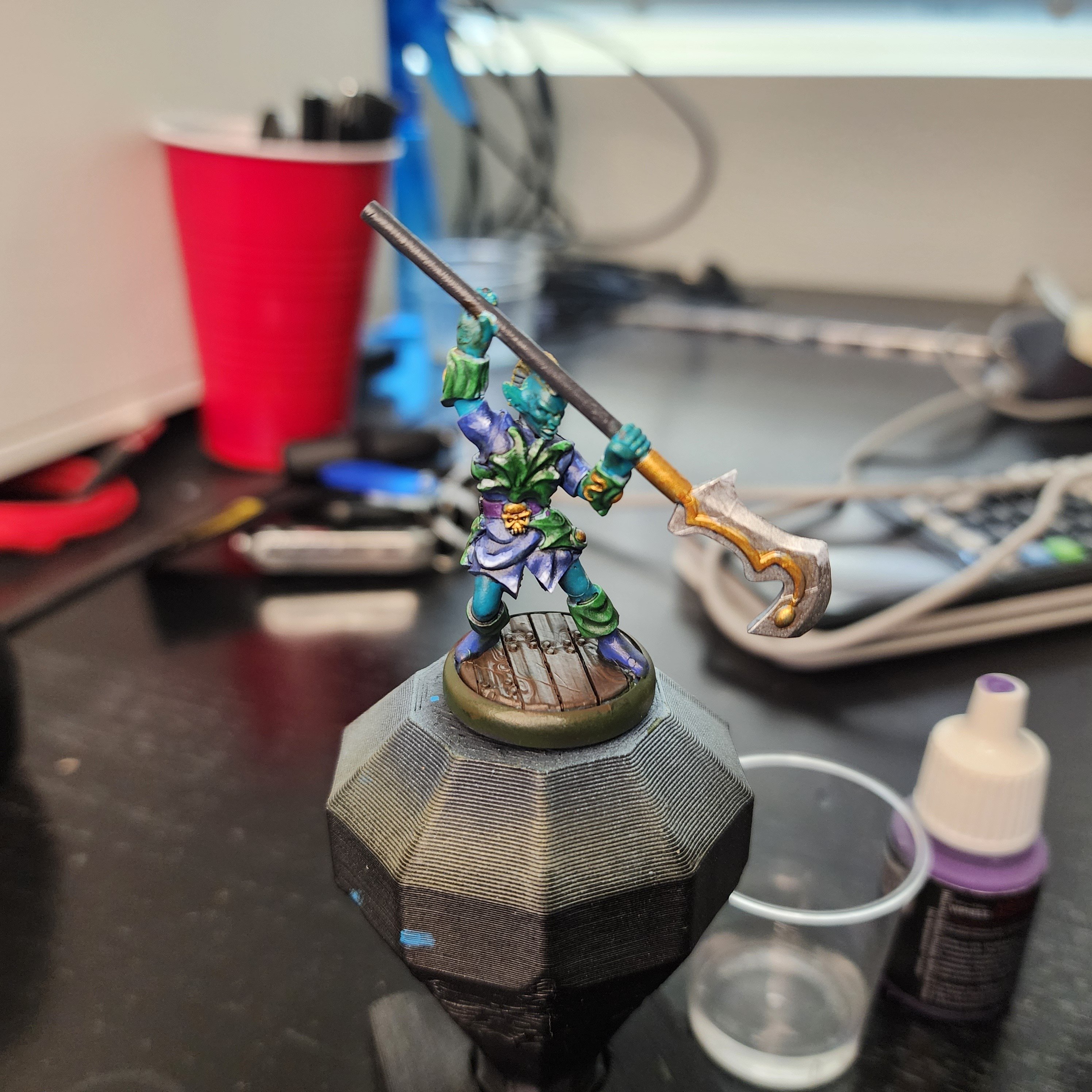


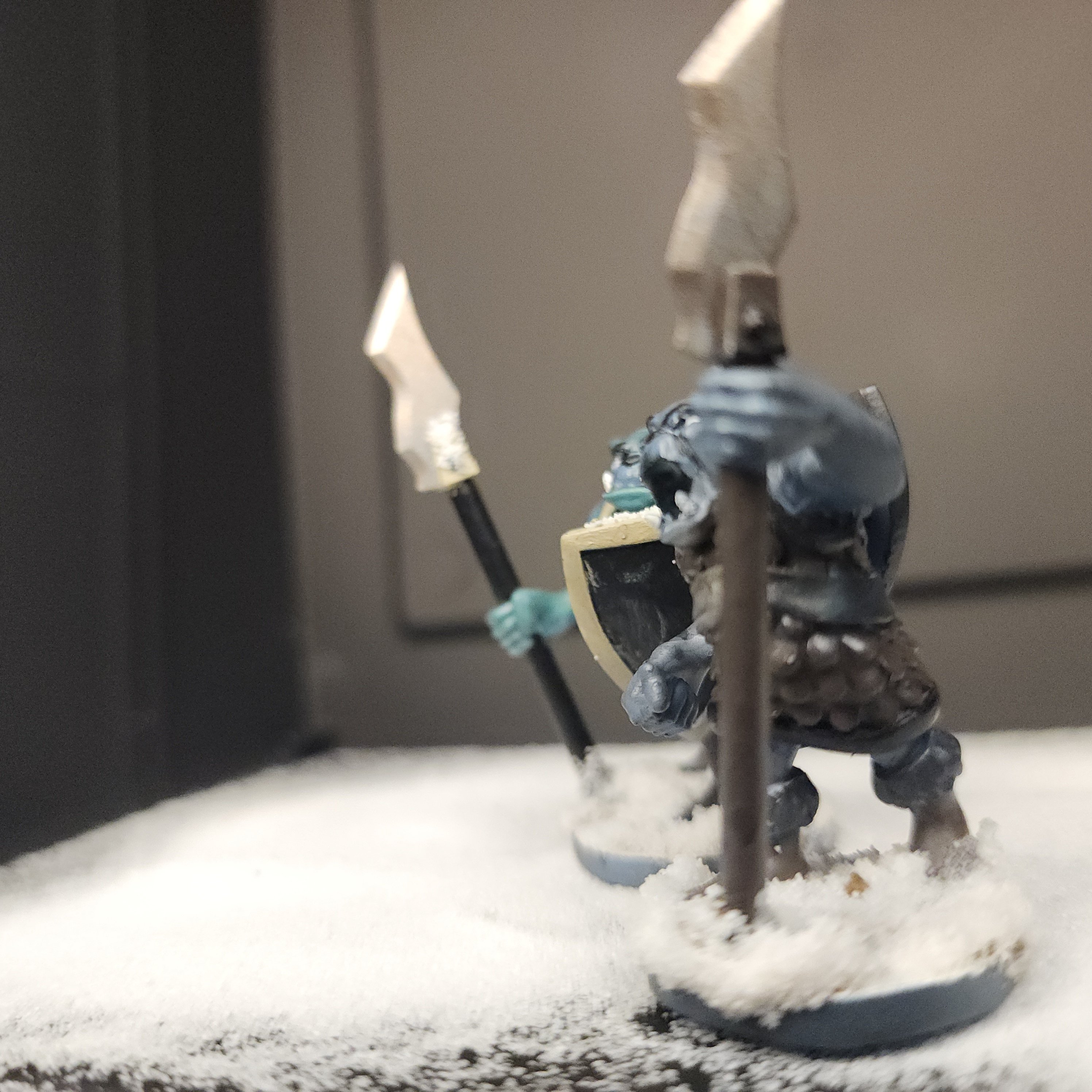






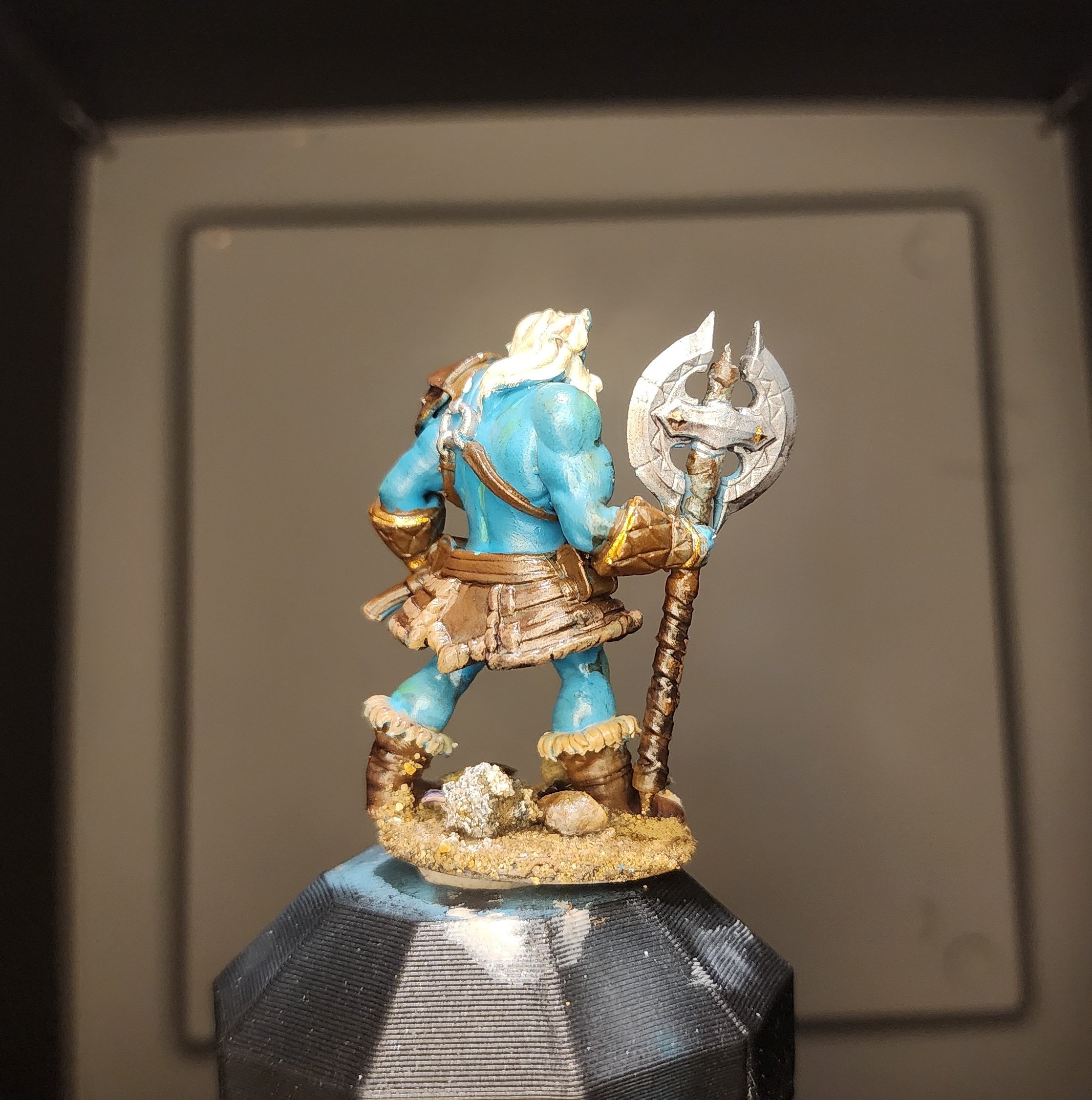









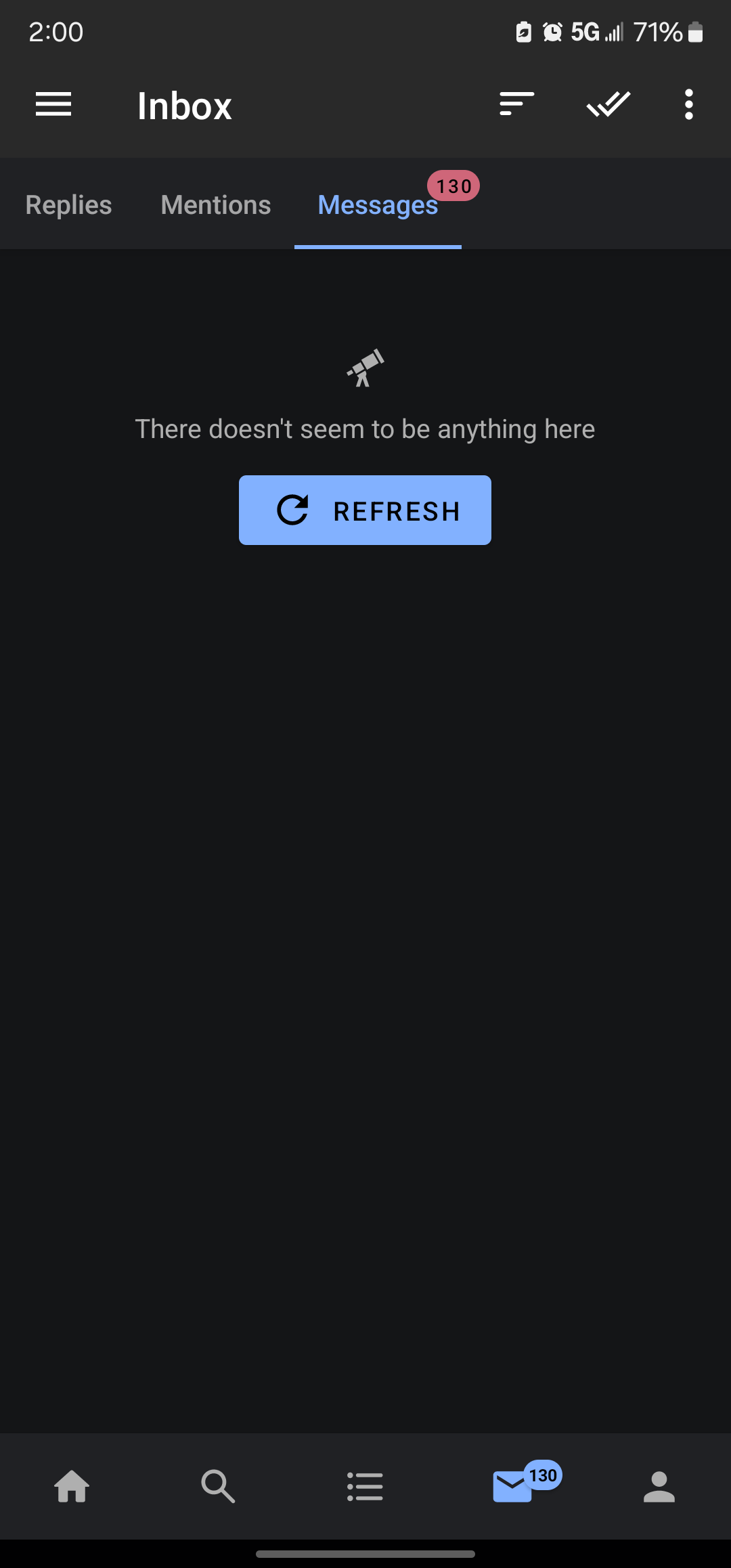
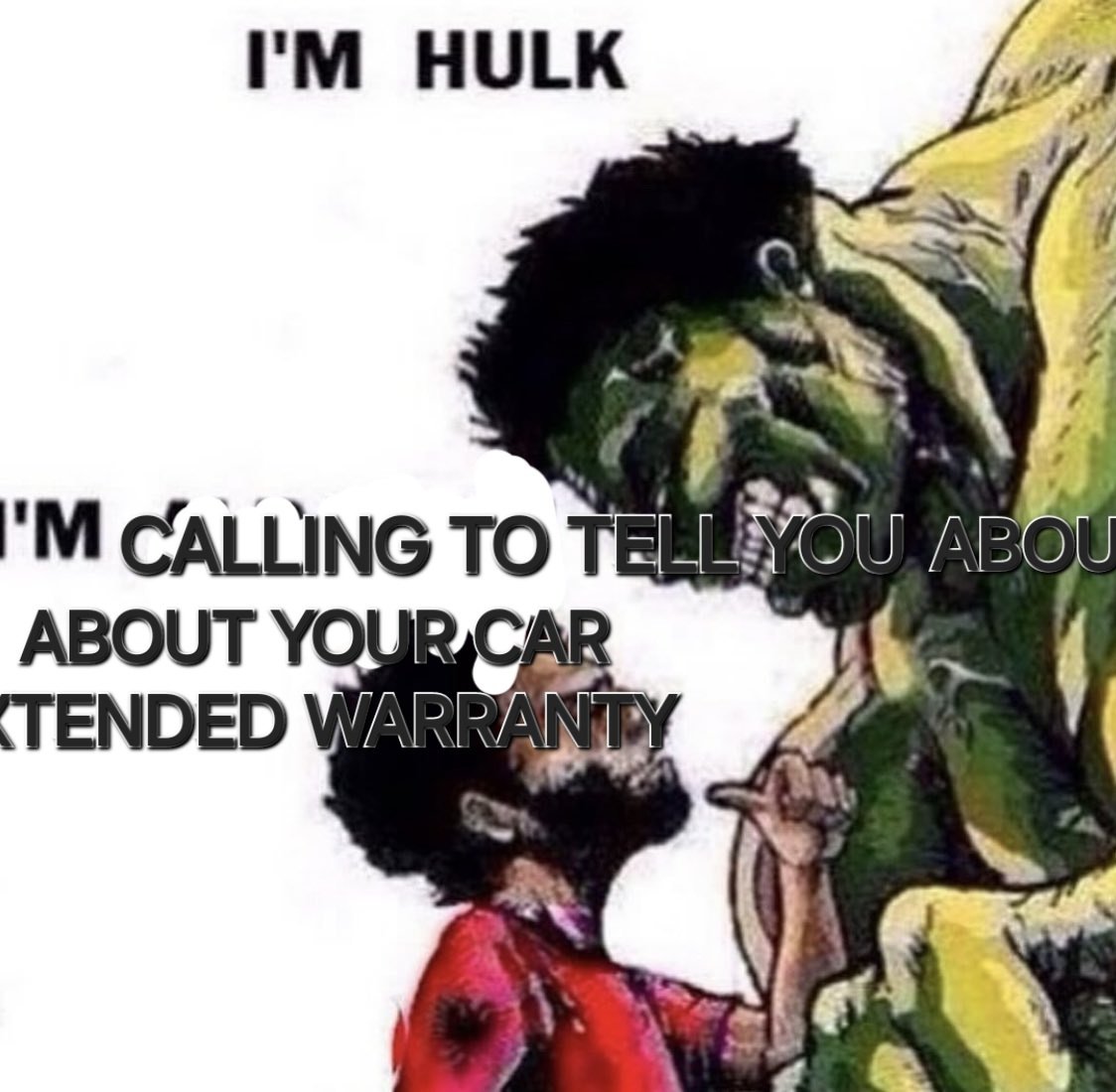
That.. I... but you..
You told me me not to engage in something. I quoted you to show you that you were discouraging discourse. How is this lost on you?