If this was the web of old, this would just be a blog post. But for those who don't want to delve into my mad ramblings here is the TL:DR.
I attempted to revive 3 laptops. An Asus Transformer Book T100HAN, an Acer Aspire 3860, and a Dell Latitude ~~D380~~ D830.
The Acer was the quintessential definition of a crap top, and while it would install Linux, WiFi drivers weren't installed by default on any distro, and it was very unstable.
The Dell fared better and everything worked out of the box, however couldn't run games... well. And I mean Rollercoaster Tycoon.
The Asus would've worked, if it had more storage an a standard chipset. Missing feature was the least of this things problems.
LR
With the end of Windows 10 near, and everyone trying to find a solution I thought it would be fun too see if the many claims which people put out about Linux, from being faster, and allowing you to keep using your old machines for longer. Held any water.
I have 3 ancient laptops which I keep around as legacy machines (or as a Teleprompter). A Dell Latitude ~~D380~~ D830, apparently released at around 2008, it's a Dual Core Intel 64bit machine with integrated NVidia Graphics, with Windows XP 32 bit installed on it for some bizarre reason, plus Microsoft Office. I've upgraded it to 4GB of RAM and on paper was the best to convert to Linux, as other ~~D380~~ D830 owners have upgraded it to Windows 10 with apparent success.
The Acer Aspire 3680 was my in laws old machine, and was terrible when it was new, has better build quality than Chrome books of today, but it's still terrible now. It's a Single Core Intel CPU and iGPU, and a whopping 2GB of RAM. No it's not because I cheeped out. I have more RAM. But the motherboard won't support more than 2GB. It's amazing it runs Windows Vista at all. Let alone Windows 7 which I put on it later since I hate vista. Funny enough I tried to turn this laptop into a Chromebook in 2015/16 with I want to say ElementryOS, so I knew it could run some version of Linux.
Then Finally I have my trusty $15 Teleprompter. The Asus Transformer Book T100HAN. This was when everyone wanted iPad and Microsoft through, hey why not use Windows instead. The Intel Processor is shockingly power efficient and not a slouch, it's just unfortunate that it has only 2GB of RAM and 32GB of storage soldered down. Boo.
Installing Linux
I wanted to run Linux Mint (my goto Linux), or Ubuntu. However it appears my ambitions were a bit too much. For fun I tried Manjaro on the Acer, and it ran as slow as you'd expect. I think it crashed out before it made it to the home screen.
I tried Fedora on the Asus to only have the installer crash outright. Though the same thing happened with Ubuntu on the Asus and when I tried to install it on my Acer it actually worked, so perhaps the Asus has more problem then it appeared. Regardless, the only distros which worked reliably was stripped down Ubuntu or Debian. I had good luck with Lubuntu and Q4OS so I went with those.
The Dell fared the best out of all 3 machines. It installed without issues and as a shocking bonus could connect to 5GHz WiFi... who knew. Using Linux on the machine though wasn't faster and was slower than Windows XP. However for a dual core with an integrated nvidia graphics drivers running stock, I can hardly blame Linux or the machine for it running poorly. Honestly the Dual Core was what killed this thing. It's not that it didn't work. It only worked in bursts. The minute you tried to do any multitasking like installing a file or running a game, it chugs. Windows XP wasn't just smoother to run on the machine, but games ran better on it.
The Acer.... yeah there's no point in even pretending that it was any good. Even with Lubuntu that poor single core couldn't keep up with anything. Plus the WiFi drivers required me to plug it into my route and install the 43b firmware to get it to work. Let along enabling other features in to get graphics to work. 2GB of RAM even with an additional 2GB in swap isn't enough to run Linux, and when I attempted to run games, it died. However when I tried to run FreeCAD it worked well. Not perfectly, but well enough I'd call it usable if your designs are simple. Then when I put 7 back on it, it ran so much faster and better.
Finally the Asus, this was the worse. Not because it was a tablet. though I've now acquired the skill of reading sideways text since by default position is Portrait Left. No no no. The reason it was the worse, was because if was just a bit better, not much just a bit. It would've been better than Windows 10. If it had 4GB of RAM rather than 2GB, it could've installed Ubuntu or Linux Mint with ease. If it had more storage I could've done more with it rather than try to fiddle with my home folder to mount to a 128GB microSD card. And if it used a standard chipset for Bluetooth and other things, then it could've really worked well. Extremely well as the new OS for my Teleprompter. Windows 10 ran like a pig on it, and if I updated it even once what little space I had on it would be gone. But as it is, I had to do registry hacks since I needed bluetooth on it since I was using it as a Teleprompter and I needed bluetooth for my remote.
So what did I learn. Old laptops sucks. Windows use to be very efficient. XP and 7 has held up very well after all these years. And most importantly Linux isn't a one size fits all solution (nor was it ever promised to be). On the right hardware, it might make your machine run a little better since it's not trying to install Co-pilot. But if your hardware is old enough, not even Linux can save it. I am sure if I really wanted to revive these machines I can delve deeper, maybe run Puppy Linux or Alpine on it or something. But I wasn't trying to see if it was possible to run Linux, I wanted to see if it was easy to install, setup and use Linux on old hardware to keep it going. And the answer I got from this is no.
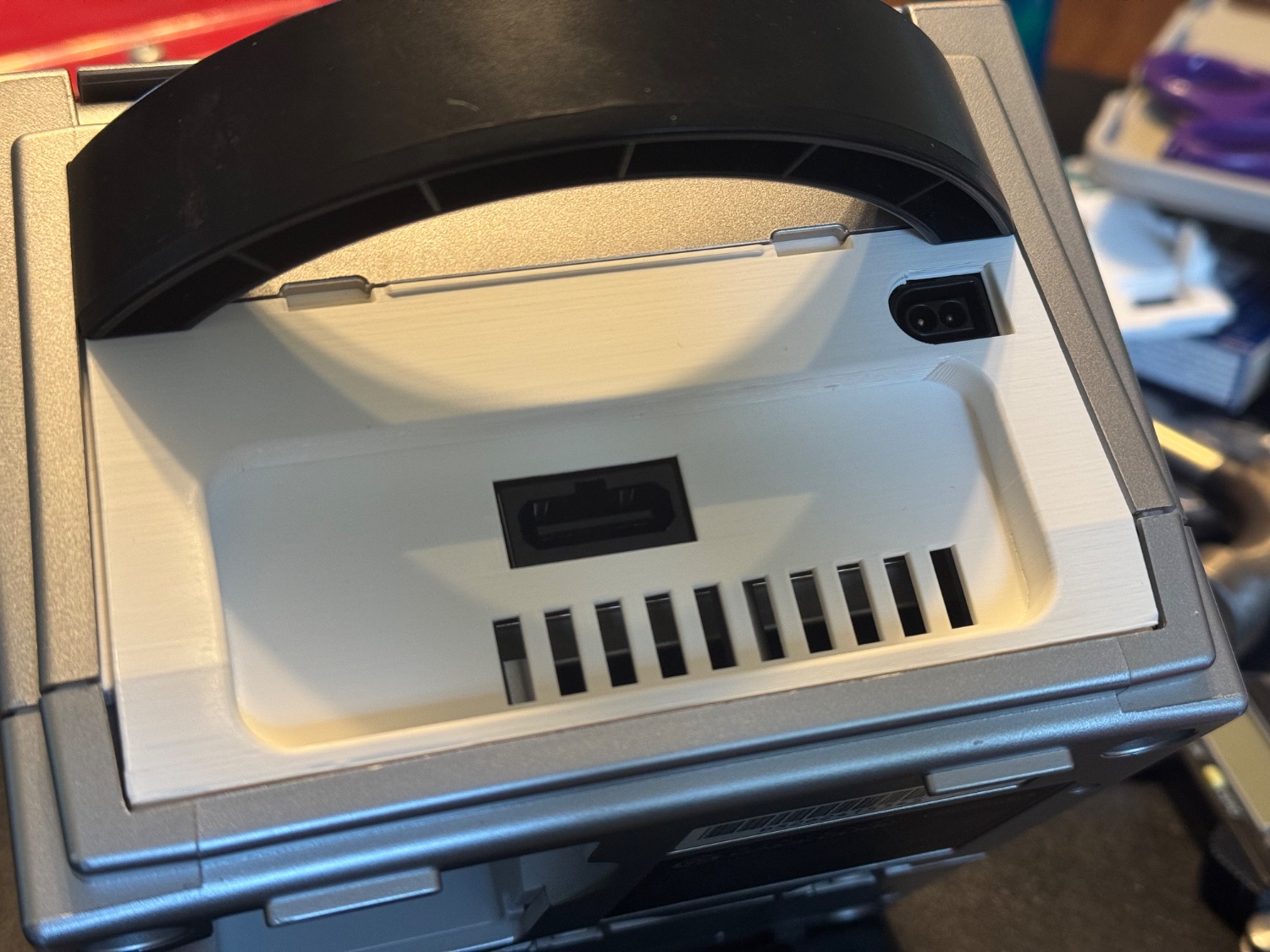
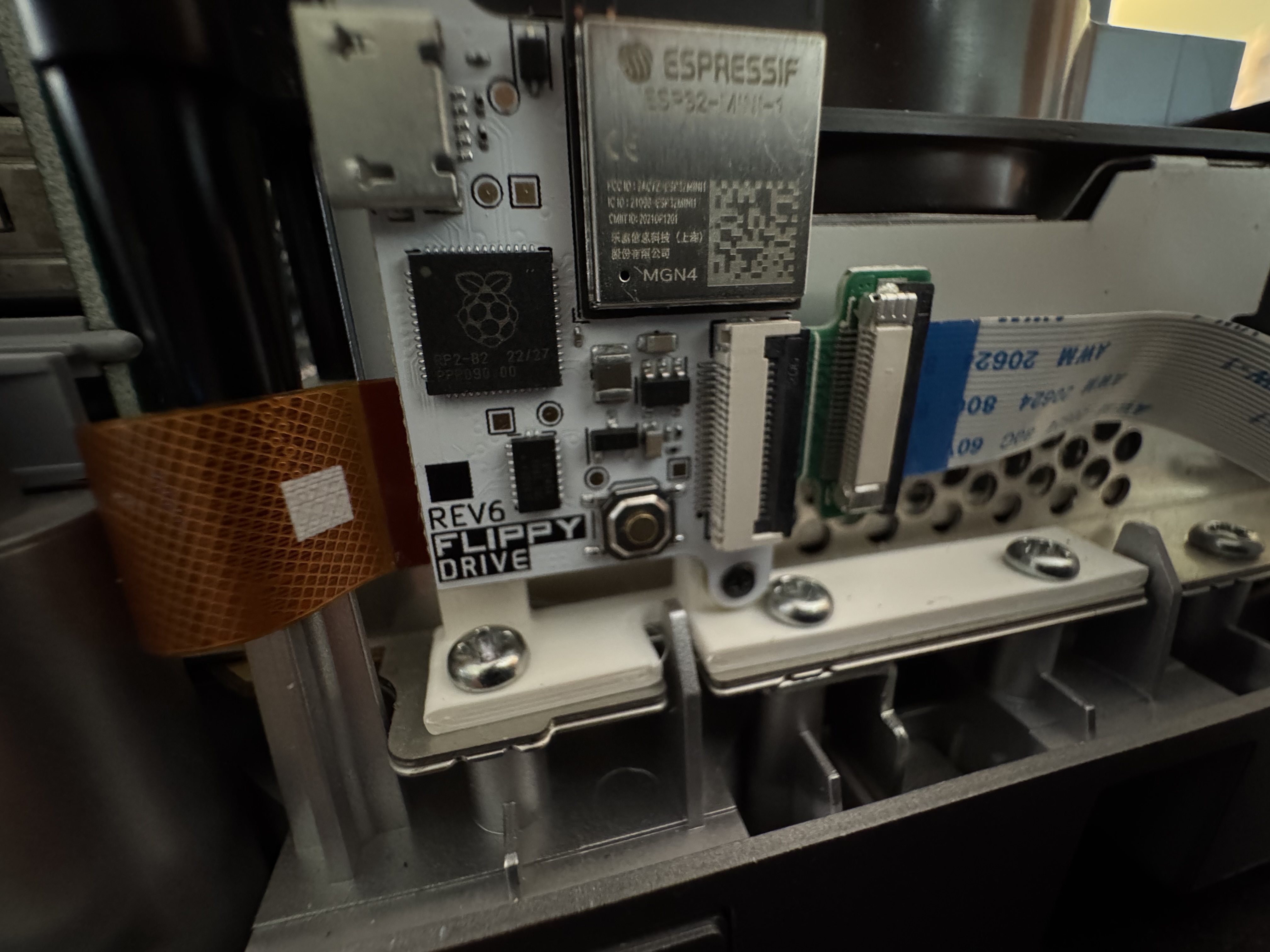
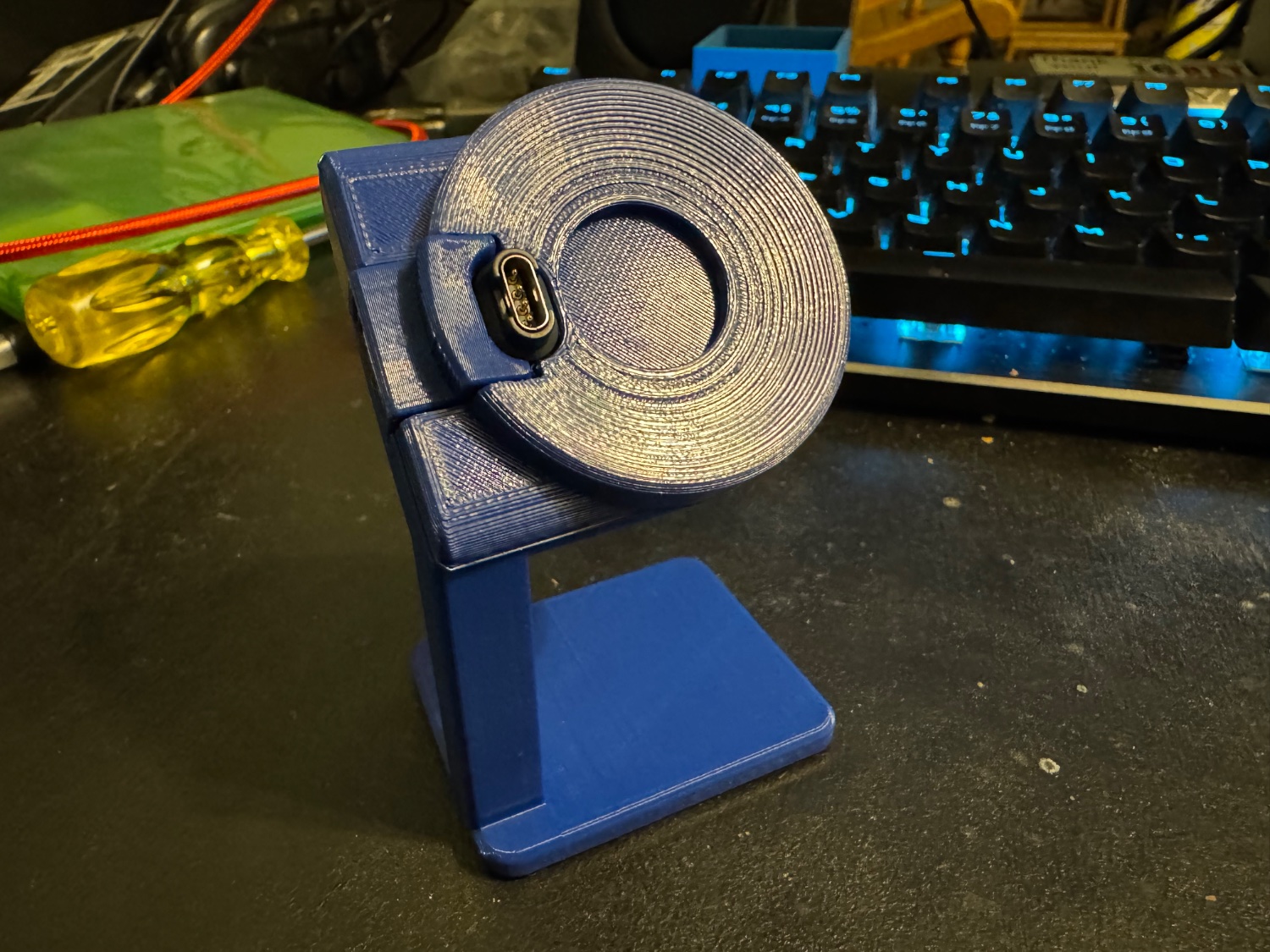
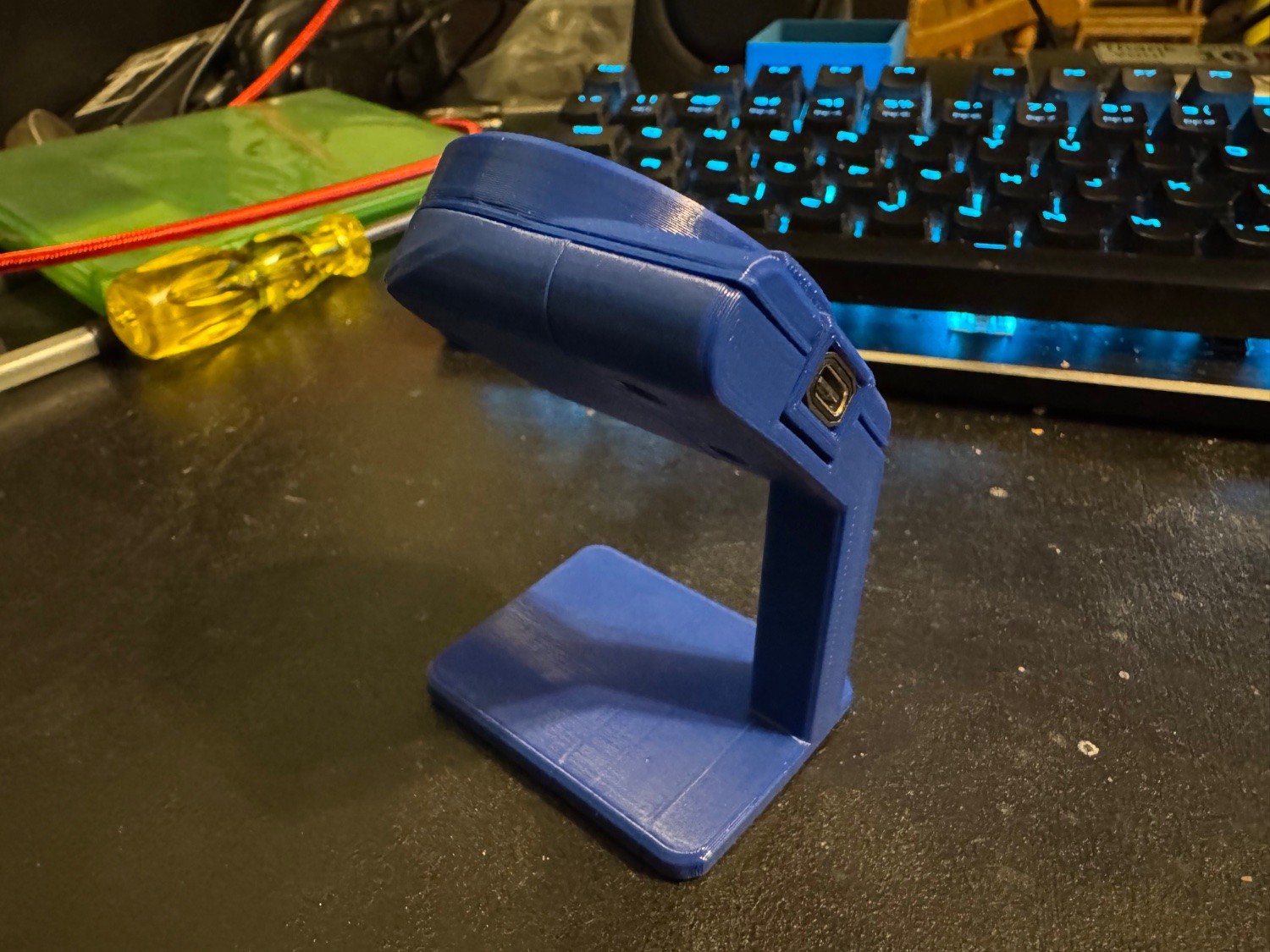

Still testing the head designs. Should consider a slot instead since the hole doesn't take well to a metal screw driver.
As for the fills. Wall thickness has more impact than infill due to it's size. With that said, from my testing with stylus, 100% infill bends better than 25% which I am using. But as this is not suppose to be used crooked it shouldn't make too much of a difference.