This is were I found it. I only remembered to take a picture when I already put the thing into my car. It was laying tube down on the fridge.

This was also my first time working on a CRT. Was kinda scary, but nothing happened in the end. Not even a spark when discharging. Guess these newer sets all have a resistor that drains the voltage built in (this TV is from November of 2002).

The power cable uses a connector, so I could just remove the cable and solder a new one to it. Soldering it directly to the board would have probably looked cleaner, but I guess this worked well too. I simply cut off one end of a normal power cable and soldered it to what was left of the existing one. I planned on using heatshrink tubes, but they already shrinked while soldering. I just ended up using electrical tape instead. Not the cleanest soldering work, but it does the job.
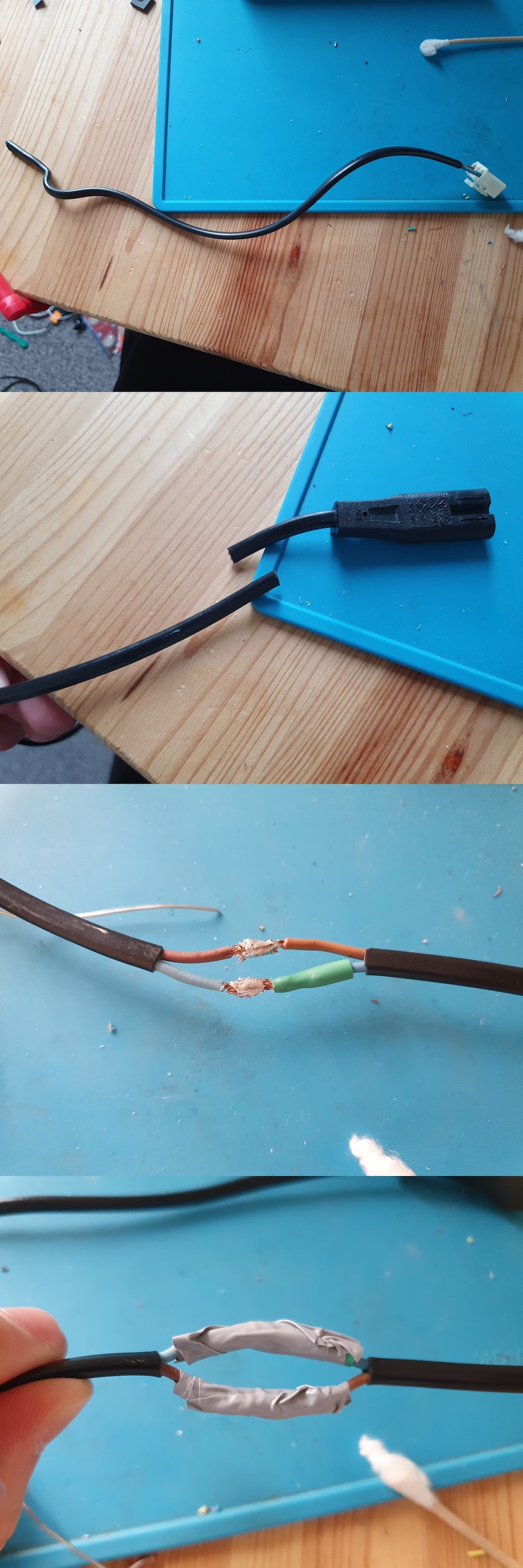
This is how it ended up looking inside the TV:

I wanted to be on the safe side when turning the CRT on for the first time, so I did it outside.

It did power on, and looks pretty damn good!
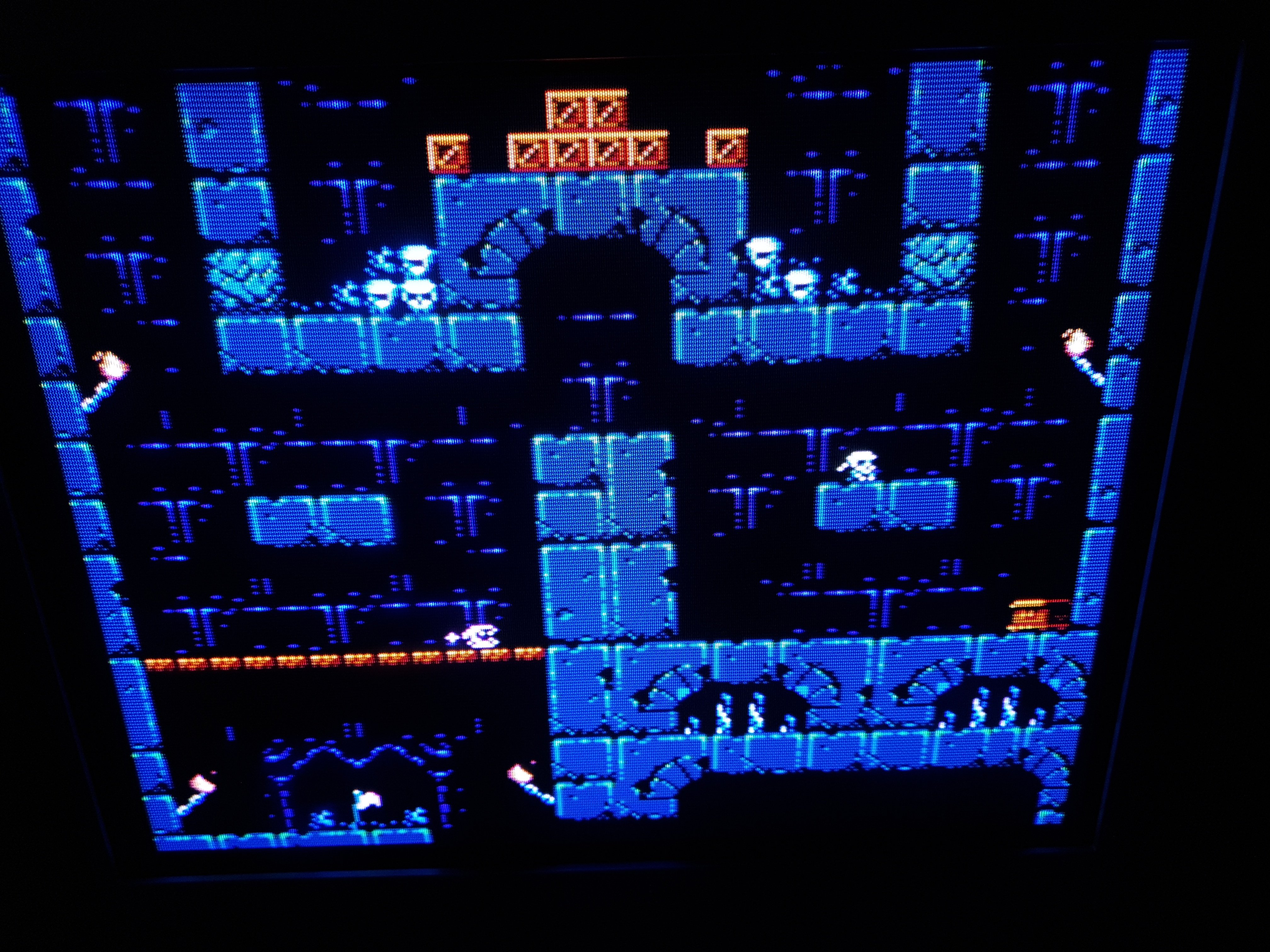
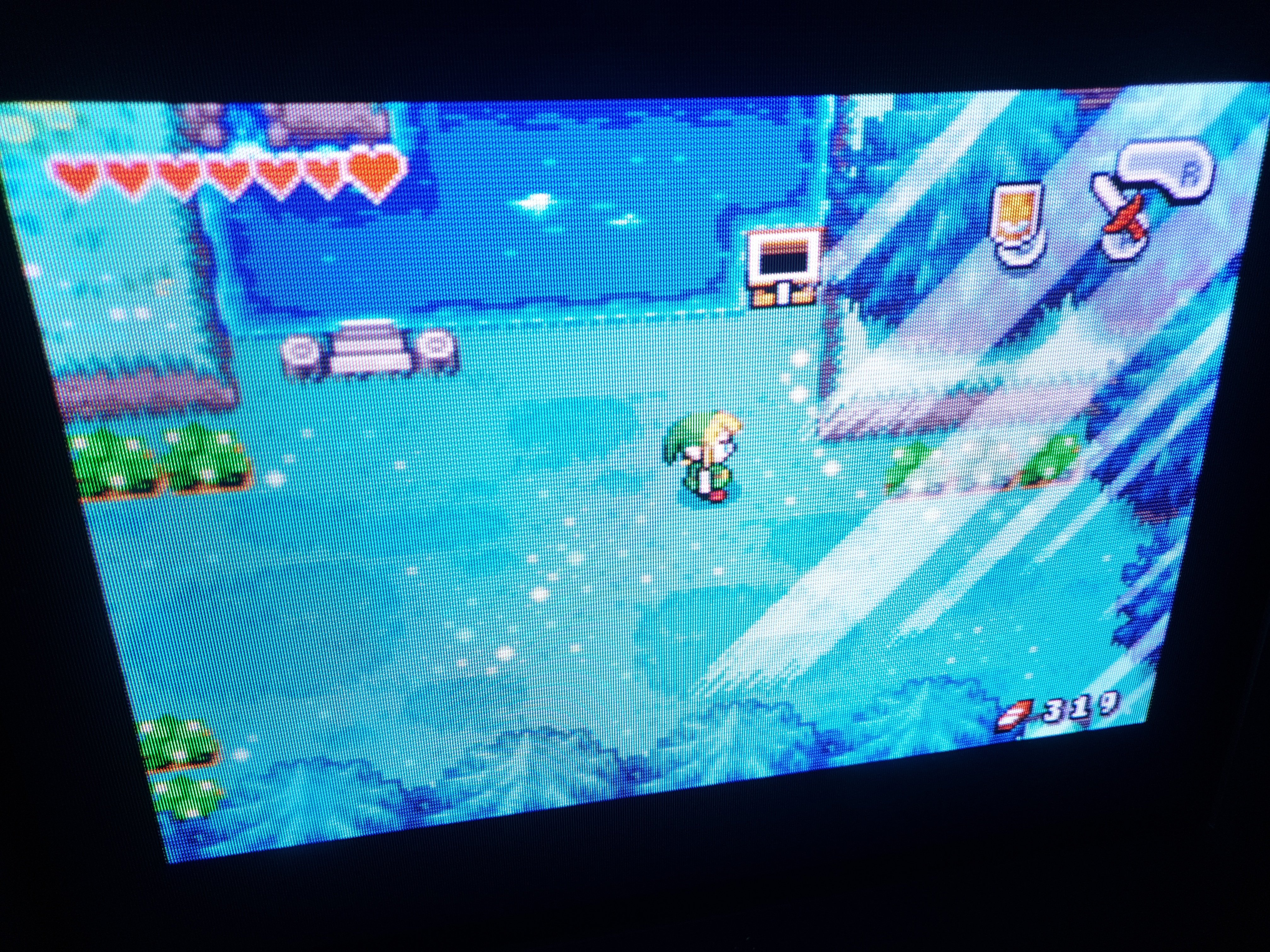
As it turns out, the tube was actually made in the UK. I think that's pretty cool, since everything has to be made as cheaply as possible today. The whole thing seems very well built in general, Rubycon capacitors everywhere.
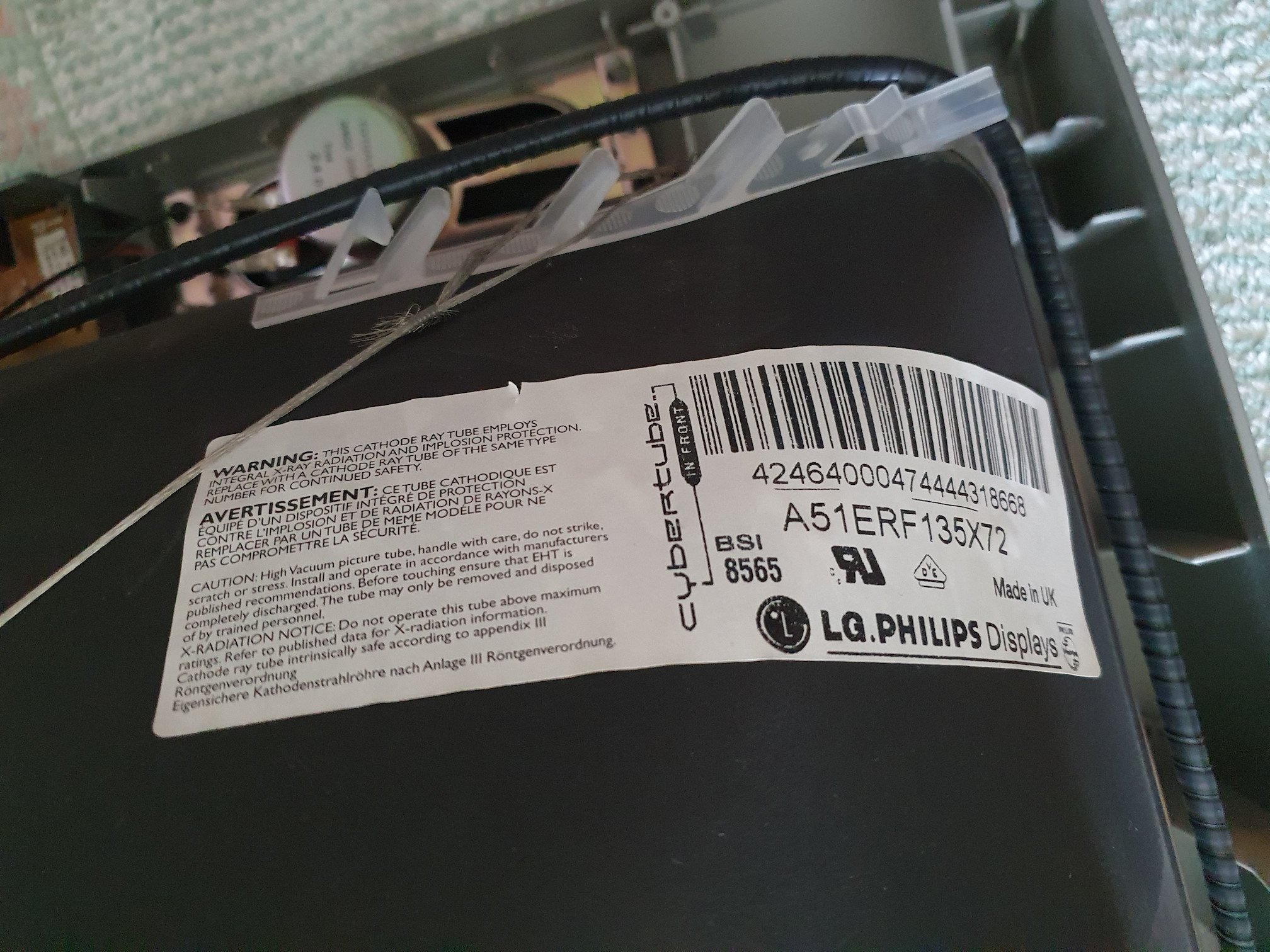 #
#
Of course I don't have the remote for it, so I didn't change any setting when taking these pictures. The black levels were still pretty bad, and geometry could be better as well. I ordered a remote to dial everything in, I hope it looks even better after that.

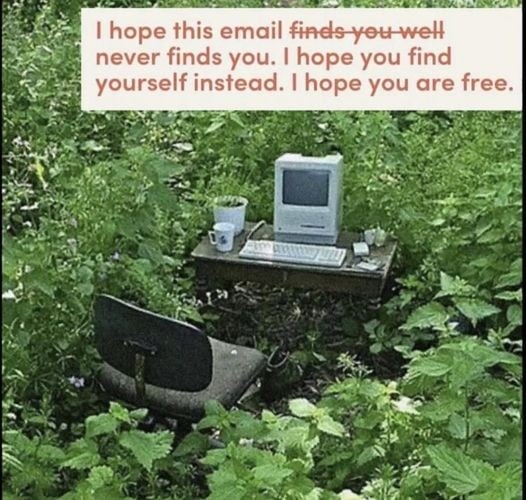














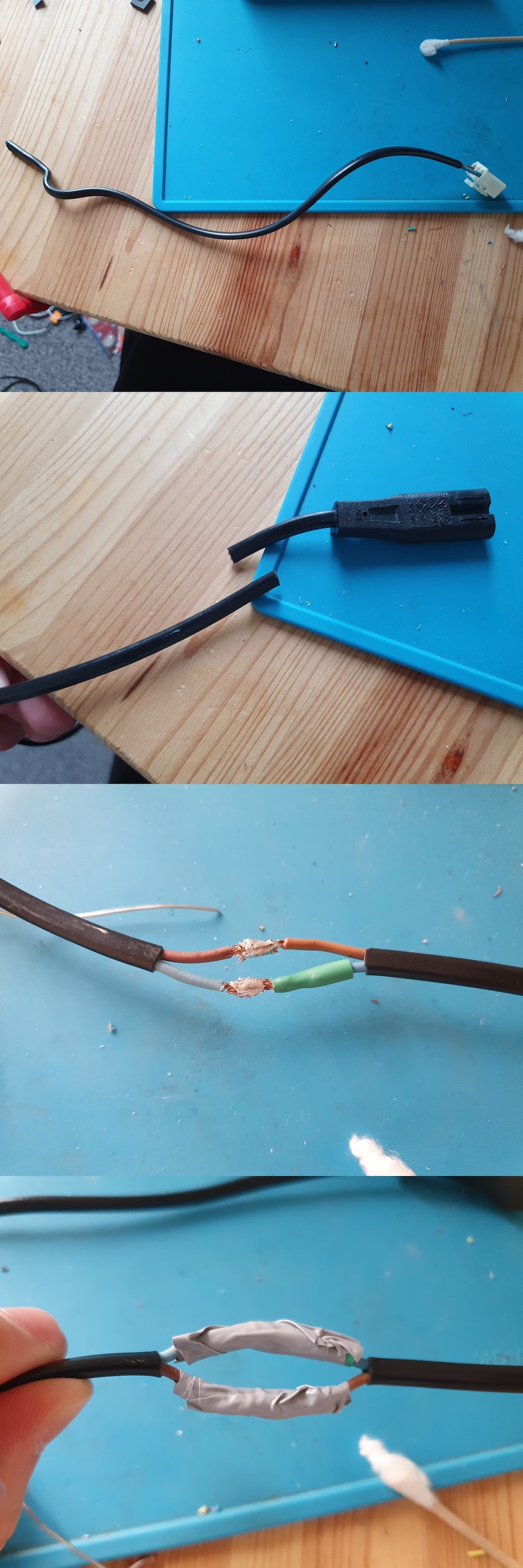


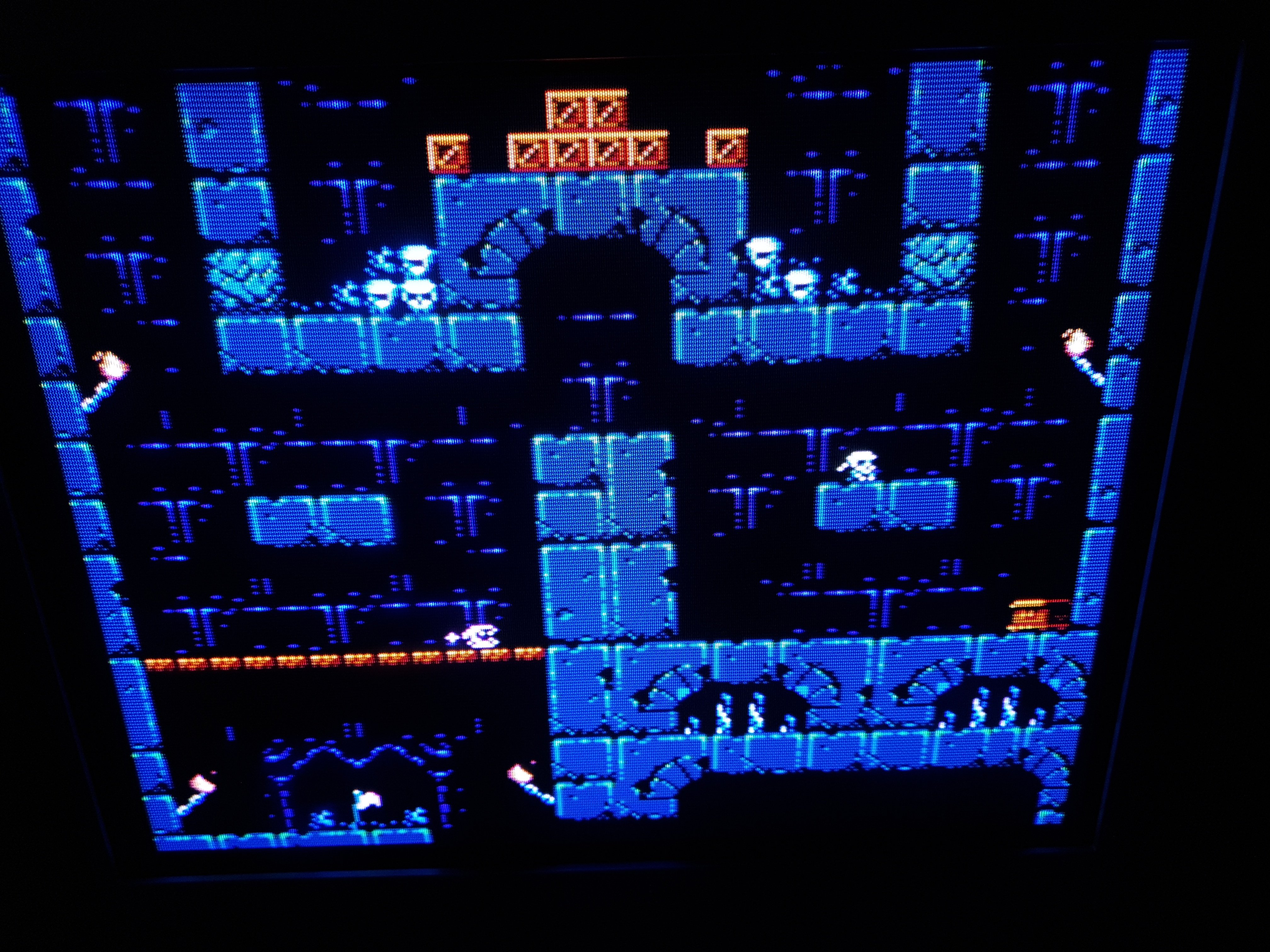
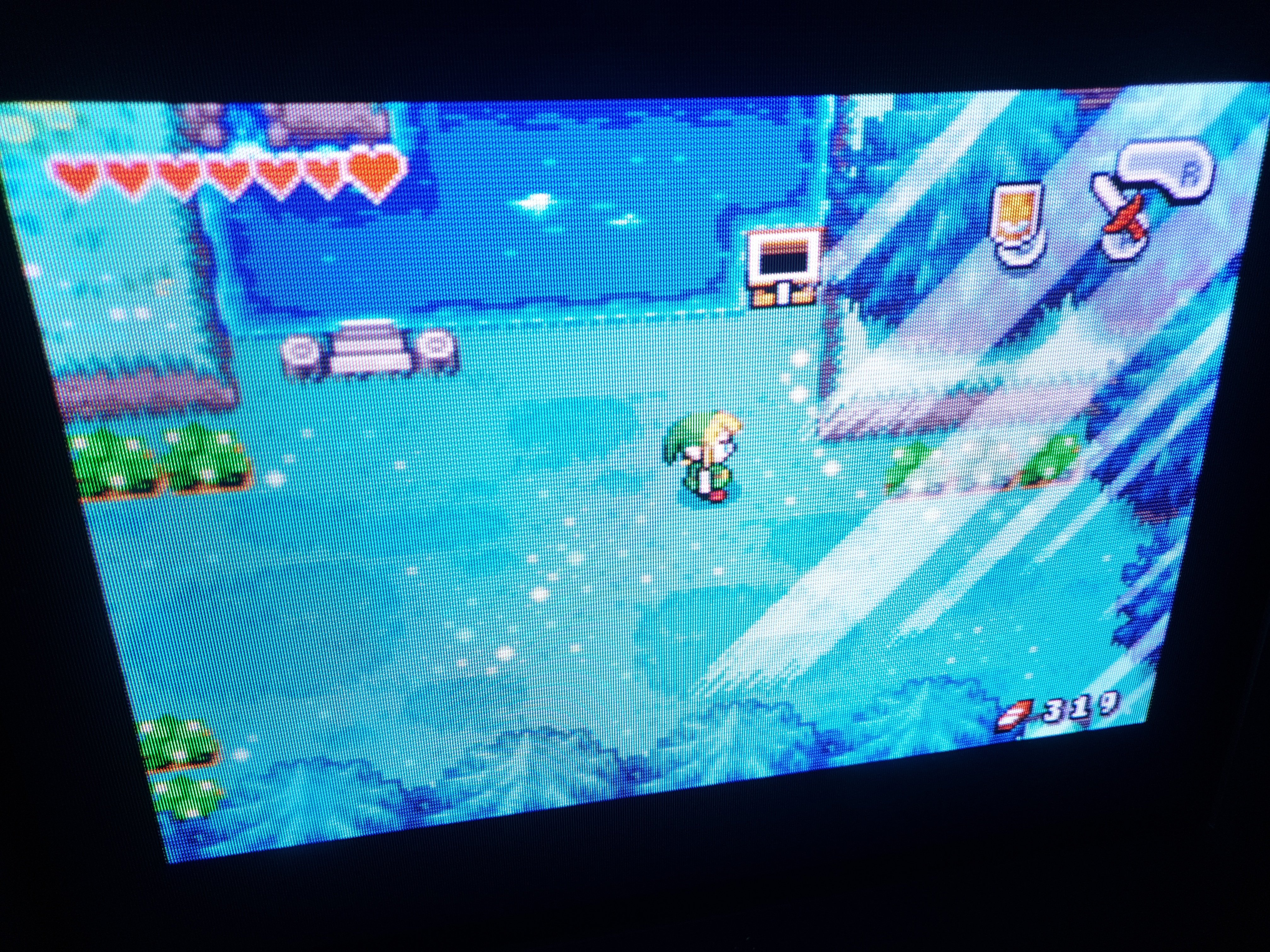
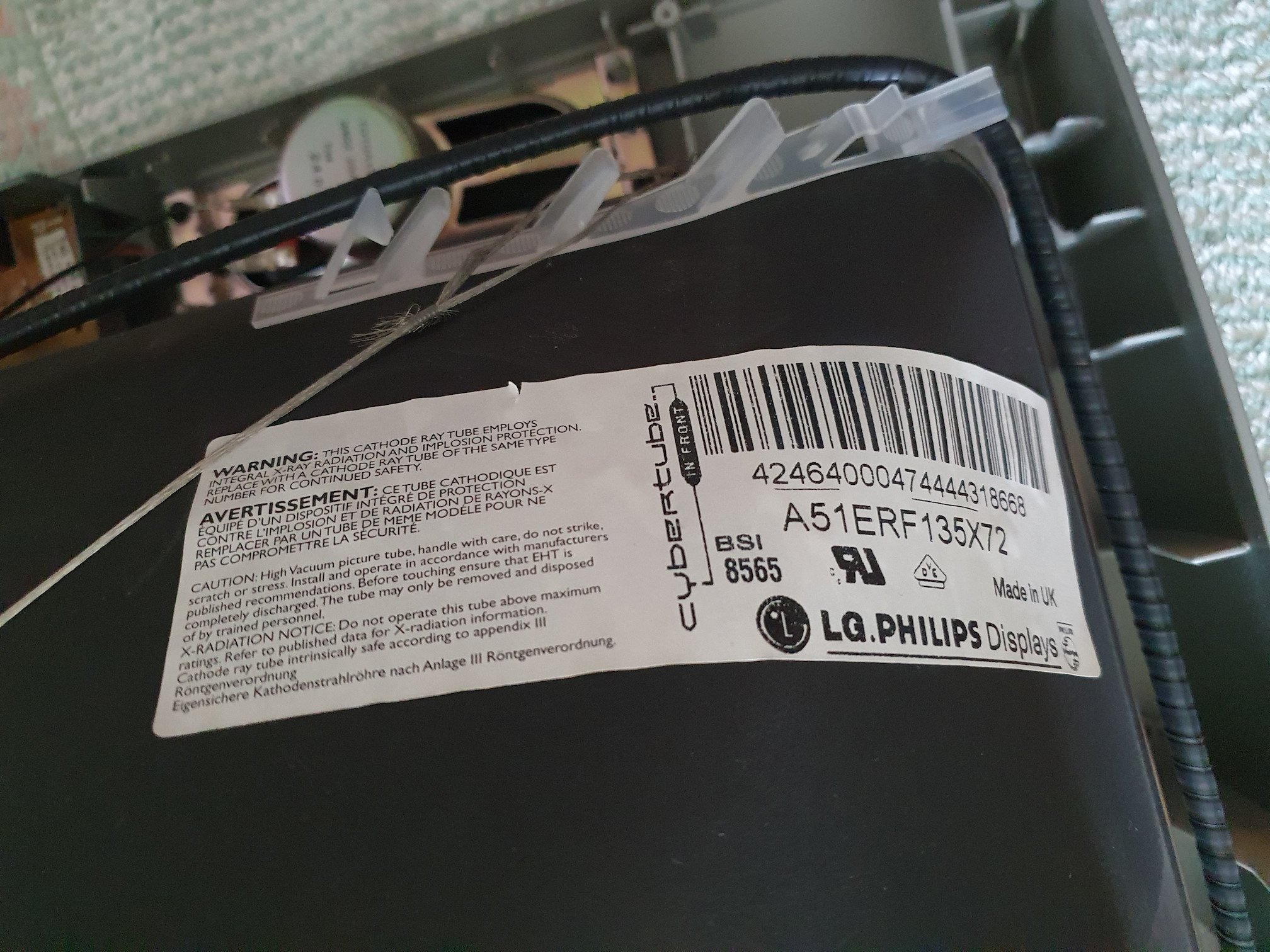 #
#



 After desoldering the old battery, you can put in the battery holder. It's just a slight bit to wide, so you'll have to bend the tabs inwards.
After desoldering the old battery, you can put in the battery holder. It's just a slight bit to wide, so you'll have to bend the tabs inwards.
 Just solder it in afterwards!
Just solder it in afterwards!
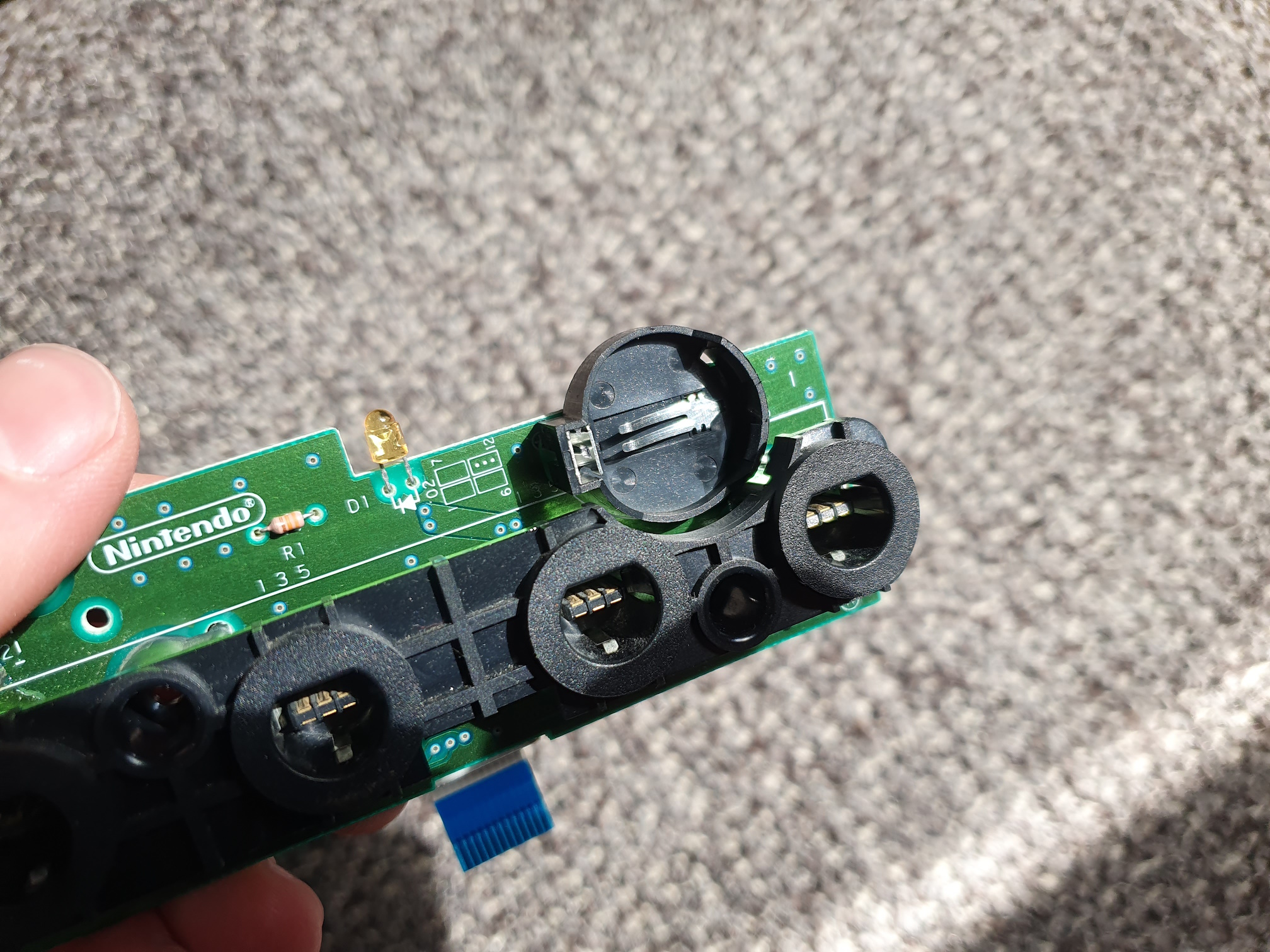
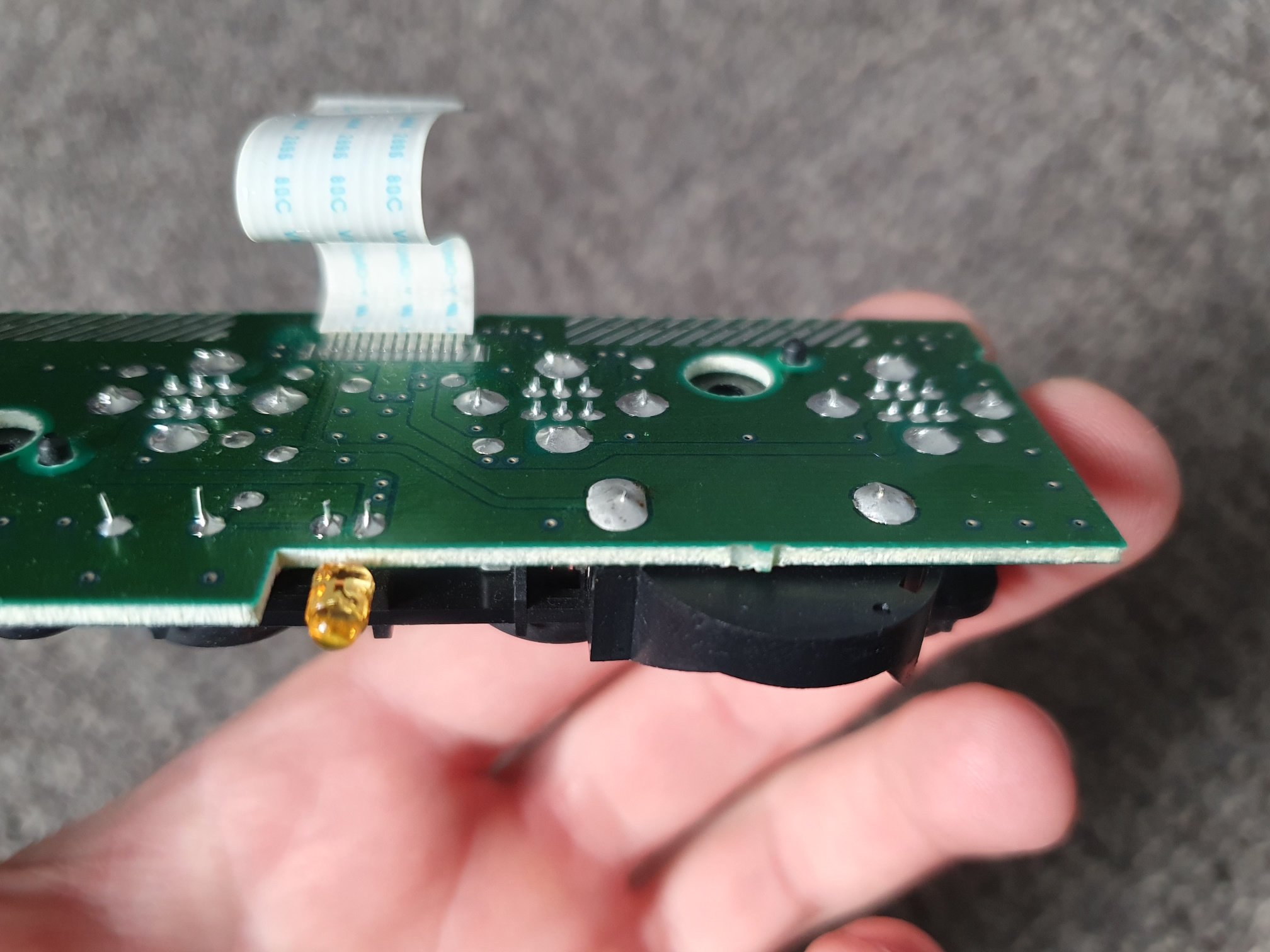 And that's basically it. Put in a new battery and never worry about the systems clock anymore :)
And that's basically it. Put in a new battery and never worry about the systems clock anymore :)
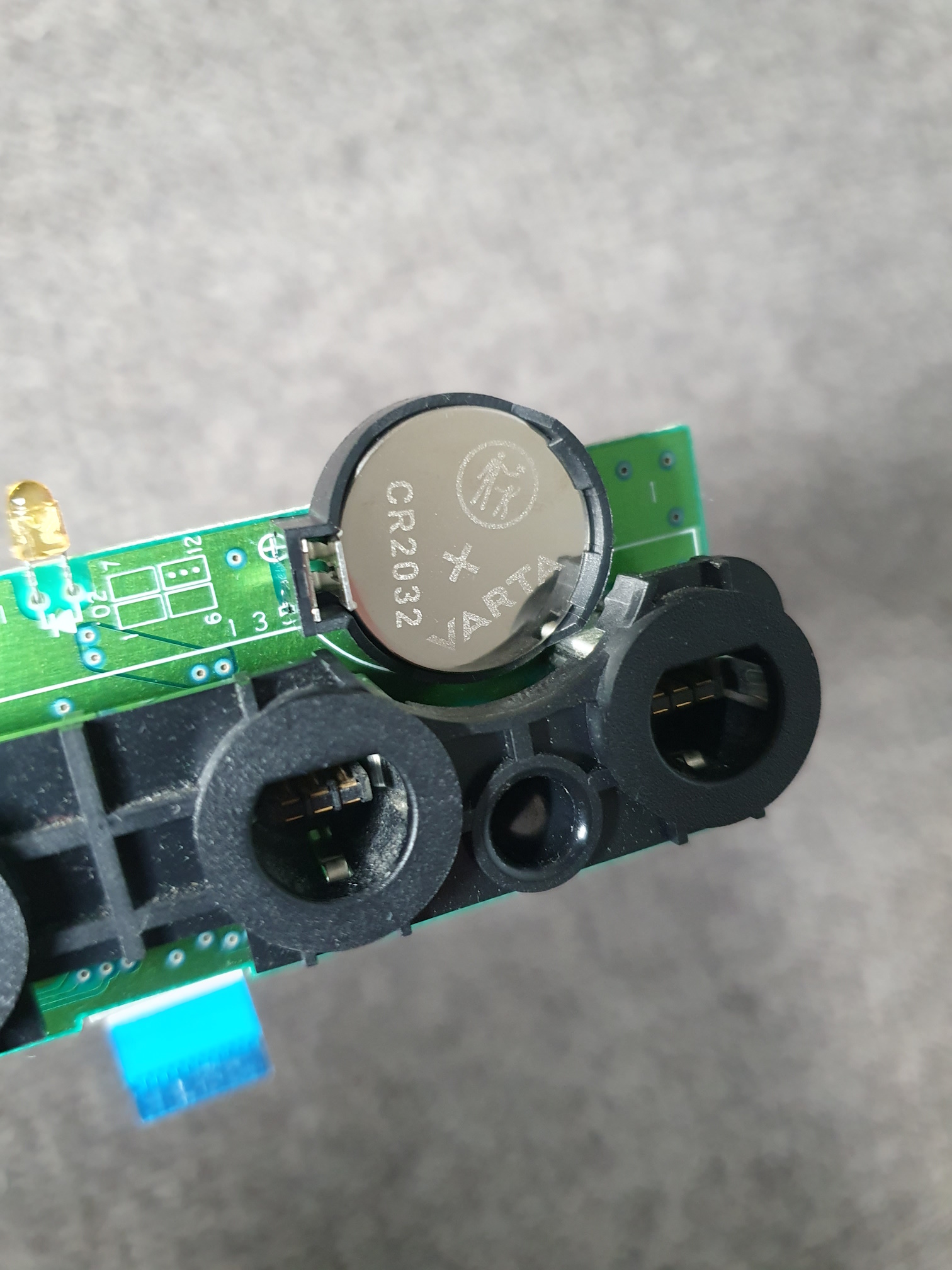
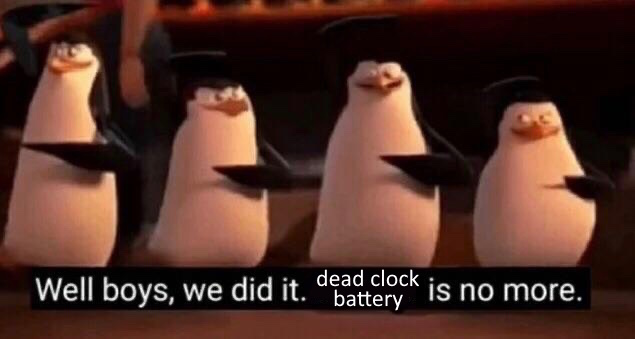
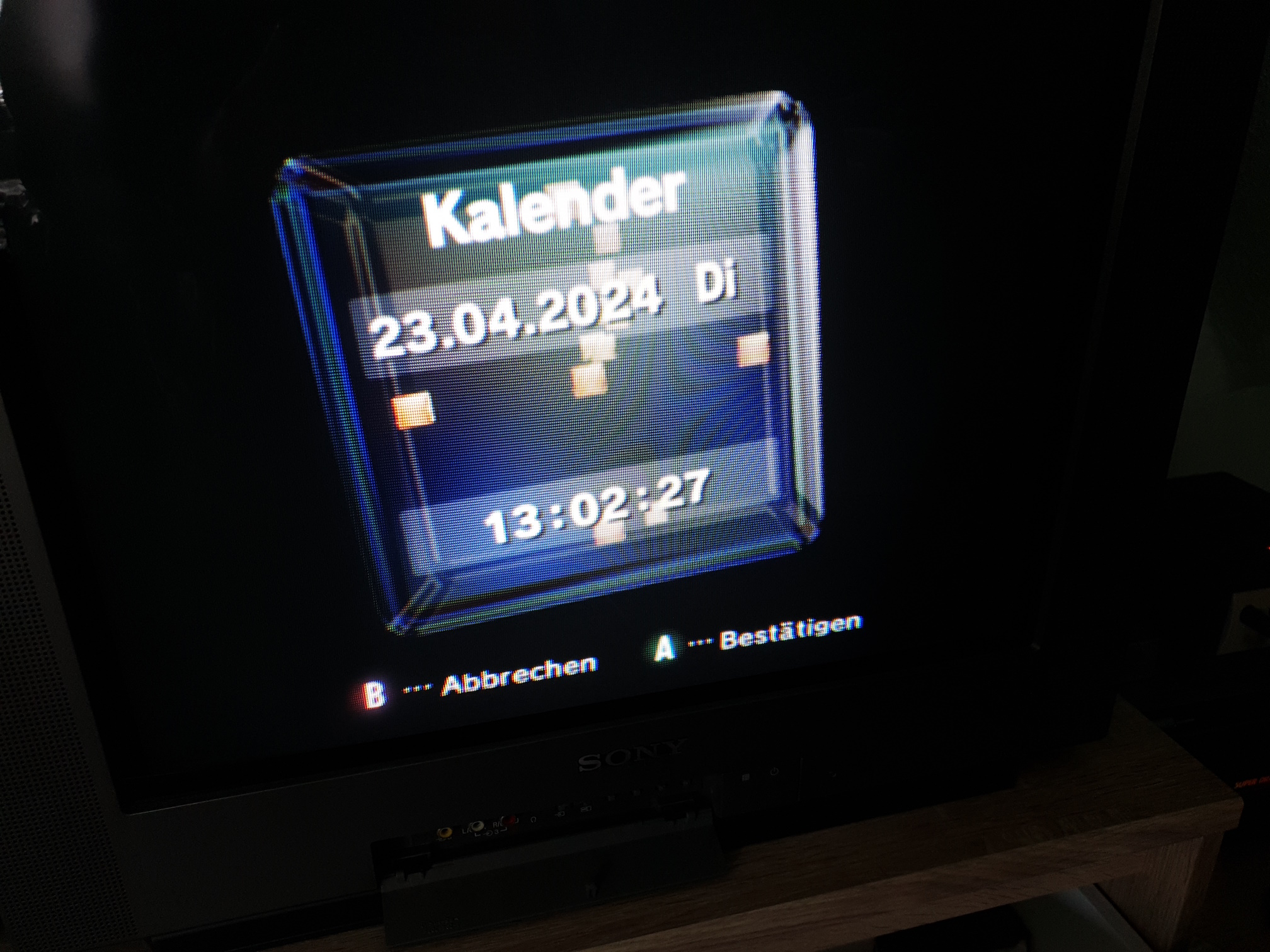


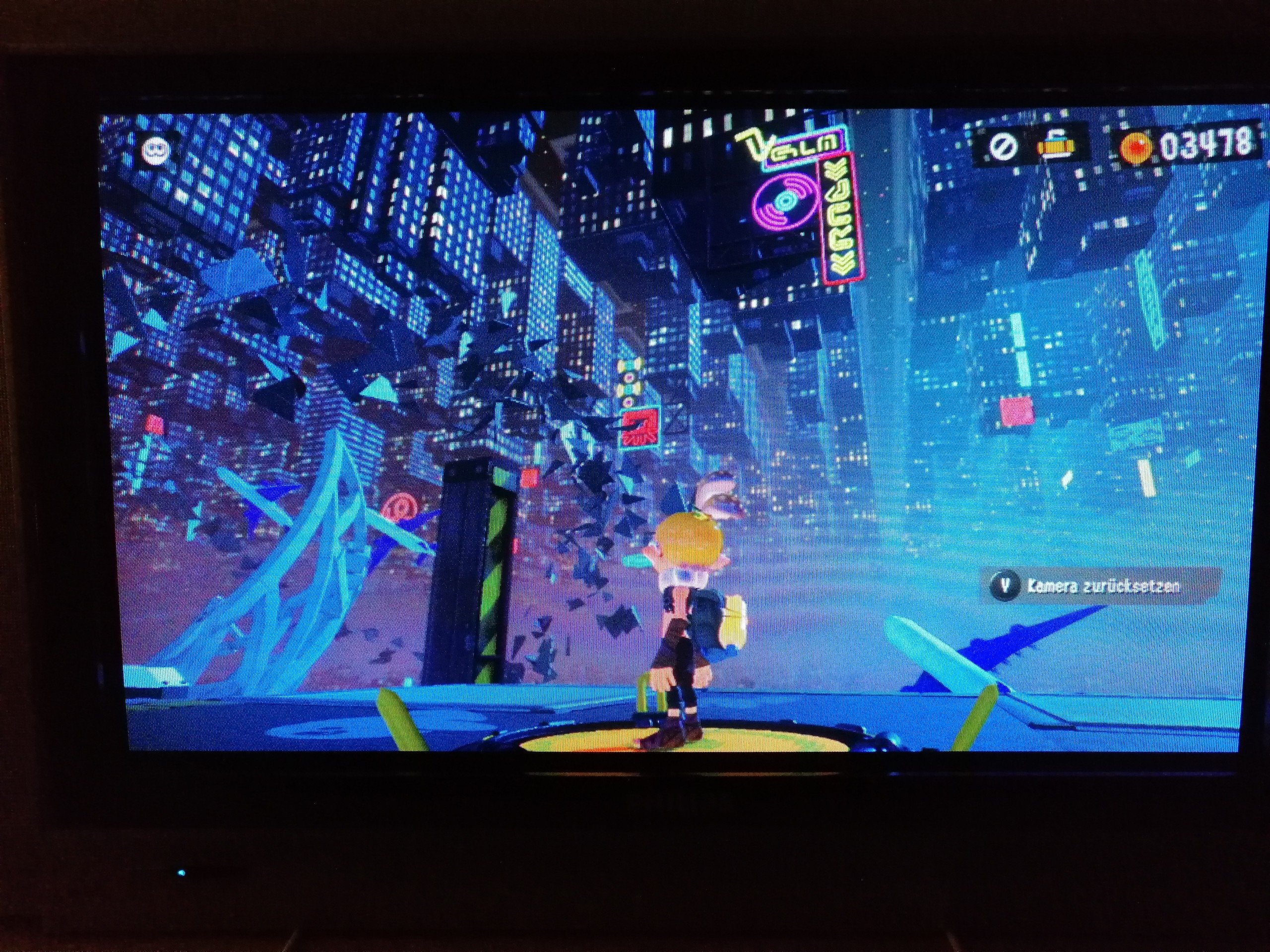

Oh that sucks. I only had this problem with a Dualshock 1 a while ago, my Dualshock 2s thankfully never got into that state. Maybe it has something to do with how they're stored? Anyway, you can always replace the thumbsticks if cleaning doesn't help.