I'm proud to share a major development status update of XPipe, a new connection hub that allows you to access your entire server infrastructure from your local desktop. It works on top of your installed command-line programs and does not require any setup on your remote systems. XPipe integrates with your tools such as your favourite text/code editors, terminals, shells, command-line tools and more.
Here is how it looks like if you haven't seen it before:


Icons
A big new feature, which is probably going to be interesting for the selfhosted crowd here, is the addition of custom icons for services. A huge shoutout to https://github.com/selfhst/icons, without them this would have not been possible. Essentially, you can now set icons for any connection to better organize individual ones. For example, if you connect to an opnsense or immich system, you can now mark it with the correct icon of that service.

Other additions
There is now a popup to automatically save a file with sudo when permissions are denied in the file browser. This should make it much less of a hassle when forgetting to elevate to root before editing a file, which is a trap I also often fall into.
You can now restart any ended terminal session by pressing R in the terminal. This makes it much easier to reconnect, for example, if you restarted a server or your connection isn't stable.
There are new actions in the file browser to compress/uncompress zip/tar/tar.gz/7z files. There are options to compress both individual files or complete directory contents. This will save you having to deal with remembering tar CLI parameters.
You can now use the Windows Credential Manager as a password manager in XPipe.
XPipe does no longer use wmic on Windows as it seems like Microsoft actually pulled through and removed wmic from the latest Windows 11 releases. This fixes various errors on Windows ARM systems.
I implemented various performance improvements for lower-end systems, so hopefully things will run more smoothly on these as well now.
There is now support to specify SSH keys and change the SSH port for Proxmox VMs.
There has also been a lot of work going into the git sync feature to fix various issues. There is more documentation in the git settings, the workflow has been improved, and various bugs with xcode git and gpg were fixed.
There have been many other bug fixes, e.g., for csh, fish, opnsense, pfsense shells being broken, fixes for dashlane, some Proxmox VM issues, and much more.
XPipe Webtop
XPipe is a desktop application first and foremost. It requires a full desktop environment to function with various installed applications such as terminals, editors, shells, CLI tools, and more. So there is no true web-based interface for XPipe. Since it might make sense however to access your XPipe environment from the web, there is now a so-called webtop docker container image for XPipe. XPipe Webtop is a web-based desktop environment that can be run in a container and accessed from a browser via KasmVNC. The desktop environment comes with XPipe and various terminals and editors preinstalled and configured. You can use this with the git sync to have access to all your connections remotely as well.
A note on the open-source model
Since it has come up a few times, in addition to the note in the git repository, I would like to clarify that XPipe is not fully FOSS software. The core that you can find on GitHub is Apache 2.0 licensed, but the distribution you download ships with closed-source extensions. There's also a licensing system in place as I am trying to make a living out of this. I understand that this is a deal-breaker for some, so I wanted to give a heads-up.
Outlook
If this project sounds interesting to you, you can check it out on GitHub or visit the Website for more information.
Enjoy!
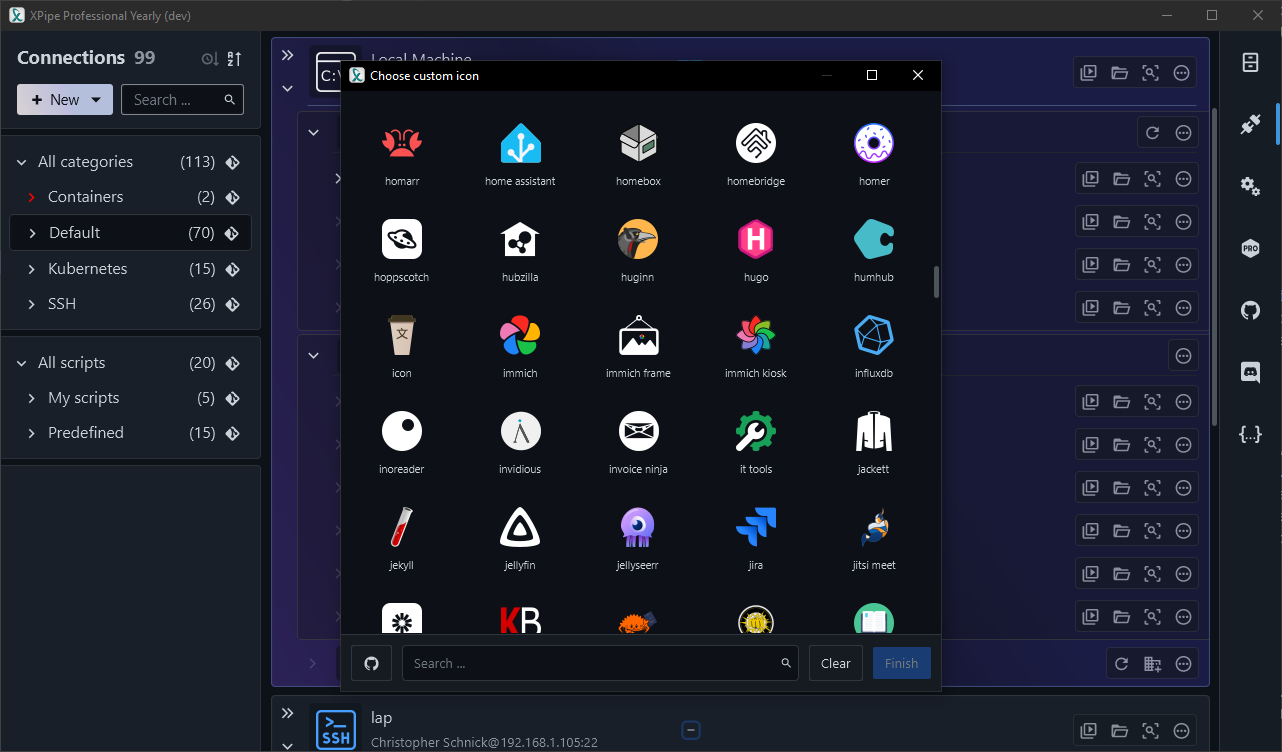
Oh they can do as they please of course, its just... a free demo as is. And a tiny/mini/micro can be had for about $150, so not exactly a ton to run two machines you'll have for years.
Again, no issue with commercial software, or even levels. The couple I recommend often are for audio and video editing, reaper and resolve respectively. Reaper for reference has no limits, just a nag after 60 days. Resolve the main difference is UHD as the limit, 60fps, and Studio adds in support for DCI 4k (up to 32k really) and 120fps.
The lifetime on this is twice what Reaper costs, and the Pro level is comparable to Studio.
I live in terminal, and I would have personally considered this, but at those limits I'm just not even interested in testing it out. Just my opinion, of course, and why I say I get where they are coming from. A different structure that I'd consider more reasonable at the free end would have had me try it out (I went to the page for that reason, to see the pricing and what the tiers were), but now I've lost interest. If I tried it and liked it, I may have recommended it to others, like other software I've personally bought or bought through work, which they may do the same. With the limits though, its not like I can see how fully useful it would be for me.
Which is why I think its more like a lifetime limited demo than a free community edition.
Yeah the pricing model requires the homelab plan for larger Proxmox cluster setups with multiple nodes. However, there are no limits to what you can do with that one Proxmox node. You can fully use every feature with it there is no limit on the amount of VMs you can manage in the community version on that node. Just when your homelab setup is larger and has multiple nodes, it requires the homelab plan. And at the end of the day, I think you can form an informed opinion on whether upgrading to the homelab plan would make sense to you after using the one node for some time. If you don't think the saved time and effort with XPipe is worth the 5$/month for you, that's fine. Everyone can determine that for themselves.
Everyone absolutely can decide that for themselves.
For me, I've decided not to bother with the demo version and be kind of done there.
Good luck with the product