It's very user-friendly, easy on the eyes and new software is very simple to install. This old laptop also runs much faster, quieter and cooler now, though how much of that is simply due to the switch from HDD to SSD I'm not sure.
However...
It seems I'm kinda screwed when it comes to GPU driver support. The laptop is from 2011 and has a GeForce 540M, but LM 22 isn't compatible with the official legacy Nvidia drivers for it, which means I'm left with the replacement open-source Nouveau drivers, and it turns out those aren't meant for much more than basic desktop usage. Video playback and Youtube work though, which is nice at least.
Downloading Steam and the emulators I use was such a nice and seamless experience it's quite the bummer I can't make much use of them 
Apparently some guy has ported the legacy 390xx drivers for modern Linux kernels but from what I read success with those is hit and miss at best and you'd better be prepared to restore your system if you run into trouble. Installing the last version of Mint that had those drivers is also an option, as is apparently switching to something like Anti-X. I already have Anti-X installed on an even more ancient laptop, but Mint is much more slick to use and pleasant to the eye.
I also have a few issues that might be related to the display drivers. Adjusting screen brightness in Power Management does nothing, and using the built-in function key shortcuts makes the backlight blink off and on until I hard reset the system. There's also a phantom second 4:3 display titled "Unknown Display" listed next to my laptop's actual 16:9 display in Display settings.
In summary: Mint is cool but my laptop is more of a dinosaur than I had realized
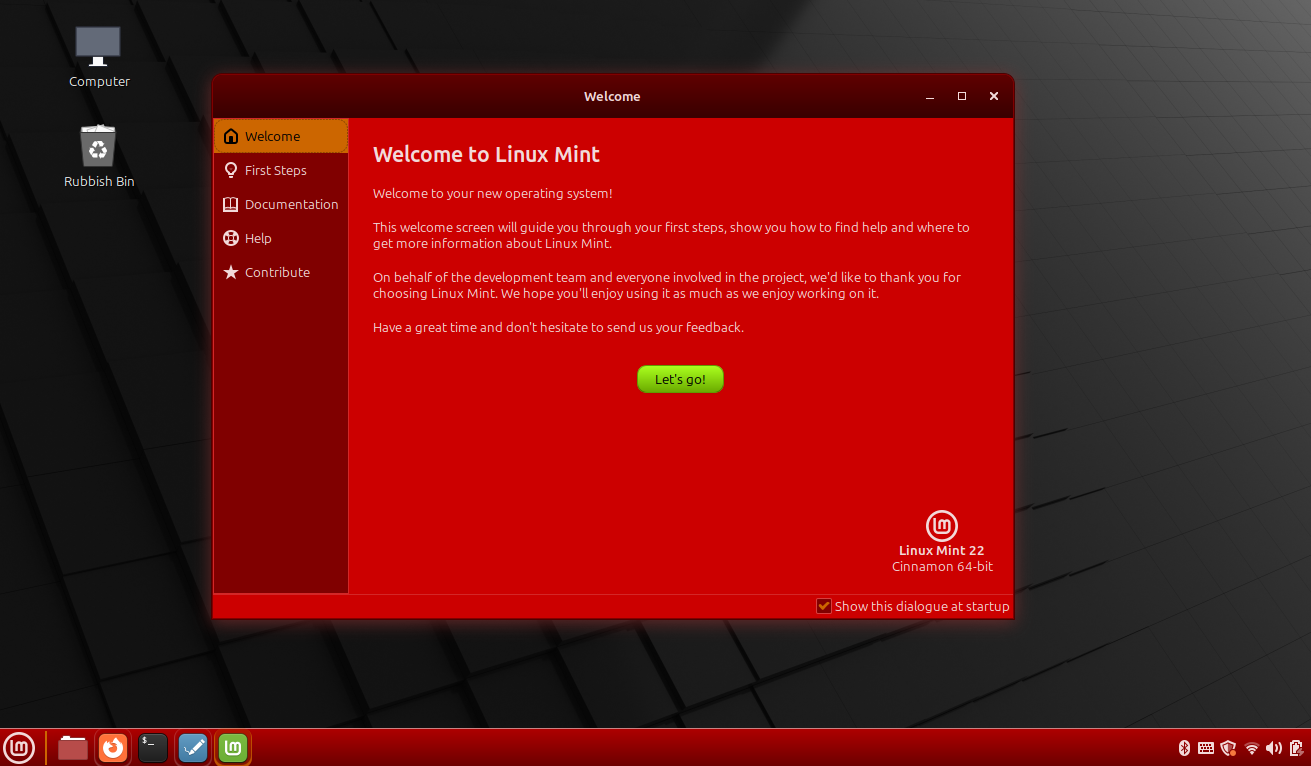
yeah that isn't gonna work anytime soon. The nvidia linux drivers are crap, especially the mobile "hybrid" graphics.
https://www.youtube.com/watch?v=BcxKINWMD8M
I'm going to install the last version of Mint 21 that had those Nvidia drivers or Anti-X to see if they're at least better than Nouveau. Much respect to the community for trying to keep Nvidia's old cards running despite Nvidia's best efforts to consign them to the e-waste bin, but I would like to be able to do stuff that worked on Windows.
spoiler
I guess I could also re-install Windows 7nvidia is working on open sourcing the drivers now btw, so if you have a bad time try again in like a year or two
Would they bother going back to add support for 10+ years old hardware though? Cool if they did but I doubt it.
I found a YouTube link in your comment. Here are links to the same video on alternative frontends that protect your privacy: