this post was submitted on 24 Dec 2024
13 points (100.0% liked)
linux4noobs
2092 readers
1 users here now
linux4noobs
Noob Friendly, Expert Enabling
Whether you're a seasoned pro or the noobiest of noobs, you've found the right place for Linux support and information. With a dedication to supporting free and open source software, this community aims to ensure Linux fits your needs and works for you. From troubleshooting to tutorials, practical tips, news and more, all aspects of Linux are warmly welcomed. Join a community of like-minded enthusiasts and professionals driving Linux's ongoing evolution.
Seeking Support?
- Mention your Linux distro and relevant system details.
- Describe what you've tried so far.
- Share your solution even if you found it yourself.
- Do not delete your post. This allows other people to see possible solutions if they have a similar problem.
- Properly format any scripts, code, logs, or error messages.
- Be mindful to omit any sensitive information such as usernames, passwords, IP addresses, etc.
Community Rules
- Keep discussions respectful and amiable. This community is a space where individuals may freely inquire, exchange thoughts, express viewpoints, and extend help without encountering belittlement. We were all a noob at one point. Differing opinions and ideas is a normal part of discourse, but it must remain civil. Offenders will be warned and/or removed.
- Posts must be Linux oriented
- Spam or affiliate links will not be tolerated.
founded 2 years ago
MODERATORS
you are viewing a single comment's thread
view the rest of the comments
view the rest of the comments
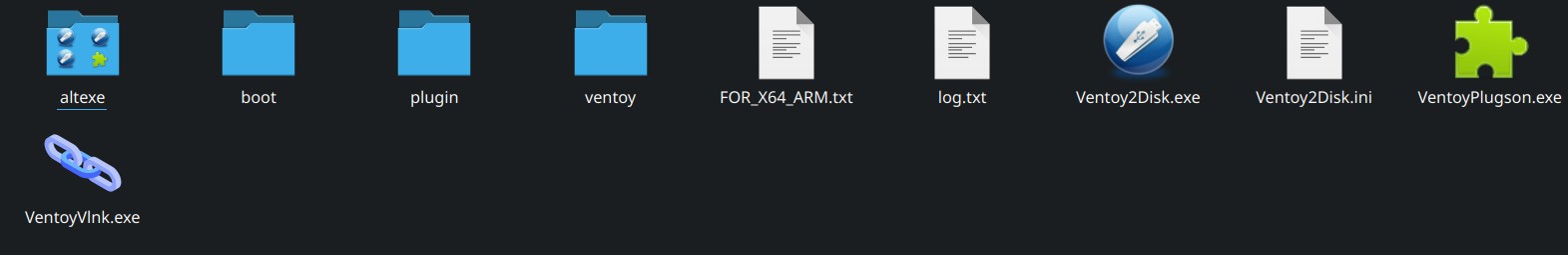
Maybe the Windows partition is getting automounted. If so, there's nothing to fear. And if you installed Ventoy yourself, there's even less to fear.
However, if you suspect something untoward is going on, run a virus scan. Use Defender on Windows, and ClamAV on Linux.
ClamAV is unintuitive, so I wrote a helper script called Mussel. Read it, copy-paste it, put it in your PATH.
Mussel script
Windows partition does get automounted. But, it's because I wanted it to.
But, even before windows and another ntfs drives are automounted, there was no icons.
It's (icons showing) only after the update.
Also, I have no reason to suspect of any malware. Why do suspect that though?
I simply thought I might be some changes in dolphin or arch or plasma or Wayland.
Thank you for the script though. Looking for something like this for a long time.